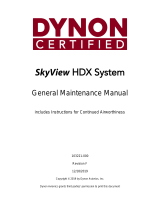Page is loading ...

UAV-1003613-001 1
Rev F
AV-20 / AV-20-S
Installation Manual

UAV-1003613-001 2
Rev F
Legal Notices
© 2019 – 2023 uAvionix Corporation. All rights reserved.
Except as expressly provided herein, no part of this guide may be reproduced,
transmitted, disseminated, downloaded or stored in any storage medium, for any purpose
without the express written permission of uAvionix. uAvionix grants permissions to
download a single copy of this guide onto an electronic storage medium to be viewed for
personal use, provided that the complete text of this copyright notice is retained.
Unauthorized commercial distribution of this manual or any revision hereto is strictly
prohibited.
uAvionix® and Ping® are registered trademarks of uAvionix Corporation and may not be
used without express permission of uAvionix.
AV-20, AV-20-S, and AeroVonics are trademarks of uAvionix Corporation and may not be
used without express permission of uAvionix.
Patent uavionix.com/patents
Warnings / Disclaimers
uAvionix is not liable for damages arising from the use or misuse of this product.
This equipment is classified by the United States Department of Commerce’s Bureau of
Industry and Security (BIS) as Export Control Classification Number (ECCN) 7A994.
These items are controlled by the U.S. Government and authorized for export only to the
country of ultimate destination for use by the ultimate consignee or end-user(s) herein
identified. They may not be resold, transferred, or otherwise disposed of, to any other
country or to any person other than the authorized ultimate consignee or end-user(s),
either in their original form or after being incorporated into other items, without first
obtaining approval from the U.S. government or as otherwise authorized by U.S. law and
regulations.

UAV-1003613-001 3
Rev F
Document Revisions
Revision
Date
Description of Change
A
09/20/2017
Initial Release as AeroVonics D-0011-0
B
10/03/2018
Updated for initial NORSEE certification, latest UI for Software
Release 1.0. Updates from FAA Review.
C
11/24/2019
Release as uAvionix UAV-1003613-001 with updated device part
numbers
D
11/18/2020
Remove pressurized aircraft limitation. Add guidance for OAT
installation and AV-20 mounting. Update mechanical drawing.
E
1/21/2021
Update Certification Basis to recognize the clock function.
F
1/23/2023
Update battery runtime and AoA calibration guidance.
Table of Contents
Legal Notices ................................................................................................................... 2
Warnings / Disclaimers .................................................................................................... 2
1 System Description ...................................................................................................... 4
2 Model Variants & Required Interfaces ......................................................................... 5
2.1 Equipment Connections ....................................................................................... 6
2.2 Outside Air Temp Input......................................................................................... 6
2.3 Audio Output ........................................................................................................ 6
2.4 Manufacturing Port ............................................................................................... 7
2.5 Pitot and Static Inputs .......................................................................................... 7
3 Certification Basis ........................................................................................................ 7
4 Operating Limits .......................................................................................................... 8
5 System Specifications ................................................................................................. 9
6 Intended Function ........................................................................................................ 9
7 Installation ..................................................................................................................10
7.1 Overview .............................................................................................................10
7.2 Mechanical Drawing ............................................................................................10
7.3 Wiring Diagram ...................................................................................................11
7.4 Setup ...................................................................................................................12
8 Calibration & Limits .....................................................................................................12
9 Instructions for Continued Maintenance & Operation ..................................................13
9.1 Limitations ...........................................................................................................13
9.2 Internal Battery ....................................................................................................13
9.3 Hard Calibration ..................................................................................................13

UAV-1003613-001 4
Rev F
1 System Description
The uAvionix AV-20 and AV-20-S Multi-Function Displays provide a wide array of
supplemental flight information.
Features Include:
• AoA Display (Voice Alerting & Peaks)
• G-Meter Display (Voice Alerting & Peaks)
• Attitude (Roll / Pitch)
• Slip / Skid
• Clock (GMT / Local)
• Outside Air Temperature (C / F)
• Bus Voltage Display
• Dual User Timers (Count Up / Down)
• Engine Run Timer
• Flight Timer
• Density Altitude Display
• True Airspeed Display (Kts / Mph)
• Internal Battery Operation
The unit incorporates a full color sunlight readable display, bezel-mounted light sensor for
automatic display brightness, and an internal battery for operation in the event of power
loss. The unit is designed to fit a standard 2¼” mounting hole and is approximately 2
inches deep. Dual ¼” quick-connect fittings are provided for pitot and static connections
on the rear of the unit.
The AV-20-S model incorporates internal inertial sensors (gyroscopes and
accelerometers), and precision pressure sensors (pitot and static). This allows
expanded functionality over the base AV-20 model.
See the detailed functionality matrix to determine which features are available
in each model.
Unless explicitly noted, references in this manual to the AV-20 are applicable
to both configurations.

UAV-1003613-001 5
Rev F
2 Model Variants & Required Interfaces
The AV-20 is available in two configurations:
• AV-20 (Part Number UAV-1003591-001 or U-1001-0): The base model does
not include internal inertial sensors or pitot-static sensors. Functions are
limited to those indicated below.
• AV-20-S (Part Number UAV-1003310-001 or U-1002-0): The enhanced
(S)ensor model includes the base model functions plus the inertial sensors
and pitot-static sensors. Full functionality is available in this configuration.
Feature / Model
AV-20
AV-20-S
Related Interfaces
Clock
✓
✓
OAT
✓
✓
OAT Probe (1)
Bus Voltage
✓
✓
Dual User Timers
✓
✓
Engine Run Timer
✓
✓
Flight Timer
✓
Pitot and Static Required
AoA
✓
Pitot and Static Required
Attitude
✓
Pitot and Static Required
Density Alt
✓
Pitot and Static Required
OAT Probe (1)
True Airspeed
✓
Pitot and Static Required
OAT Probe (1)
Slip / Skid
✓
G-Meter
✓
Battery Operation
✓
Audio Alerts
Timer Alert
✓
✓
Audio Panel Connection (2)
AoA Alert
✓
Audio Panel Connection (2)
G Limit Alert
✓
Audio Panel Connection (2)
Notes:
(1) The OAT probe is optional. The unit will automatically detect the presence of the
sensor and enable functionality related to its use.
(2) The audio panel connection is optional. Visual alerts will be functional in all
modes of operation.
Table 1 - Functional Dependencies

UAV-1003613-001 6
Rev F
The model and part number are shown on the splash screen on
power-up, and on the system setup info page.
Note that the base AV-20 incorporates both pitot and static ports
on the rear of unit but are not utilized. This is provided for
upgrade purposes and are plugged from the factory. Do not
remove the plugs.
Do not connect Pitot and Static in the AV-20 Base model units.
Pitot and Static connections ARE required in the AV-20-S Model
for proper functionality.
2.1 Equipment Connections
All connections are provided on the single 9-Pin D-sub connector and the two
pneumatic fittings.
The unit connects to aircraft power via a normal power circuit with a dedicated 1 Amp
breaker.
2.2 Outside Air Temp Input
The outside air temperature interface requires an external analog probe. This port
connection is compatible with the Davtron probe analog probe P/N C307PS (not
supplied). This is a simple two-wire current source based on the Analog Devices
AD590KH component.
The sensor reading may be trimmed in the setup pages.
Do not tap into an existing OAT system that is in use (the probes may not
be put in parallel or series).
OAT functionality requires separate approval for installation of the OAT
probe.
2.3 Audio Output
The audio panel connection is a low-voltage analog output that is designed to
connect directly to an audio panel (typically a non-switched input). High power
outputs capable of directly driving a cockpit speaker are not provided.

UAV-1003613-001 7
Rev F
2.4 Manufacturing Port
A dedicated RS-232 bi-directional serial port is provided for manufacturing test and
calibration purposes. These lines are not connected in the aircraft installation. Two
spare RS-232 connections are also not connected.
2.5 Pitot and Static Inputs
Internal pressure sensors measure both pitot and static pressure and are required for
air data base functionality, including AOA and Attitude. Industry standard ¼” quick
connect fittings are utilized. Reference the wiring diagram for details on how to
release the tubing from the fitting.
3 Certification Basis
The AV-20 and AV-20-S are both FAA approved designs, are suitable for certificated
aircraft and are FAA approved under NORSEE policy PS-AIR-21.8-1602.
The AV-20-S complies with ASTM F3011 Standard Specification for Performance of
Angle of Attack System.
When installed in accordance with AC 20-94A, the AV-20 and AV-20-S meet the
requirements for an installed clock as specified in 14 CFR § 91.205(d)(6).
The AV-20 and AV-20-S are supplemental and may not be used as a
substitution for a certificated aircraft system. Except where otherwise
recognized, no operational credit may be taken for installation of this
equipment.
The AV-20 and AV-20-S are limited to installation in Part 23, Class I and II
aircraft. Installation in other categories of aircraft may require additional
certification activities.
Installations requiring penetration of a pressurized aircraft’s pressure vessel
may require additional certification activities or FAA approved data.

UAV-1003613-001 8
Rev F
4 Operating Limits
The following operational limitations are applicable:
Operating Limits
Angle of Attack Range
0° to +30°
Angle of Attack Resolution
1°
Angle of Attack Operation
+35 to +300 Knots
Angle of Attack Accuracy
2.5°
Density Alt Range (Accuracy)
-1,000 to +25,000 Feet (± 500ft)
TAS Range (Accuracy)
+35 to +300 Knots (± 20 kts)
Attitude Angle
No Limits
Attitude Rate Limit
±250 Degrees / Second
Attitude Accuracy
1° Static, 2.5° Dynamic
G Alert Limits
± 8 g
OAT Range
-40°C to +70°C
OAT Accuracy
±4°C
Slip Range (Accuracy)
±7° (±2°)
Bus Voltage Range
7 to 35 Volts
Bus Voltage Accuracy
±1.0 Volt
Clock Accuracy
± 1 Second/Day
Timer Accuracy
± 1 Second/Hour
Table 2 - Operating Limits

UAV-1003613-001 9
Rev F
5 System Specifications
Electrical Attributes
Input Voltage Nominal
+10 to +32 VDC
Input Voltage Max
+60 VDC
Input Power Nominal
3 Watts (0.25Amps @ 12VDC)
Input Power Max
6 Watts (0.50 Amps @ 12VDC)
Required Circuit Breaker
1 Amp
Operation on Battery (AV-20-S)
Up to 30 Minutes depending on conditions
Physical Attributes
Mounting Configuration
2 ¼” Round Instrument Hole
Dimensions wo/Connector
2.4 x 2.4 x 1.2 Inches
Weight
0.25 Lbs.
Electrical Connector
9 Pin Male D-Sub
Pneumatic Connectors
¼” OD Quick Connect
Mounting
(4X) #6-32 Machine Screws
Case Material
High Impact ABS Plastic
Environmental
Operating Temp
-20°C to +55°C
Storage Temp (48 Hrs)
-30°C to +80°C (Via Analysis)
Humidity (48 Hrs)
90% RH (Via Analysis)
Optical Characteristics
Diagonal Size
1.8”
Resolution
128 x 160
Contrast Ratio (Typical)
500
Brightness (Typical)
1000 cd/m2
Viewing Angle Left/Right
60°
Viewing Angle Up
45°
Viewing Angle Down
10°
Backlight Lifetime (Typical)
50,000 Hrs
Table 3 - System Specifications
6 Intended Function
Reference the “AV-20 Pilot’s Guide” UAV-1003614-001 Section 2 for intended
functionality.

UAV-1003613-001 10
Rev F
7 Installation
7.1 Overview
Installation consists of the following steps:
• Remove / relocate any old instrumentation
• Add or locate an appropriate power source / breaker
• Wire power and interfaces as needed
• Mount the unit to the instrument panel with supplied screws
• Apply power and perform setup
Proper mounting orientation is important to ensure performance of the AV-20.
Confirm the unit is oriented level in the roll-axis when installed in the panel. To
do so, ensure the aircraft is level and loosen the mounting screws. Visually align
the slid / skid indicator in the middle by rotating the unit, then tighten the screws.
7.2 Mechanical Drawing
Figure 1 - Mechanical Drawing

UAV-1003613-001 11
Rev F
7.3 Wiring Diagram
AIRCRAFT STATIC
SYSTEM
AV-20
QUICK CONNECT:
PUSH RELEASE RING IN
TOWARD UNIT TO RELEASE
TYP 22 AWG STRANDED WIRE
1-AMP BREAKER
1
2
3
4
5
6
7
8
9
DB9 Female
OAT PWR
UAT IN
RES
RES
AC PWR
OAT IN
AUDIO +
AUDIO G
GND
RELEASE
AIRCRAFT PITOT
SYSTEM
S
P
AIRCRAFT
POWER
OPTIONAL OAT
PROBE
USE SHIELDED TWISTED PAIR IF NOISE
PRESENT IN AUDIO
GDL-90 RS-232 DISPLAY
OUTPUT
OPTIONAL UAT
RECEIVER
(PROVISIONAL)
USE SHIELDED WIRE IF REQUIRED
BY UAT INSTALLATION
OPTIONAL AUDIO
PANEL
+
-
¼ “ OD NYLON / POLYETHYLENE TUBE (OR EQ)
ANALOG 1uA/K AD590KH
(Davtron or EQ)
UNSWITCHED INPUT
IMPORTANT! CONNECT PITOT AND STATIC
IN AV-20-S MODEL ONLY
**ROTATING THE PLASTIC TUBE WHILE REMOVING WILL
MINIMIZE RISK OF DAMAGING THE QUICK-CONNECT FITTING **
Figure 2 - Wiring Diagram
15
6 9
PITOT STATIC
Figure 3 – Unit Connections – DB-9, Male Connector – Rear View
All connections are provided on the single 9-Pin D-sub connector and the two
pneumatic fittings.

UAV-1003613-001 12
Rev F
Pin
Function
Type
Comment
1
OAT Supply
Output
OAT Sensor Supply Line
2
Serial Input
Input
UAT Display for Traffic
(Provisional)
3
AV-XPORT Input
Input
Reserved
4
AV-XPORT Output
Output
Reserved
5
Power
Power
+12 to +28 VDC
6
OAT Sensor
Input
OAT Sensor Input
7
Audio H
Output
Altitude Alerts / Other
8
Audio L
Output
To Audio Panel Ground
9
Ground
Power
To Aircraft Ground
Table 4 – Connector Pinout
7.4 Setup
Refer to “AV-20 Pilot’s Guide” UAV-1003614-001 for detailed setup options and
procedures. All options are available to the pilot to configure as desired. A summary
of the options are as follows:
- Which pages are enabled
- Which voice alerts are provided
- Audio alert volume
- AoA alerting thresholds
- G-Limit alerting thresholds
- Miscellaneous Settings
o Background color
o Temperature units
o Time format
o Speed units
o Screen Popup behavior
- OAT Trim
- Hard Calibration
8 Calibration & Limits
All calibration and limit settings are available to the pilot. These consist of:
• Upper and Lower AoA alerting Thresholds
• Upper and Lower G-Alerting Thresholds
• OAT Temperature Trim
• Hard Calibration
No installation related calibration is required. AoA thresholds must be configured for
proper AoA alerting. See Instructions for Continued Airworthiness below for more
information on Hard Calibration.

UAV-1003613-001 13
Rev F
9 Instructions for Continued Maintenance & Operation
9.1 Limitations
• The AV-20 system may be used for supplemental information but may not replace
any equipment required under 14 CFR 91.205.
• The AV-20 system is not a required system and may not be used as a substitution
for the certificated aircraft system.
• No operational credit may be taken for installation of the AV-20 system.
9.2 Internal Battery
The AV-20 incorporates a small Li-Po battery that may require replacement on an
as-desired basis. It is suggested to return the unit to the manufacturer for battery
replacement if any of the conditions are present:
AV-20 Models:
o The clock does not correctly maintain time while the aircraft is not
operated.
AV-20-S Models:
o The on-battery operation time drops below 10 minutes when operated
at nominal temperatures (10°C to 30°C).
o The clock does not correctly maintain time while the aircraft is not
operated.
9.3 Hard Calibration
The AV-20-S utilizes internal inertial sensors for multiple purposes. These sensors
can drift out of calibration over time. The setup menu provides for a Hard Calibration
procedure that re-calibrates these sensors. Perform the Hard Calibration procedure
if any of the following conditions are observed:
AV-20 Models:
o Hard Calibration does not apply.
AV-20-S Modes:
o During power on, the AoA reference bar remains flashing (stabilizing
state) for more than 2 minutes.

UAV-1003613-001 14
Rev F
o During power on, the ALIGNING mode on the Attitude Indicator page
remains for more than 2 minutes.
Note the Hard Calibration must be performed while not in flight, and with as little
aircraft motion present. Preferred location is inside a hanger with doors closed.
The aircraft does not need to be leveled prior to calibration. The Hard Calibration
is not accessible while airspeed is above 40 kts.
/