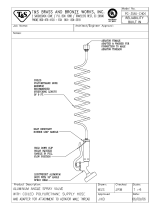Page is loading ...

© 2019 Raymarine UK Limited
87362-3Document number:
09-2019Date:
English (en-US)
Installation instructions
HV-100
HYPERVISION
TM


T
rademarkandpatentsnotice
Raymarine,Tacktick,ClearPulse,Truzoom,SeaTalk,SeaTalk
hs
,SeaTalkng,andMicronet,areregisteredor
claimedtrademarksofRaymarineBelgium.
FLIR,LightHouse,DownVision,SideVision,RealVision,HyperVision,Dragonfly,Element,Quantum,
Axiom,Instalert,InfraredEverywhere,TheWorld’sSixthSenseandClearCruiseareregisteredorclaimed
trademarksofFLIRSystems,Inc.
Allothertrademarks,tradenames,orcompanynamesreferencedhereinareusedforidentificationonlyand
arethepropertyoftheirrespectiveowners.
Thisproductisprotectedbypatents,designpatents,patentspending,ordesignpatentspending.
FairUseStatement
Y oumayprintnomorethanthreecopiesofthismanualforyourownuse.Youmaynotmakeanyfurther
copiesordistributeorusethemanualinanyotherwayincludingwithoutlimitationexploitingthemanual
commerciallyorgivingorsellingcopiestothirdparties.
Softwareupdates
ChecktheRaymarinewebsiteforthelatestsoftwarereleasesforyourproduct.
www.raymarine.com/software
Productdocumentation
ThelatestversionsofallEnglishandtranslateddocumentsareavailabletodownloadin
PDFformatfromthewebsite:www.raymarine.com/manuals.
Pleasecheckthewebsitetoensureyouhavethelatestdocumentation.
Publicationcopyright
Copyright©2019R aymarineUKLtd.Allrightsreserved.
English(en-US)
Documentnumber:87362-3
A C;18262;2019-09-19T12:05:03


Contents
Chapter1Importantinformation......................................................................................7
W
ateringress..............................................................................................................................7
Disclaimer...................................................................................................................................8
Declarationofconformity..........................................................................................................8
Warrantyregistration.................................................................................................................8
Productdisposal........................................................................................................................8
IMOandSOLAS.........................................................................................................................8
Technicalaccuracy....................................................................................................................8
Chapter2Documentandproductinformation.............................................................11
2.1Productdocumentation......................................................................................................12
Operationinstructions..........................................................................................................12
Displaysoftware...................................................................................................................12
Documentillustrations..........................................................................................................12
2.2Applicableproducts...........................................................................................................12
Productoverview..................................................................................................................13
2.3Requiredadditionalcomponents.....................................................................................13
Compatibledisplays(HVvariants)........................................................................................14
2.4Partssupplied.....................................................................................................................14
Chapter3Installation......................................................................................................17
3.1T oolsrequired.....................................................................................................................18
Anti-fouling...........................................................................................................................18
3.2Pre-installationtest.............................................................................................................19
Testingthetransducer..........................................................................................................19
3.3Selectingalocation...........................................................................................................20
Warningsandcautions........................................................................................................20
Locationrequirements.........................................................................................................20
Transduceranglerequirements..........................................................................................22
EMCinstallationguidelines..................................................................................................22
HV-100productdimensions.................................................................................................23
3.4Mounting.............................................................................................................................24
Transducerassembly............................................................................................................24
Mountingthetransombracket.............................................................................................25
Mountingthetransducerassembly.....................................................................................26
Mountingtheescutcheonplate...........................................................................................28
Testingandadjustingthetransducer..................................................................................28
Finalizingthetransducermounting.....................................................................................29
Chapter4Connections...................................................................................................33
4.1Generalcablingguidance.................................................................................................34
Cabletypesandlength.........................................................................................................34
5

S
trainrelief............................................................................................................................34
Cableshielding.....................................................................................................................34
4.2Cablerouting.....................................................................................................................34
HV–100transducerextensioncable.....................................................................................34
4.3Makingconnections..........................................................................................................35
Chapter5Systemchecksandtroubleshooting..........................................................37
5.1Operationinstructions.......................................................................................................38
5.2Troubleshooting................................................................................................................38
5.3Sonartroubleshooting......................................................................................................39
Resettingthesonar..............................................................................................................40
Chapter6Maintenance...................................................................................................41
6.1Routinechecks...................................................................................................................42
6.2Transducercleaning.........................................................................................................42
6.3Re-applyinganti-foulingpaint..........................................................................................42
Chapter7Technicalsupport..........................................................................................43
7.1Raymarineproductsupportandservicing......................................................................44
7.2Learningresources...........................................................................................................45
Chapter8Technicalspecification.................................................................................47
8.1T echnicalspecification......................................................................................................48
Physicalspecification............................................................................................................48
Environmentalspecification..................................................................................................48
HyperVision™technicalspecification....................................................................................48
Conformancespecification...................................................................................................49
Chapter9Sparesandaccessories................................................................................51
9.1Spares..................................................................................................................................52
9.2Accessories........................................................................................................................52
6

Chapter1:Importantinformation
W
arning:Productinstallationandoperation
•Thisproductmustbeinstalledandoperatedinaccordancewiththeinstructions
provided.Failuretodosocouldresultinpersonalinjury
,damagetoyourvessel
and/orpoorproductperformance.
•RaymarinerecommendscertifiedinstallationbyaRaymarineapprovedinstaller.
Acertifiedinstallationqualifiesforenhancedproductwarrantybenefits.Contact
yourRaymarinedealerforfurtherdetails,andrefertotheseparatewarranty
documentpackedwithyourproduct.
Warning:Anti-fouling
•Failuretocomplywiththeprovidedanti-foulingandtransducercleaning
instructionsmayaffectyourproductwarranty.
•Onlyusewater-basedanti-foulingpaint.
•DoNOTuseketoneorcopper-basedanti-foulingpaint.
Warning:Marine-gradesealant
Onlyusemarine-gradeneutralcurepolyurethanesealants.DoNOTusesealants
containingacetateorsilicone,whichcancausedamagetoplasticparts.
Warning:Highvoltage
Thisproductcontainshighvoltage.DoNOTremovecoversorattempttoaccess
internalcomponents,unlessspecificallyinstructedinthedocumentationprovided.
Warning:Switchoffpowersupply
Ensurethevessel’spowersupplyisswitchedOFFbeforestartingtoinstallthis
product.DoNOTconnectordisconnectequipmentwiththepowerswitched
on,unlessinstructedinthisdocument.
Warning:Transduceroperation
Onlytestandoperatethetransducerinthewater.DoNOToperateoutofwater
asoverheatingmayoccur.
Warning:Petrochemicals
Prolongedexposuretopetrochemicalssuchasgasolineanddieseloiletc.may
causethetransducertodiscoloranddegrade.
Caution:Serviceandmaintenance
Thisproductcontainsnouserserviceablecomponents.Pleasereferall
maintenanceandrepairtoauthorizedRaymarinedealers.Unauthorizedrepair
mayaffectyourwarranty.
W ateringress
Wateringressdisclaimer
Althoughthewaterproofratingcapacityofthisproductmeetsthestatedwateringressprotection
standard(refertotheproduct’s
TechnicalSpecification
),waterintrusionandsubsequentequipment
failuremayoccuriftheproductissubjectedtohigh-pressurewashing.Raymarinewillnotwarrant
productssubjectedtohigh-pressurewashing.
Importantinformation
7

Disclaimer
R
aymarinedoesnotwarrantthatthisproductiserror-freeorthatitiscompatiblewithproducts
manufacturedbyanypersonorentityotherthanRaymarine.
Raymarineisnotresponsiblefordamagesorinjuriescausedbyyouruseorinabilitytousethe
product,bytheinteractionoftheproductwithproductsmanufacturedbyothers,orbyerrorsin
informationutilizedbytheproductsuppliedbythirdparties.
Declarationofconformity
FLIRBelgiumBVBAdeclaresthatthefollowingproductsareincompliancewiththeEMCDirective
2014/30/EU:
•HV-100HyperVision™plastictransommounttransducer,partnumberA80603
TheoriginalDeclarationofConformitycertificatemaybeviewedontherelevantproductpageat
www.raymarine.com.
Warrantyregistration
ToregisteryourRaymarineproductownership,pleasevisitwww.raymarine.comandregisteronline.
Itisimportantthatyouregisteryourproducttoreceivefullwarrantybenefits.Y ourunitpackage
includesabarcodelabelindicatingtheserialnumberoftheunit.Youwillneedthisserialnumber
whenregisteringyourproductonline.Youshouldretainthelabelforfuturereference.
Productdisposal
DisposeofthisproductinaccordancewiththeWEEEDirective.
TheWasteElectricalandElectronicEquipment(WEEE)Directiverequirestherecyclingofwaste
electricalandelectronicequipmentwhichcontainsmaterials,componentsandsubstancesthatmay
behazardousandpresentarisktohumanhealthandtheenvironmentwhenWEEEisnothandled
correctly.
Equipmentmarkedwiththecrossed-outwheeledbinsymbolindicatesthatthe
equipmentshouldnotbedisposedofinunsortedhouseholdwaste.
Localauthoritiesinmanyregionshaveestablishedcollectionschemesunder
whichresidentscandisposeofwasteelectricalandelectronicequipmentata
recyclingcenterorothercollectionpoint.
Formoreinformationaboutsuitablecollectionpointsforwasteelectrical
andelectronicequipmentinyourregion,refertotheRaymarinewebsite:
www.raymarine.eu/recycling.
IMOandSOLA S
Theequipmentdescribedwithinthisdocumentisintendedforuseonleisuremarineboatsand
workboatsNOTcoveredbyInternationalMaritimeOrganization(IMO)andSafetyofLifeatSea
(SOLAS)CarriageRegulations.
Technicalaccuracy
Tothebestofourknowledge,theinformationinthisdocumentwascorrectatthetimeitwas
produced.However,Raymarinecannotacceptliabilityforanyinaccuraciesoromissionsitmay
contain.Inaddition,ourpolicyofcontinuousproductimprovementmaychangespecifications
8

10

2.
1Productdocumentation
Thefollowingdocumentationisapplicabletoyourproduct:
AlldocumentsareavailabletodownloadasPDFsfromwww.raymarine.com/manuals
Documentation
DescriptionP
artnumber
HV
–100–HyperVision™TransomTransducer
InstallationInstructions(thisdocument)
87362
HV –100–HyperVision™TransomTransducer
Mountingtemplate
87376
HV –100–HyperVision™TrollingMotorMount
InstallationInstructions
87368
Element™–Hyper Vision™BasicOperation
Instructions
Includesbasicoperationinstructionsforthe
Fishfinderapponyourdisplay.
81384
Element™–Hyper Vision™AdvancedOperation
instructions
Includesadvancedoperationinstructionsforthe
Fishfinderapponyourdisplay.
81388
Operationinstructions
Fordetailedoperationinstructionsforyourproduct,refertothedocumentationthataccompanies
yourdisplay
.
AllproductdocumentationisavailabletodownloadfromtheRaymarinewebsite:
www.raymarine.com/manuals.
Displaysoftware
Ensureyourdisplaysoftwareisupdatedtothelatestversion.
Toupdatedyourdisplaysoftwarerefertotheoperationsinstructionsforyourdisplay.
ForthelatestsoftwareforyourdisplayrefertotheRaymarinewebsite:www.raymarine.com/software
Documentillustrations
Y ourproductandifapplicable,itsuserinterfacemaydifferslightlyfromthatshownintheillustrations
inthisdocument,dependingonproductvariantanddateofmanufacture.
Allimagesareprovidedforillustrationpurposesonly.
2.2Applicableproducts
P artnumberDescription
A 80603HV-100–HyperVision™plastictransommounttransducer
12

Productoverview
TheHV-100isaHyper
Vision™transommountplastictransducer.Thetransduceriscompatible
withHyperVision™variantdisplays.
Hyper Vision™transducersarecapableofproducingsonarimagesfor:
•RealVision™3D(Hyper1.2MHz)
•RealVision™3D(Standard350kHz)
•SideVision™(Hyper1.2MHz)
•SideVision™(Standard350kHz)
•DownVision™(Hyper1.2MHz)
•DownVision™(Standard350kHz)
•ConicalhighCHIRP(200kHz)
2.3Requiredadditionalcomponents
Thisproductformspartofasystemofelectronicsandrequiresthefollowingadditionalcomponents
forfulloperation.
•CompatibleHyperVision™sonar-capabledevice.Foralistofcompatibleproductsrefer
top.14—Compatibledisplays(HVvariants)
•Forlongercableruns,atransducerextensioncablewillalsoberequired.Foralistofsuitable
cablesrefertop.34—HV–100transducerextensioncable
Documentandproductinformation
13

Compatibledisplays(HVvariants)
Compatibledisplaysarelistedbelow
.
P artnumberDescription
E70532
Element™7HV
E70534Element™9HV
E70536Element™12HV
2.4P artssupplied
Thefollowingpartsaresuppliedwithyourproduct:
Unpackyourproductcarefullytopreventdamageorlossofparts.Checktheboxcontentsagainst
thelistbelow.Retainthepackaginganddocumentationforfuturereference.
14

1T ransombracket
2
3xbrack etfixingscrews(4.2x19mmA4stainlesssteel)
3
M5 x10hexbolt(A4stainlesssteel)
4
M5washer(A4stainlesssteel)
5Hangerbrack et
6
Escutcheonplate(usedwhenroutingcablethroughtransomorabulkhead)
7
2xadjustmentslotwashers
8
T ransducerwith6m(19.69ft)fittedcable
9
4xescutcheonplatefixings(#8x13SUS316)
103xcableclips
11
3xcableclipfixings(#8x13SUS316)
12
Documentationpack
13
M6 x70hexbolt(A4stainlesssteel)
14
M6washer(A4stainlesssteel)
15
M6lockingnut
Documentandproductinformation
15

16

3.
1Toolsrequired
Thefollowingtoolsarerequiredtoinstallyourtransducer:
1.P owerdrill
2.4mmhexwrench(Allenkey)
3.5mmhexwrench(Allenkey)
4.Pozi-drivescrewdriver
5.Drillbit(suitableforpilotholes)
6.Marinegradesealant
7.24mm(15/16in)orsuitablesizeholecutter(onlyrequiredwhenroutingthecablethrougha
bulkheadortransom)
8.Masking/adhesivetape
Warning:Marine-gradesealant
Onlyusemarine-gradeneutralcurepolyurethanesealants.DoNOTusesealants
containingacetateorsilicone,whichcancausedamagetoplasticparts.
Anti-fouling
Wherelocalregulationsallow ,itisrecommendedthatyoucoatyourtransducerusingawater-based
anti-foulingpaint.Thiswillhelppreventthebuild-upoforganicgrowth,whichcanreducetransducer
performance.
Important:
•Beforeapplyingwater-basedanti-foulingpaint,checkthatlocalenvironmentalrulesand
regulationsdonotprohibittheuseofanti-foulingpaint.
•Neverusecopper-basedanti-foulingpaintasthiscanimpacttransducerperformance .
•Neveruseketone-basedanti-foulingpaintasthiscanattackthetransducer’splastic,damaging
thetransducer.
18

•P
aintyourtransducerusingabrush,donotuseaspraycanoraspongerollerasthesemethods
cancausetinyairbubblestobeincorporatedinthepaint,whichwillalsoreducetransducer
performance.
Theanti-foulingpaintshouldbeappliedinathinandevencoatcoveringalle xternallyexposed
transducersurfaces.
Y oushouldcleanyourtransducerregularlyandre-applyanti-foulingpaintevery6months,orsooner
dependingonhowrapidlyorganicgrowthbuildsup.
Forguidanceontransducercleaningrefertop.42—Transducercleaning
Forinstructionsonre-applyinganti-foulingpaintrefertop.42—Re-applyinganti-foulingpaint
3.2Pre-installationtest
Testingthetransducer
Transduceroperationshouldbecheckedbeforeinstallation.
1.ConnectthetransducertothetransducerconnectionofaHyperVision™compatibledisplay
(e.g.ElementHV9display).
2.Fullysubmergethetransducerinwater.
3.PowerupyourHyperVision™display.
Thefirsttimethedisplayispoweredup,orafterafactoryresethasbeenperformed,thestartup
wizardisdisplayed.Transducerselectionispartoftheboatdetailsoptionsinthestartupwizard.
4.OpenaFishfinder(Sonar)apponyourdisplay .
5.Ifrequired,selecttherelevanttransducerfromtheTransducersettingstab(
Menu>Transducer
>Transducer).
6.Checkthataccuratedepthandtemperaturereadingsaredisplayed.
7.IfyouexperiencedifficultiesobtainingreadingsthencontactRaymarineT echnicalSupport.
Warning:Transduceroperation
Onlytestandoperatethetransducerinthewater.DoNOToperateoutofwater
asoverheatingmayoccur.
Caution:Transducercable
•DoNOTusethetransducercabletoliftorsuspendthetransducer;always
supportthetransducerbodydirectlyduringinstallation.
•DoNOTcut,shorten,orsplicethetransducercable.
•DoNOTremovetheconnector.
Ifthecableiscut,itcannotberepaired.Cuttingthecablewillalsovoidthe
warranty.
Installation19

3.3Selectingalocation
W
arningsandcautions
Important:Beforeproceeding,ensurethatyouhavereadandunderstoodthewarningsand
cautionsprovidedintheChapter1Importantinformationsectionofthisdocument.
L
ocationrequirements
Theguidelinesbelowshouldbefollowedwhenselectingalocationforthetransducer.
Note:
Theinformationbelowisprovidedforguidanceonly .Optimumtransducerlocationwillbedifferent
foreachvessel.
•T oobtainthebestlocationforyourtransducer,observethetransomwhilstunderwayandinstallin
theareawheretheleastamountofturbulenceandaerationoccurs.
•ThetransducerisNO Tsuitableformountingonvesselswherethetransomisaftofthepropeller(s).
•Thetransducershouldbemountedasclosetothecenterlineaspossible ,howeverifthecenterline
ispointedthetransducershouldbeoffsetfromthecenterline.
•Forbestperformancethetransducermustbeinstalledinalocationwiththeleastturbulenceand
aeration.Themosteffectivewaytodeterminethisisbycheckingthewaterflowaroundthe
transomwhilstunderway.Turbulencecanbecausedbychines(1),skegs(2),strakes,(3),outlets
andexhausts(4),rowsofrivets(5)steps(6)andribs(7).DoNOTinstallyourtransduceraftofthese
locationsorinareasofturbulencecreatedbythem.
20
/