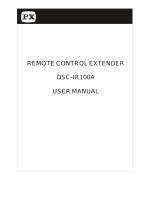Page is loading ...

D10.D15.DRS15-MANS
Apr ‘19
- 1 -
Please read this manual before
installing or using your Air
Compressor Unit. It contains
valuable information that will
help in the receiving,
installation, use, and
maintenance of the Unit.
Please keep this manual in a
safe place for future reference.
All of the information, policies, and
procedures in this reference manual apply
exclusively to Champion.
Authorized distributor service technicians are factory trained and skilled in compressor maintenance
and repair. They are ready to respond and assist you by providing fast, expert maintenance and repair
services.
Contents:
Page:
Quick Start ……………............................................. 2
Safety Precautions ……………………………………. 4
Unpacking and Inspection ………………………….... 5
Installation – Mechanical …………………………….. 6
Lubrication …………………………………………….. 8
Installation – Electrical ……………………………….. 9
Motor Maintenance Instructions …………………....... 11
Start-up Procedures ………………………………….. 12
Preventative Maintenance Schedule ……………….. 13
Maintenance Procedures ……...……...……...…….....
15
‘CSC300’ Controller ……...……...……...……..............
21
Common Compressor Faults ………………..……….. 30
Variable Speed Drive ……...……...……...……………. 31
Separator Filter & Refrigerated Air Dryer …………… 37
Trouble-Shooting Guide ……………………………….. 40
Warranty ………………………………………………
…
43
D10 (TD)
D15 (TD)
DRS 15 (TD)
Rotary Screw
Air Compressor
Units
- - -
Installation
And
Start-up Data

D10.D15.DRS15-MANS
Apr ‘19
- 2 -
18”
[
458 mm]
Units are equipped with Advanced Phase
Detection feature which prevents Units
from rotating in the reversed direction.
An ‘E:0090 Phase Sequence’ Error will
appear on the Controller Screen if the
phase sequence is incorrect. If this
occurs, simply switch the incoming leads
‘L1’ and ‘L3’ at the Control Panel.
Quick Start
Mechanical Installation
(Refer to Page 6)
Lubrication Rotation
(Refer to Page 8) (Refer to Page 10)
The Unit must be located indoors, in a dry, clean,
cool, dust free, and well ventilated area.
Allow a minimum 18” (458 mm) around and 36”
(915 mm) above Unit.
The ambient temperature should be between
10°C and 40°C (50°F and 104°F).
Ensure that the floor under the Unit is smooth, level and
capable of bearing the weight of the Compressor.
If installed in a compressor room, ensure that the room is
adequately ventilated.
The unit must be anchored to the floor using isolator pads.
Fusible
Disconnect
Refer to
Page 9 for
proper sizing
Note: Dimensions indicated are typical for
all D10, D15 and DRS 15 Units,
ie base-mounted and tank-mounted.
36”
[458 mm]
Before starting the Unit for
the first time, ensure there
is oil in the Reservoir.
The Unit is equipped with
the Sight Glass.
The oil level should be
close to the center of the
Oil Sight Glass, while at
rest.
Check the oil level after
the Unit has been at rest
for a minimum of 5
minutes.
Reservoir
18”
[458 mm]
18”
[458 mm]
Unit
Nameplate
Model No.
Serial No.
Unit voltage
Installation Kit
IK515
Flex-Hose &
Vibration Isolators
(sold separately)
Correct
Oil Level

D10.D15.DRS15-MANS
Apr ‘19
- 3 -
Quick Start (cont’d)
Unit Operation
Shown below is the ‘CSC300’ Controller which regulates the operation of the Unit. It is used to start and stop the
Unit, and it provides information as to system pressure, temperature, etc.
Starting the Unit: Press the ‘Start’ Button.
Stopping the Unit: Press the ‘Stop’ Button
Cau
tion:
1. Do not stop the Unit using the ‘Emergency Stop’ Button unless there is a danger to the product or of
personnel injury.
2. Do not stop the Unit by use of a disconnect or breaker.
Emergency Stop
Will quickly shut the
Unit off. Is only to be
used in an
emergency.
Stop
Causes the Unit to
enter ‘Idle’ mode
and then shut off.
Using the Emergency Stop Button, disconnect, or breaker to stop the Unit will not
allow the Unit to go through an unloading sequence, and could result in damage to
the Motor, Starter, or other electrical components. Damage caused in this manner
is not covered by the manufacturers Warranty.
Enter, Up, Down & Escape
Used in the programming and changing
of operating parameters of the Unit.
Digital Readout
Indicates Unit pressure,
temperature, etc.
Start
Starts the Unit.

D10.D15.DRS15-MANS
Apr ‘19
- 4 -
Safety Precautions
In order to operate the Compressor Unit safely and correctly, we have opted to use the following symbols to make
you aware of important points. These points relate to user safety and preventing equipment problems. Please pay
close attention to these sections.
The following hazards may occur during the normal use
o
f the equipment. Please read the following chart.
Important safety Information.
A hazard that may cause
serious injury or loss of life.
Important information that
indicates how to prevent
damage to equipment, or how
to avoid a situation that may
cause minor injury.
Information that you should
pay special attention to.
Area: Hazard: Safeguards:
What may occur if precautions are not
observed.
Tampering with the Unit while under Relieve all pressure from the Unit
full or partial pressure may cause an before attempting any repair or
explosion. maintenance work.
As the Unit starts and stops Shut off all power to the Unit before
automatically, serious injury may attempting to repair or maintain
result from working on the Compressor the Compressor.
with the power still in the 'on' position.
As the Unit starts and stops Shut off all power to the Unit before
automatically, do not come into attempting to repair or maintain
contact with moving parts. the Compressor.
Air compressed by the Unit is not Never breath untreated compressed
suitable for inhaling. It may contain air produced by the Compressor.
vapours harmful to your health. Do not direct air stream at body.
Compressor capable of pressures >50psi.
Compressor Air End, Motor, and Never touch the Air End, Motor, or
Tubing become hot when running. Tubing during or immediately after
Touching these areas may cause operation.
serious burns.
As the electrical components on the Do not install in hazardous locations.
Compressor are General Purpose, The Compressor must be a minimum
there is a potential for explosion, should of 20 feet (6.1 meters) from any source
vapours be present in the area. of potentially explosive vapours.
What to look for. How to avoid the hazard.
2 0 F T
6 . 1 m

D10.D15.DRS15-MANS
Apr ‘19
- 5 -
Unpacking and Inspection
It is the responsibility of the receiver of the goods, either the Distributor or Customer, to ensure that the product
has been shipped in full, and has arrived in suitable condition. Damage to the product may not be visible at time
of off-loading, but may only become apparent upon unpacking or start-up.
Some areas to initially check are as follows:
a) Check for damage to the crating and/or packaging.
b) Check the exterior of the Cabinet for damage, either cosmetic or mechanical.
c) If there is mechanical damage, open the Cabinet to determine whether there is any internal
damage to the Unit.
Should there be damage to the product or shortages in shipment:
1) Stop any further unpacking or operation of the product.
2) Make note of the problem on the Freight Bill, should it concern a shortage or visible
damage to the product.
3) Should the damage be noticed only after the product has been received, contact the
transport company immediately to file a claim.
Depending on the problem, it may be wise to photograph the damage. Also, it may
be wise to discuss with the carrier representative the time allotted to give notice of loss
or damage to the product; there may be guidelines which limit timeframes of same.
4) Do not attempt further unpacking or operation of the product. Also, do not discard
any packing material used.
5) A Loss or Damage Claim must be submitted to the carrier and supported by the
following documents:
- Copy of Freight Bill of Lading
- Copy of the Invoice and Estimate to repair, in case of damage
- Damage Report
- Copy of photos, if applicable.
Each Champion Air Compressor is carefully tested and inspected
b
efore shipment. Though every attempt is made to ensure the safe
and complete shipment of our product, freight damage or
misplacement of goods may occur.
Shipments of Champion products are the property of the
Consignee when the products leave our facility. Champion is not
responsible for any damages or shortages caused to the product
after it has left our shipping dock.

D10.D15.DRS15-MANS
Apr ‘19
- 6 -
When moving the Air
Compressor, the forklift or hand
lift forks go under the Unit from
the directions as indicated.
When lifting from position ‘A’,
use extended forks.
Please be advised that care
must be taken when moving and
positioning the Units as they are
top heavy.
The Compressor must not be operated in
a confined area where the heat from the
Unit cannot readily escape.
Installation – Mechanical
Location of the Unit
Items to consider when installing the Unit are as
follows:
The Unit must be located indoors, in a dry, clean,
cool, dust free, and well ventilated area. If
possible, the Compressor should be located in
a separate room or area, away from the
general operations of the shop.
Allow a minimum of 18” (458 mm) around and 3
feet (915 mm) above the Unit for easy access
to the various sides, this being for both the
proper ventilation of the Unit and ease of
servicing.
Ensure that the floor under the Unit is smooth,
level and capable of bearing the weight of the
Compressor. The Compressor must sit
squarely on the floor.
Ensure that the Unit is anchored to the floor using
isolator pads.
If installed in a compressor room, ensure that the
room is adequately ventilated. (One
Horsepower produces approximately 2500
BTU/HR.) See Page 7.
The ambient temperature should be between
50°F and 104°F (10°C to 40°C).
If installing the Unit on a mezzanine, ensure that
the structure can safely support the weight of
the Unit. As well, the sound level of the Unit
may increase due to the harmonics created by
the structure; use Vibration Pads to lessen this.
When anchoring the Unit, ensure that there is
approx.. ¼” (0.75cm) between the Nut and the
Compressor Foot (as shown below). Do not
bolt down tightly.
Many common Compressor problems can be
attributed to the location or installation of the Unit.
Make sure the Unit is in a suitable location, and
installed correctly.
‘A’
Moving of the Unit
Floor
Isolator
Pad
¼”(0.75 cm) Gap
Compressor
Foot

D10.D15.DRS15-MANS
Apr ‘19
- 7 -
Installation – Mechanical (cont’d)
Shown below are items which assist in making a good installation. These are both intake and exhaust ductwork,
helping the Unit to a) draw in clean outside air and b) exhaust the warmer air away from the Unit. The warmer air
may be used, with the inclusion of a damper in the exhaust ducting, to warm the interior of the building during the
colder months of the year.
Intake and Exhaust Ducting

D10.D15.DRS15-MANS
Apr ‘19
- 8 -
Lubrication
Oil Fill Port
Oil Drain Valve
Oil Drain Tube
Oil Reservoir
Initial Start-up
Each Compressor Unit built is extensively tested at
the factory before shipment. The Unit is shipped with
the original oil in it as used for testing purposes.
Check the Oil level and for any Oil leaks on a daily
basis. This must be done when the Unit is off. Top up
the Oil level on a monthly basis.
Use only Champion lubricant. As well, do not mix
Champion lubricant with any other lubricant.
Subsequent Oil Changes
Drain the existing oil from the Unit. (Please be
advised that the Unit cannot be drained fully of oil, as
some oil may remain in various components ie
Cooler, Tubing, etc.)
Fill the Oil Reservoir to the center of the Sight Glass,
as shown below. Do not under or overfill.
Use only Champion lubricant, available in both 1 US
gallon (3.8 litre) jugs or 5 US gallon (18.9 litre) pails.
Any remaining oil may be used for ‘top-ups’.
The ‘MK-D1015-CH’ Maintenance Kit includes:
(2) Oil Filter (’DSC-603-CH’)
(1) Air/Oil Separator Filter (’DSC-302-CH’)
(2) Air Filters (’DSC-001931-CH’)
(1) In Line Filter (‘DSC-612)
(1) Oil Sample Kit (‘308KBA6003’)
Do not attempt to operate the Unit without
first checking whether there is oil in the Oil
Reservoir. Add oil as required. Serious
damage may result from use, however
limited, without oil.
Use of improper oil may negatively affect
Compressor performance or shorten Unit life.
Resulting problems are not covered by the
Champion Air Compressor Warranty.
Condensation (water) may form in the Oil
Reservoir with the oil. If this occurs, as the
water will tend to settle on the bottom of the
Reservoir, drain the water from the Reservoir
until you notice oil draining. Top up the
Reservoir with new oil using only the
Champion lubricant.
Oil Filter
DSC-603-CH
Air/Oil Separator Filter
DSC-302-CH
Correct
Oil Level

D10.D15.DRS15-MANS
Apr ‘19
- 9 -
Installation - Electrical
Ensure that all wiring, fusing, etc is done in a manner that meets with the appropriate codes and
regulations.
See the sales drawings and electrical schematic contained in this manual for information about Motor
nameplate amps, this is used to determine the appropriate Disconnect / Breaker and Wiring sizes.
Units equipped with Variable Speed Drives (VSDs) MUST use FAST-ACTING FUSES. Refer to the
table below for fuse sizes.
General Information
It is your responsibility to ensure that the Compressor
Unit is electrically connected in a safe and correct
manner. Any electrical work should be carried out
by a competent Electrician, and be done in such
a way that it meets all applicable Codes and
Regulations.
Ensure that a suitable Fused Disconnect or Breaker
is installed in the electrical supply before the
Compressor Unit.
Ensure that a suitable Fused Disconnect or Breaker
is sized and installed according to the appropriate
local electrical codes.
Electrical wiring and conduit from the building supply,
through the Compressor Cabinet, and to the Switch
in the Compressor Control Panel, must be rated for
90°C (194 °F) or higher.
Failure to observe any of the above precautions could result in severe personal injury or death,
and/or damage to the Unit.
Failure to correctly connect the Compressor to
your building's electrical services may result
in serious personal injury or damage to the
equipment.
Install all covers and panels before applying
power to the Unit.
Failure to install proper fuse protection may
void the unit warranty.
Before servicing the Unit, ensure the power
source has been shut down and locked off.
Read and understand the information
contained in this manual before installing or
operating the Unit.
This product must be connected to a
grounded, metallic, permanent wiring system,
or an equipment-grounding terminal or lead on
the product.
Fusible Disconnects
VSD Units:
Voltage Fuse
Type
Fuse
Amp
Fuse
Part No.
Disconnect Kit
(Disconnect + Fuses)
200
HSJ,
DFJ
60
F060
FD
-
060
230
50
F050
FD
-
050
460
25
F025 FD-025
Fixed Speed Units:
Use TIME-DELAY type fuse.
Max. Allowable Fuse =
1.75 x Motor Full Load Amp

D10.D15.DRS15-MANS
Apr ‘19
- 10
-
The Electrician is to bring power to the Unit through the ¾” conduit hole located on the Right
Panel. The Electrical Panel is accessible by means of opening the Unit Front RH Panel as
shown at right.
3 terminal blocks are provided for main power hook-up
Installation – Electrical (cont’d)
Wiring must be done in a manner that the full Motor nameplate voltage +/- 5% is available at the Motor terminals
during start-up. Contact your local Distributor or Service Centre if additional information is needed.
The Warranty that exists on the Electric Motor is that of the original manufacturer. In the event of a Motor failure,
locate a certified EISA motor service centre.
It is critical that the Motor and Air End in the Rotary Screw Unit be turning
in the correct manner. Irreparable damage will be done if the Unit rotates
in the opposite direction.
This unit is equipped with Advanced Phase Detection which prevents unit
from rotating in the reverse direction. If the following error is visible on the
Screen and the Unit will not start, simply switch power leads L1 and L3.
Press the ‘Reset’ key on the Controller to reset the error message.
E:0090 Phase Sequence
Note: If the Motor is replaced or Motor Leads are re-wired,
visually check for correct Motor Rotation before installing
the belts.
Electrical Connection
Motors. Motors
Motor/Air End Rotation
Bring power to
Terminal Blocks
L1, L2, L3
Conduit
Opening
Protective
Earth
Connect ground wire to
Protective Earth terminal.
Bring power to L1,L2,L3.
See page 12 for start-up
procedures

D10.D15.DRS15-MANS
Apr ‘19
- 11
-
Motor Maintenance Instructions
Cleaning
To ensure that the Motor operates at optimum temperatures and provides years of trouble-free service,
periodically clean the outside of the Motor Housing of any build-up of dust, etc. Though it is not anticipated that, if
installed correctly and in a suitable environment, there should not be much build-up on the Motor, keeping the
Housing clean will allow the Motor to operate more efficiently.
Lubrication
This is a ball bearing motor. The bearings have been lubricated at the factory. Motors that do not have regrease
capability are factory lubricated for the normal life of the bearings.
Noted below is a chart outlining the interval at which the Motor should be lubricated, this is based on the Motor
horsepower. This must be part of a regular maintenance schedule.
Motor HP
Interval Weight of Grease Volume of Grease
in Hours Ounces Grams Cubic Inch Teaspoon
10 9,500 0.61 17.4 1.2 3.9
15 3,600 0.61 17.4 1.2 3.9
The above chart is based on a standard environment in which the Motor is operating of 40°C. For other
conditions, please multiply the Hour Interval from the chart above by the factor as indicated below.
Severity of Duty Factor Environmental Conditions
Standard 1.0 40°C (104°F), clean, little corrosion
Severe 0.5 50°C (122°F), moderate dirt, corrosion
Lubricant
Motors are pre-greased, normally with Chevron SR #1-2. Equivalent and compatible greases are Texaco
Polystar, Shell Dolium R and Amoco Rykon Premium #2.

D10.D15.DRS15-MANS
Apr ‘19
- 12
-
Initial Start-up
1) Remove the LH Front Access Panel, and ensure
that there is sufficient Oil in the Oil Reservoir.
Refer to the ‘Lubrication’ section (page 8) in this
manual for proper type and level of Oil.
2) Do a visual inspection of the Unit, and ensure
that all fasteners are sufficiently tightened. This
must be done, as some fasteners may become
loose in transit.
3) Place the Fused Disconnect / Breaker in the ‘On’
position. Check that there is power to the
Controller
Start-up Procedures
Unit Controls
Do not place any materials in close proximity
to the Compressor. Placing materials against
or close to the Unit will limit the cooling
required, and could lead to premature failure.
4) During normal operation of the Unit, keep the
Access Panels closed at all times.
5) Ensure the Ball Valve on the Unit is closed, press
the ‘Start’ Button, and run the Unit up to
maximum pressure. The Unit will run up to
approx. 145 psi (10bar), at which point the Motor
will continue to run but not compress air.
6) Once the Unit reaches 145 psi (10bar), it will idle
for 5 minutes and shut off. For VSD units, the
unit will idle for 2 minutes and shut off.
7) Open the Ball Valve slightly and allow the air to
bleed from the Tank. Once the pressure reaches
approx 125 psi (8.6bar), the Unit will start and
begin to compress air after a short delay. For
VSD units, this pressure is 135 psi (9.3bar).
8) Measure the amp draw as the Unit reaches
maximum pressure.
9) Close the Ball Valve, allow the Unit to reach
maximum pressure, idle, and shut off. Once off,
check the various fittings etc inside the Cabinet to
ensure there are no internal leaks.
10) Once you are confident that there are no internal
leaks, the Unit will be ready for normal use.
11) To validate Warranty, complete the warranty
registration and attach to the on-line Startup
claim within Thirty (30) days of initial operation, or
email to:
‘gdservice@gardnerdenver.com’
Shut off all power to the Compressor Unit
before attempting any repair or maintenance.
Adjusting the settings of the Controller could adversely affect
the performance of the Unit. Only those individuals with
knowledge of the Unit should make any adjustments.
Start Button
Allows the Unit to
start.
Stop Button
Use this to shut
the Unit off. Allows
the Unit to idle and
then stop after
several seconds.
Emergency Stop Button
Do not use to normally stop the Unit. To be used to
stop the Unit in emergencies only. Normal use will
damage electrical controls and Shaft Seal.

D10.D15.DRS15-MANS
Apr ‘19
- 13
-
Preventative Maintenance Schedule
Noted on the following pages are general Maintenance guidelines based on average working conditions. Should
the Unit be worked under extreme conditions, please contact your Champion Distributor for further input. As well,
all maintenance/service work must be carried out by a qualified Technician.
The typical operating temperature of the Unit, this dependent on ambient temperatures, is between 70°C and
85°C (158°F and 185°F).
If the operating temperature of the Unit is too low (less than 70°C (158°F)):
condensation will build up in the system and mix with the oil, causing internal component problems in the
Unit
Change the ambient conditions to increase the operating temperature.
If the operating temperature of the Unit is too high (above 85°C (185°F)):
the oil will oxidize and lose its properties, this causing internal damage to components as well
to combat this, the oil must be changed more often than noted below.
When servicing the Air Compressor, shut off all
power to the Unit, and drain it of air pressure.
It is the responsibility of the Compressor owner
to ensure that a regular Maintenance Schedule
is followed.
Note: Participation in Champion’s oil analysis sampling program is required to receive the
extended warranty. Any recommendations detailed in the oil analysis report must be
followed as outlined in the report.
Regular Maintenance Items
‘MK-D1015-CH’ 4000 Hour Maintenance Kit
(2) DSC-603-CH Oil Filter
(1) DSC-302-CH Air/Oil Separator Filter
(2) DSC-001931-CH Air Filter
(1) DSC-612 Inline Filter
(1) 308KBA6003 Oil Sample Kit
Lubricant Options
Champion offers various lubricants for your unit,
available in quantities of 5 US Gal. (18.9 litre) pails:
RotorLub 8000
RotorLub 8000TH
RotorLub 4000
RotorLub 4000FG
RotorLub 4000FG-68
Internal Access for Maintenance
The internal components of the Unit are accessible for
servicing by way of removing the LH Front Panel.
The Belt access is by way of the LH Side Panel
Remove the plastic cap to change air/oil separator filter

D10.D15.DRS15-MANS
Apr ‘19
- 14
-
Preventative Maintenance Schedule (cont’d)
Maintenance Item: Daily
Maintenance Interval (in 000’s of Hours)
2 4 6 8 10 12 14 16 18 20 22 24 26 28 30 32 34 36 38 40
Compressor Room
Temperature Inspect Ambient Temperature should be between 10°C and 40°C (50°F and 104°F)
Cleanliness Inspect
Air Compressor Unit
Check Oil Level Inspect
Take Oil Sample (See Note a) X X X X X X X X X X X X X X X X X X X X
Replace Oil (See Note b) (1) X X X X X X X X X X
Replace Oil Filter (2) X X X X X X X X X X X X X X X X X X X X
Replace Air / Oil Separator (3) X X X X X X X X X X
Replace Air Intake Filter (4) X X X X X X X X X X X X X X X X X X X X
Check Belt Tension X X X X X X X X X X X X X X X
Replace Belts X X X X X
Replace Tank Relief Valve X X X
Replace Solenoid (5) X X X X X
Rebuild Intake Valve (6) X X X X X
Rebuild Thermo Valve (7) X X X
Rebuild Minimum Pressure Valve (8) X X X X X
Replace Scavenge Line Filter (9) X X X X X
Motor Bearing Lubrication Refer to Motor Manufacturer’s Recommendations on Page 11
Notes: a) Participation in Champion’s oil analysis sampling program is required to receive the extended
warranty. An oil sample must be sent to our lubricant analysis laboratory every 2000 hours or every
6 months, whichever occurs first. Any recommendations detailed in the oil analysis report must be
followed as outlined in the report. Oil sample bottles are to be obtained from your local authorized
Champion distributor.
b) The Champion oil used in the maintenance schedule is rated as a 4000 hour oil. A complete Oil
change must be done every 4000 hours of Unit operation, or every 12 months, whichever occurs first.
If other champion lubricant is used, please refer to the Warranty on Page 43 for further information.
c) If a component, during a regular inspection, has proven to be defective or unfit for regular operation, it
must be repaired or replaced.
Parts and Repair Kits based on the above chart are as follows:
(1) Rotor Lub 4000 Oil: 28H166
(2) Oil Filter DSC-603-CH
(3) Air / Oil Separator: DSC-302-CH
(4) Air Intake Filter DSC-001931-CH
(5) Solenoid DSC-001951
(6) Intake Valve Repair Kit DSC-001950
(7) Thermo Valve Repair Kit: DSC-111-1
(8) Minimum Pressure Valve Kit: DSC-410
(9) Scavenge Line In-Line Filter DSC-612
Air End Shaft Seal Kit DSC-002718
Control Panel Ambient Air Filter DSC-001447
VSD Control Panel Separation Foam DSC-002719 (VSD units only)
As noted previously, the ‘MK-D1015-CH’ Maintenance Kit includes the following items:
(2) DSC-603-CH Oil Filter (1) DSC-612 In-Line Filter
(1) DSC-302-CH Air/Oil Separator Filter (1) 308KBA6003 Oil Sample Kit
(2) DSC-001931-CH Air Filter
Use only ‘Genuine Champion’ parts and kits for your Champion Screw Compressor, this to ensure that
a) it works at it’s optimum performance level and
b) you maintain your Champion Compressor Warranty.

D10.D15.DRS15-MANS
Apr ‘19
- 15
-
Maintenance Procedures
Changing the Air / Oil Separator
1) If necessary, use a strap wrench to turn the
original Separator counter-clockwise.
2) On the new ‘DSC-302-CH’ Air / Oil Separator,
lubricate the Separator Gasket with
Compressor Oil.
3) Hand tighten the new Air / Oil Separator snug
Note:
Do not over-tighten the Separator Filter on the
Unit, as it may become very difficult to remove at a
later date.
Changing the Oil Filter
The Oil Filter should be changed only after all of the oil
has been drained from the Unit.
1. Ensure that you have a bucket and strap wrench
available.
2. Holding the bucket under the original Oil Filter to
capture any spillage, use the strap wrench to turn
the Oil Filter counter-clockwise. The Oil may still
contain oil, so care must be taken.
3. On the replacement ‘DSC-603-CH’ Oil Filter,
lubricate the Filter Gasket with Compressor Oil.
4. Hand tighten the Oil Filter snug.
Changing the Air Intake Filter
1) Loosen the Filter Clamp at the base of the
Intake Filter.
2) Remove the Air Filter Element from the Unit.
3) Clean the Intake Valve area of any dust or
build-up.
4) Install a new Air Filter (Champion Part Number
‘DSC-001931-CH’), ensure it fits snugly on the
Intake Valve Assembly, and tighten the Filter
Clamp.
Note:
Depending on the quality of the air in the
compressor room, it may be necessary to check
and/or change the Air Filter more often than
indicated on the 'Maintenance Schedule'.

D10.D15.DRS15-MANS
Apr ‘19
- 16
-
Maintenance Procedures (cont’d)
Cleaning the Heat Exchanger
The circulation of air through the Heat Exchanger is
critical to the correct operation of the Unit. Clean the
Heat Exchanger on a regular basis.
1. Remove the Back Panel.
2. Vacuum the Heat Exchanger as necessary.
Note:
When cleaning the Heat Exchanger, do not use sharp
objects or a wire brush. These items could damage the
cooling coils.
Oil Changes
Drain the existing oil by a) turning
th
e Oil Drain Tube downwards and
b) opening the Oil Drain Valve.
(Please be advised that the Unit
cannot be drained fully of oil, as
some oil may remain in various
components ie Cooler, Tubing,
etc.)
Close the Drain Valve and turn the
Drain Tube to face upwards.
Fill the Oil Reservoir to the center
of the Sight Glass, as indicated at
right. Do not under or overfill.
Use only Champion lubricant.
Oil Fill Port
Oil Drain Tube
Oil Drain Valve
Oil Reservoir
Correct
Oil Level
Heat
Exchanger

D10.D15.DRS15-MANS
Apr ‘19
- 17
-
Maintenance Procedures (cont’d)
Model Number: Unit HP:
Maximum Belt Tension
Pressure: Hertz (New / Old)* Pound Force / Inch Deflection**
D10 (TD) 10
145 psig
(10bar)
83 / 73 6 lb / 0.27"
D15 (TD) 15
145 psig
(10bar)
92 / 81 6 lb / 0.23"
Tensioning the Drive Belts
The tightening and loosening of the Drive Belts is done by way of moving the Air End vertically either towards or
away from the Motor.
To adjust the Belt tension, simply:
1. loosen the (4) Slider Bolts holding the Air End in place
2. tighten (turn clock-wise) the Adjusting Nut on the Top of the Belt Tensioner Screw
3. re-torque the (4) Slider Bolts to 22 ft lbs (29.8 Nm)
Belt tensions for both new and older Belts are noted below.
Slider Bolts
(2 of 4)
Motor
Pulley
Air End
Pulley
Air End
Adjusting Nut
Notes: * Belt tension data for new Belts having run for approx. 10 hours.
** Pound Force and Inch Deflection figures are for new Belts only.

D10.D15.DRS15-MANS
Apr ‘19
- 18
-
Maintenance Procedures (cont’d)
Intake Valve Repair Kit
The Intake Valve Assembly is located directly below the Intake Filter,
and opens and closes to allow air to enter the Air End.
To repair the Intake Valve:
• Remove the Intake Filter from the top of the Intake Valve
Assembly.
• Remove the DIN Connector from the Solenoid Valve
attached to the Intake Valve Assembly.
• Remove the Intake Valve Assembly by way of removing the
(4) Screws attaching it to the Air End
• Place a clean rag over the Air End to ensure that nothing
enters it.
• Remove the (2) Screws on the Bottom Plate of the Intake
Valve. This will allow the internal components to be removed.
• Clean the internal surfaces of the Intake Valve, flip over,
insert the new components, and put the Bottom Plate in
place.
• Secure the Bottom Plate.
• Press the Internal Plunger of the Intake Valve to ensure that
it works correctly.
• Remove the rag from the Air End, install the O Ring, and
secure the Intake Valve.
• Reconnect the DIN Connector to the Solenoid, and re-attach
the Intake Filter.
Please order (1) ‘DSC-001950’ Intake Valve Repair Kit. Shown at
right are the various components associated with the Intake Valve
Repair Kit.
Changing the Scavenge Line ‘In-Line’ Filter
The ‘DSC-612’ In-Line’ Filter is located in the Scavenge
Line between the Air-Oil Separator and the Air End, and
removes any particles from the oil before it enters the Air
End. The Filter must be replaced every 4000 hours to
ensure the proper flow of oil through the Scavenge Line.
When re-assembling the parts, use Loctite thread
sealant. Do not use Teflon tape, as the tape could come
loose and obstruct the passage of oil.
Intake Valve
Air End
In-Line Filter
Solenoid Valve Replacement
First remove existing solenoid valve from Intake Valve Assembly
by loosing the brass housing and threaded nipple.
To install new Solenoid Valve:
• Assemble various components of new solenoid valve
shown at right to the Intake Valve Assembly.
Please order (1) ‘DSC-001951’ Solenoid Valve Repair Kit. Shown
at right are the various components associated with the Solenoid
Valve
Repair Kit
.
DIN
Connector
Bottom
Plate
DIN
Connector

D10.D15.DRS15-MANS
Apr ‘19
- 19
-
Maintenance Procedures (cont’d)
Repair Kit
Repair Kit
Thermo Valve Repair Kit
The Thermostatic Valve, or commonly called ‘Thermo
Valve’, provides a means of re-directing the oil to be
cooled. At start-up, the oil travels from the Oil
Reservoir, through the Oil Filter, and into the Air End.
As the oil temperature reaches approx. 71°C (160°F),
the Thermo Valve re-directs the warm oil through the
Heat Exchanger, allowing it to cool before entering the
Oil Filter.
It is imperative that the Heat Exchanger be kept clean,
as a dirty Heat Exchanger will limit the cooling of the
oil.
To repair the Thermo Valve:
• Remove the Spring Clip and End Cap from the assembly. As the Spring is compressed, caution must be
taken when removing the End Cap.
• Replace the O Ring, Thermostat, Collar, and Spring.
• Re-assemble.
The parts as indicated by the arrows (above – right) are included in the ‘DSC-111-1’ Thermo Valve Repair Kit.
Spring
Clip & End
Cap
Spring
Minimum Pressure Valve Repair Kit
The Minimum Pressure Valve has two purposes when
installed in the Rotary Screw Compressor Unit.
1. It allows the Unit to build up pressure (up to
approx 65 psi (4.5bar)) before allowing the
compressed air to flow through the cooler and
2. it acts as a ‘one way’ or ‘check’ Valve, stopping
air from flowing back from the Tank.
The Minimum Pressure Valve is defective and requires
repair if the Unit is
• shut down and
• air is bleeding from the Tank and
• air is bleeding out of the Unloader – Solenoid
Set Screw
End Cap
To repair the Minimum Pressure Valve:
• Remove the End Cap from the assembly. As the Spring is compressed, caution must be taken when
removing the End Cap.
• Do not remove or turn the Set Screw in the End Cap, as it has been preset at the factory
• Replace the Plunger, Springs, and O Rings.
• Apply lubricant to moving parts.
• Re-assemble.
The parts as indicated by the arrows (above – right) are included in the ‘DSC-410’ Minimum Pressure Valve
Repair Kit.

D10.D15.DRS15-MANS
Apr ‘19
- 20
-
Maintenance Procedures (cont’d)
Shaft Seal Repair Kit
Removing old Shaft Seal
• Remove the bolts of the seal housing (1)
• Extract inner ring (4) from the shaft
• Be careful not to damage the shaft
• Clean surfaces carefully
Installing the new Shaft Seal
• Apply Loctite 641 sealant on the inner surface
of the new inner ring (4)
• Carefully wipe off excess sealant immediately
• If ring is heated, twist it 90º after it is installed,
this will spread the sealant evenly on the
surfaces
• The ring (4) must be heated to a maximum
temperature of 150°C (302°F) to allow it to be
installed on the Air End
Installing the O-Ring
• Install the new o-ring (2) onto the air end (5)
• Use heat-resistant grease to hold the o-ring in
place
Installing new Seal Housing with new Shaft Seal
• Place DSC-002953 installation shaft sleeve
tool (6) on the shaft of the air end
• Push the seal housing (1) onto the rotor shaft
and hold it against the shaft seal inner ring.
(The oil seal (3) is pre-installed onto the seal
housing (1) at the factory)
• Then push the seal housing (1) carefully into
final position
• Install the housing tightening the screws to
7.9-8.7 Nm (5.8-6.4 ft.lb)
• Remove the DSC-002953 installation shaft
sleeve tool
The parts as indicated by the arrows (1 to 4) are
included in the ‘DSC-002718’ Shaft Seal Repair Kit.
Item 6, the ‘DSC-002953’ Shaft Sleeve Tool, must be
purchased separately. Failure to use this Sleeve in the
installation of the new Seal will potentially allow the
Shaft Seal to leak as it was not installed correctly. If
you wish, the Tool can be returned to DV Systems for
credit.
4
3
5
6
2
1
/