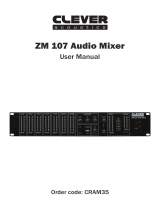Page is loading ...

1
Public Address System
Integrated MIC with built-in-amplifier
MP135M
User Manual
Thank you for using our DSPPA public address system. Please read this User Manual carefully to make
better use of this equipment.
Guangzhou DSPPA Audio Co., Ltd.
http://www.dsppatech.com

This page is left blank for users’ notes

About the instructions
The instructions are used from the development completion date of the Integrated MIC with
built-in-amplifier MP135M. The instructions include product introduction, precautions for
use, instructions for system connection, instructions for product use, and technical indicators
of the product and other contents of the Integrated MIC with built-in-amplifier. Prior to
connection, installation and use, the user shall carefully read the instructions, and conduct
operation according to indication in the instructions.
The instructions with the label on the back panel of the machine are the matters to be notice.
Please conduct use or operation according to these instructions during use.
Please properly keep the instructions in case of need.

* * Public Address System
Contents
I Product description ............................................................................................................................................... 1
1.1 About MP135M ............................................................................................................................................ 1
1.2 Features ........................................................................................................................................................ 1
II Introduction of functions ..................................................................................................................................... 2
2.1 Front panel .................................................................................................................................................... 2
2.2 Rear panel ..................................................................................................................................................... 3
III Connection Diagram ........................................................................................................................................... 4
Specification .............................................................................................................................................................. 5
Packing list ................................................................................................................................................................ 5
Simple fault guide ..................................................................................................................................................... 6

* * Public Address System
1
I Product description
1.1 About MP135M
MP135M is an integrated MIC with built-in amplifier. The product is packed with two ceiling speakers. It
has multiple audio sources, such as MP3, micro SD card, USB, recording and Bluetooth input. The
functions include echo, microphone priority and removing the original voice of songs, etc. It supports
intelligent real-time detection of load impedance. When the load is too heavy or short circuit, the output
will be closed automatically. And the output will resume automatically when the load is normal. It is
suitable for shops, markets, training institutions, ticket offices and other places.
1.2 Features
4-16 Ω low impedance output, compared to conventional 100V constant voltage transmission, it
is safer to use and more convenient to install with lower loss;
Mic with priority; the volume of background music decreases automatically when giving speech,
and it is automatically restored when speech is over;
Built-in MP3 Player supports MP3, WMA, WAV, APE, FLAC and other formats;
Built-in recorder can record up to 160 hours with storage in 8G USB;
Bluetooth connection;
1 channel MIC input and 1 channel AUX input;
Individual volume control of MIC and AUX;
Bass and treble control; MIC echo function.

* * Public Address System
2
II Introduction of functions
2.1 Front panel
1 Display
2 Audio source selection key
Press to select audio sources, such as MP3,
Bluetooth (BT), LINE (AUX). Long press to
on and off the subwoofer
3 MP3 / Record key
Press to switch playing between MP3 and
recorded messages. Long press 3 seconds to
start recording.
4 MIC priority key
Press to turn on MIC priority mode. Long
press to turn on and off the function of
removing original voices.
5 Previous track key
Press to play the previous track. Long press
to fast backward music.
6 Play / Pause key
Press to play and pause the music. Long
press to turn on and off the voice prompts
7 Next track key
Press to play the next track. Long press to
fast forward music.
8 Signal indicator
9 USB interface
10 Micro SD Card (TF Card) interface
11 Aux volume control
12 Bass volume control
13 Treble volume control
14 Gooseneck MIC 1 input

* * Public Address System
3
15 MIC Echo control
16 MIC volume control
17 Power switch
18 Gooseneck MIC 1 power switch
19 MIC 2 input
2.2 Rear panel
1 AUX output, also named line input
2 AUX input, also named line auxiliary output
3 5V power output, only used for charging USB
4 4-16 Ω low impedance output
5 4-16 Ω low impedance output

* * Public Address System
4
III Connection Diagram

* * Public Address System
5
Specification
Specification of MP135M set
Size of one set
380mm×300mm×240mm
Gross weight of one set
3kg
Specification of amplifier
4-16Ω Output power
30 W
AUX Input Sensitivity
500 ± 50 mv
SNR
≥ 85 d B
Freq. Response
80 Hz- 16 KHz (±3 d B)
THD
≤0.5% (1KHz, normal working condition)
Base range
10 d B (100 Hz)
Treble range
10 d B (10 k Hz)
Rated power consumption
45 W
Size (L× W× H)
200 × 149 × 58 mm
Net weight
1 kg
Packing list
No.
List
Quantity
1
Amplifier (with MIC Rod)
1
2
Ceiling speaker
2
3
User manual
1
4
Warranty card
1
5
Certificate
1

* * Public Address System
6
Safety Precautions
1. Safety Precautions
Please do NOT connect this device to the power source, before the system is correctly wired.
It is important to ensure that input voltage to the device is the same as required voltage of the
device, otherwise the device may be damaged.
There is dangerous voltage in the device, which may cause personal electric shock. Please do
NOT open the case without permission, to avoid potential risks of electric shock.
The device is not completely disconnected from power source when it is switched "OFF". For
sake of safety, please disconnect the device from the socket if it is not in use.
Please do NOT place the device where it is extremely cold or hot.
Good ventilation must be provided in the working environment of the device, to avoid excessive
temperature during its operation, which may cause damages to the device.
Please unplug the device from power socket in raining and wet days or if the device is not in use
for a long time.
Please disconnect the power plug from sockets, to ensure the device has been completely
disconnected from power source, before any component is removed from or re-installed in the
device or before any electric connector of the device is disconnected or reconnected.
In case of any failure of the device, please do NOT open the case and repair without permission
from a professional personnel, to avoid accident or additional damages to the device.
Please do NOT place any corrosive chemicals near or on the device.
2. Matters needing attention
Our company provides a three-year free warranty service (including free replacement parts) over
quality issues as from the date of purchase, provided that the device is installed and used in
accordance with requirements specified in the User Manual.
For warranty, the user must show the Warranty Card and the receipt kept by the user and
purchase invoice of the device as supporting documents.
The following conditions are beyond the scope of warranty:
1.Product damage due to improper installation, use or handling;
2.Product damage due to abnormal conditions (such as excessive power source voltage or
ambient humidity);
3.Product damage due to acts of God;
4.Product SN is changed, altered or removed;
5.Product has been repaired or modified by any person without duly authorization from our
company;
Please keep the User Manual and Warranty Card in good custody.
For issues and precautions not mentioned in this User Manual, if required, please contact the
distributor or visit our website at http://www.dsppatech.com.
In case of any failure in the warranty period, please contact service personnel (or distributor) of
our company for service. The company shall not be made liable for damages due to unauthorized
dis-assembly or maintenance or service by unauthorized personnel.

7
Guangzhou DSPPA Audio Co., Ltd.
Attention
When the power supply switch of the equipment is in the "off" state, the machine shall not be disconnected
completely with the grid power supply. The power plug shall be unplugged from the socket for safety when
the equipment is not used.
The equipment cannot be subject to water drop or water splash, and the vase filled with water and other
articles cannot be placed on the equipment.
Please do not open the machine cover plate at discretion, so as to prevent electric shock. The professional
with professional certificate shall conduct repair if necessary.
• The terminal marked with symbol in the equipment represents hazardous live, and operation of
connecting these terminals shall be completed by the personnel guided.
The equipment is connected with the electric network source through the power cord plug. In case of any
failure or danger of the equipment, connection between the equipment and the power grid can be
disconnected by unplugging the power cord plug. Therefore, it is required to place the power socket at the
position convenient for swap operation of the power cord.
/