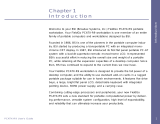Page is loading ...

Compaq Professional
Workstation AP200
Reference Guide
First Edition (August 1998)
Part Number 352620-002
Compaq Computer Corporation

Notice
The information in this publication is subject to change without notice.
COMPAQ COMPUTER CORPORATION SHALL NOT BE LIABLE FOR TECHNICAL OR
EDITORIAL ERRORS OR OMISSIONS CONTAINED HEREIN, NOR FOR INCIDENTAL OR
CONSEQUENTIAL DAMAGES RESULTING FROM THE FURNISHING, PERFORMANCE, OR
USE OF THIS MATERIAL. THIS INFORMATION IS PROVIDED “AS IS” AND COMPAQ
COMPUTER CORPORATION DISCLAIMS ANY WARRANTIES, EXPRESS, IMPLIED OR
STATUTORY AND EXPRESSLY DISCLAIMS THE IMPLIED WARRANTIES OF
MERCHANTABILITY, FITNESS FOR PARTICULAR PURPOSE, GOOD TITLE AND AGAINST
INFRINGEMENT.
This publication contains information protected by copyright. No part of this publication may be
photocopied or reproduced in any form without prior written consent from Compaq Computer
Corporation.
1998 Compaq Computer Corporation.
All rights reserved. Printed in the U.S.A.
The software described in this guide is furnished under a license agreement or nondisclosure agreement.
The software may be used or copied only in accordance with the terms of the agreement.
Compaq, Fastart, ROMPaq, QVision, SmartStart, NetFlex, QuickFind, PaqFax, registered United States
Patent and Trademark Office.
Netelligent, SoftPaq, QuickBlank, QuickLock are trademarks and/or service marks of Compaq Computer
Corporation.
Microsoft, MS-DOS, Windows, and Windows NT are registered trademarks of Microsoft Corporation.
Other product names mentioned herein may be trademarks and/or registered trademarks of their
respective companies.
Compaq Professional Workstation AP200 Reference Guide
First Edition (August 1998)
Part Number 352620-002

iii
Compaq Professional Workstation AP200 Reference Guide
Writer: Laura Hortman Project: Compaq Professional Workstation AP200 Reference Guide Comments: 352620-002
File Name: A-FRNT.DOC Last Saved On: 8/10/98 8:18 AM
COMPAQ CONFIDENTIAL - NEED TO KNOW REQUIRED
Contents
About This Guide
Text Conventions ........................................................................................................................ ix
Symbols in Text............................................................................................................................ x
Product Safety Information.......................................................................................................... x
Symbols on Equipment......................................................................................................... x
Laser Precautions................................................................................................................. xi
Getting Help................................................................................................................................ xi
Compaq Website..................................................................................................................xi
Telephone Numbers............................................................................................................ xii
Chapter 1
Product Features
Standard Configuration Features...............................................................................................1-1
Front Panel Components...........................................................................................................1-3
Rear Panel Connectors ..............................................................................................................1-4
Drive Positions..........................................................................................................................1-6
Using the Compaq Enhanced Keyboard ...................................................................................1-7
Windows Logo Key ...........................................................................................................1-8
Keyboard Lights.................................................................................................................1-9
Keyboard Tilt Feet ...........................................................................................................1-10
Serial Number Location ..........................................................................................................1-10
Chapter 2
Software
Installing Windows NT Workstation Over a Network .............................................................2-1
Setup Software ..........................................................................................................................2-2
Computer Setup..................................................................................................................2-2
Diagnostics................................................................................................................................2-9
Creating a Diagnostics Diskette.........................................................................................2-9
Computer Checkup (TEST) ...............................................................................................2-9
View System Information (INSPECT)............................................................................2-10
Using Computer Checkup (TEST) or View System Information (INSPECT)................2-11
Reinstalling Your Software..................................................................................................... 2-12
Registration .............................................................................................................................2-12

iv
Writer: Laura Hortman Project: Compaq Professional Workstation AP200 Reference Guide Comments: 352620-002
File Name: A-FRNT.DOC Last Saved On: 8/10/98 8:18 AM
COMPAQ CONFIDENTIAL - NEED TO KNOW REQUIRED
Chapter 3
Intelligent Manageability
Asset Management....................................................................................................................3-2
Compaq Diagnostics for Windows NT..............................................................................3-3
Fault Management.....................................................................................................................3-4
SMART III Hard Drive Fault Prediction...........................................................................3-5
Ultra ATA Integrity Monitoring........................................................................................3-5
ECC Fault Prediction and Pre-Failure Warranty...............................................................3-5
Proactive Backup ............................................................................................................... 3-6
Surge-Tolerant Power Supply............................................................................................3-6
Security Management................................................................................................................3-6
Disabling Diskette Boot or Diskette Write........................................................................3-8
Disabling a Serial Port or Parallel Port..............................................................................3-9
Password Security............................................................................................................3-10
QuickLock/QuickBlank...................................................................................................3-14
Configuration Management.....................................................................................................3-15
Upgrading the ROM.........................................................................................................3-16
Remote Security Management.........................................................................................3-20
Remote Wakeup and Remote Shutdown .........................................................................3-21
Remote System Installation .............................................................................................3-22
Replicating Your Setup....................................................................................................3-22
Dual-State Power Button .................................................................................................3-23
Power Management..........................................................................................................3-24
Advanced Configuration and Power Interfaces (ACPI) Capable....................................3-24
Compaq Support Software CD Kit and Support from the Compaq Website ..................3-25
Integration Management ......................................................................................................... 3-26
Desktop Management Interface.......................................................................................3-26
Compaq Management Agents for Workstations..............................................................3-26
Compaq Management Solutions Partners Program.........................................................3-27

v
Compaq Professional Workstation AP200 Reference Guide
Writer: Laura Hortman Project: Compaq Professional Workstation AP200 Reference Guide Comments: 352620-002
File Name: A-FRNT.DOC Last Saved On: 8/10/98 8:18 AM
COMPAQ CONFIDENTIAL - NEED TO KNOW REQUIRED
Chapter 4
Hardware Upgrades
Installation Sequence.................................................................................................................4-1
When to Reconfigure the Workstation......................................................................................4-2
Removing the Workstation Access Panel.................................................................................4-3
Removing the Front Bezel.........................................................................................................4-4
Removing the Bezel Blank........................................................................................................4-5
Changing from a Minitower to a Desktop Configuration.........................................................4-6
Changing from a Desktop to a Minitower Configuration.........................................................4-9
Internal Components ...............................................................................................................4-10
Installing Additional Memory.................................................................................................4-11
Installing an Expansion Board ................................................................................................4-14
Removing an Expansion Board...............................................................................................4-16
Upgrading Graphics Capabilities............................................................................................4-17
Customizing the Monitor Display....................................................................................4-19
Installing Additional Drives....................................................................................................4-19
Using the Cable-Select Feature with IDE Ultra ATA Devices........................................4-21
Installing Optional SCSI Devices....................................................................................4-22
Installing an IDE CD-ROM or Tape Drive......................................................................4-25
Installing a 3.5-Inch Drive into the Third-height, 5.25-Inch Drive Bay..........................4-27
Removing a Drive from a Drive Bay......................................................................................4-31
Replacing the Battery..............................................................................................................4-33
Chapter 5
Network Communications
Connecting to an Ethernet Network..........................................................................................5-2
Attaching a Network Cable to the RJ-45 Connector .........................................................5-2
Installing the Network Driver ...................................................................................................5-3

vi
Writer: Laura Hortman Project: Compaq Professional Workstation AP200 Reference Guide Comments: 352620-002
File Name: A-FRNT.DOC Last Saved On: 8/10/98 8:18 AM
COMPAQ CONFIDENTIAL - NEED TO KNOW REQUIRED
Chapter 6
Troubleshooting
Helpful Hints.............................................................................................................................6-2
Solving Minor Problems ...........................................................................................................6-3
Solving Disk Problems..............................................................................................................6-5
Solving SCSI Problems.............................................................................................................6-7
Solving Display Problems.........................................................................................................6-8
Solving Printer Problems ........................................................................................................6-12
Solving Hardware Installation Problems ................................................................................6-13
Solving Network Problems .....................................................................................................6-14
Solving Memory Problems......................................................................................................6-17
Solving CD-ROM Problems ...................................................................................................6-19
Solving Software Problems.....................................................................................................6-19
Troubleshooting Using Compaq Intelligent Manageability Features.....................................6-20
Contacting Compaq Customer Support ..................................................................................6-20
Appendix A
Regulatory Compliance Notices
Federal Communications Commission Notice.........................................................................A-1
Class A Equipment...................................................................................................................A-1
Class B Equipment................................................................................................................... A-2
Declaration of Conformity for Products Marked with FCC Logo, United States Only...A-3
Modifications .................................................................................................................... A-3
Cables................................................................................................................................ A-3
Canadian Notice (Avis Canadien)............................................................................................A-4
Class A Equipment............................................................................................................A-4
Class B Equipment............................................................................................................A-4
European Union Notice............................................................................................................A-4
Japanese Notice........................................................................................................................ A-5
Taiwanese Notice..................................................................................................................... A-5
Laser Devices........................................................................................................................... A-6
Laser Safety Warnings...................................................................................................... A-6
Compliance with CDRH Regulations...............................................................................A-6
Compliance with International Regulations......................................................................A-6
Laser Product Label .......................................................................................................... A-7
Laser Information.............................................................................................................. A-7
Battery Replacement Notice..................................................................................................... A-8
Mouse Compliance Statement.................................................................................................. A-9

vii
Compaq Professional Workstation AP200 Reference Guide
Writer: Laura Hortman Project: Compaq Professional Workstation AP200 Reference Guide Comments: 352620-002
File Name: A-FRNT.DOC Last Saved On: 8/10/98 8:18 AM
COMPAQ CONFIDENTIAL - NEED TO KNOW REQUIRED
Appendix B
Electrostatic Discharge
Grounding Methods.................................................................................................................. B-2
Appendix C
Power Cord Set Requirements
General Requirements.............................................................................................................. C-1
Country-Specific Requirements............................................................................................... C-2
Appendix D
Routine Workstation Care and Shipping Preparation
Routine Computer Care............................................................................................................ D-1
CD-ROM Drive Precautions.................................................................................................... D-2
Operation........................................................................................................................... D-2
Cleaning ............................................................................................................................ D-2
Safety................................................................................................................................. D-2
Shipping Preparation................................................................................................................ D-3
Appendix E
Error Codes
Appendix F
Specifications
Appendix G
Clearing Configuration Memory
Index

ix
Compaq Professional Workstation AP200 Reference Guide
Writer: Laura Hortman Project: Compaq Professional Workstation AP200 Reference Guide Comments: 352620-002
File Name: A-FRNT.DOC Last Saved On: 8/10/98 8:18 AM
COMPAQ CONFIDENTIAL - NEED TO KNOW REQUIRED
About This Guide
This guide is designed to be used as step-by-step instructions for installation,
and as a reference for operation, troubleshooting, and future upgrades.
Text Conventions
This document uses the following conventions to distinguish elements of text:
Keys
Keys appear in boldface. A plus sign (+) between two
keys indicates that they should be pressed
simultaneously.
USER INPUT
User input appears in a different typeface and in
uppercase.
FILENAMES
File names appear in uppercase italics.
Menu Options,
Command Names,
Dialog Box Names
These appear in initial capital letters.
COMMANDS,
DIRECTORY NAMES,
and DRIVE NAMES
These always appear in uppercase.
Type When you are instructed
to type
information, type the
information
without
pressing the
Enter
key.
Enter When you are instructed
to enter
information, type the
information and then press the
Enter
key.

x About This Guide
Writer: Laura Hortman Project: Compaq Professional Workstation AP200 Reference Guide Comments: 352620-002
File Name: A-FRNT.DOC Last Saved On: 8/10/98 8:18 AM
COMPAQ CONFIDENTIAL - NEED TO KNOW REQUIRED
Symbols in Text
These symbols may be found in the text of this guide. They have the
following meanings.
WARNING: Indicates that failure to follow directions in the
warning could result in bodily harm or loss of life.
CAUTION: Indicates that failure to follow directions could result
in damage to equipment or loss of information.
IMPORTANT: Presents clarifying information or specific instructions.
NOTE: Presents commentary, sidelights, or interesting points of information.
Product Safety Information
Symbols on Equipment
These icons may be located on equipment in areas where hazardous conditions
may exist.
Any surface or area of the equipment marked with these
symbols indicates the presence of electrical shock
hazards. Enclosed area contains no operator serviceable
parts.
WARNING: To reduce risk of injury from electrical shock
hazards, do not open this enclosure.
Any RJ-45 receptacle marked with these symbols
indicates a Network Interface Connection.
WARNING: To reduce risk of electrical shock, fire, or
damage to the equipment, do not plug telephone or
telecommunications connectors into this receptacle.

xi
Compaq Professional Workstation AP200 Reference Guide
Writer: Laura Hortman Project: Compaq Professional Workstation AP200 Reference Guide Comments: 352620-002
File Name: A-FRNT.DOC Last Saved On: 8/10/98 8:18 AM
COMPAQ CONFIDENTIAL - NEED TO KNOW REQUIRED
Any surface or area of the equipment marked with these
symbols indicates the presence of a hot surface or hot
component. If this surface is contacted, the potential for
injury exists.
WARNING: To reduce the risk of injury from a hot
component, allow the surface to cool before touching.
Power Supplies or Systems marked with these
symbols indicate the equipment is supplied by
multiple sources of power.
WARNING: To reduce the risk of injury from
electrical shock, remove all power cords to
completely disconnect power from the system.
Laser Precautions
WARNING: To reduce the risk of injury from laser radiation or
damage to the equipment, observe the following precautions:
■ Allow only Compaq Authorized Service
Technicians to repair the equipment.
■ Do not open any panels, operate controls, make
adjustments, or perform procedures to a laser
device other than those specified herein.
■ Do not stare into laser bean when panels are
open.
Getting Help
If you have a problem and have exhausted the information in this guide, you
can get further information and other help in the following locations.
Compaq Website
The Compaq website has information on this product as well as the latest
drivers and Flash ROM images. You can access the Compaq website by
logging on to the Internet at
http://www.compaq.com
.

xii About This Guide
Writer: Laura Hortman Project: Compaq Professional Workstation AP200 Reference Guide Comments: 352620-002
File Name: A-FRNT.DOC Last Saved On: 8/10/98 8:18 AM
COMPAQ CONFIDENTIAL - NEED TO KNOW REQUIRED
Telephone Numbers
For the name of your nearest Compaq Authorized Reseller:
In the United States, call 1-800-345-1518.
In Canada, call 1-800-263-5868.
For Compaq technical support:
In the United States and Canada, call 1-800-OK-COMPAQ (1-800-652-6672).
For continuous quality improvement, calls may be recorded or monitored.
Elsewhere, call one of the numbers listed in the following table. The numbers in
this table are subject to change. For the latest worldwide telephone numbers,
refer to the Compaq website (
http://www.compaq.com
).
Compaq Worldwide Offices
Country Main Phone Number & Fax
Argentina +541-796-8100
Fax: +541-796-5151
Australia +61-2-9911-1999
Fax: +61-2-9911-1800
Austria +431-87816-0
Fax: +431-878-16-80
CompaqCare Center: +0222-8716-16
Belgium +322-716-9511
Fax: +322-725-2213
CompaqCare Center: 02-716-9696
Brazil +55-11-246-7866
Fax: +55-11-524-8050
Canada 905-707-1715
Fax: 416-229-8898
Central America & Caribbean 281-518-2206
Fax: 281-518-8166
Continued

xiii
Compaq Professional Workstation AP200 Reference Guide
Writer: Laura Hortman Project: Compaq Professional Workstation AP200 Reference Guide Comments: 352620-002
File Name: A-FRNT.DOC Last Saved On: 8/10/98 8:18 AM
COMPAQ CONFIDENTIAL - NEED TO KNOW REQUIRED
Compaq Worldwide Offices
Continued
Chile +562-200-8100
Fax: +562-252-0540
China +86-10-849-2928
Fax: +86-10-834-6726
Colombia +571-312-0147
Fax: +571-312-0164
Czech Republic +422-232-8772
Fax: +422-232-8773
Denmark +45-4590-4590
Fax: +45-4590-4595
CompaqCare Center: +45-4590-4545
QuickLine: +45-4590-4550
Ecuador +011-59-3-225-4343
+011-59-3-246-7713
+011-59-3-246-7715
Fax: +011-59-3-225-4342
Europe, Middle East, and Africa +49-89-9933-0
+49-89-9101705
Finland +358-0-615-599
Fax: +358-0-6155-9898
CompaqCare Center: +358-9800-206-720
QuickLine: +358-0-6155 9870
France +331-4133-4100
Fax: +331-4133-4400
CompaqCare Center: +331-4133-4455
QuickLine: +331-6986-7396
FaxPaq: Minitel 3616
Germany +49-89-9933-0
Fax: +49-89-9933-1158
Compaq Infoline: 01803-221221
CompaqCare Center: 0190-888080
QuickLine: 01805-212111
FaxPaq: 01805-212119
Continued

xiv About This Guide
Writer: Laura Hortman Project: Compaq Professional Workstation AP200 Reference Guide Comments: 352620-002
File Name: A-FRNT.DOC Last Saved On: 8/10/98 8:18 AM
COMPAQ CONFIDENTIAL - NEED TO KNOW REQUIRED
Compaq Worldwide Offices
Continued
Eastern Europe, the Middle East, and
Africa are also supported from
Germany.
Fax: +49-(0)89-9933-2899
CompaqCare Center: +49-(0)89-9933-2891
QuickLine: +49-(0)89-9933-1380
Hong Kong +85-2-2867-1600
Fax: +85-2-2524-9533
Hungary +36-1-201-8776
Fax: +36-1-201-9696
India +91-80-559-6023
+91-80-559-6024
Fax: +91-80-559-6025
Ireland +00-353-1-2141000
Fax: +00-353-1-2141001
Italy +39-2-5759-01
Fax: +39-2-824-2015
CompaqCare Center: 01-67825012 (Information)
02-575-90300 (Technical)
QuickLine: 02-89-200-222
Japan +3-5402-5700
Fax: +3-5402-5964
Korea +82-2-3470-0766
Fax: +82-2-523-3576
Malaysia +603-7541122
Fax: +603-7548600
Mexico +525-229-7900
Fax: +525-229-7959
Middle East +971-4-818 100
Fax: +971-4-818 313
The Netherlands +31-182-565888
Fax: +31-182-538348
CompaqCare Center: +82065805 (Information)
+82065810 (Technical)
QuickLine: +820-72366
FaxPaq: +820-65805
Continued

xv
Compaq Professional Workstation AP200 Reference Guide
Writer: Laura Hortman Project: Compaq Professional Workstation AP200 Reference Guide Comments: 352620-002
File Name: A-FRNT.DOC Last Saved On: 8/10/98 8:18 AM
COMPAQ CONFIDENTIAL - NEED TO KNOW REQUIRED
Compaq Worldwide Offices
Continued
Distribution Center Europe +31-183-696400
Fax: +31-183-620488
New Zealand +64-9-307-3143 Ext.817
Fax: +64-9-309-9198
Norway +47-2207-2000
Fax: +47-2207-2001
CompaqCare Center: +47-2207-2020
QuickLine: +47-2207-2022
Poland +48-22-630-3535
Fax: +48-22-630-3553
Portugal +3511-412-8400
Fax: +3511-412-0654
Puerto Rico 809-765-4360
Fax: 809-765-4336
Russia +7095-9671700
Fax: +7095-9671701
Scotland +44-141-814-8000
Fax: +44-141-812-7745
Singapore/APD
Compaq Computer Asia/Pacific
(Regional Headquarters)
+65-336-3333
Fax: +65-750-4627
Compaq Computer Asia/Pacific
(Local Subsidiary including
regional sales for South Asia,
Indochina, Brunei, Indonesia
and the Philippines)
+65-753-6688
Fax: +65-758-5975
Compaq Asia +65-750-4319
Fax: +65-752-7385
Spain +341-640-1500
Fax: +341-640-0064
CompaqCare Center: +341-640-1302/
1427
QuickLine: +341-640-0267
Continued

xvi About This Guide
Writer: Laura Hortman Project: Compaq Professional Workstation AP200 Reference Guide Comments: 352620-002
File Name: A-FRNT.DOC Last Saved On: 8/10/98 8:18 AM
COMPAQ CONFIDENTIAL - NEED TO KNOW REQUIRED
Compaq Worldwide Offices
Continued
South Africa +27-11-728-6999
Fax: +27-11-728-3335
Sweden +468-703-5200
Fax: +468-751-2057
CompaqCare Center: 08-703-52-40
QuickLine: +468-703-5220
FaxPaq: 08-703-52-25
Switzerland +41-1838-2111
Fax: +41-1836-7107
CompaqCare Center: +41-1838-2222
QuickLine: +41-1838-2421
FaxPaq: +41-1838-2238
Taiwan 886-2-2735-1000
Fax: 886-2-2732-2660
Thailand +66-2-679-6222
Fax: +66-2-679-6220
United Kingdom +44-1-41-270-4000
Fax: +44-1-41-270-4100
CompaqCare Center: +44-1-41-270-4000
QuickLine: +44-1-81-332-9499
FaxPaq: +44-1-81-332-3550
United States (Corporate Office) 281-370-0670
Fax: 281-514-1740
Austin 512-433-6000
Fax: 512-433-6029
Dallas 800-544-5255
Main: 972-929-1700
Fax: 972-929-1720
Venezuela +582-953-8844
Fax: +582-952-7393

1-1
Compaq Professional Workstation AP200 Reference Guide
Writer: Laura Hortman Project: Compaq Professional Workstation AP200 Reference Guide Comments: 352620-002
File Name: B-CH01.DOC Last Saved On: 8/5/98 12:12 PM
COMPAQ CONFIDENTIAL - NEED TO KNOW REQUIRED
Chapter 1
Product Features
Standard Configuration Features
■ Microsoft Windows NT Workstation 4.0 operating system software
(preinstalled)
■ Intel Processor featuring MMX technology, running at speeds up to
350 MHz, 400 MHz, and 450 MHz with a 100-MHz system bus
■ A 512-kilobyte (K) secondary (L2) cache integrated into the processor
module (not expandable)
■ A minimum of 64 megabytes (MB) of ECC unregistered synchronous
dynamic random access memory (SDRAM) standard; expandable to
384 MB installed in dual inline memory modules (DIMMs)
■ Compaq flexible ATX chassis, configurable either as a minitower or
desktop workstation
■ Three PCI expansion slots; one ISA expansion slot; one “combination”
slot for either a PCI or an ISA expansion board; and one Accelerated
Graphics Port (AGP) slot
■ BIOS in a flash memory device supporting PCI auto-configuration
■ 200-watt surge-tolerant continuous power supply, switch-selectable for
115 and 230 VAC operation
■ One multimode, 25-pin enhanced parallel connector
■ Two RS-232C–compatible 9-pin serial connectors
■ Two Universal Serial Bus (USB) connectors
■ Five drive bays:
❏ One 1.44-MB, 3.5-inch high-density diskette drive in a 5.25- inch,
one-third height bay
❏ Two 5.25-inch, half-height bays for optional drives
❏ Two 3.5-inch, one-third height bays for hard drives

1-2
Product Features
Writer: Laura Hortman Project: Compaq Professional Workstation AP200 Reference Guide Comments: 352620-002
File Name: B-CH01.DOC Last Saved On: 8/5/98 12:12 PM
COMPAQ CONFIDENTIAL - NEED TO KNOW REQUIRED
■ Depending on model:
❏ One Ultra ATA SMART hard drive with drive fault prediction
❏ One Wide-Ultra SCSI SMART hard drive with drive fault
prediction
■ One Compaq Fast Autosensing Ethernet Network Interface Controller
(f) NC3121, capable of operating in either 10Base-T, 10Base-2 or
100Base-TX environments
■ One IDE 32X CD-ROM drive
■ One PremierSound 16-bit audio board and enhanced speaker
■ One Accelerated Graphics Port (AGP) graphics controller installed in
the AGP slot, with 4 MB of graphics memory, expandable to 8 MB
■ Compaq Enhanced Keyboard, featuring Microsoft Windows–specific
keys
■ Compaq three-button mouse
■ Security features including passwords
■ Intelligent Manageability features designed to make Compaq computers
easier to inventory, configure, upgrade, troubleshoot, protect, and
maintain
■ Compaq Computer Setup utilities and diagnostic features
■ Compaq support software and device drivers (preinstalled)
NOTE: For specific information about your system configuration, see the “View
System Information (INSPECT)” section in Chapter 2 of this guide.

1-3
Compaq Professional Workstation AP200 Reference Guide
Writer: Laura Hortman Project: Compaq Professional Workstation AP200 Reference Guide Comments: 352620-002
File Name: B-CH01.DOC Last Saved On: 8/5/98 12:12 PM
COMPAQ CONFIDENTIAL - NEED TO KNOW REQUIRED
Front Panel Components
5 6
4
7
3
6 5
10
4
37
8
2
9
1
2
19810
Figure 1-1. Front panel components
Table 1-1
Front Panel Components
Identifier Component
1
CD-ROM Drive Activity Light
2
CD-ROM Eject Button
3
Diskette Eject Button
4
Power Button
5
Hard Drive Activity Light
6
Power-On Light
7
Diskette Drive Activity Light
8
CD-ROM Headphone Jack
9
CD-ROM Volume
-
Logo trim piece provided for the desktop form factor

1-4
Product Features
Writer: Laura Hortman Project: Compaq Professional Workstation AP200 Reference Guide Comments: 352620-002
File Name: B-CH01.DOC Last Saved On: 8/5/98 12:12 PM
COMPAQ CONFIDENTIAL - NEED TO KNOW REQUIRED
WARNING: This equipment is designed for connection to a
grounded (earthed) outlet. The grounding type plug is an
important safety feature. To avoid the risk of electrical shock or
damage to the equipment, do not disable this feature.
Rear Panel Connectors
1
2
3
4
6
5
7
8
9
12
13
14
15
10
11
Figure 1-2. Rear panel connectors

1-5
Compaq Professional Workstation AP200 Reference Guide
Writer: Laura Hortman Project: Compaq Professional Workstation AP200 Reference Guide Comments: 352620-002
File Name: B-CH01.DOC Last Saved On: 8/5/98 12:12 PM
COMPAQ CONFIDENTIAL - NEED TO KNOW REQUIRED
Table 1-2
Rear Panel Connectors
Identifiers Connector
1
Power Cord Connector
2
Voltage Select Switch
3
Two Universal Serial Bus (USB) Connectors
4
Keyboard Connector
5
Mouse Connector
6
Parallel Connector
7
Serial Connector
8
Second Serial Connector
9
AGP Connector
-
External SCSI Connector
;
NIC Connector
<
Headphone Connector
=
Line-Out Audio Connector
>
Line-In Audio Connector
?
Microphone Connector
/