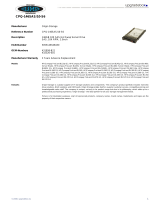Page is loading ...

Compaq Confidential – Need to Know Required
Writer: Rachel Williams Project: Compaq ProLiant Clusters for SCO UnixWare 7 U/300 Quick Install Guide for the Compaq ProLiant ML370
Comments: Part Number: 221540-001 File Name: a-frnt.doc Last Saved On: 12/27/00 8:46 AM
ProLiant Clusters for
SCO UnixWare 7 U/300
Quick Install Guide for the Compaq ProLiant ML370
First Edition (January 2001)
Part Number 221540-001
Compaq Computer Corporation

Compaq Confidential – Need to Know Required
Writer: Rachel Williams Project: Compaq ProLiant Clusters for SCO UnixWare 7 U/300 Quick Install Guide for the Compaq ProLiant ML370
Comments: Part Number: 221540-001 File Name: a-frnt.doc Last Saved On: 12/27/00 8:46 AM
Notice
© 2001 Compaq Computer Corporation
Compaq, the Compaq logo, NonStop, ProLiant, SmartStart, Compaq Insight Manager, ServerNet, and
ROMPaq Registered in U.S. Patent and Trademark Office. Microsoft, MS-DOS, Windows, and
Windows NT are trademarks of Microsoft Corporation in the United States and other countries. Intel and
Pentium are trademarks of Intel Corporation in the United States and other countries. UNIX is a
trademark of The Open Group in the United States and other countries. All other product names
mentioned herein may be trademarks or registered trademarks of their respective companies.
Compaq shall not be liable for technical or editorial errors or omissions contained herein. The
information in this document is provided “as is” without warranty of any kind and is subject to change
without notice. The warranties for Compaq products are set forth in the express limited warranty
statements accompanying such products. Nothing herein should be construed as constituting an
additional warranty.
Compaq ProLiant Clusters for SCO UnixWare 7 U/300
Quick Install Guide for the Compaq ProLiant ML370
First Edition (January 2001)
Part Number 221540-001

Compaq Confidential – Need to Know Required
Writer: Rachel Williams Project: Compaq ProLiant Clusters for SCO UnixWare 7 U/300 Quick Install Guide for the Compaq ProLiant ML370
Comments: Part Number: 221540-001 File Name: a-frnt.doc Last Saved On: 12/27/00 8:46 AM
Contents
About This Guide
Text Conventions.......................................................................................................vii
Symbols in Text....................................................................................................... viii
Symbols on Equipment............................................................................................ viii
Getting Help ................................................................................................................x
Compaq Technical Support ..................................................................................x
Compaq Support Website.....................................................................................x
Compaq Authorized Reseller...............................................................................xi
Chapter 1
Clustering Overview
Compaq ProLiant Clusters for SCO UnixWare 7 U/300 ......................................... 1-2
Hardware Components ..................................................................................... 1-2
Software Components....................................................................................... 1-6
Overview of Cluster Assembly and Software Installation Steps ........................... 1-10
Resources for Application Installation................................................................... 1-11
Other References ................................................................................................... 1-12
SCO UnixWare 7 NonStop Clusters Documentation ............................................ 1-12
Chapter 2
Setting Up Cluster Hardware
Assembling the Rack ............................................................................................... 2-2
Stacking Components ....................................................................................... 2-3
Transporting Racks........................................................................................... 2-4
Setting Up the Cluster Nodes ........................................................................... 2-5
Installing the 64-Bit External Storage Fibre Channel HBA and GBIC-SWs ... 2-5
Installing Internal Disk Drives.......................................................................... 2-6
Installing the Public LAN NIC into a Cluster Ethernet Interconnect ............... 2-6
Installing the ServerNet I Cluster Interconnect ................................................ 2-6

iv Compaq ProLiant Clusters for SCO UnixWare 7 U/300 Quick Install Guide for the Compaq ProLiant ML370
Compaq Confidential – Need to Know Required
Writer: Rachel Williams Project: Compaq ProLiant Clusters for SCO UnixWare 7 U/300 Quick Install Guide for the Compaq ProLiant ML370
Comments: Part Number: 221540-001 File Name: a-frnt.doc Last Saved On: 12/27/00 8:46 AM
Setting Up Cluster Hardware
continued
Setting Up the External Storage Hardware .............................................................. 2-7
Cabling the Components.......................................................................................... 2-8
Using Labeling Standards................................................................................. 2-8
Cabling the ServerNet I Interconnect................................................................ 2-9
Cabling the Public LAN Connection .............................................................. 2-12
Cabling the Ethernet Interconnect................................................................... 2-12
Cabling the CI Serial Cable ............................................................................ 2-13
Cabling the RA4100 ....................................................................................... 2-13
Cabling the Keyboard, Monitor, and Mouse................................................... 2-15
UPS Power Management Cabling................................................................... 2-15
Chapter 3
Installing Cluster Software
Understanding Preinstallation Tasks and Considerations ........................................ 3-2
Default Quick Install Settings........................................................................... 3-2
Internal Disk Drive Considerations................................................................... 3-2
Obtaining UnixWare 7 Licenses ....................................................................... 3-2
Configuring the Servers with SmartStart ................................................................. 3-3
Erasing the Configuration ................................................................................. 3-3
Configuring the Servers .................................................................................... 3-4
Updating Controller Firmware................................................................................. 3-7
Verifying ServerNet I Connections.......................................................................... 3-7
Verifying the Local Adapter ............................................................................. 3-8
Verifying Node-to-Node Communication ........................................................ 3-9
Installing the Cluster Using Quick Install .............................................................. 3-10
Installing Node 1............................................................................................. 3-11
Installing Node 2............................................................................................. 3-13
Verifying the Cluster Assembly............................................................................. 3-14
Additional Cluster Setup Tasks.............................................................................. 3-15
Registering the ProLiant Cluster for SCO UnixWare 7 ......................................... 3-15
Viewing UnixWare and NonStop Clusters Documentation................................... 3-16
Chapter 4
Managing Clusters
SCO UnixWare 7 NonStop Clusters Management Software ................................... 4-2
Clusterized SCOadmin...................................................................................... 4-3
Event Processing Subsystem............................................................................. 4-4
NonStop Clusters Management Suite ............................................................... 4-4
SCO Clusterized Commands ............................................................................ 4-5

Contents v
Compaq Confidential – Need to Know Required
Writer: Rachel Williams Project: Compaq ProLiant Clusters for SCO UnixWare 7 U/300 Quick Install Guide for the Compaq ProLiant ML370
Comments: Part Number: 221540-001 File Name: a-frnt.doc Last Saved On: 12/27/00 8:46 AM
Managing Clusters
continued
Compaq ProLiant Cluster Management Software for SCO UnixWare 7
NonStop Clusters..................................................................................................... 4-7
Compaq Insight Manager Support.................................................................... 4-7
Compaq Insight Manager XE Support.............................................................. 4-8
NonStop Clusters Verification Utility .............................................................. 4-9
UPS-Initiated Shutdown ................................................................................... 4-9
Chapter 5
Troubleshooting
Installation Problems ............................................................................................... 5-2
Quick Install Error Messages............................................................................ 5-4
Node-to-Node Communication Problems......................................................... 5-5
Shared Storage Problems................................................................................ 5-10
Client-to-Cluster Connectivity Problems........................................................ 5-12
Cluster Resource Problems............................................................................. 5-14
ServerNet I Messages ............................................................................................ 5-15
ServerNet I SAN Error Messages................................................................... 5-15
ServerNet I Notice Messages.......................................................................... 5-17
ServerNet I Warning Messages ...................................................................... 5-19
ServerNet I Panic Messages ........................................................................... 5-22
ServerNet I Continuation and Informative Messages..................................... 5-27
Appendix A
Software Versions
Appendix B
Quick Install Planning Worksheets
Glossary
Index

Compaq Confidential – Need to Know Required
Writer: Rachel Williams Project: Compaq ProLiant Clusters for SCO UnixWare 7 U/300 Quick Install Guide for the Compaq ProLiant ML370
Comments: File Name: a-frnt.doc Last Saved On: 12/27/00 8:46 AM
About This Guide
Use the Compaq ProLiant Clusters for the SCO UnixWare 7 U/300 Quick
Install Guide for the Compaq ProLiant ML370 as step-by-step instructions for
installation and as a reference for cluster operation and troubleshooting.
Text Conventions
The following conventions distinguish elements of text:
Keys, Buttons Keys and buttons appear in boldface. A plus sign
(+) between two keys indicates that they should be
pressed simultaneously.
User Input, File Names,
Directory Names,
Commands, Examples,
Screen Elements
These elements appear in a different typeface.
Variables Information supplied by the user appears in italics.
Menu Options, Dialog
Box Names
These elements appear in initial capital letters.
Type When you are instructed to type information, type
the information without pressing the Enter key.
Enter When you are instructed to enter information, type
the information and then press the Enter key.

viii Compaq ProLiant Clusters for SCO UnixWare 7 U/300 Quick Install Guide for the Compaq ProLiant ML370
Compaq Confidential – Need to Know Required
Writer: Rachel Williams Project: Compaq ProLiant Clusters for SCO UnixWare 7 U/300 Quick Install Guide for the Compaq ProLiant ML370
Comments: Part Number: 221540-001 File Name: a-frnt.doc Last Saved On: 12/27/00 8:46 AM
Symbols in Text
These symbols may be found in the text of this guide. They have the following
meanings.
WARNING: Text set off in this manner indicates that failure to follow directions
in the warning can result in bodily harm or loss of life.
CAUTION: Text set off in this manner indicates that failure to follow directions
could result in damage to equipment or loss of information.
IMPORTANT: Text set off in this manner presents clarifying information or specific
instructions.
NOTE: Text set off in this manner presents commentary, sidelights, or interesting points
of information.
Symbols on Equipment
These symbols may be located on equipment in areas where hazardous
conditions may exist.
This symbol, in conjunction with any of the following symbols, indicates the
presence of a potential hazard. The potential for injury exists if warnings
are not observed. Consult your documentation for specific details.
This symbol indicates the presence of hazardous energy circuits or electric
shock hazards. Refer all servicing to qualified personnel.
WARNING: To reduce the risk of injury from electric shock hazards, do not
open this enclosure. Refer all maintenance, upgrades, and servicing to
qualified personnel.
This symbol indicates the presence of electric shock hazards. The area
contains no user or field serviceable parts. Do not open for any reason.
WARNING: To reduce the risk of injury from electric shock hazards, do
not open this enclosure.

About This Guide ix
Compaq Confidential – Need to Know Required
Writer: Rachel Williams Project: Compaq ProLiant Clusters for SCO UnixWare 7 U/300 Quick Install Guide for the Compaq ProLiant ML370
Comments: Part Number: 221540-001 File Name: a-frnt.doc Last Saved On: 12/27/00 8:46 AM
This symbol, on an RJ-45 receptacle, indicates a network interface
connection.
WARNING: To reduce the risk of electric shock, fire, or damage to the
equipment, do not plug telephone or telecommunications connectors into
this receptacle.
This symbol indicates the presence of a hot surface or hot component. If
this surface is contacted, the potential for injury exists.
WARNING: To reduce the risk of injury from a hot component, allow the
surface to cool before touching.
These symbols, on power supplies or systems, indicate that
the equipment is supplied by multiple sources of power.
WARNING: To reduce the risk of injury from electric shock,
remove all power cords to completely disconnect power from
the system.
Weight in kg
Weight in lb
This symbol indicates that the component exceeds the recommended
weight for one individual to handle safely.
WARNING: To reduce the risk of personal injury or damage to the
equipment, observe local occupational health and safety requirements and
guidelines for manual material handling.

x Compaq ProLiant Clusters for SCO UnixWare 7 U/300 Quick Install Guide for the Compaq ProLiant ML370
Compaq Confidential – Need to Know Required
Writer: Rachel Williams Project: Compaq ProLiant Clusters for SCO UnixWare 7 U/300 Quick Install Guide for the Compaq ProLiant ML370
Comments: Part Number: 221540-001 File Name: a-frnt.doc Last Saved On: 12/27/00 8:46 AM
Getting Help
If you have a problem and have exhausted the information in this guide, you
can obtain further information and other help in the following locations.
Compaq Technical Support
In North America, call the Compaq Technical Support Phone Center at
1-800-OK-COMPAQ. This service is available 24 hours a day, 7 days a week.
For continuous quality improvement, calls may be recorded or monitored.
Outside North America, call the nearest Compaq Technical Support Phone
Center. Telephone numbers for worldwide Technical Support Centers are
listed on the Compaq website. Access the Compaq website by logging on to
the Internet at
http://www.compaq.com
Be sure to have the following information available before you call Compaq:
■ Technical support registration number (if applicable)
■ Product serial number
■ Product model name and number
■ Applicable error messages
■ Add-on boards or hardware
■ Third-party hardware or software
■ Operating system type and revision level
Compaq Support Website
The Compaq Support website has information on this product and the latest
drivers and Flash ROM images. You can access the Compaq Support website
by logging on to the Internet at
http://www.compaq.com/support

About This Guide xi
Compaq Confidential – Need to Know Required
Writer: Rachel Williams Project: Compaq ProLiant Clusters for SCO UnixWare 7 U/300 Quick Install Guide for the Compaq ProLiant ML370
Comments: Part Number: 221540-001 File Name: a-frnt.doc Last Saved On: 12/27/00 8:46 AM
Compaq Authorized Reseller
For the name of your nearest Compaq authorized reseller:
■ In the United States, call 1-800-345-1518.
■ In Canada, call 1-800-263-5868.
■ Elsewhere, see the Compaq website for locations and telephone
numbers.

Compaq Confidential – Need to Know Required
Writer: Rachel Williams Project: Compaq ProLiant Clusters for SCO UnixWare 7 U/300 Quick Install Guide for the Compaq ProLiant ML370
Comments: Part Number: 221540-001 File Name: b-ch1 Clustering Overview.doc Last Saved On: 12/27/00 8:47 AM
Chapter 1
Clustering Overview
A Compaq ProLiant™ Cluster for UnixWare 7 is a collection of servers,
storage, and software that allows independent storage and servers to act as a
single system. The cluster presents a single-system image to clients. It also
protects against hardware, operating system, middleware, and application
failures and provides configuration options for load balancing.
Clustering is an established technology that can provide the following benefits:
■ Availability
■ Scalability
■ Manageability
■ Investment protection
■ Operational efficiency
The reliability of the SCO UnixWare 7 NonStop™ Clusters technology
ensures that your applications and data are protected from multiple error
conditions. For more details on Compaq ProLiant Clusters for SCO
UnixWare 7, see the Compaq High Availability website at
http://www.compaq.com/highavailability

1-2 Compaq ProLiant Clusters for SCO UnixWare 7 U/300 Quick Install Guide for the Compaq ProLiant ML370
Compaq Confidential – Need to Know Required
Writer: Rachel Williams Project: Compaq ProLiant Clusters for SCO UnixWare 7 U/300 Quick Install Guide for the Compaq ProLiant ML370
Comments: Part Number: 221540-001 File Name: b-ch1 Clustering Overview.doc Last Saved On: 12/27/00 8:47 AM
Compaq ProLiant Clusters for SCO
UnixWare 7 U/300
The Compaq ProLiant Clusters for SCO UnixWare 7 U/300 Quick Install
Cluster Kit (U/300 kit) for the ProLiant ML370 server supports specific
hardware components, enabling the cluster software to be installed in about an
hour. Cluster components include servers, internal disk drives, external
storage, cluster interconnect, software, and local area network (LAN)
hardware. Cluster software provides installation capabilities, the operating
system, and various Compaq cluster management utilities. To set up the
cluster, you must assemble the cluster components, initialize them, and install
the cluster software.
Hardware Components
Supported cluster hardware components for this Quick Install include ProLiant
ML370 servers, the Compaq StorageWorks RAID Array 4100 (RA4100)
storage subsystem, the hardware required for the cluster interconnect, public
network interface controller (NIC), and the Cluster Integrity (CI) serial cable.
Server Components
The U/300 kit for the ProLiant ML370 server supports the following server
hardware components:
■ Two identical ProLiant ML370 servers with an embedded NIC in each
server
■ One 9.1-GB or larger disk drive in each server
■ One 64-bit Fibre Channel Host Bus Adapter (HBA) in slot 3 of each
server
■ Two Gigabit Interface Converters Shortwave (GBIC-SW), one installed
into each HBA in slot 3 of each server
■ One CI serial cable (provided in the cluster kit)
■ For clusters using Ethernet interconnect:
G One Compaq NC3123 Fast Ethernet NIC (NC3123 NIC) PCI 10/100
Wake on LAN (WOL) installed into slot 1 of each server for public
network access
G One crossover cable for the cluster interconnect (provided in the
cluster kit)

Clustering Overview 1-3
Compaq Confidential – Need to Know Required
Writer: Rachel Williams Project: Compaq ProLiant Clusters for SCO UnixWare 7 U/300 Quick Install Guide for the Compaq ProLiant ML370
Comments: Part Number: 221540-001 File Name: b-ch1 Clustering Overview.doc Last Saved On: 12/27/00 8:47 AM
■
For clusters using ServerNet™ I interconnect:
G One ServerNet I PCI adapter installed into slot 1 of each server
G Two ServerNet I cables
Storage Components
The U/300 kit for the ProLiant ML370 server supports the following storage
hardware components:
■ One RA4100 storage subsystem, including one Compaq StorageWorks
RAID Array 4000 (RA4000) primary array controller
■ One RA4000 redundant array controller
■ Two GBIC-SWs, one in each controller
■ Two 9.1-GB or larger disk drives, one in each slot 0
■ Two multimode Fibre Channel cables
Cluster Interconnect
ProLiant Clusters for SCO UnixWare 7 with the ProLiant ML370 server can
use either a high-speed ServerNet I network or a dedicated, private Ethernet
network to connect the cluster nodes. The cluster nodes use the interconnect
data path to support the following cluster features:
■ Cluster-wide file system
■ Cluster-wide process management, migration, and load balancing
■ Cluster-wide networking and Cluster Virtual IP (CVIP)
■ Cluster-wide system administration and management
The ServerNet I cluster interconnect uses two ServerNet I PCI adapters and
two ServerNet I cables to connect the nodes. The Ethernet cluster interconnect
uses the embedded NICs and an Ethernet crossover cable to connect the two
nodes.

1-4 Compaq ProLiant Clusters for SCO UnixWare 7 U/300 Quick Install Guide for the Compaq ProLiant ML370
Compaq Confidential – Need to Know Required
Writer: Rachel Williams Project: Compaq ProLiant Clusters for SCO UnixWare 7 U/300 Quick Install Guide for the Compaq ProLiant ML370
Comments: Part Number: 221540-001 File Name: b-ch1 Clustering Overview.doc Last Saved On: 12/27/00 8:47 AM
Cluster Integrity Serial Cable
The Cluster Integrity (CI) serial cable listed with the server components is
required for the U/300 Quick Install cluster for the ProLiant ML370 server.
This cable prevents the condition in which more than one node in a cluster acts
as the root node and operates as the root node. Because the active root node
mounts the root file system and runs several critical cluster-wide functions,
more than one node trying to behave as the root node is undesirable.
NOTE: The CI serial cable may be referred to as the split-brain avoidance (SBA) serial
cable in UnixWare software and documentation.
Hardware Configuration
The U/300 kit for the ProLiant ML370 server supports the server and storage
hardware in specific configurations based on the type of cluster interconnect.
The CI serial cable is required for all configurations.
A ServerNet I cluster interconnect uses the two ServerNet I PCI adapters and
two cables as shown in Figure 1-1.
Node 1 Node 2
RA4100
Dedicated
ServerNet I Cables
CI Serial
Cable
X
Y
Figure 1-1. Example of hardware components of the ServerNet I cluster
interconnect configuration

Clustering Overview 1-5
Compaq Confidential – Need to Know Required
Writer: Rachel Williams Project: Compaq ProLiant Clusters for SCO UnixWare 7 U/300 Quick Install Guide for the Compaq ProLiant ML370
Comments: Part Number: 221540-001 File Name: b-ch1 Clustering Overview.doc Last Saved On: 12/27/00 8:47 AM
An Ethernet cluster interconnect uses the embedded NIC in each server
connected by one Ethernet crossover cable as shown in Figure 1-2.
Node 1 Node 2
RA4100
CI Serial Cable
Ethernet Crossover
Cable
Figure 1-2. Example of hardware components of the Ethernet cluster
interconnect configuration
LAN Connection
Clusters using Ethernet interconnect require an NC3123 NIC installed into
slot 1 of each node before cluster software installation so that the cluster can
access a public network. These NICs must be on a different subnet from the
embedded Ethernet cluster interconnect. Multiple public network controllers
can be installed after cluster installation is complete. For a list of certified
NICs, see the Compaq High Availability website at
http://www.compaq.com/highavailability
Clusters that use ServerNet I interconnect access the public network using the
embedded NIC. Each server must be connected to the same network.

1-6 Compaq ProLiant Clusters for SCO UnixWare 7 U/300 Quick Install Guide for the Compaq ProLiant ML370
Compaq Confidential – Need to Know Required
Writer: Rachel Williams Project: Compaq ProLiant Clusters for SCO UnixWare 7 U/300 Quick Install Guide for the Compaq ProLiant ML370
Comments: Part Number: 221540-001 File Name: b-ch1 Clustering Overview.doc Last Saved On: 12/27/00 8:47 AM
Software Components
Software components of the U/300 kit for the ProLiant ML370 server include:
■ SCO UnixWare Release 7.1.1 Compact Media Kit
■ SCO UnixWare 7 NonStop Clusters Media Kit Version 7.1.1+IP
■ Compaq ProLiant Clusters for SCO UnixWare 7 ML370 Quick Install
CDs for the Compaq ProLiant ML370 server
Cluster-related software provided with the ProLiant ML370 server includes:
■ Compaq SmartStart™ and Support Software CD
■ Compaq Management CD
Additionally, you must obtain software licenses.
NOTE: SCO UnixWare 7 (with Mirroring Option or Online Data Manager) and UnixWare 7
NonStop Clusters software licenses must be purchased through your SCO reseller or
distributor. To locate a convenient SCO reseller or distributor to purchase licenses, see the
SCO website at
http://www.sco.com
SCO UnixWare Software
SCO UnixWare 7 and the SCO UnixWare 7 NonStop Clusters software
provide the operating environment for the ProLiant Clusters for
SCO UnixWare 7. The SCO UnixWare 7 NonStop Clusters software provides
the technology to:
■ Perform single-system image operations
■ Perform failover
■ Define and modify cluster members
■ Manually control and administer the cluster
■ View the current state of the cluster
This software is included in the U/300 kit.
NOTE: The U/300 kit includes SCO UnixWare 7.1.1 and SCO UnixWare NonStop
Clusters 7.1.1+IP. Other versions of the operating system and cluster software are not
supported by this kit.

Clustering Overview 1-7
Compaq Confidential – Need to Know Required
Writer: Rachel Williams Project: Compaq ProLiant Clusters for SCO UnixWare 7 U/300 Quick Install Guide for the Compaq ProLiant ML370
Comments: Part Number: 221540-001 File Name: b-ch1 Clustering Overview.doc Last Saved On: 12/27/00 8:47 AM
NOTE: SCO UnixWare 7 (with Mirroring Option or Online Data Manager) and UnixWare 7
NonStop Clusters software licenses must be purchased through your SCO reseller or
distributor. To locate a convenient SCO reseller or distributor to purchase licenses, see the
SCO website at
http://www.sco.com
Quick Install CDs for the ProLiant ML370 Server
The Quick Install CDs for the ProLiant ML370 server provide rapid and
simplified cluster installation. These CDs contain all the necessary software
already configured for immediate cluster boot. An installation wizard allows
you to enter parameters and licenses specific to your configuration.
The Quick Install CDs for the ProLiant ML370 server contain a
readme.html
file, which includes descriptions of potential problems and how to avoid or
correct them.
The Quick Install CDs for the ProLiant ML370 server also include the
following utilities:
■ NonStop Clusters Verification Utility (NSCVU)
The NSCVU validates Compaq ProLiant Clusters for SCO UnixWare 7
and their components. The NSCVU is run from any node in the cluster
and tests cluster configuration in the following categories:
G ServerNet I connectivity tests verify that the nodes in the cluster can
communicate over X and Y ServerNet I paths.
G Ethernet connectivity tests verify that the nodes can communicate
over the Ethernet cluster interconnect.
G Storage tests verify the presence of, and minimum configuration
requirements of, supported HBAs, array controllers, and external
storage subsystems.
G System software tests verify that SCO UnixWare 7 and SCO
UnixWare 7 NonStop Clusters software have been properly
installed.
For further information on running the NSCVU, refer to the nscvu(1M)
manual page, which can be viewed with the man(1M) command or in the
SCOhelp online documentation set.
■ Uninterruptible Power Supply (UPS) software
This software provides management capabilities for UPSs connected to
the cluster.

1-8 Compaq ProLiant Clusters for SCO UnixWare 7 U/300 Quick Install Guide for the Compaq ProLiant ML370
Compaq Confidential – Need to Know Required
Writer: Rachel Williams Project: Compaq ProLiant Clusters for SCO UnixWare 7 U/300 Quick Install Guide for the Compaq ProLiant ML370
Comments: Part Number: 221540-001 File Name: b-ch1 Clustering Overview.doc Last Saved On: 12/27/00 8:47 AM
■
Compaq Insight Manager™ Agents
These agents provide system information to the Compaq Insight
Manager, which is available on the Management CD that comes with
the ProLiant servers.
Compaq ServerNet Verification Utility (SVU)
The Compaq ServerNet Verification Utility (SVU) verifies proper installation
and cabling of the Compaq ServerNet I interconnect before a UnixWare
software installation. The SVU is a utility run from bootable diskettes inserted
into each cluster node. For more information on creating the diskettes and
running the SVU, refer to Chapter 3, “Installing Cluster Software,” of this
guide.
Compaq SmartStart and Support Software CD
SmartStart is located on the SmartStart and Support Software CD shipped with
ProLiant servers. This CD is required for ServerNet I configurations. You can
also use the CD to configure additional hardware. For information concerning
SmartStart, refer to the Compaq Server Setup and Management package that
comes with your server. The following utilities on the SmartStart CD are used
for your cluster:
■ Compaq Array Configuration Utility (ACU)
The Compaq ACU is an offline tool that is used to configure the array
controller, add disk drives to an existing configuration, and expand
capacity.
■ Options ROMPaq™ Utility
The SmartStart and Support Software CD contains the Options
ROMPaq Utility. Options ROMPaq updates the firmware on the disk
drives and controller.
■ Fibre Channel Fault Isolation Utility (FFIU)
The FFIU verifies the integrity of the Fibre Channel Arbitrated Loop
(FC-AL) installation. This utility provides fault detection and help in
locating a failing device on the FC-AL.

Clustering Overview 1-9
Compaq Confidential – Need to Know Required
Writer: Rachel Williams Project: Compaq ProLiant Clusters for SCO UnixWare 7 U/300 Quick Install Guide for the Compaq ProLiant ML370
Comments: Part Number: 221540-001 File Name: b-ch1 Clustering Overview.doc Last Saved On: 12/27/00 8:47 AM
Compaq Management CD
The Compaq Management CD shipped with ProLiant servers contains
software for managing Compaq clusters. The Compaq Insight Manager is
included on the CD along with Compaq Management Agents and Tools for
Servers for SCO UnixWare 7 NonStop Cluster. The Quick Install process
automatically installs the agents and tools.
■ Compaq Insight Manager
Compaq Insight Manager is an easy-to-use Microsoft Win32 software
utility for collecting server and cluster information. Compaq Insight
Manager performs the following functions:
G Monitors fault conditions and system status
G Monitors shared storage and interconnect adapters
G Forwards server alert fault conditions
G Remotely controls servers
In Compaq servers, each hardware subsystem, such as disk drive
storage, system memory, and system processor, has a robust set of
management capabilities. Compaq Insight Manager notifies the system
administrator of impending fault conditions.
For information concerning Compaq Insight Manager, refer to the
Compaq Server Setup and Management package. See Chapter 4,
“Managing Clusters,” for more information.
■ Compaq Management Agents and Tools for Servers for SCO
UnixWare 7 NonStop Clusters.
SCO UnixWare 7 NonStop Clusters and SCO UnixWare 7 agents and
tools include the Compaq Insight Manager agents, the NSCVU
software, and the UPS management software described in “Quick Install
CDs for the ProLiant ML370 Server” earlier in this chapter and in detail
in Chapter 4.
Software Licenses
Licenses for UnixWare 7 (with Mirroring option or Online Data Manager) and
UnixWare 7 NonStop Clusters are not provided in the cluster kit. The licenses
must be purchased from an authorized SCO reseller. To locate a SCO reseller,
visit the following URL:
http://www.sco.com

1-10 Compaq ProLiant Clusters for SCO UnixWare 7 U/300 Quick Install Guide for the Compaq ProLiant ML370
Compaq Confidential – Need to Know Required
Writer: Rachel Williams Project: Compaq ProLiant Clusters for SCO UnixWare 7 U/300 Quick Install Guide for the Compaq ProLiant ML370
Comments: Part Number: 221540-001 File Name: b-ch1 Clustering Overview.doc Last Saved On: 12/27/00 8:47 AM
Overview of Cluster Assembly and
Software Installation Steps
Use the following general steps to set up your cluster hardware, initialize the
hardware, and install the software. The specific procedures are found in the
sections noted in these steps:
1. Set up the cluster hardware.
Cluster hardware assembly includes the following tasks:
G Setting up the rack that contains the server and storage components
if your cluster uses a rack. Refer to the section “Assembling the
Rack” in Chapter 2, “Setting Up Cluster Hardware.”
G Setting up the cluster nodes so that they include the hardware
required for cluster operation, including internal disk drives,
adapters, and NICs. To set up the cluster nodes, refer to “Setting up
the Cluster Nodes” in Chapter 2.
G Setting up external storage hardware components according to the
documentation that came with them. Once you have set up the
hardware, you must cable the hardware. To set up the external
storage, refer to “Setting up the External Storage Hardware” in
Chapter 2.
2. Perform preinstallation tasks.
Before beginning any software installation procedures, you must
perform a few tasks to prepare for the installation. You must obtain SCO
UnixWare 7 and SCO UnixWare 7 NonStop Clusters licenses, read
through all the installation procedures to become familiar with them, fill
out the installation worksheets in Appendix B of this guide, and ensure
that the servers each contain a single disk drive. Refer to the section
“Understanding Preinstallation Tasks and Considerations” in Chapter 3,
“Installing Cluster Hardware.”
3. Configure the servers.
Configuring the servers involves erasing any existing configuration and
using the SmartStart CD to set up the servers to use the SCO
UnixWare 7 operating system. Refer to “Configuring the Servers” in
Chapter 3.
/