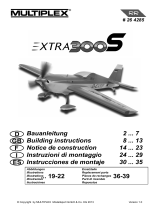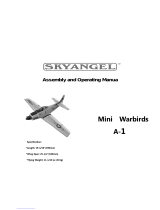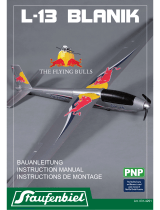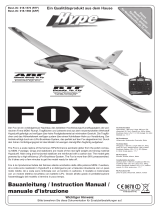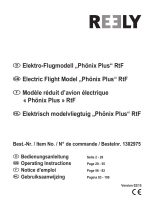MULTIPLEX A Easystar 3 Kit Owner's manual
- Category
- Remote controlled toys
- Type
- Owner's manual

© Copyright by MULTIPLEX Modellsport GmbH & Co. KG 2019
Erhältliche Varianten | Available versions
Version disponible | Varianti disponibili
Variantes disponibles
# 1- 01499 # 1- 01500 # 1- 01501 # 1- 01502 # 1- 01503
FR
IT
ES
Sicherheitshinweise 2 - 3
Zubehör und Werkzeug, Lieferumfang 4 - 5
Bauanleitung 6 - 9
Abbildungen 30 - 37
Ersatzteile 60 - 61
Conseils de sécurité 22 - 23
Accessoires et outils, contenu 24 - 25
Notice de montage 26 - 29
Illustrations 30 - 37
Pièces de rechanges 60 - 61
Instrucciones de seguridad 50 - 51
Accesorios y herramientas, suministro 52 - 53
Instrucciones de montaje 54 - 57
Ilustraciónes 30 - 37
Repuestos 60 - 61
Safety information 12 - 13
Accessories and tools, contents 14 - 15
Assembly instructions 16 - 19
Illustrations 30 - 37
Spare parts 60 - 61
Istruzioni di sicurezza 40 - 41
Accessori e utensili, ambito fornitura 42 - 43
Istruzioni di montaggio 44 - 47
Illustrazioni 30 - 37
Parti di ricambio 60 - 61
DE EN
Page is loading ...
Page is loading ...
Page is loading ...
Page is loading ...
Page is loading ...
Page is loading ...
Page is loading ...
Page is loading ...
Page is loading ...
Page is loading ...

12
When operating the model, all warning and safety information in
the operating instructions must be observed.
The model is NOT A TOY in the conventional sense. If you use your model
carefully, it will provide you and your spectators with lots of fun without
posing any danger. If you do not operate your model responsibly, this may
lead to signicant property damage and severe injury. You and you alone
are responsible for following the operating instructions and for ensuring
the safety guidelines are adhered to.
When setting up the model, operators declare they are familiar with
and understand the contents of the operating instructions, particularly
regarding safety information, maintenance work, operating restrictions,
and deciencies.
This model may not be operated by children under the age of 14. If minors
operate the model under the supervision of a responsible and competent
adult pursuant to the law, this person is responsible for adhering to the
information in the operating instructions.
THE MODEL AND THE ASSOCIATED ACCESSORIES MUST BE KEPT OUT
OF REACH OF CHILDREN UNDER 3 YEARS OF AGE! CHILDREN UNDER 3
COULD SWALLOW REMOVABLE SMALL PARTS OF THE MODEL. RISK OF
SUFFOCATION!
Multiplex Modellsport GmbH & Co. KG is not liable for loss, damage
and consequential damage of any kind caused by incorrect operation,
improper use or misuse of this product, including the accessories used
along with it.
Proper use
The model may only be used in the hobby sector. No other type of use
is permitted. To operate the model, only the accessories recommended
by Multiplex may be used. The recommended components have been
tested and adjusted for safe functioning together with the model. If other
components are used or the model is modied, all claims against the
manufacturer or retailer are void.
In order to minimize the risk when operating the model, observe the
following points in particular:
• The model is controlled via a remote control. No remote control
is safe from radio interference. Interference may lead to a loss of
control of the model. Therefore, always ensure large safety distanc-
es in all directions when operating the model. As soon as even the
smallest indication of radio interference presents itself, operation of
the model must be halted immediately!
• The model may only be put into operation after a complete function
and range test has been successfully carried out as per the instruc-
tions for the remote control.
• The model may only be own in good visibility. Do not y in poor light
or in the direction of the sun in order to avoid glare.
• The model may not be operated under the inuence of alcohol or
other intoxicants. The same applies for medicines that impair percep-
tion and responsiveness.
• Only y the model in wind and weather conditions in which you can
safely control it. Even with light wind, take into account that turbu-
lence may build up on objects and have an effect on the model.
• Never y in places where this would pose a danger to others, i.e. in
residential areas, near power lines, roads, and railroad tracks.
• Never direct the model at people or animals! Avoid unnecessary risks
and alert other pilots to potential hazards. Always y in a manner that
ensures neither you nor others are exposed to danger – even many
years of accident-free ying experience are no guarantee for the next
minute of ying time.
Residual risks
Even if the model is operated in accordance with the regulations and
observing all safety aspects, there is always a residual risk.
Third-party liability insurance (powered model airplane) is therefore
mandatory. If you are a member of a group or association, you might be
able to take out the appropriate insurance there.
Ensure models and the remote control are properly maintained and are in
good condition at all times.
Due to the construction and design of the model, the following dangers
may arise in particular:
Injuries caused by the propeller: As soon as the battery is connected, the
area around the propeller must be kept clear. Be aware that objects in
front of the propeller may be sucked in and objects behind the propeller
may be blown away. Always align the model ensuring it cannot move in
the direction of other people if the motor starts up unintentionally. When
performing adjustments for which the motor is running or may start up,
the model must always be securely held in place by a helper.
• Crashes caused by control errors: Even the most experienced pilots
can make mistakes. For this reason, only y in a safe environment
and at authorized model airplane ying elds.
• Crashes caused by technical failures, undetected damage from
transportation or pre-existing damage: The model must be carefully
inspected before each ight. Bear in mind that technical or material
failures may occur at any time. Therefore, only operate the model in a
safe environment.
• Adhere to operating limits: Excessively harsh ying weakens the
structure of the model and may lead to technical and material fail-
ures as well as crashes immediately or, due to 'insidious' consequen-
tial damage, in later ights.
• Risk of re due to malfunction of the electronics: Batteries must be
stored safely. The safety information of the electronic components in
the model, the battery, and the charging device must be observed.
Safety information for MULTIPLEX airplane models
EN

13
Familiarize yourself with the construction kit!
MULTIPLEX model kits are subjected to constant material inspection
during production. We hope that you are satised with the contents of the
kit. We nevertheless ask that you check all parts (according to the parts
list) before use, as used parts cannot be exchanged. If a part is not OK,
we will be happy to x or replace it after verifying this. Please send the
part with sufcient postage to our Service department. Be sure to include
a short description of the fault along with the purchase receipt. We are
continuously working on further developing the technology of our models.
We reserve the right to make changes to the contents of the kit in terms
of shape, dimension, technology, material, and equipment at any time and
without warning. Please understand that no claims can be derived from
specications and illustrations in these instructions.
Caution!
Remote-controlled models, particularly airplane models, are not
toys in the conventional sense. Their construction and operation
requires technical understanding, a minimum level of artisan
skills, discipline, and safety-awareness. Errors and negligences
during building and operation may result in personal injury or
property damage. As the manufacturer has no influence on
proper assembly, maintenance, and operation, we explicitly refer
to these dangers.
Warning:
Like any airplane, the model has static limitations! Nosedives and reckless
maneuvers may result in damage to the model. Please note: In such
cases, there is no replacement. Approach the limitations with caution.
The model is tted with the propeller recommended by us but can only
withstand the loads if it is built awlessly and is undamaged.
Crooked – does not really exist. If individual parts are bent during
transit, they can be straightened again. Here, ELAPOR
®
behaves like
metal. If you overbend the material slightly, it springs back minimally and
retains its shape. The material of course has its limits – so don’t overdo it!
Crooked
–
does indeed exist! If you want to paint your model, you do
not need any primer for pretreatment when using the EC colors. Matt
paints result in the best look. Under no circumstances may the paint coats
be too thick or applied unevenly, otherwise the model will go out of shape
and will be crooked, heavy or even unusable!
This model is not made of Styrofoam™! Therefore, adhesions using
white glue, polyurethane or epoxy are not possible. These glues only stick
supercially and may peel off in severe cases. Only use cyanoacrylate/
superglue of medium viscosity, preferably Zacki2-ELAPOR
®
# 85 2727,
the superglue optimized and adapted for ELAPOR
®
particle foam. When
using Zacki2-ELAPOR
®
, you can largely do without kickers or activators.
If, however, you use other adhesives, and are unable to do without
kickers/activators, only spray outdoors for health reasons. Take care when
working with all cyanoacrylate adhesives. These adhesives sometimes
harden in seconds, so do not bring your ngers or other body parts
into contact with them. To protect your eyes, be sure to wear protective
goggles! Keep away from children! In some places, hot glue may also be
used. If applicable, this is indicated in the instructions!
Working with Zacki2 ELAPOR
®
Zacki2 ELAPOR
®
was developed specially for adhesion on our foam
models made of ELAPOR
®
. In order to design the adhesion as optimally
as possible, the following points should be taken into consideration:
• Avoid the use of activators. This causes the bonding to be signicant-
ly weakened. Especially for large-scale adhesion, we recommend
allowing 24 hours for the parts to dry.
• Activators must only be used for point xing. Only spray a little
activator on one side. Allow the activator to ash off for approx. 30
seconds.
• For optimal bonding, sand down the surface using sandpaper (grain
size 320).
The electronics must be protected from water. The controller and the
batteries must be sufciently cooled.
The instructions of our products may not be reproduced and/or
published – not even in part – in print or electronic media without
the express (written) permission of Multiplex Modellsport GmbH
& Co. KG.
Safety information for MULTIPLEX construction kits
# 1-01291
Safety information for MULTIPLEX airplane models
EN

14
Accessories and tools
Contents
Specications
Required accessories
Optional accessories
Required tool
Wingspan 1366 mm
Overall length 977 mm
Flight weight standard 780 g
Wing area approx. 28 dm²
(wing + tailplane, excl. fuselage)
Wing loading from 28 g/dm²
RC functions Rudder, elevator and throttle, ailerons
• 1 x Zacki2 Elapor
®
20g # 1-01291
• 1x power kit EasyStar 3
with motor ROXXY BL Outrunner C28-30-1100kV
and controller, ROXXY BL-Control 720 S-BEC
# 1-01657
• 4x servo MS-12020 MG # 1-01654
• 1x
receiver
RX-5 light M-LINK 2,4 GHz
# 55808
• 1x battery ROXXY EVO LiPo 3 - 2200M 20C
# 316655
• MULTIcharger L-703 EQU 110-240V # 82523
• Scissors
• Balsa knife
• Combination pliers
• 4 - 5 mm Ø bradawl or small round le
• Hot glue
• Receiver RX-5 M-LINK telemetry-capable # 55817
• Transmitter COCKPIT SX 9 # 45161
• Zacki Elapor
®
super liquid 10g # 1-01292
• 1x Zackivator
®
– activator for Zacki and CA adhesive # 1-01032
Serial no.
Qty. Name Material Dimensions
1 1 Building instructions, KIT
1.1 1 Complaints form, models
2A 1 Decal sheet „A“ Printed self-adhesive lm
2B 1 Decal sheet „B“ Printed self-adhesive lm
3 1 L.H. fuselage shell Moulded Elapor foam Ready-made
4 1 R.H. fuselage shell, with n Moulded Elapor foam Ready-made
5 1 Canopy Moulded Elapor foam Ready-made
6 1 Tailplane Moulded Elapor foam Ready-made
7 1 L.H. wing panel Moulded Elapor foam Ready-made
8 1 R.H. wing panel Moulded Elapor foam Ready-made
9 1 L.H. joiner channel cover Moulded Elapor foam Ready-made
10 1 R.H. joiner channel cover Moulded Elapor foam Ready-made
11 1 L.H. servo well cover Moulded Elapor foam Ready-made
12 1 R.H. servo well cover Moulded Elapor foam Ready-made
EN

15
List of parts
Small parts set
Propeller, driver, spinner set, EasyStar 3
Wire / rod set, wing joiner
Plastic parts set
Serial no.
Qty. Name Material Dimensions
20 3 Velcro tape, hook Plastic 25 x 60 mm
21 3 Velcro tape, loop Plastic 25 x 60 mm
22 1 Rudder horn kit EasyStar 3 Plastic / Metal Ready-made
23 4 Swivel barrel Metal Ready-made, 6 mm Ø
24 4 Allen-head grubscrew Metal M3 x 3 mm
25 1 Allen key Metal 1.5 mm A/F
26 2 Pre-formed aileron pushrod Metal 1 Ø x 80 mm
27 2 Latch catch Inj.-moulded plastic Ready-made
28 2 Latch tongue Inj.-moulded plastic Ready-made
29 2 Cable holder Inj.-moulded plastic Ready-made
30 3 Screw (motor cowl) Metal 2,2 x 6,5 mm Ø1 x 80 mm
Serial no.
Qty. Name Material Dimensions
55 1 Propeller boss Plastic Ready-made
56 1 Spinner Plastic 35 mm Ø
57 2 Folding propeller blade Plastic 7" x 6"
58 1 Propeller driver, taper collet Metal 3.2 Ø / M6 / hex-head, 13 A/F
59 1 Washer Metal 6.4 I.D.
60 2 Pan-head self-tapping screw Metal 2.2 Ø x 6.5 mm
61 1 O-ring Plastic 30 Ø x 1.5 mm Ø30 x 1,5 mm
62 2 Dowel pin Metal 3 Ø x 14 mm
63 1 Nut Metal M6
64 1 Shakeproof washer Spring steel 6.4 I.D.
66 1 Taper collet Metal 3.0 Ø / M6 / hex-head, 13 A/F
Serial no.
Qty. Name Material Dimensions
50 1 Wing joiner GRP tube 8.0 Ø x 5.4 x 579 mm
51 2 Pre-formed pushrod, ele. / rud. Metal 0.8 Ø x 620 mm
52 2 Snake inner tube, ele. / rud. Plastic 2/1 Ø x 550 mm
53 3 Snake outer sleeve, elevator Plastic 3/2 Ø x 950 mm
Serial no.
Qty. Name Material Dimensions
40 1 Firewall Inj.-moulded plastic Ready-made
41 1 Motor cowl Inj.-moulded plastic Ready-made
42 1 Cowl screw support Inj.-moulded plastic Ready-made
44 1 Tailplane clip Inj.-moulded plastic Ready-made
45 1 Upper tailplane sleeve Inj.-moulded plastic Ready-made
46 1 Lower tailplane sleeve Inj.-moulded plastic Ready-made
47 1 Tailplane frame Inj.-moulded plastic Ready-made
48 1 Tailplane slider Inj.-moulded plastic Ready-made
EN

16
Before you start building
Check the contents of your kit. You will nd
Fig. 1, 2 + 3
and the Parts
List helpful here.
1. Cutting the snake outer sleeves
Use a sharp balsa knife to cut the snake outer sleeves
(3 mm Ø) to
the lengths shown in
Fig. 3
. The snake inner tubes
(2 mm Ø) are
supplied ready to install.
2. Guiding motor pod cables
Glue the 31 mm length of snake outer sleeve inside the motor pod using
cyano.
Fig. 4
3. Installing the tailplane lock
Glue the tailplane clip
㊹
, the upper tailplane sleeve
㊺
and the tailplane
frame
㊻
in the right-hand fuselage shell
4
: spray activator thinly on
the plastic parts, and allow a few seconds for the uid to air-dry.
CAUTION! Take care not to glue together the two plastic parts (tailplane
clip
㊹
and upper tailplane sleeve
㊺
)!
Fig. 5
4. Inserting the tailplane slider
Allow the glue to set hard, then insert the tailplane slider
㊽
to ensure
that the parts are accurately aligned. This part must not be glued in
place!
Fig. 6
5. Reinforcing the bottom of the fuselage
Cut the outer snake sleeve to a length of 635 mm, then glue it in the
channel in the bottom of the right-hand fuselage shell
4
. Temporarily t
the tailplane slider
㊽
to position this part accurately, but take care not
to glue the parts together.
Fig. 7
6. Reinforcing the fuselage nose
Cut the sleeves to a length of 247 mm, and glue them in the upper part of
the two fuselage shells
3
+
4
. Cut the sleeve to a length of 290 mm
and glue it in the underside of the right-hand fuselage shell 4.
Figs. 8 + 9
7. Preparing the cable holders
Glue the plug end of the 30 cm extension lead # 8 5031 to the cable
holder
㉙
, ush with the edge. Push the cable under the lug on the
underside.
Fig. 10
8. Installing the cable holders
First spray activator on the joint surfaces of the cable holders
㉙
. Allow
the uid to air-dry, then glue the parts in the appropriate recesses in both
fuselage shells.
Fig. 11
9. Gluing the latch catches in place
Glue the latch catches
㉗
in both fuselage shells. Once again, spray
activator onto the plastic part, and allow it to air-dry.
Fig. 12
10. Preparing the servos
Before installing the servos, set all of them to neutral (centre) from the
transmitter: this is accomplished by connecting the servo to a receiver,
switching the system on, and centring the stick at the transmitter; check
that the transmitter trims are also at neutral. Locate the “double-ended”
servo output levers with three holes per side, and t them on the servo
output shafts at right-angles to the long side of the servo cases. If you nd
that the output arm is not accurately at right-angles to the case when the
servo is at neutral, rotate the lever through 180° and try again; the output
shaft features an odd number of splines, and reversing the output device
will get you “closer to the target”.
Install the elevator and rudder servos as a mirror-image pair; the same
applies to the aileron servos.
Avoid moving the servo output levers by hand, as this can easily
ruin the gears!
11. Installing the servos in the fuselage
Use hot glue to glue the servos into the corresponding recesses in
the fuselage, with the output arms facing down, and the output shafts
towards the nose.
Fig. 13
12. Joining the fuselage shells
Spray the joint surfaces of one fuselage shell with cyano activator, apply
medium-viscosity cyano to the joint surfaces of the other shell, then
briskly join the two shells. Take care to align the parts accurately.
Fig. 14
13. Installing the snakes
Slip the pre-formed steel pushrods
for the elevator and rudder into
the inner tubes
(550 mm), and t these into the prepared outer
sleeves
, which are 523 mm long. Connect the pre-formed end of
the pushrod to the second hole from the outside of the servo output arm.
Glue the snake outers in the appropriate channels, running cyano right
along the channel.
Fig. 15
14. Preparing the control surface horns
Fit the allen-head grubscrews
㉔
in the swivel barrels
㉓
. Engage the
prepared swivel barrels in the horns
㉒
(4x each).
15. Attaching the horns to the rudder and elevator
Apply instant adhesive to the recesses of the foam parts in the area of
the thickenings. Position the rudder horns
㉒
and the counter plates
according to the number embossed on the back:
Elevator -> counter plate
Rudder -> counter plate
Screw the counter plates through the rudder horns using two screws
each .
Slip the steel pushrod for the rudder linkage through the hole in the
swivel barrel
㉓
. Check once more that the servos are at centre before
tightening the allen-head grubscrews
㉔
. We recommend that you apply
a drop of medium-strength thread-lock uid to each grubscrew to prevent
them working loose over time.
Fig. 16 + 17
Assembly instructions
EN

17
16. Installing the tailplane frame
To guarantee a secure seating, the tailplane frame
㊼
must be glued in
the recess of the tailplane
6
.
Fig. 18
17. Attaching the tailplane
First withdraw the tailplane slider
㊽
slightly, then insert the tailplane
6
and push the slider back in as far as it will go to secure the tailplane.
Donot glue it! The tailplane should be left detachable for safe, convenient
transport. To remove the tailplane, press the tailplane clips
㊹
together
with two ngers, and at the same time pull the tailplane slider
㊽
down;
the tailplane can now be removed.
Fig. 19
18. Connecting the elevator
Slip the inner pushrod for the elevator through the hole in the swivel barrel
㉓
, and check the servo neutral position once more before tightening
the allen-head grubscrew
㉔
. We recommend that you apply a drop of
medium-strength thread-lock uid to the grubscrew to prevent it working
loose over time.
Fig. 20
19. Releasing the control surfaces
Use a sharp balsa knife to remove the foam at the lateral ends of the
control surfaces, cutting along the moulded-in channels. Repeatedly
move the control surfaces to and fro in order to loosen the integral hinges
and render them freemoving. Do not separate the control surfaces!
Fig. 21
20. Attaching the servo well covers
Press the left and right servo well covers
⓫
and
⓬
into the openings in
both sides of the fuselage. They should not be glued in place, as you may
have to replace the servos at some time.
Fig. 22
21. Installing the wing joiner channel cover
Carefully glue the wing joiner channel covers
9
and
⓾
in the wing
panels
7
and
8
. Take particular care to avoid glue running onto the
surfaces which will later make contact with the wing joiner
㊿
. Check
that the wing joiner
㊿
is a snug t in the wings, but only when you are
absolutely condent that there is no active adhesive inside the channel.
If you neglect this, you could nd that the model is glued together
permanently.
Fig. 23
22. Attaching the rudder horns to the aileron
Recesses of the ailerons on the wings
7
+
8
. Screw both counter
plates
㉒
/
1
through the rudder horns using two screws each
㉒
/
4
.
Fig. 24
23. Preparing the aileron servos
See “10. Preparing the servos”.
24. Installing the aileron servos
Fit the pre-formed aileron pushrods
㉖
through the second hole from
the outside of the servo output arms. Use hot glue to glue the servos into
the recesses and feed the servo cables in the cable ducts through the
wings. Feed the aileron pushrod with “Z”
㉖
into the cardan bolt. Check
once more that the servos are at centre before tightening the grubscrews
㉔
in the swivel barrels. We recommend applying a drop of medium-
strength thread-lock uid to the grubscrews to prevent them working
loose.
Fig. 25
25. Servo lead length, aileron connections
Draw the servo leads out of the wings
7
+
8
where the wing meets
the fuselage.
Fig. 26
26. Installing the cable sleeves
To avoid kinking the aileron servo leads, glue 18 mm lengths of snake
outer sleeve (3 mm Ø / 2 mm Ø) in the recess where the cables exit the
wing.
Fig. 27
27. Installing the firewall
Glue the rewall
㊵
in place using thick cyano. Don’t use activator for
this joint, as you will need a certain amount of time to position and align
the rewall correctly.
Fig. 28
28. Gluing the cowl screw support in place
Glue the cowl screw support
㊷
at the front end of the motor pod.
Fig. 29
29. Installing the motor
Fix the motor in place using two M3 x 6 screws. Apply a drop of medium-
strength thread-lock uid to the screws. The cable outlet on the motor
points to the right in the direction of ight. The motor cables are laid
behind the glued-in cable guide.
Fig. 30
30. Installing the motor cowl
Fit the three screws
㉚
to secure the motor cowl
㊶
.
Fig. 31
31. Assembling the propeller
Attach the propeller blades
to the propeller boss
using the two
dowel pins 62.
Fig. 32
Slip the taper collet through the driver
and place this assembly in the
propeller boss
. The washer
and the shakeproof washer
are
tted from the other side. Screw the M6 nut
on the taper collet
.
Fit the taper collet
on the motor shaft and tighten the nut rmly before
tting the spinner.
Fig. 33 + 34
Fit the O-ring
through the spinner cone
.
Fig. 35
Assembly instructions
EN

18
Fold the propeller blades
back, and pass them through the ends of
the O-ring
which project from the sides of the spinner. Take care to
avoid the sharp edges of the propeller blades causing damage to the
O-ring
. Fix the spinner to the propeller boss
using the two pan-
head self-tapping screws
.
Fig. 36
32. Completing the canopy
Glue the latch tongues
㉘
in the recesses in the canopy
5
. Use thick
cyano initially, and t the canopy on the model immediately, so that the
latch components align themselves automatically. Wait for at least two
minutes before removing the canopy, then apply drops of thin cyano
to the gaps in the latches to glue them in place, ush with the foam.
Fig. 37 + 38
33. Installing the wings
Slide the wing joiner
㊿
into one of the wing panels as shown in the
illustration, then t the joiner through the fuselage. Before the wing makes
contact with the fuselage, connect the aileron servo lead to the extension
lead already installed in the fuselage. Connect the plug and socket, then
push the wing fully into place; the cable will now form itself into a loop
in the space designed for it. Fit the other wing panel onto the joiner, and
connect the aileron servo lead to the extension lead already installed in
the fuselage, as described previously.
Fig. 39 + 40
34. Installing the flight battery and receiver
Install the ight pack and receiver in the following arrangement: the ight
battery should be at the extreme nose, the receiver directly behind it.
Deploy the receiver aerial(s) as described in the RC system instructions.
If you are using a 2.4 GHz system, cut slits in the foam material (e.g. in the
area of the canopy ange) and press the short aerials into them.
When positioning these components you should bear in mind the
recommended Centre of Gravity (CG) at point 37. Stick the strips of
Velcro tape
⓴
and
㉑
(loop side) to the inside of the fuselage oor.
Note that the adhesive on the tape is not adequate for this application,
so x the tape with cyano for additional security. The nal position of the
ight battery is determined when you check the model’s balance point
(Centre of Gravity - CG).
Check that the Velcro tape for the ight battery is rmly secured. If you
neglect this, you could lose your battery in ight.
Check that the flight pack is secure before every flight!
Temporarily complete all the electrical connections as described in the RC
system instructions.
Do not connect the battery to the speed controller until you have
switched the transmitter on, and are certain that the throttle
control is at the “OFF” position.
Connect the servo leads to the receiver. Switch the transmitter on, then
connect the ight battery in the model to the speed controller, and the
controller to the receiver. This model requires a BEC-type speed controller
(receiver power supply from the ight battery). Now switch the motor
on briey, and check once more that the propeller rotates in the correct
direction. If it spins in the reverse direction, swap over any two of the three
motor wires to correct it. Always hold the model securely when testing
the power system, and remove any loose, lightweight objects before and
behind the model before the propeller does it for you.
Caution: even small motors and propellers are capable of inflicting
injury!
35. Setting the control surface travels
It is important to set the correct control surface travels, otherwise your
model will not respond to your control commands smoothly and evenly.
Up-elevator (stick back, towards you) should be about 5 mm;
down-elevator (stick forward, away from you) approx. 4 mm.
Rudder 10 mm to either side of centre, in each case measured at
the widest part of the control surface. The ailerons should deflect 8
mm up, and 4 mm down. When you move the aileron stick to the right,
the aileron on the righthand wing should deect up; that on the left-
hand wing down. Please note: when we refer to a model aircraft, the
terms “right” and “left” always apply to the machine when viewed from
above, with the nose pointing away from the observer. If your radio control
system does not include the mixers required to set up differential aileron
travel (as described above), the model will still y well with symmetrical
(non-differential) travels. If you are a beginner, you will probably notice
no difference in any case. However, accurate rolling manoeuvres are
more difcult to y with symmetrical aileron travels. If you cannot set the
recommended travels using your transmitter’s adjustment facilities, you
will have to re-position the pushrod connections, using different holes at
the servo or horn.
36. Finishing the model
The kit also includes a multi-colored decal sheet 2 (A+B). The
individual imprints are plotted and are applied according to our template
(construction kit picture). For a completely individual design, we offer EC
colors # 602800 - # 602809.
37. Balancing the model
Like every aircraft, your EasyStar 3 must be balanced correctly if it is
to y well and stably. To check the Centre of Gravity (CG) you must rst
assemble your model completely, ready to y, and install the ight battery.
The correct CG is marked at a point about 5 mm from the rear
edge of the wing joiner cover, and the model must balance at this
point. This setting corresponds to about 78 mm aft of the wing
root leading edge, measured either side of the fuselage.
Support the model under both wings on two ngertips at the marked
point, and it should balance level. Minor corrections can be made by
adjusting the position of the ight battery. Once you have established the
correct position for the battery, mark this in the fuselage to ensure that it
is always positioned correctly.
Fig. B
Assembly instructions
EN

19
38. Pre-flight checks
For the rst ight wait for a day with as little breeze as possible; the
evening hours often offer calmer conditions.
Important: It is essential to carry out a range-check before the rst
ight! Please follow the instructions laid down by your RC system
manufacturer.
The transmitter battery and ight pack must be fully charged in accordance
with the manufacturer’s recommendations.
If you are unsure about any point, do not y the model! If you cannot
identify and cure the problem, send the whole RC system (including
battery, switch harness and servos) to your system manufacturer for
checking.
39. Maiden flight …
Important: Do not attempt any hand-glides with this model!
The aircraft is designed to be hand-launched (always into wind). If you
are a beginner to model ying, we strongly recommend that you ask an
experienced modeller to help you for the rst few ights. Once the model
has reached a safe height, adjust the control surfaces using the trims
on the transmitter, so that the model ies straight and level “hands-off”.
With the aircraft ying at an adequate altitude, check how it responds
when the motor is switched off, so that you are familiar with its behaviour
on the glide. Carry out repeated simulated landing approaches at a safe
height, as this will prepare you for the real landing when the battery is
discharged. Avoid ying tight turns at rst, especially close to the ground,
and in particular during the landing approach. It is always better to land
safely some distance away than to risk a crash by forcing the model back
to your feet. If you have no prior experience in model ying, please take
the time to read through the section entitled “The basics of model ying”.
Important: Before every ight, check that the battery, the wings and
the tail panels are attached and rmly seated. Check in turn that each
control surface is operating correctly!
The Multiplex Modellsport Team
Assembly instructions
EN

20
The basics of model ying
Any aircraft - whether model or “man-carrying” - can be controlled around
three primary axes: the vertical axis, lateral axis and longitudinal
axis. Operating the elevator produces a change in the aeroplane’s ight
attitude around the lateral axis (pitch).
Giving a rudder command turns the model around the vertical axis
(yaw). If you move the aileron stick, the model rotates around the
longitudinal axis (roll). All three axes can be controlled regardless
of the aeroplane’s flight attitude. All aircraft are subject to external
inuences, such as turbulence, which tend to disturb the aircraft, causing
it to deviate from its intended ight path; the pilot’s task is then to apply
control commands so that the model continues to y in the desired
direction. The power system (motor and propeller) provides control over
rate of climb and speed. The rotational speed of the motor is innitely
variable using the speed controller, which follows your control commands
from the transmitter. The important point to note is that pulling upelevator
by itself causes the model to climb, but only until it reaches its minimum
airspeed. The aeroplane’s ability to climb at different angles depends
on the power of the motor. If the model’s speed falls below its minimum
airspeed, it tips forward and dives: this is known as stalling. This occurs
when the airow which generates the lift required to keep the aircraft
in the air is no longer attached to the wing, and the lift collapses. The
EasyStar 3 is designed in such a way that it exhibits very docile stalling
characteristics, and loses very little height when it does stall. In this
situation it drops its nose, immediately picks up speed, and is very soon
under the pilot’s control once more.
If you are a beginner to model ying, we recommend that you initially
control the EasyStar 3 using rudder and elevator only. To turn the model
(initial turns and circles), use the rudder to set up a slight angle of bank,
then apply gentle up-elevator to avoid the nose dropping during the turn.
Always try to turn away from you at rst.
Once you have mastered basic control of the EasyStar 3, it is time to try
the ailerons. However, this does not mean that you can afford to forget the
rudder. A smooth turn, i.e. one which makes efcient use of the airow, is
always own best by co-ordinating rudder and aileron commands. This is
a basic skill required to y any model aeroplane smoothly and accurately.
Without this level of co-ordination the EasyStar 3 will not y so efciently,
although it is very tolerant of such abuse. However, if you concentrate on
learning the art of ying smoothly right from the outset, you will nd it
much easier to control more demanding models at a later date, and will
be able to avoid many a critical situation.
Concentrate constantly on moving the sticks slowly and gradually.
Abrupt, jerky movement of the transmitter controls often places the model
in ight situations from which the beginner is unable to escape. If this
should happen, it is generally better simply to let go of the sticks and
switch the motor off. Wait a few moments until the model has “calmed
down”, and you will then nd it easier to regain full control. If you cannot
avoid a crash, at least the motor is stopped, minimizing the energy which
has to be dissipated through the impact, and thereby limiting damage to
the airframe.
As a beginner you are bound to nd it difcult to steer in the correct
direction when the model is flying towards you. Learn this rule by
heart: the stick must be moved to the side where the “danger” lurks, i.e.
move the stick towards the low wing, and “prop it up”.
Important: We suggest that you learn these suggestions in the period
before the rst ight, so that you are not surprised by the model’s
behaviour when you are actually ying!
Longitudinal axis
Vertical axis
Wing (left)
Wing (right)
Aileron
Aileron
Fin
Elevator
Tailplane
Fuselage
Rudder
Motor pod
Canopy
Lateral axis
EN

21
The basics of model ying
Wing section (airfoil)
The wing has a curved (cambered) cross-section, known as an airfoil,
over which the air ows when the model is ying. In a given time the air
above the wing covers a greater distance than the air below the wing.
This results in a reduction in pressure over the top surface of the wing,
generating an upward force (lift) which keeps the aircraft in the air.
Fig. A
Centre of Gravity
Like any other aircraft, your model aeroplane must be balanced at a
particular point if it is to have stable ying characteristics. It is absolutely
essential to balance the model correctly before its rst ight. The balance
point, or Centre of Gravity (CG), is stated as a linear distance measured
from the wing leading edge, close to the fuselage. When supported at
this point on your ngertips, or - preferably - using the MPX CG gauge,
#693054, the model should balance level.
Fig. B
If the model does not balance at the marked point, this can usually be
corrected by re-positioning the airborne components (e.g. ight battery). If
this is not sufcient, the correct quantity of ballast (lead or modelling clay)
should be xed securely to the nose or tail of the fuselage. If the model
is tail-heavy, t the ballast at the fuselage nose; if it is nose-heavy, attach
the ballast at the tail end of the fuselage.
Neutral point
The neutral point of an aircraft is the point at which the aerodynamic
forces are in equilibrium. If an aeroplane ies in a stable attitude, then
its neutral point is always aft of the Centre of Gravity. Any aircraft whose
Centre of Gravity is aft of the neutral point will be inherently unstable in
the air. Manual control of an aircraft trimmed in this way is impossible; it
requires a computer system for stabilization and control.
Longitudinal dihedral
This term refers to the difference in incidence between the wing and
the tailplane. Provided that you t and secure the EasyStar 3’s wing
and tailplane to the fuselage as stated in these instructions, then the
longitudinal dihedral will automatically be exactly correct. If these two
settings (centre of gravity and longitudinal dihedral) are correct, you will
encounter no problems when ying your aeroplane, especially at the test-
ying stage.
Fig. C
Control surfaces and control surface travels
The model can only y safely and precisely if the control surfaces are
free-moving, operate in the correct “sense” (direction relative to stick
movement), and are set up to deect by the appropriate amount. The
control surface travels stated in the building instructions have been
established by a test-ying programme, and we recommend that you
adopt these settings initially. You may wish to adjust them subsequently
to suit your personal preferences.
Transmitter control functions
The radio control system transmitter is tted with two primary sticks
which cause the servos - and therefore the model’s control surfaces - to
deect when moved. The stated function assignment is correct for stick
mode A, but other stick modes are possible.
The following control surfaces are controlled from the transmitter:
The rudder (left / right)
Fig. D
The elevator (up / down)
Fig. E
The throttle (motor off / on)
Fig. F
The ailerons (left / right)
Fig. G
The stick which controls the throttle (motor speed) must not be of the self-
centring type. It is usually tted with a ratchet which operates over the
full stick travel. How this setting works you can read up in the operating
instructions supplied with your radio control system.
EN
Page is loading ...
Page is loading ...
Page is loading ...
Page is loading ...
Page is loading ...
Page is loading ...
Page is loading ...
Page is loading ...
Page is loading ...
Page is loading ...
Page is loading ...
Page is loading ...
Page is loading ...
Page is loading ...
Page is loading ...
Page is loading ...
Page is loading ...
Page is loading ...
Page is loading ...
Page is loading ...
Page is loading ...
Page is loading ...
Page is loading ...
Page is loading ...
Page is loading ...
Page is loading ...
Page is loading ...
Page is loading ...
Page is loading ...
Page is loading ...
Page is loading ...
Page is loading ...
Page is loading ...
Page is loading ...
Page is loading ...
Page is loading ...
Page is loading ...
Page is loading ...

60
Artikel Nr. Bezeichnung
# 1-01498 Dekorbogen (zweiteilig)
# 1-01505 Rumpfhälften EasyStar 3 und Bowdenzüge
# 1-01506 Kabinenhaube
# 1-01507 Höhenleitwerk
# 1-01508 Tragächen
# 1-01504 Kleinteilesatz EasyStar 3
# 22 4244 Kunststoffteilesatz
# 1-01509
Ruderhornsatz EasyStar 3 mit Gestängeanschluss, 4 Satz
# 72 3193 GFK-Holmverbinder
# 72 5136 Canopy Lock (Haubenverschluss), 2 Paar
# 73 3194 Klappluftschraubenblätter 7" x 6"
# 73 3506 Spinner, Blatthalter, Mitnehmer
Artikel Nr. Bezeichnung
# 1-01498 Planche de décoration (en deux parties)
# 1-01505 Fuselage EasyStar 3 et tringles
# 1-01506 Verrière
# 1-01507 Empennage
# 1-01508 Ailes
# 1-01504 Set de petits accessoires EasyStar 3
# 22 4244 Set de pièces en plastique
# 1-01509
Jeu de guignols EasyStar 3 avec raccordement des
tringles, 4 pièces
# 72 3193 Clé d´aile
# 72 5136 Canopy-Lock (2 paires)
# 73 3194 2 pales d’hélice repliable 7" x 6"
# 73 3506 Plateau, support de pales et cone
Artikel Nr. Bezeichnung
# 1-01498 Decals (due pezzi)
# 1-01505 Semigusci fusoliera EasyStar 3 + bowden
# 1-01506 Capottina
# 1-01507 Impennagio per
# 1-01508 Ali
# 1-01504 Minuteria EasyStar 3
# 22 4244 Minuteria in plastica
# 1-01509 Kit squadretta EasyStar 3 con raccordo per rinvio, 4 kit
# 72 3193 Tubo baionetta
# 72 5136 Canopy-Lock (2 coppia)
# 73 3194 pale elica ripiegabile 7" x 6" (1 paio)
# 73 3506 Mozzo portapale con ogiva
Artikel Nr. Bezeichnung
# 1-01498 Lámina decorativa (dos piezas)
# 1-01505 Mitades fuselajes EasyStar 3 + bowden
# 1-01506 Cabina
# 1-01507 Kit empenaje
# 1-01508 Alas
# 1-01504 Pequeñas piezas EasyStar 3
# 22 4244 Piezas de plástico
# 1-01509
Juego de astas de timón EasyStar 3 con conexión de
varillaje, 4 piezas
# 72 3193 Larguero
# 72 5136 Canopy-Lock (2 par)
# 73 3194 2 hojas de hélice plegable 7" x 6"
# 73 3506 Adaptador, port-palas y cono
Artikel Nr. Bezeichnung
# 1-01498 Decal sheet (two-piece)
# 1-01505 Fuselage shells EasyStar 3 + snakes
# 1-01506 Canopy
# 1-01507 Tailplane
# 1-01508 Wings
# 1-01504 Small items set EasyStar 3
# 22 4244 Injected parts
# 1-01509 Rudder horn kit EasyStar 3 with pushrod connector,
4-piece kit
# 72 3193 Spar tube
# 72 5136 Canopy-Lock (2 pair)
# 73 3194 Blade for folding propeller (1 pair) 7" x 6"
# 73 3506 Driver, blade support and spinner
Ersatzteile
•
Replacement parts
•
Pièces de rechange
•
Pezzi di ricambio
•
Repuestos
DE EN
FR
IT
ES
Page is loading ...
Page is loading ...
-
 1
1
-
 2
2
-
 3
3
-
 4
4
-
 5
5
-
 6
6
-
 7
7
-
 8
8
-
 9
9
-
 10
10
-
 11
11
-
 12
12
-
 13
13
-
 14
14
-
 15
15
-
 16
16
-
 17
17
-
 18
18
-
 19
19
-
 20
20
-
 21
21
-
 22
22
-
 23
23
-
 24
24
-
 25
25
-
 26
26
-
 27
27
-
 28
28
-
 29
29
-
 30
30
-
 31
31
-
 32
32
-
 33
33
-
 34
34
-
 35
35
-
 36
36
-
 37
37
-
 38
38
-
 39
39
-
 40
40
-
 41
41
-
 42
42
-
 43
43
-
 44
44
-
 45
45
-
 46
46
-
 47
47
-
 48
48
-
 49
49
-
 50
50
-
 51
51
-
 52
52
-
 53
53
-
 54
54
-
 55
55
-
 56
56
-
 57
57
-
 58
58
-
 59
59
-
 60
60
-
 61
61
-
 62
62
MULTIPLEX A Easystar 3 Kit Owner's manual
- Category
- Remote controlled toys
- Type
- Owner's manual
Ask a question and I''ll find the answer in the document
Finding information in a document is now easier with AI
in other languages
Related papers
-
HiTEC EasyStar II - 21 4260 Owner's manual
-
MULTIPLEX EasyStar II Building Instructions
-
MULTIPLEX EasyStar II Building Instructions
-
MULTIPLEX Funglider Owner's manual
-
MULTIPLEX LTS D-KJBN Owner's manual
-
HiTEC FUNMAN RTF 1326/6/7 Owner's manual
-
MULTIPLEX Funracer Owner's manual
-
MULTIPLEX Bk Funnystar Owner's manual
-
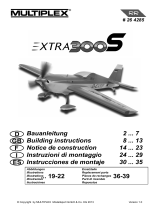 Multiplaz 26 4285 Owner's manual
Multiplaz 26 4285 Owner's manual
-
MULTIPLEX Dogfighter Sr Owner's manual
Other documents
-
ROBBE Slider Q User manual
-
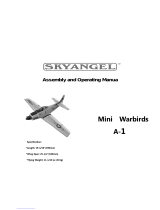 skyangel Mini Warbirds A-1 Assembly And Operating Manual
skyangel Mini Warbirds A-1 Assembly And Operating Manual
-
HiTEC Zipper Owner's manual
-
Merlin Condor 1380 User manual
-
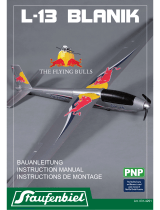 Staufenbiel L-13 Blanik User manual
Staufenbiel L-13 Blanik User manual
-
ROBBE Air Beaver Instruction And User's Manual
-
HiTEC Ehawkeye Owner's manual
-
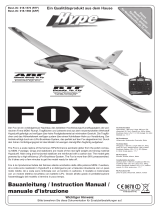 HYPE 018-1560 User manual
HYPE 018-1560 User manual
-
VENOM Micro Jet - V-16 Owner's manual
-
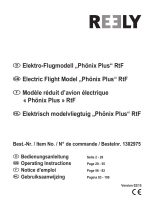 Reely 1302975 Operating instructions
Reely 1302975 Operating instructions