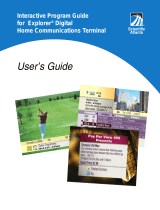Page is loading ...

Q
Display
U
Power On or Off
R
Cable personnel use only
V
Indicates Bypass feature
S
Channel Control
W
Indicates Message
T
Volume Control
X
Smart Card Slot
Get Acquainted!
Welcome!
Congratulations on adding the Explorer
®
2000HD Digital Home
Communications Terminal (DHCT) to your High Definition Television
(HDTV) experience!
Front Panel
Use the diagram below as you get acquainted with your new system and
features.
T7339
Introducing the Explorer
®
2000HD Digital Home Communications Terminal
Your window to 2000 and beyond
Back Panel
The diagram below illustrates the Explorer 2000HD DHCT custom ports for HDTV support.
QRS
YP
R
P
B
output (RGB)
T
Vertical synchronization output
U
Horizontal synchronization output
Installation and Operation
CAUTION: The Ethernet port connection requires the use of a specially shielded
cable (Scientific-Atlanta part number 716444). The use of any other cable may
cause the unit to exceed allowable FCC limits.

User’s Installation Guide
The Explorer
®
2000 Digital Home Communications Terminal
User’s Installation Guide provides standard and optional
component connections, remote control
operation, and system features.
Custom Operation
The Interactive Program Guide (IPG) is accessible on a
high-definition channel; however, you cannot view the
HD video and the IPG, simultaneously. The guide will
appear without the HD video and the video display will
be blank.
Wide Screen HDTVs
Non-high definition channels have not been formatted for
wide screen; therefore, the image appears centered on
your screen with black margins on either side.
Cables
To receive the highest quality images and sound, Scientific-Atlanta recommends that you use the cables pro-
vided in the Explorer 2000HD DHCT Cable Kit, part number 715179.
Refer to your HDTV manufacturer’s user’s manual to determine if your system requires the vertical and hori-
zontal
synchronization cables. (Designated by the dotted lines in the diagram below.)
Custom Connections
Use the diagram below to connect the Explorer 2000HD DHCT to your HDTV.
Optional
Cable
Optional
Cable
Explorer is a registered trademark of Scientific-Atlanta, Inc.
Scientific-Atlanta and Scientific-Atlanta Arcs logo are registered trademarks of Scientific-Atlanta, Inc.
All other trademarks shown are trademarks of their respective owners.
United States: Scientific-Atlanta, Inc., 4261 Communications Drive, P. O. Box 6850, Norcross, GA 30091-6850;
Tel: 770-903-5000; TWX: 810-799-4912; Telex: 0542898
Europe: Scientific-Atlanta Western Europe Limited, Home Park Estate, Kings Langley, Herts WD4 8LZ, England;
Tel: +44-1-923-266133; Fax: +44-1-923-269018
Asia-Pacific: Scientific-Atlanta (HK), Ltd., Suite 56-57, 5/F New Henry House, 10 Ice House Street, Central, Hong Kong;
Tel: 852-2522-5059; Fax: 852-2522-5624
www.scientificatlanta.com
© 2000 Scientific-Atlanta, Inc. All rights reserved. Printed in USA
Part Number 712827 Rev B March 2000
/