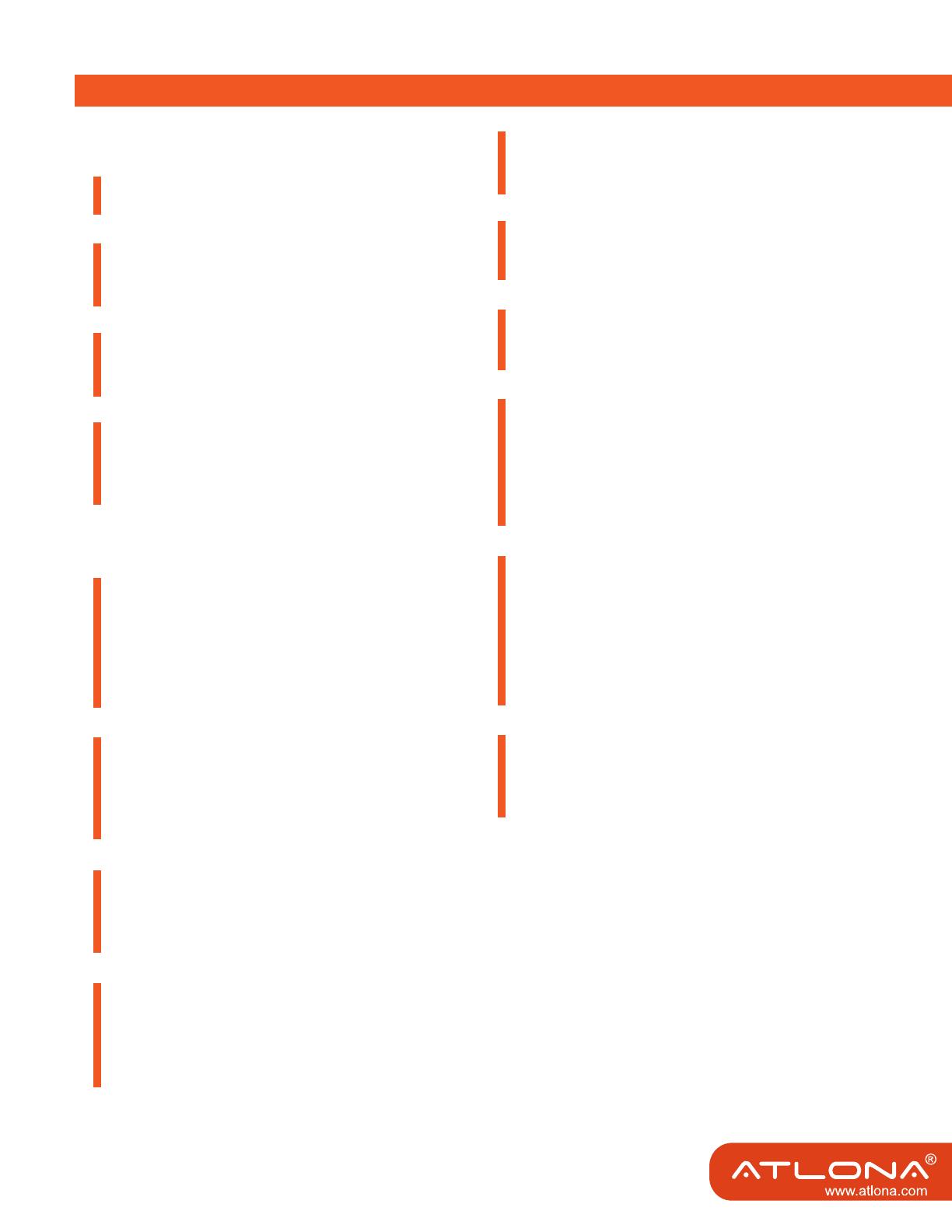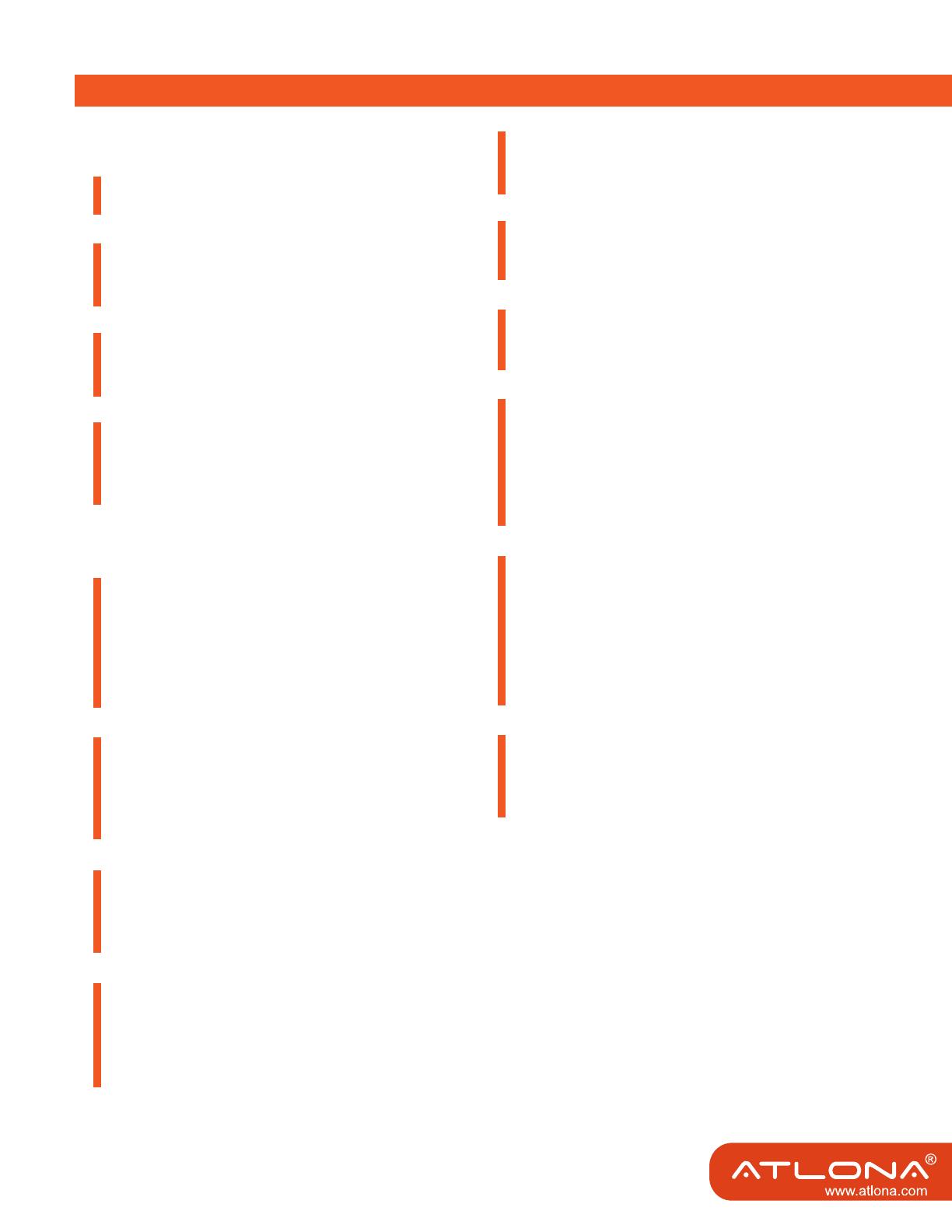
SAFETY INFORMATION
4
Safeguards
To reduce the risk of electric shock, do not
power socket, hire an electrician to replace
your obsolete socket.
Do not modify the wall plug.
Doing so will void the warranty and safety
features.
This equipment should be installed near
the socket outlet and the device should
be easily accessible in case it requires
disconnection.
Precautions
FCC Regulations state that any
the manufacturer could void the
user’s authority to operate this
equipment.
other power supplies could impair
performance, damage the product or cause
In the event of an electrostatic discharge,
this device may automatically turn off. If this
occurs, unplug the device, and plug it back
in.
Protect and route power cords so they will
not be stepped on or pinched by anything
placed on or against them. Be especially
this product.
temperature changes or temperature
Keep this product away from wet locations
such as bathtubs, sinks, laundries, wet
basements and swimming pools.
hazards.
a damp cloth for cleaning. Do not use
electrical shock. Some substances may
Never open or remove unit panels or make
any adjustments not described in this
you to dangerous electrical shock or other
hazards. It may also cause damage to your
void the warranty.
Do not attempt to service the unit. Instead
disconnect it and contact your Authorized
directly.