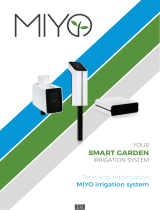Page is loading ...

STIHL GCI 100
Instruction Manual


Translation of Original Instruction
Manual
Printed on chlorine-free paper
Printing inks contain vegetable oils, paper can be recycled.
© ANDREAS STIHL AG & Co. KG 2019
0458-808-0121-A. VA3.A19.
0000008070_012_GB
0458-808-0121-A
English
1
This instruction manual is protected by copyright. All rights reserved, especially the rights to reproduce, translate and process
with electronic systems.
Contents
1 Introduction
. . . . . . . . . . . . . . . . . . . . . . . . . . . . . . . . . . . . . . . . .
2
2 Guide to Using this Manual
. . . . . . . . . . . . . . . . . . . . . . . . . .
2
2.1 Warning Notices in Text
. . . . . . . . . . . . . . . . . . . . . . . . . . . . .
2
2.2 Symbols in Text
. . . . . . . . . . . . . . . . . . . . . . . . . . . . . . . . . . . . .
2
3 Overview
. . . . . . . . . . . . . . . . . . . . . . . . . . . . . . . . . . . . . . . . . . . .
3
3.1 Smart Garden Hub
. . . . . . . . . . . . . . . . . . . . . . . . . . . . . . . . . .
3
3.2 Terminal Block
. . . . . . . . . . . . . . . . . . . . . . . . . . . . . . . . . . . . . .
4
3.3 Symbols
. . . . . . . . . . . . . . . . . . . . . . . . . . . . . . . . . . . . . . . . . . . .
4
4 Safety Precautions
. . . . . . . . . . . . . . . . . . . . . . . . . . . . . . . . . .
4
4.1 Warning Symbols
. . . . . . . . . . . . . . . . . . . . . . . . . . . . . . . . . . .
4
4.2 Intended Use
. . . . . . . . . . . . . . . . . . . . . . . . . . . . . . . . . . . . . . . .
5
4.3 The Operator
. . . . . . . . . . . . . . . . . . . . . . . . . . . . . . . . . . . . . . . .
5
4.4 General Work Area
. . . . . . . . . . . . . . . . . . . . . . . . . . . . . . . . . .
6
4.5 Safe Condition
. . . . . . . . . . . . . . . . . . . . . . . . . . . . . . . . . . . . . .
6
4.6 Connecting to Power Supply
. . . . . . . . . . . . . . . . . . . . . . . .
6
4.7 Storing
. . . . . . . . . . . . . . . . . . . . . . . . . . . . . . . . . . . . . . . . . . . . . .
7
4.8 Cleaning, Maintenance and Repairs
. . . . . . . . . . . . . . . . .
7
5 Preparing Smart Garden Hub for Operation
. . . . . . . . . .
8
5.1 Preparing Smart Garden Hub for Operation
. . . . . . . . . .
8
5.2 Removing and Fitting the Cover
. . . . . . . . . . . . . . . . . . . . .
8
5.3 Mounting Smart Garden Hub on a Wall
. . . . . . . . . . . . . .
9
5.4 Connecting Irrigation Valve
. . . . . . . . . . . . . . . . . . . . . . . . .
10
5.5 Connecting Sensor
. . . . . . . . . . . . . . . . . . . . . . . . . . . . . . . . .
12
5.6 Garden Lighting
. . . . . . . . . . . . . . . . . . . . . . . . . . . . . . . . . . . .
14
5.7 Completing and Testing the Installation
. . . . . . . . . . . . .
14
6 LEDs
. . . . . . . . . . . . . . . . . . . . . . . . . . . . . . . . . . . . . . . . . . . . . . .
15
6.1 LED Strip
. . . . . . . . . . . . . . . . . . . . . . . . . . . . . . . . . . . . . . . . . .
15
7 Storing
. . . . . . . . . . . . . . . . . . . . . . . . . . . . . . . . . . . . . . . . . . . . .
16
7.1 Storing the Smart Garden Hub
. . . . . . . . . . . . . . . . . . . . .
16
8 Cleaning
. . . . . . . . . . . . . . . . . . . . . . . . . . . . . . . . . . . . . . . . . . .
16
8.1 Cleaning the Smart Garden Hub
. . . . . . . . . . . . . . . . . . . .
16
9 Maintenance and Repairs
. . . . . . . . . . . . . . . . . . . . . . . . . .
16
9.1 Servicing and Repairing the Smart Garden Hub
. . . .
16
10 Troubleshooting
. . . . . . . . . . . . . . . . . . . . . . . . . . . . . . . . . . . .
17
10.1 Troubleshooting Smart Garden Hub
. . . . . . . . . . . . . . . .
17
11 Specifications
. . . . . . . . . . . . . . . . . . . . . . . . . . . . . . . . . . . . . .
19
11.1 STIHL GCI 100 Smart Garden Hub
. . . . . . . . . . . . . . . . .
19
11.2 Extension Cords
. . . . . . . . . . . . . . . . . . . . . . . . . . . . . . . . . . .
19
11.3 REACH
. . . . . . . . . . . . . . . . . . . . . . . . . . . . . . . . . . . . . . . . . . . .
19
12 Suitable Components
. . . . . . . . . . . . . . . . . . . . . . . . . . . . . .
19
12.1 GCI 100 Smart Garden Hub
. . . . . . . . . . . . . . . . . . . . . . . .
19
13 Spare Parts and Accessories
. . . . . . . . . . . . . . . . . . . . . . .
19
13.1 Spare Parts and Accessories
. . . . . . . . . . . . . . . . . . . . . .
19
14 Disposal
. . . . . . . . . . . . . . . . . . . . . . . . . . . . . . . . . . . . . . . . . . .
20
14.1 Disposing of the Smart Garden Hub
. . . . . . . . . . . . . . . .
20
15 EC Declaration of Conformity
. . . . . . . . . . . . . . . . . . . . . .
20
15.1 STIHL GCI 100 Smart Garden Hub
. . . . . . . . . . . . . . . . .
20
15.2 150 Mbps Wireless N Nano USB Adapter
. . . . . . . . . .
21

0458-808-0121-A
2
English
1 Introduction
Dear Customer,
Thank you for choosing STIHL. We develop and
manufacture our quality products to meet our customers’
requirements. The products are designed for reliability even
under extreme conditions.
STIHL also stands for premium service quality. Our
specialist dealers guarantee competent advice and
instruction as well as comprehensive service support.
We thank you for your confidence in us and hope you will
enjoy working with your STIHL product.
Dr. Nikolas Stihl
IMPORTANT: READ BEFORE USE AND KEEP IN A SAFE
PLACE.
2.1 Warning Notices in Text
DANGER
This notice refers to risks which result in serious or fatal
injury.
► Serious or fatal injuries can be avoided by taking the
precautions mentioned.
WARNING
This notice refers to risks which can result in serious or fatal
injury.
► Serious or fatal injuries can be avoided by taking the
precautions mentioned.
NOTICE
This notice refers to risks which can result in damage to
property.
► Damage to property can be avoided by taking the
precautions mentioned.
2.2 Symbols in Text
1Introduction
2 Guide to Using this Manual
This symbol refers to a chapter in this instruction
manual.

0458-808-0121-A
3
English
3 Overview
3.1 Smart Garden Hub
1 LED Strip
Indicates status of Smart Garden Hub.
2Cover
Encloses the electronics and terminal block.
3 Connecting Cable
Connects Smart Garden Hub to appliance plug.
4 Appliance Plug
Connects cable to wall outlet.
5 Terminal Block
Serves to connect irrigation valves, rain sensors,
moisture sensors, water flow meter and garden lighting
systems.
6Plugs
Protect Smart Garden Hub from ingress of water and
dust.
7 Gasket
Protects Smart Garden Hub from ingress of water and
dust.
8 Grommet
Serve as cable entry and protects Smart Garden Hub
from ingress of water and dust.
# Rating label with serial number and access data
## Rating plate with electrical data of outputs and inputs
3Overview
1 2
5
4
3
7 8
6
##
6
#
0000-GXX-5245-A0

0458-808-0121-A
4
English
4 Safety Precautions
3.2 Terminal Block
Terminals on left block
– V1 to V8: Terminals for control wires of irrigation valves 1
to 8.
– COM: Terminals for ground wires of irrigation valves 1 to
8.
Terminals on center block
– V9 to V16: Terminals for control wires of irrigation valves
9 to 16.
– COM: Terminals for ground wires of irrigation valves 9 to
16.
Terminals on right block
– L1 and L2: Terminals for relays to control garden lighting
1 and 2
– P: no function
– COM: Terminal for ground wire of a relay or a transistor
– S1 to S3: Terminals for control wires of sensors 1 to 3
– F: Terminal for control wire of a water flow sensor
– GND: Terminal for ground wires of sensors
– 5V: Terminal for power supply of sensors with a voltage of
5 VDC
– AC: no function
3.3 Symbols
Meanings of symbols that may be on the Smart Garden Hub:
4.1 Warning Symbols
Meanings of warning signs on the Smart Garden Hub:
0000-GXX-5256-A0
0000-GXX-4842-A0
Do not dispose of the product with your household
waste.
4 Safety Precautions
0000-GXX-4845-A0

0458-808-0121-A
5
English
4 Safety Precautions
4.2 Intended Use
The STIHL GCI 100 Smart Garden Hub is designed to
control the following outdoor components:
– Irrigation valves with an input voltage of 24 VAC
– Moisture sensors with an input voltage of 5 VDC and a
maximum output voltage of 3 VDC
– Flow meters with an input voltage of 5 VDC and a
maximum output voltage of 3 VDC
– Lighting systems via a relay with an input voltage of 24
VAC
The Smart Garden Hub controls the components with the aid
of real time weather data and the information supplied by the
connected components.
WARNING
■ Using the Smart Garden Hub for purposes for which it is
not designed may result in serious or fatal injuries and
damage to property.
► Use the Smart Garden Hub as described in this
instruction manual.
► Use the connected components outdoors only.
4.3 The Operator
WARNING
■ Users who have had no instruction cannot recognize or
assess the risks involved in using the Smart Garden Hub.
The user or other persons may sustain serious or fatal
injuries.
► If the Smart Garden Hub is passed on to another
person: Always give them the instruction manual.
► Make sure the user meets the following requirements:
– The user must be in good physical condition and
mental health to operate and work with the Smart
Garden Hub. If the user’s physical, sensory or mental
ability is restricted, he or she may work only under the
supervision of or as instructed by a responsible
person.
– The user is able to recognize and assess the risks
involved in using the Smart Garden Hub.
– The user must be of legal age or is being trained in a
trade under supervision in accordance with national
rules and regulations.
– The user has received instruction from a STIHL
servicing dealer or other experienced user before
working with the Smart Garden Hub for the first time.
– The user must not be under the influence of alcohol,
medication or drugs.
► If you have any queries: Contact a STIHL servicing
dealer for assistance.
Observe safety notices and take the necessary
precautions.
Read, understand and save the instruction
manual.
Disconnect the appliance plug from the wall
outlet during work breaks, transport, storage,
maintenance and repairs.
► Read, understand and save the instruction
manual.

0458-808-0121-A
6
English
4 Safety Precautions
4.4 General Work Area
WARNING
■ Bystanders, children and animals cannot recognize or
assess the dangers of the Smart Garden Hub. Children,
bystanders and animals may be seriously injured.
► Keep children, bystanders and animals away from the
work area.
► Make sure that children cannot play with the Smart
Garden Hub.
■ Electrical components of the Smart Garden Hub can
produce sparks. Sparks may cause a fire or an explosion
in an easily combustible or explosive environment. This
can result in serious or fatal injuries and damage to
property.
► Do not operate the Smart Garden Hub in an easily
combustible or explosive environment.
4.5 Safe Condition
The Smart Garden Hub is in a safe condition if the following
points are observed:
– Smart Garden Hub and electronics are not damaged.
– Connecting cable, extension cable and their plugs are not
damaged.
– Grommets are in place.
– Plugs are in place.
– Screws in housing are fitted and tightened down.
WARNING
■ If components do not comply with safety requirements,
they will no longer function properly and safety devices
may be rendered inoperative. This can result in serious or
fatal injuries.
► Only use an undamaged Smart Garden Hub with an
undamaged electronic system.
► Operate the Smart Garden Hub only if the connecting
cable, extension cable and appliance plug are in good
condition.
► Do not modify the Smart Garden Hub.
►Fit all grommets.
► Fit both plugs.
► Fit all screws in the housing and tighten them down.
► If you have any queries: Contact your STIHL servicing
dealer for assistance.
4.6 Connecting to Power Supply
Contact with live components may occur for the following
reasons:
– Appliance plug is connected to wall outlet while
components are being installed.
– The connecting cable or extension cable is damaged.
– Connecting cable plug or extension cable is damaged.
– Wall outlet is not properly installed.
DANGER
■ Contact with live components can result in an electric
shock. This can result in serious or fatal injuries.
► Before connecting components: Disconnect the
appliance plug from the wall outlet.
► Check that the connecting cable, extension cable and
their plugs are not damaged.
► If the connecting cable or extension cable is damaged:
– Do not touch damaged areas.
– Disconnect the appliance plug from the wall outlet.
► Never touch the connecting cable, extension cable or
their plugs with wet hands.
► Insert the appliance plug of the connecting cable or
extension cable in a properly installed fused wall outlet
with ground contact.
► Install the Smart Garden Hub with a ground fault circuit
interrupter (30 mA, 30 ms).

0458-808-0121-A
7
English
4 Safety Precautions
■ A damaged or unsuitable extension cable can cause an
electric shock. This can result in serious or fatal injuries.
► Use an extension cable with the correct wire gauge,
@ 11.2.
► Use a splash-proof extension cable approved for
outdoor use.
► Use an extension cable with the same specifications as
the Smart Garden Hub’s connecting cable, @ 11.2.
WARNING
■ Overvoltage can occur in the Smart Garden Hub if the line
voltage or frequency are incorrect during operation. The
Smart Garden Hub can be damaged.
► Make sure the line voltage and frequency agree with the
data on the Smart Garden Hub’s rating label.
■ A carelessly laid connecting or extension cable can be
damaged and cause others to trip or fall. This can result in
injuries and may damage the connecting cable or
extension cable.
► Position and mark connecting cable and extension
cable so they do not represent a trip hazard.
► Position the connecting and extension cables so that
they are not under tension or entangled.
► Position the connecting and extension cables so that
they cannot be damaged, kinked, pinched or chafed.
► Protect the connecting cable and extension cable from
heat, oil and chemicals.
► Lay the connecting and extension cables on a dry
surface.
■ An electric shock may result if the wires of valves, sensors
or relays are not connected as specified. This can result
in serious injuries and damage to property.
► Always connect wires to the terminals specified in each
case.
4.7 Storing
WARNING
■ Children are not aware of and cannot assess the dangers
of the Smart Garden Hub and can be seriously injured.
► Store the Smart Garden Hub out of the reach of
children.
■ The Smart Garden Hub is not protected against all
ambient conditions. The Smart Garden Hub may be
damaged if it is exposed to certain ambient conditions.
► If the Smart Garden Hub is hot: Allow the Smart Garden
Hub to cool down.
► Store the Smart Garden Hub at a temperature between
-20°C and +55°C.
■ The connecting cable must not be used for carrying or
hanging up the Smart Garden Hub. The connecting cable
and the Smart Garden Hub may be damaged.
► Grip the housing and hold it firmly.
4.8 Cleaning, Maintenance and Repairs
WARNING
■ There is a risk of an electric shock if the plug is not
removed from the wall outlet during cleaning,
maintenance or repair operations. This can result in
serious injuries and damage to property.
► Disconnect the Smart Garden Hub’s plug
from the wall outlet.
► Disconnect the Smart Garden Hub’s plug
from the wall outlet.
► Disconnect the Smart Garden Hub’s plug
from the wall outlet.

0458-808-0121-A
8
English
5 Preparing Smart Garden Hub for Operation
■ Aggressive cleaning agents, cleaning with a jet of water or
pointed objects can damage the Smart Garden Hub. If the
Smart Garden Hub is not cleaned as described in this
instruction manual, components may no longer function
properly or safety devices may be rendered inoperative.
This can result in serious injuries.
► Clean the Smart Garden Hub as described in this
instruction manual.
■ If the Smart Garden Hub is not serviced or repaired
correctly, components may no longer function properly or
safety devices may be rendered inoperative. This can
result in serious or fatal injuries.
► Do not attempt to service or repair the Smart Garden
Hub.
► If the connecting cable has a malfunction or is
damaged: Have connecting cable replaced by a STIHL
servicing dealer.
► If the Smart Garden Hub needs to be serviced or
repaired: Contact your STIHL servicing dealer for
assistance.
5.1 Preparing Smart Garden Hub for Operation
The following steps must be performed before starting up:
► Make sure the Smart Garden Hub is in a safe condition,
@ 4.5.
► Mount the Smart Garden Hub on a wall, @ 5.3.
► Connect up the required components, or have them
connected.
– Irrigation valves, @ 5.4
–Sensors, @ 5.5
– Lighting systems, @ 5.6
► Connect Smart Garden Hub’s plug or the extension
cable’s plug to a convenient wall outlet.
► Download and open the STIHL GCI app.
► If you already have an account: Log in with your log in
data.
► If you do not have an account: Select “New Account”.
► Enter user data and select “Register”.
► Verify email address.
► Open the STIHL GCI app again and follow the instructions
on the screen. The access data is on the inside of the
cover.
► Complete and test the Installation, @ 5.7.
NOTICE
The Smart Garden Hub can provide important information
on updates, weekly or monthly reports on water savings,
problems with or breaks in the Internet connection.
► Enter email address under “My Account”.
NOTICE
If the WLAN connection or Internet connection is interrupted,
the Smart Garden Hub searches for a connection to the
Internet every 15 minutes. If no connection to the Internet
can be made within 12 hours, the Smart Garden Hub reboots
and tries again to establish a connection to the Internet. It it
still fails to make a connection to the Internet, messages are
sent by email.
The Smart Garden Hub continues to run its current
configuration, but cannot call up current weather information
or new configurations.
5.2 Removing and Fitting the Cover
5.2.1 Removing the Cover
► Disconnect the plug from the wall outlet.
5 Preparing Smart Garden Hub for
Operation

0458-808-0121-A
9
English
5 Preparing Smart Garden Hub for Operation
WARNING
There is a risk of an electric shock if the electronic module is
damaged. This can result in serious injuries.
► Do not touch the electronic module (2).
► Take out the screws (1) and remove the cover (3).
5.2.2 Fitting the Cover
► Disconnect the plug from the wall outlet.
► Make sure the gasket (1) is not damaged and is properly
seated in the housing.
► Fit the cover (2) and tighten down the screws (3).
5.3 Mounting Smart Garden Hub on a Wall
► Disconnect the plug from the wall outlet.
► Choose a location where WLAN signal is good.
► Remove the cover.
► Check the following points when mounting the Smart
Garden Hub on a wall:
– Suitable fixing materials.
– Smart Garden Hub is horizontal.
– a = at least 30 cm
– b = at least 20 cm
–c=16cm
1
2
3
1
1
1
0000-GXX-5246-A0
1 2
3 3
3
3
0000-GXX-5259-A1
b
c

0458-808-0121-A
10
English
5 Preparing Smart Garden Hub for Operation
► Push the plugs (1) into the holes.
► Fit the cover.
5.4 Connecting Irrigation Valve
The Smart Garden Hub supports irrigation valves with an
output voltage of 24 VAC and a maximum amperage of 250
mA.
► Disconnect the plug from the wall outlet.
► Bring together all ground wires of the irrigation valves V1
to V8 that are to be connected to form a single ground wire
(3, COM) outside the Smart Garden Hub.
► Fit watertight and dust-tight insulating tubes (2) on the
individual control wires (1) of the irrigation valves and the
bundled ground wire (3, COM). The insulating tube (2)
must be round and have a diameter of between 5 mm and
10 mm.
► Remove the cover.
1
1
0000-GXX-5263-A1
COM
Vx
V3
V2
V1
7
0000-GXX-3880-A1
2
1
3

0458-808-0121-A
11
English
5 Preparing Smart Garden Hub for Operation
► Push the control wires (2) and ground wires (3) through
the grommets (7) and check the following points:
– Terminal block (5), wire (6) and cover (4) are not
damaged.
– Control wires and ground wire (3) are not under tension.
► Remove the remains (arrow) of the grommets (7).
► Pull back the control wires and ground wire a few
centimeters so that the grommet (7) is turned outwards.
The grommet is watertight.
► Strip about 5 mm (a) of insulation from the wires.
► Twist strands of wire so that all strands are tightly
together.
STIHL recommends that you crimp suitable insulated
ferrules (8) to the wires.
► Select a terminal between V1 and V16.
3
2
5
4
6
7
0000-GXX-5247-A2
7
0000-GXX-7645-A0
a
0000-GXX-4847-A0
8
0000-GXX-7646-A0
9
10
11
0000-GXX-5249-A1

0458-808-0121-A
12
English
5 Preparing Smart Garden Hub for Operation
► Loosen screw (9) on selected terminal (10).
► Insert control wire (11) in the selected terminal (10).
► Tighten down the screw (9) and make sure the control wire
(11) is secure.
► Repeat the procedure for all other irrigation valves.
NOTICE
Terminal V16 is always energized when one of the terminals
V1 to V15 is energized.
► Loosen screw (12) on one of the COM terminals (13 or
14).
► Insert ground wires of the connected irrigation valves in
one of the two COM terminals (13 or 14).
► Tighten down the screw (12) and make sure the ground
wires are secure.
► Fit the cover.
5.5 Connecting Sensor
The Smart Garden Hub supports sensors with a supply
voltage of 5 VDC and a maximum output voltage of 3 VDC.
► Disconnect the plug from the wall outlet.
► Bring together all ground wires of the sensors that are to
be connected to form a single ground wire (4, GND)
outside the Smart Garden Hub.
► Bring together all supply wires (VCC wires) of the sensors
that are to be connected to form a single supply wire (3,
VCC) outside the Smart Garden Hub.
► Fit watertight and dust-tight insulating tubes (2) on the
individual control wires (1) of the sensors, the bundled
ground wire (4,GND) and the bundled supply wire (3,
VCC). The insulating tube (2) must be round and have a
diameter of between 5 mm and 10 mm.
► Remove the cover.
12
13
12
14
0000-GXX-3879-A1
GND
VCC
S3
S2
S1
2
3
4
1
0000-GXX-3881-A1

0458-808-0121-A
13
English
5 Preparing Smart Garden Hub for Operation
► Push the supply wire, control wires (2) and ground wire (4)
through the grommet (1) and check the following points:
– Terminal block (6), wire (7) and cover (5) are not
damaged.
– Supply wire (3), control wires (2) and ground wire (4) are
not under tension.
► Remove the remains (arrow) of the grommets (8).
► Pull back the control wires and ground wire a few
centimeters so that the grommet (8) is turned outwards.
The grommet is watertight.
► Strip about 5 mm (a) of insulation from the wires.
► Twist strands of wire so that all strands are tightly
together.
STIHL recommends that you crimp suitable insulated
ferrules (9) to the wires.
► Select a terminal between S1 and S3.
8
2
3
4
6
7
5
0000-GXX-5258-A2
8
0000-GXX-7671-A0
a
0000-GXX-4847-A0
9
0000-GXX-7672-A0
GND
10
11
12
0000-GXX-5257-A1

0458-808-0121-A
14
English
5 Preparing Smart Garden Hub for Operation
► Loosen screw (10) on selected terminal (11).
► Insert control wire (12) in the selected terminal (11).
► Tighten down the screw (10) and make sure the control
wire (12) is secure.
► Repeat the procedure for all other sensors.
► Loosen screw (13) on GND terminal (14).
► Insert ground wire (15) of connected sensors in the GND
terminal (14).
► Tighten down the screw (13) and make sure the ground
wire (15) is secure.
► Loosen screw (17) on 5V terminal (18).
► Insert supply wire (19) of connected sensors in the 5V
terminal (18).
► Tighten down the screw (17) and make sure the wire (19)
is secure.
► Fit the cover.
5.6 Garden Lighting
A lighting system can be connected up with the aid of an
additional relay.
The Smart Garden Hub supports relays with a voltage of 24
VAC and no more than 250 mA.
The relay must be selected to match the voltage and rated
current of the lighting system.
WARNING
Contact with live components can result in an electric shock.
This can result in serious or fatal injuries.
► The user should not attempt to hook up lighting systems.
► Have the lighting system hooked up by an electrician.
5.7 Completing and Testing the Installation
Completing installation
► Secure all wires to make sure they cannot be damaged.
13
14
15
0000-GXX-3882-A1
17
18
19
0000-GXX-5262-A1

0458-808-0121-A
15
English
6 LEDs
► Insert the plug (1) in a convenient wall outlet (2).
After a few seconds the LED strip (3) flashes green and
tries to connect to the Internet. When the Smart Garden
Hub has successfully connected to the Internet the LED
strip (3) glows green and the Smart Garden Hub is ready
for operation.
► If the Smart Garden Hub is connected to an outdoor wall
outlet: Check that the outdoor wall outlet is IP55
compliant.
Testing the installation
► Open the STIHL GCI app.
► Enter email address and password and log in.
► Select “Status” in menu.
Status indicators “Internet Connection” and “App/Cloud”
glow green.
► If the LED strip does not glow green: Disconnect plug from
wall outlet, wait 10 seconds and then re-insert the plug.
The Smart Garden Hub restarts.
► If no zone has been created, select “Create New Zone” in
the menu.
► Select “Zone 1” and activate the zone with slide control
“Activate Zone”.
► Select irrigation time with slide control “Activate
Manually”.
The irrigation valve that is connected to terminal V1 is
activated. Process can take up to 1 minute.
► If the irrigation valve has been successfully activated:
Program the irrigation zone as required.
The irrigation valve works.
► If an irrigation valve or a component does not work:
Reconnect the control wire and ground wire.
► If an irrigation valve or a component still does not work:
Rectify the malfunction.
► Repeat the procedure for all connected irrigation valves
and other components.
Smart Garden Hub is ready for operation. No more than 2
irrigation valves may be activated simultaneously.
6.1 LED Strip
The LED strip (1) indicates status of Smart Garden Hub.
If the LED strip glows yellow, the Smart Garden Hub starts.
1
2
3
0000-GXX-5250-A2
6LEDs
0000-GXX-5260-A0
1

0458-808-0121-A
16
English
7 Storing
If the LED strip flashes green, the Smart Garden Hub
connects to a WLAN hotspot or tries to connect to the
Internet.
If the LED strip flashes from the outside inwards, the Smart
Garden Hub has connected to a WLAN hotspot and can be
configured.
If the LED strip glows green, the Smart Garden Hub is
connected to the Internet and ready for operation.
► If the LED strip flashes red: Rectify the malfunction.
The Smart Garden Hub is not connected to the Internet.
► If the LED strip flashes red: Open email inbox and follow
the instructions in the fault report.
► If the LED strip does not glow green again within 20
minutes: Disconnect plug from the wall outlet, do not use
the Smart Garden Hub and contact a STIHL servicing
dealer for assistance.
Smart Garden Hub has a malfunction.
7.1 Storing the Smart Garden Hub
► Disconnect the plug from the wall outlet.
► Disconnect all irrigation valves, moisture sensors, flow
meter and lighting systems.
► Replace all pierced grommets.
► Check the following points when storing the Smart Garden
Hub:
– Smart Garden Hub is out of the reach of children.
– Smart Garden Hub is clean and dry.
8.1 Cleaning the Smart Garden Hub
► Disconnect the appliance plug from the wall outlet.
► Clean outside of Smart Garden Hub with a damp cloth.
9.1 Servicing and Repairing the Smart Garden Hub
The Smart Garden Hub cannot be serviced or repaired by
the user.
► If the Smart Garden Hub needs to be serviced or repaired:
Have it serviced by an authorized STIHL servicing dealer.
► If the Smart Garden Hub is damaged: Do not use the
Smart Garden Hub and contact your STIHL servicing
dealer for assistance.
7Storing
8Cleaning
9 Maintenance and Repairs

0458-808-0121-A
17
English
10 Troubleshooting
10.1 Troubleshooting Smart Garden Hub
10 Troubleshooting
Condition Cause Remedy
LED strip flashes red
slowly
Smart Garden Hub has a
malfunction.
► Disconnect plug from wall outlet and then insert it again.
► If the LED strip flashes red: Open email inbox and follow the
instructions in the fault report.
► If the LED strip does not glow green again within 20 minutes:
Disconnect plug from the wall outlet, do not use the Smart Garden
Hub and contact a STIHL servicing dealer for assistance.
Smart Garden Hub has a malfunction.
LED strip glows red. Smart Garden Hub is no
longer connected to the
internet.
► Check WLAN and internet connection.
► If WLAN password has been updated: Configure the WLAN
connection again.
LED strip is off. Smart Garden Hub’s plug
is not connected.
► Insert the plug in a convenient wall outlet.

0458-808-0121-A
18
English
10 Troubleshooting
House fuse or ground fault
circuit interrupter has
tripped.
► Reset house fuse or ground fault circuit interrupter.
One irrigation valve does
not work.
Control wire or ground
wire not properly
connected.
► Carefully pull the control wire and ground wire to check that they
are correctly connected.
► Disconnect the plug from the wall outlet.
► Connect irrigation valve or sensor to a different irrigation zone and
activate it manually in the app. The irrigation valve may be
defective.
► If an irrigation valve does not work or works on one terminal but
not on another terminal: Disconnect plug from the wall outlet, do
not use the Smart Garden Hub and contact a STIHL servicing
dealer for assistance.
Smart Garden Hub is defective.
One sensor does not work. Control wire or ground
wire not properly
connected.
► Carefully pull the control wire and ground wire to check that they
are correctly connected.
► Place the sensor in a glass of water, for example, and check to see
if the moisture reading changes. The sensor may be defective.
► If a sensor does not work or works on one terminal but not on
another terminal: Disconnect plug from the wall outlet, do not use
the Smart Garden Hub and contact a STIHL servicing dealer for
assistance.
Smart Garden Hub is defective.
Condition Cause Remedy
/