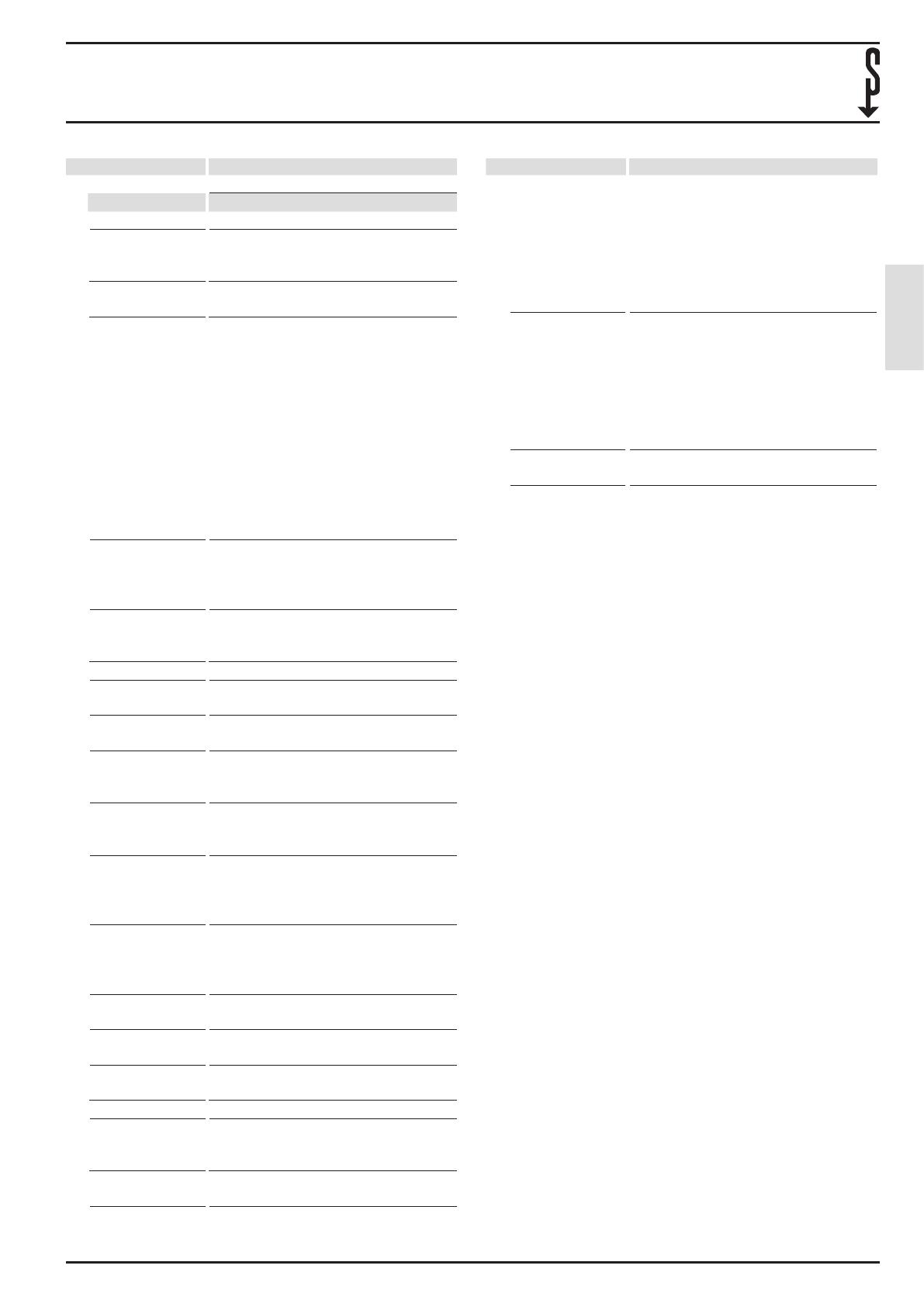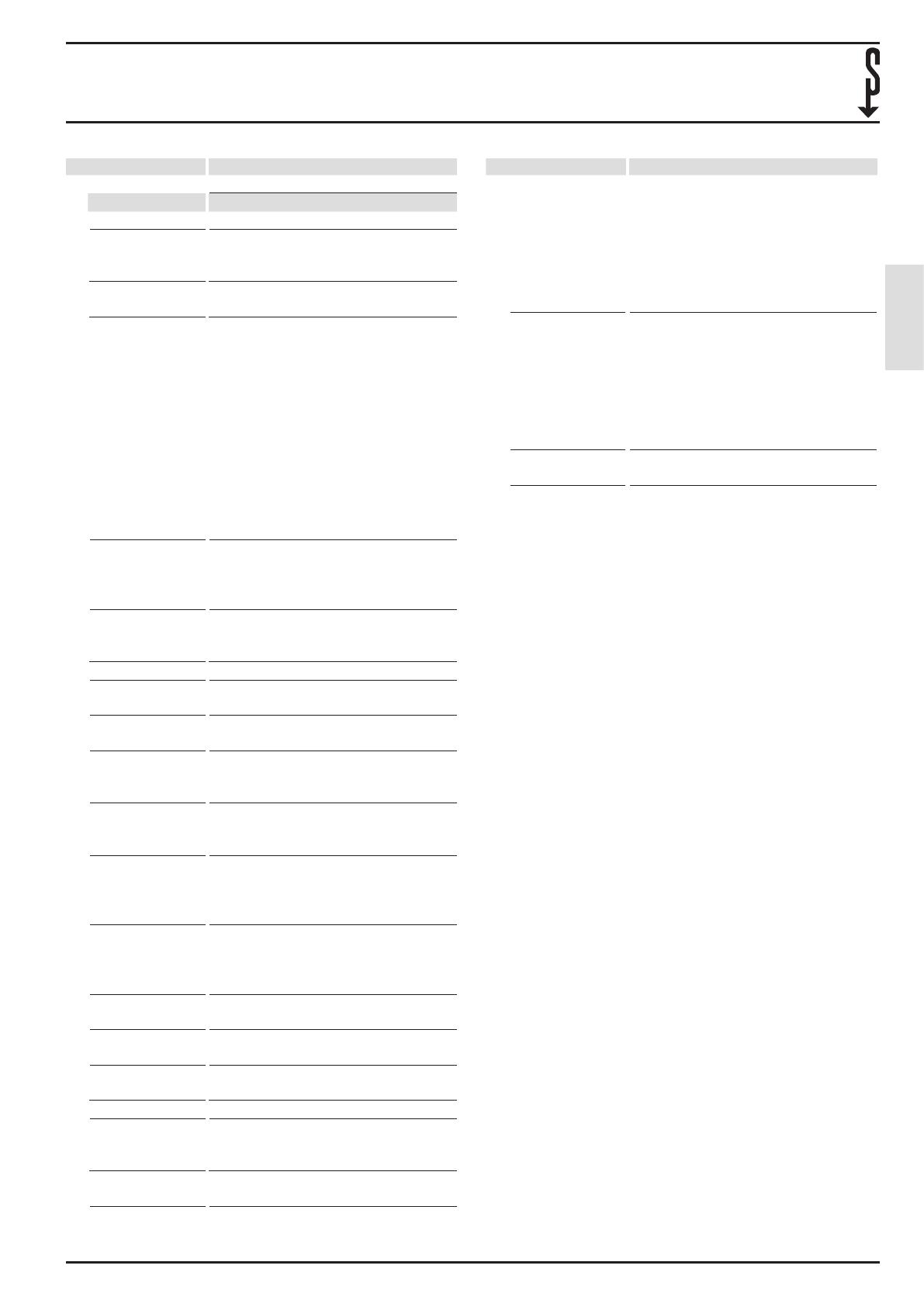
OPERATION
Care
FEK 2 | 13
ENGLISH
Menu Function of the Touch-Wheel
SETTINGS Go to the SETTINGS menu.
Menu item Description
INFO
PROGRAM-
MING UNIT
SOFTWARE
Software version installed on the ap-
pliance.
HEATING
CIRCUIT
Heating circuit for which the appli-
ance is installed.
HEATING PRO-
GRAM
Set the times during which heating to
the comfort temperature should take
place. In the intervals in between,
heating takes place to the ECO tem-
perature.
You can adjust the set temperature
values on the appliance in menu item
SETTINGS/ HEATING/ COMFORT TEM-
PERATURE and ECO TEMPERATURE.
If you adjust the set temperatures on
the appliance, you will no longer be
able to adjust the menu items via the
heat pump manager.
SETTINGS
Certain menu items are protected by
a code. The factory-set code is 1000.
Ask your qualified contractor to set
these menu items for you.
VIEW
Entering the code will unlock the
code-protected parameters for a cer-
tain length of time.
GENERAL
LAN-
GUAGE
Set the required system language.
CON-
TRAST
Set the required contrast level for the
display.
BRIGHT-
NESS
Set the brightness of the display for
when you are operating the appli-
ance.
BRIGHT-
NESS OFF
Set the brightness of the display for
when you are not operating the ap-
pliance.
ROOM
TEMPERA-
TURE COR-
RECTION
Set this parameter if the temperature
sensor of the appliance is not meas-
uring the room temperature correctly
due to the installation location.
RELATIVE
HUMIDITY
CORREC-
TION
Set this parameter if the humidity sen-
sor of the appliance is not measuring
the relative humidity correctly due to
the installation location.
TOUCH
SENSITIVITY
Set the touch sensitivity of the Touch-
Wheel and sensor buttons.
DELETE
MIN/MAX
Delete the minimum and maximum
values (INFO menu).
FACTORY
SETTING
Reset the appliance to its delivered
condition.
HEATING
COMFORT
TEMPERA-
TURE
Adjust the set room temperature.
ECO TEM-
PERATURE
Adjust the set room temperature.
Menu Function of the Touch-Wheel
ROOM IN-
FLUENCE
0 = The room sensor captures the
room temperature only.
>0 = The room sensor also regulates
the room temperature. The higher the
value, the more influence the room
sensor has. When the set temperature
is reached, the heating circuit pump
switches off.
HEATING
CURVE RISE
Your qualified contractor will have
set up a building- and system-spe-
cific heating curve for every heating
circuit. For heating circuit1 the curve
relates to the heat pump return tem-
perature; for heating circuit2 to the
mixer flow temperature.
Adjust the heating curve as required.
HEATING
CURVE VIEW
Display the currently set heating
curve.
6. Care
A damp cloth is all you need to clean the plastic parts. Never
use abrasive or corrosive cleaning agents.
7. Troubleshooting
If you cannot remedy the fault, contact your qualied contrac-
tor. To facilitate and speed up your enquiry, please provide
the serial number from the type plate (000000-0000-000000).