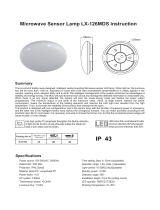Page is loading ...

Use high quality PC lampshade.Strengthen the flexible refraction
of light.And its function of anti-ultraviolet makes the shade not
easy to turn yellow and be broken.
This is a kind of totally newly-designed, intelligent ceiling mounting Microwave sensor LED lamp, which is
attached with the function of power supply in emergency. The lighting is managed by the outside power supply
or the built-in battery. When AC power supplying, the LED power is 19W, the luminous flux will be more than
800 lm, equivalent to twice that of 60 watt incandescent lamp(≈400lm). When power failure, the built-in battery
will automatically supply the power 12W to LED to achieve the equivalent illumination with that of 60 watt
incandescent lamp(≈400lm). The battery can continuously supply power for more than 1.5 hours and in the
sensor energy-saving mode for 6 hours or more. It is widely applied in the corridor, washing room, elevator
lobby and so forth.
The intelligent management of the system enhances the advantages of stability and energy-saving. The MCU
will auto-examine each circuit and manage the detected information in reasonable way. When there is no any
signal detected, the system will start the power-saving mode and decline the power output progressively. The
minimum output is one tenth of the maximum value, which, to large extend, lessens the power consumption,
lowers the temperature of the heating elements and reduces the LED light loss resulted from the high
temperature. Thus, it promotes the reliability of the product and extends the life span.
This product is designed with two configurations: one is the sensor lamp with the function of supplying power
in emergency and the other one is the intelligent sensor lamp without the emergency function. You can make
purchase according to the practical need. But in most cases, it is necessary and wise to choose the former
one, for that the occasional power outage will cause trouble, or even danger.
LX-MV-120LED-D Microwave Sensor Lamp Instruction
Summary
395.5mm 121mm
121mm
351mm
SilverChampagne
LED lamp consumes power 80% less
than incandescent lamp and 50% less
than fluorescent lamp.
It can be customized in other different colors.
Ceiling Mount Lamp
Instruction
1X 1X3X 3X
Quantity
Packing list in
Φ6 Plastic expansion
LEDS 120PCS 4x30 Screw

Specifications
Power source: 100-240V/AC 50/60Hz
Rated LED:19W Max.(AC)
12W Max.(DC)
Charging Power: 15W Max.(light off)
3.6W Max.(light on)
Protection: Class2
Material: Body:PC Lampshade:PC
HF system: 5.8GHz
Battery: 7.4V x2 / 2000mAH lithium battery
Continuous illumination time: ≥150min
(when the battery power supply)
Working Temperature: -20~+55℃
Transmission power: <0.3mW
Time setting: 8sec to 12min (adjustable)
Detection range: 1-10m (radii.) (adjustable)
Light-control: 10-2000LUX(adjustable)
Luminous flux: 850lm (AC) 560lm (DC) (warm color)
660lm (AC) 420lm (DC) (cold color)
Standby power: <0.9W
Detection angle: 360°
Installation height: 2.5-3.5m (ceiling mount)
LED quantity: 120PCS(T5050)
Spectrogram
LX-MV-120LED-D (AC 850lm)(warm white) LX-MV-120LED-D(DC 560lm)(warm white)
PC lampshade Wiring
Fuse
Threading hole
Mounting hole
Switch Mounting hole
Mounting hole
Microwave sensor
Knob
Name of each part
1 2 3 1 2 3
安全出口
EXIT
安全出口
EXIT
In case of sudden blackout, our products can still work properly
In case of sudden blackout and there is nobody in the surrounding After the blackout, people evacuate from the elevator
* Installed in the elevator, when power fails, it still supports lighting for the trapped.

SENSLUX TIME
Fig.1
Sensing distance adjustment range Sensing angle adjustment rangeHeight of installation2.5~3.5M
2.5-3.5m
Min:1mMin:1m
360º
Max:10m
Max:10m
Sensor information
Function
60 watt incandescent lamp(≈400lm)
When light on (DC), the luminous flux will be more than 400 lm,
equivalent to that of 60 watt incandescent lamp(≈400lm).
When light on (AC), the luminous flux will be more than 800 lm,
equivalent to twice that of 60 watt incandescent lamp(≈400lm).
LX-MV-120LED-D (AC 660lm)(cold white) LX-MV-120LED-D (DC 420lm)(cold white)
Switch
This switch is to control the battery connection. To avoid power-consumption in transit or in storage, we preset
the switch to OFF, that is, the battery is not connected. Before installation, you should set the switch to ON to
make sure that the battery is well connected to achieve the power-supply in emergency. This LED lamp with
emergency function can be used as the common lamp, but when power failure, it will support lighting with battery
automatically.
Switch
Knob
Battery charging
indictor

Fig.2
The proper use of Sensitivity potentiometer: as the photograph show, the knob is specialized
in adjusting sensitivity.when use,user can adjust the knob to the middle.of course, in the
process of the practical usage,if you feel the sensitivity is ok ,you don't need to adjust it. If
you feel it is low,you could adjust it higher properly. Due to some environment led to wrong
action,such as car passing,wind making object fly and so on(as fig.3 fig4),so we advise
sensitivity hadn't be adjusted to the max.
NOTE: the above detection range is gained in the case of a person who is between 1.6m~1.7m
tall with middle figure and moves at a speed of 1.0~1.5m/sec. if person’s stature, figure and
moving speed change, the detection range will also change.
In different cases, the sensitivity of the lights has certain deviation.
ATTENTION: When use this product, please adjust the sensitivity to an appropriate position
you need, please do not adjust the sensitivity to maximum, to avoid the product does not
work normally caused by wrong motion.Because the sensitivity is too high easily detect the
wrong motion by wind blowing leaves & curtains, small animals, and the wrong motion by
interference of power grid & electrical equipment. All those lead the product does not work
normally !
When the product does not work normally, please try to lower the sensitivity appropriately,
and then test it.
The detection distance may multiply for the reflection on microwave electromagnetic field by
the metal or glass materials. Thus, lower the sensitivity to reach the appropriate detection
distance. Never turn the SENS knob to the maximum value to avoid error detection. Also the
surrounding environment will lead to error action, e.g. the automobiles passing by or the
wandering objects caused by the wind. Products should be installed more than 4 meters one
from the other, otherwise the interference among them will cause error action.
Detection range setting (sensitivity)
Detection range is the term used to describe the radii of the more or less circular
detection zone produced on the ground after mounting the sensor light at a height of
2.5m, turn the detection range control fully anti-clockwise to select minimum detection
range(approx.1m radii), and fully clockwise to select maximum detection range(approx.
10m radii).
SENS
Battery charging indictor
When power connected, set the switch to ON, the battery will be charged, the indicator in red to indicate the unfull
charge and in green the full charge; set the switch to OFF, the battery will not be charged and the indicator is off.
Power saving mode
When there is no signal detected, the system will start the power saving
mode and auto-detect the ambient light-control. When the light-control is
lower than 50lux, the lamp will enter the semi-brightness (percentage
brightness) standby mode, and will light off when the ambient
light-control is more than 50lux. You can turn the knob (as right-side pic.
shown) to adjust the output power to control the percentage brightness
(0%~40% brightness). In standby mode, when motion signal detected,
the lamp will recover full brightness.
Knob
Battery charging indictor

Light-control setting
The chosen light response threshold can be infinitely from approx. 10-2000lux. Turn it
fully anti-clockwise to select dusk- to-dawn operation at about 10 lux. Turn it fully
clockwise to select daylight operation at about 2000lux. The knob must be turned fully
clockwise when adjusting the detection zone and performing the walk test in daylight.
LUX
Please keep a certain distance with sensor lamp
when test,otherwise,the sensor lamp will turn on
once detect you in the detection range.
Fig.5
NOTE: After the light switches OFF, it takes approx. 1sec before it is able to start detecting
movement again. The light will only switch on in response to movement once this period has
elapsed.
Time setting
The light can be set to stay ON for any period of time between approx. 8sec(turn fully
anti-clockwise) and a maximum of 12min(turn fully clockwise). Any movement detected
before this time elapse will re-start the timer. It is recommended to select the shortest
time for adjusting the detection zone and for performing the walk test.
TIME
Fig.3 Fig.4
It is mainly for the adjustment of the delay time from the moment the signal detected and light
auto-on till the light auto-off. You can define the delay time to your practical need. But you’d
better lower the delay time for the sake of energy saving, since the microwave sensor has the
function of continuous sensing, that is, any movement detected before the delay time
elapses will re-start the timer and the light will keep on only if there is human in the detection
range.
Warning: in the process of installation test ,please far away from the sensor lamp,because
it will turn on once detect you or test staff.

• Step5 Knock the plastic expansion screw into the hole which you drill.
• Step6 Put the power line through the line hole to connect on the wiring.
• Step7 Fix the base of the product on the selected place with the screws.
• Step3 Put the base of the product on the ceiling to make the drilling mark.
• Step4 Install the product on the place where you marked.
• Step8 Rotate the lampshade clockwise into the base. Installation finished.
• Step1
Seperate the lamp into two parts:A and B.
Fig.8
AB
• Step2 Turn the knobs to the ideal conditions
(Please define the settings as per the above FUNCTION part mentioned.).
Warning!
Procedure of installation
1. Please keep it away from the children when installation.
2. Please avoid to be installed where the temperature or humidity is high.
3. Please cut off the power before installation.
Note: Please don’t adjust the three functional buttons to excess.
Change the location of light transduce to the location where the daylight is visible.
Fig.6 Fig.7
Installation location:
Due to the existence of a light transducer in sensor lamp(as fig.6), the light transducer must
keep in the location where daylight is sufficient, on the other hand,we have to avoid other
light source,otherwise,the light transducer will do a improper judgment for environment ray.
Due to the needs of different customers,such as installation location,lux and so on ,the
location of potentiometer knob is different.when used, it maybe require you to adjust many
times in order to meet with your needs.
LUX knob is used to adjust sensor lamp where can turn on by sensor ,in addition,we can
choose suitable location according to the needs of customer.

Note:
the high-frequency output of this
sensor is<0.3mW- that is just one 3300 of
the transmission power of a mobile phone
or the output of a microwave oven.
Transmission power: <0.3mW
th
Induction of human movement Since entering lighting condition
Fault and the solution
The load fails to work. Light-illumination is set incorrectly.Adjust the setting of the load.
Change the load.
Turn the power on.
Check the settings of the
detection area.
Re-adjust the installation place.
Check the settings of the
detection area.
Check the settings of the
detection area.
The load is broken.
The power is off.
There is a continuous signal in the region of the detection.
Moving signal is detected by the sensor (movement
behind the wall, the movement of small objects, etc.)
The lamp isn't installed well so that sensor fails to
detect reliable signals.
The motion speed is too fast or the defined detection
area is too small.
Fault Failure cause Solution
The load works all the time.
The load works when there is
no motion signal detected.
The load fails to work when
there is motion signal detected.
Fig.9 Fig.10

We are committed to promoting the product quality and reliability, however, all the electronic
components have certain probabilities to become ineffective, which will cause some troubles.
When designing, we have paid attention to redundant designs and adopted safety quota to
avoid any troubles.
This instruction, without our permission, should not be copied for any other purposes.
Warning!
●Please confirm with profession installation.
●Please cut off power supply before installation and removal operations.
●Make sure that you have cut off the power for safety purposes.
●Improper operation caused losses, the manufacturer does not undertake any responsibility.
1.The LEDS in serial can function when all the seals installed in place.
2.Please don’t remove or connect with other lamp when powered on.
3.When the LEDS in serial are damaged ,you need experienced technician to repair using
the same rating LEDS.
Application
/