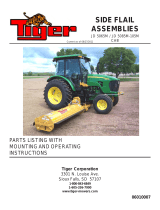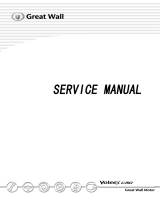Page is loading ...

Wiped Conductivity & Temperature Sensor
Spacing Kit Instruction Sheet
item# 599832REF dwg# 599832
September 2015 Rev B
TM
YSI.com
Maintaining better
conductivity measurements.
This kit includes the following items:
• 12 – Wiper o-rings
• 12 – Zip es used to opmally align the
EXO Wiped Conducvity & Temperature
sensor to the central wiper brush in an
EXO2 sonde.
The use of this kit will improve the
performance of your conducvity probe
and extend the lifeme of the wiper
brush by aligning the wiped channel
to the central wiper. Reinstall a new
o-ring and zip e for each long-term
deployment.
NOTE: If you need a replacement, black
plasc wiper guard, a new one can be
ordered at YSI.com (part# 599676).
NOTE: If using YSI copper an fouling
tape, the tape can be installed over the
o-ring without signicantly impacng
the spacing.
Installing spacing o-ring:
Remove your central
wiper from the sonde.
Install one of the included
o-rings on the wiper,
starng from the connector end. Roll the
o-ring so the majority of it rests in the
groove directly below the black, plasc
wiper guard (see gures 1 & 2).
This o-ring is used to ensure a consistent
space between the wiper and the
adjacent sensors.
Aer the o-ring is placed
on the wiper, install
the wiper back into
the central port. Next,
install all the sensors used for your eld
deployment nong the opmal posion
of the wiped C/T sensor in ports 3 or 4
(see gures 3, 4, & 5).
Figure 1 - Roll on the new o-ring starng
at the connector end
connector end
groove below
wiper guard
o-ring direcon
Figure 2 - The o-ring rolled up to the
proper posion
The o-rings and zip es included
in this kit are key to a successful
deployment.
Figure 3 - Opmal Wiped (C/T) Sensor
Posions: Ports 3 or 4
Figure 4 - Sensors installed around the
Central Wiper with o-ring in place
Figure 5 - Wiped C/T sensor in opmal
posion ready to be secured
Spacing Kit installaon
connued on reverse.
NOTE: These consumable items may be
sourced locally with like specicaons,
or reordered using part 599831. The
included o-rings are EPDM material.
Many available o-rings are not resistant
to UV and will break down in seawater.
Be sure to use all plasc zip es.
DO NOT purchase zip es with a metal
retenon device as it will allow
biofouling a place to grow.

Aer all the sensors
have been installed and
calibrated, apply an all
plasc zip e roughly in the
middle of the sensor grouping as shown
(see gures 6 & 7).
The latch on the zip e should be
posioned so it is between ports 1 and
6, this will ensure adequate clearance
between the zip e and sensor guard.
NOTE: Do not over ghten the zip e.
The goal of the zip e is to hold the
sensors against the o-ring around the
central wiper. You should sll be able to
gently slide the zip e up and down, and
it is normal for the sensors to sll
move slightly.
Visually inspect to ensure
the sensors are making
contact with the o-ring.
Cut the excess length of
the zip e o.
Reinstall the EXO sensor guard and you
are ready to collect data (see gures 8,
9 & 10)!
item# 599832REF dwg# 599832
September 2015 Rev B YSI.com
Figure 6 - Note the zip-e wrapped around
the sensors, holding them in place
Figure 8 - Carefully cut away excess
length from the secured zip-e
Figure 7 - Securing the sensors with the
zip-e with adequate clearance
Figure 9 - Inspect the nished payload
for proper installaon
Figure 10 - Finally, to ensure that the zip
e is out of the way, place the sensor
guard back on the sonde.
Wiped Conducvity & Temperature
sensor in opmal wiping posion
with o-ring and e in place.
Zip Tie
/