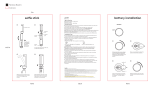Page is loading ...

Tripod
Selfie Stick
User’s Manual: Item VIVTR2L36
Wireless
Dual LED Lights

Thank you for purchasing the Vivitar Selfie Stick Quad Tripod, item VIVTR2L36. Your device acts as both a
selfie stick and a tripod. In addition it has two built in lights to enhance your photos. Please read this manual
carefully before you begin using your device.
Introduction
Scan the QR Code below to access a video tutorial on how to best use your product.
Video Tutorial

Before setting up and using the Selfie Stick Quad Tripod, basic safety precautions should always be
followed including:
1. This product is not a toy, do not allow children to play with it. Adult supervision is advised.
2. This product should not be exposed to extreme heat or fire. Do not store in a location with
temperatures above 100°F.
3. Do not crush, throw or subject this product to extreme physical force.
4. Do not use this product if the legs are cracked or broken.
5. Do not use in wet or humid environments.
6. Always detach mounted devices before folding and traveling with this product.
7. Ensure the tripodʼs legs are securely in place before attaching your phone or camera.
8. Please recycle or dispose of the product properly based on the laws and rules of your municipality.
Contact local recycling facilities and/or the manufacturer of the product for further information.
9. Do not attempt to repair this product yourself. Contact a qualified service center if the product is in
need of service.
10. To prevent damage to the product, always only use the tripod feature on a flat, stable surface.
Safety Precautions

- Dual LED Lights Selfie Stick Quad Tripod
- Remote Control
- 2 Micro-USB Charging Cables
- User Manual with Warranty Information
Power Usage: 4.8W (Max)
Stand Height: Approximately ~7-38 inches
LED Light Charging Time: Approximately ~30 minutes-1 hour
LED Light Run Time: Approximately ~2-3 hours at maximum brightness
Internal Battery Type (for LED): 3.7v 200mAh Lithium Polymer rechargeable battery
Internal Battery Capacity (for LED): 55mAh
Remote Battery: Rechargeable lithium battery
Bluetooth Version: 5.2
Remote Control Working Distance: 10 meters
Supported Phone Holding Width: 2.5-4 inches
Contents
Specications

Using the Lights
This product comes with two LED lights.
Note: You must charge both lights before using.
Charging
Each light can be charged separately by plugging one end of
the included charging cable into the charging port of the light
and the other end into a USB charging adapter. Charging
takes approximately 30-60 minutes to complete.
Powering
Press the power button next to each light to turn ON. Press
and hold for approximately 3-5 seconds to power OFF the
corresponding light.
While powered ON, press the power button to adjust the
brightness to switch through 3 light modes and 9 light
settings.
Charging
Port
LED Light
LED Light
Power
Button
Power
Button
Charging
Port

Using the Remote
You can remove the remote from the tripodʼs base by pulling it out.
Note: You must charge the remote before using.
Charging
Charge the remote using the included USB cable. Insert the micro-USB
end into the charging port on your remote, then insert the standard USB
end into USB charging adapter. The LED indicator on your remote will
turn red while charging and turn OFF once charging is complete.
Pairing
1. Once charging is complete, you can turn the remote ON and OFF by
pressing and holding the shutter button for three to five seconds. The
LED Indicator will flash blue indicating it is waiting to pair.
2. On your phone, go into the Bluetooth page in the Settings app. Make
sure Bluetooth is ON before connecting to the available device
“TR2L36”.
Capturing
Once your remote is paired with your phone, you can press the shutter
button on the remote and your phone will snap a picture. You may need
to have your phoneʼs camera app open. Some performance may vary
depending on your phone model.
iOS & ANDROID Compatible
Shutter Button
LED Indicator
Charging Port

1. Expand the tripodʼs legs and place it on a flat, even surface.
2. Place your phone into the expandable smartphone cradle. IMPORTANT NOTE: The smartphone cradle can
only extend to hold a phone width between 2.5-4 inches. Anything larger will damage the smartphone cradle.
3. Twist the screw at the base of the smartphone cradle to make sure it is tight and secure.
4. Use the remote to wirelessly take pictures and videos.
5. When you are finished using the tripod, it can be folded forward and easily stored for later use.
6. You can also attach other devices to the tripod base such as a GoPro action camera. Twist off the attachment
base screw, and insert a compatible attachment. To attach, insert the screw back in and twist to secure.
Using the tripod
Collapsible
and Portable
Expandable
Smartphone Cradle
Attachment Base Screw
Expand Legs
to use as Tripod

Push the legs together, then extend the stem to the height of your preference to use the selfie stick feature.
Pull out the remote to wirelessly take pictures and videos.
Using the Sele Stick
Push the Legs
Together to use
as Selfie Stick
Extend the stem to the height of your preference

Changes or modifications not expressly approved by the party responsible for compliance could void the userʼs
authority to operate the equipment.
This device complies with Part 15 of the FCC Rules. Operation is subject to the following two conditions: (1) this
device may not cause harmful interference, and (2) this device must accept any interference received, including
interference that may cause undesired operation.
This equipment has been tested and found to comply with the limits for a Class B digital device, pursuant to Part
15 of the FCC Rules. These limits are designed to provide reasonable protection against harmful interference in
a residential installation. This equipment generates, uses and can radiate radio frequency energy and, if not
installed and used in accordance with the instructions, may cause harmful interference to radio communica-
tions. However, there is no guarantee that interference will not occur in a particular installation.
If this equipment does cause harmful interference to radio or television reception, which can be determined by
turning the equipment off and on, the user is encouraged to try to correct the interference by one or more of the
following measures:
-- Reorient or relocate the receiving antenna.
-- Increase the separation between the equipment and receiver.
-- Connect the equipment into an outlet on a circuit different from that to which the receiver is connected.
-- Consult the dealer or an experienced radio/TV technician for help.
FCC Statement

This warranty covers the original consumer purchaser only and is not transferable.
This warranty covers products that fail to function properly UNDER NORMAL USAGE, due to defects in material
or workmanship. Your product will be repaired or replaced at no charge for parts or labor for a period of one
year.
What Is Not Covered by Warranty
Damages or malfunctions not resulting from defects in material or workmanship and damages or malfunctions
from other than normal use, including but limited to, repair by unauthorized parties, tampering, modification or
accident.
To Obtain Warranty Service and Troubleshooting Information:
Call 1-800-592-9541 or visit our website at www.vivtar.com.
To receive warranty service along with the name and address of an authorized product service center, the
original consumer purchaser must contact us for problem determination and service procedures. Proof of
purchase in the form of a bill of sale or receipted invoice, evidencing that the product is within the applicable
warranty period(s), MUST be presented in order to obtain the requested service. It is your responsibility to
properly package and send any defective products along with a dated copy of proof of purchase, a written
explanation of the problem, and a valid return address to the authorized service center at your expense. Do not
include any other items or accessories with the defective product. Any products received by the authorized
service center that are not covered by warranty will be returned unrepaired.
Vivitar One Year Warranty
You can remove the remote from the tripodʼs base by pulling it out.
Note: You must charge the remote before using.
Charging
Charge the remote using the included USB cable. Insert the micro-USB
end into the charging port on your remote, then insert the standard USB
end into USB charging adapter. The LED indicator on your remote will
turn red while charging and turn OFF once charging is complete.
Pairing
1. Once charging is complete, you can turn the remote ON and OFF by
pressing and holding the shutter button for three to five seconds. The
LED Indicator will flash blue indicating it is waiting to pair.
2. On your phone, go into the Bluetooth page in the Settings app. Make
sure Bluetooth is ON before connecting to the available device
“TR2L36”.
Capturing
Once your remote is paired with your phone, you can press the shutter
button on the remote and your phone will snap a picture. You may need
to have your phoneʼs camera app open. Some performance may vary
depending on your phone model.

NO WARRANTIES, WHETHER EXPRESS OR IMPLIED, INCLUDING, BUT NOT LIMITED TO, ANY IMPLIED
WARRANTIES OF MERCHANTABILITY OR FITNESS FOR A PARTICULAR PURPOSE, OTHER THAN THOSE
EXPRESSLY DESCRIBED ABOVE SHALL APPLY. DISTRIBUTOR FURTHER DISCLAIMS ALL WARRANTIES AFTER
THE EXPRESS WARRANTY PERIOD STATED ABOVE. NO OTHER EXPRESS WARRANTY OR GUARANTY GIVEN
BY ANY PERSON, FIRM OR ENTITY WITH RESPECT TO THE PRODUCT SHALL BE BINDING ON DISTRIBUTOR.
REPAIR, REPLACEMENT, OR REFUND OF THE ORIGINAL PURCHASE PRICE - AT DISTRIBUTORʼS SOLE
DISCRETION -ARE THE EXCLUSIVE REMEDIES OF THE CONSUMER. IN NO EVENT WILL DISTRIBUTOR, ITS
MANUFACTURERS, OR SAKAR INT. BE LIABLE FOR ANY INCIDENTAL, DIRECT, INDIRECT, SPECIAL, PUNITIVE
OR CONSEQUENTIAL DAMAGES (SUCH AS, BUT NOT LIMITED TO, DAMAGES FOR LOSS OF PROFITS,
BUSINESS, SAVINGS, DATA OR RECORDS) CAUSED BY THE USE, MISUSE OR INABILITY TO USE THE
PRODUCT. EXCEPT AS STATED HEREIN, NO OTHER WARRANTIES SHALL APPLY. NOTWITHSTANDING THE
FOREGOING, CONSUMERʼS RECOVERY AGAINST DISTRIBUTOR SHALL NOT EXCEED THE PURCHASE PRICE OF
THE PRODUCT SOLD BY DISTRIBUTOR. THIS WARRANTY SHALL NOT EXTEND TO ANYONE OTHER THAN THE
ORIGINAL CONSUMER WHO PURCHASED THE PRODUCT AND IS NOT TRANSFERABLE.
Some countries, states or provinces do not allow the exclusion or limitation of incidental or consequential
damages or allow limitations on warranties, so limitation or exclusions may not apply to you. This warranty gives
you specific legal rights, and you may have other rights that vary from state to state or province to province.
Contact your authorized retailer to determine if another warranty applies. This product is manufactured,
distributed and sold by SAKAR International, Inc. All other trademarks are the property of the respective owner,
who has not sponsored, endorsed or approved this product.
Vivitar One Year Warranty (continued)

©2023 Sakar International
195 Carter Drive
Edison, NJ 08817
Support: 800 592 9541
www.vivitar.com
/