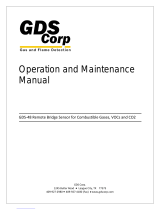Page is loading ...

Digital Storage Oscilloscope
GDS-2000A Series
OPTIONS USER MANUAL
ISO-9001 CERTIFIED MANUFACTURER

July 2013
This manual contains proprietary information, which is protected by
copyright. All rights are reserved. No part of this manual may be
photocopied, reproduced or translated to another language without
prior written consent of Good Will company.
The information in this manual was correct at the time of printing.
However, Good Will continues to improve products and reserves the
rights to change specification, equipment, and maintenance
procedures at any time without notice.
Good Will Instrument Co., Ltd.
No. 7-1, Jhongsing Rd., Tucheng Dist., New Taipei City 236, Taiwan

TABLE OF CONTENTS
3
Table of Contents
GETTING STARTED ........................................................... 4
GDS-2000A Options Overview ............... 5
Module Installation ................................ 6
Software Installation .............................. 7
Uninstalling Optional Software .............. 8
QUICK REFERENCE ........................................................... 9
Options Menu Tree .............................. 10
FUNCTION GENERATOR ................................................ 19
Function Generator Operation ............. 20
LOGIC ANALYZER ........................................................... 26
Logic Analyzer Operation ..................... 28
Bus Key Configuration .......................... 44
Trigger Settings .................................... 69
INDEX............................................................................. 80

GDS-2000A Series Options Manual
4
GETTING STARTED
This chapter gives a brief overview of optional
modules and software available for the GDS-
2000A, how to install or uninstall any options
already installed on the scope.
GDS-2000A Options Overview ........................................... 5
Hardware Options ................................................................. 5
Module Installation ........................................................... 6
Software Installation ......................................................... 7
Uninstalling Optional Software .......................................... 8

GETTING STARTED
5
GDS-2000A Options Overview
The GDS-2000A has a number of options that can be installed to
increase the functionality of the base models. Some of the options
are hardware only, and some of the options require both hardware
modules and software to be installed. Below is a list of options
available for the GDS-2000A.
GW Instek will continue to develop modules and optional software.
Please see the GW Instek website or see your local distributor for
further updates.
Hardware Options
Option Number
Description
DS2-LAN
Ethernet & SVGA output
DS2-GPIB
GPIB Interface
DS2-FGN
DDS Function Generator
DS2-8LA
8-Channel Logic Analyzer Card (GLA-08)with 8-Channel
Logic Analyzer Probe (GTL-08LA)
DS2-16LA
16-Channel Logic Analyzer Card (GLA-16)with
16-Channel Logic Analyzer Probe (GTL-16LA)

GDS-2000A Series Options Manual
6
Module Installation
Background
The GDS-2000A has a number of optional modules
that can be installed into the module slots on the
rear panel. These modules must be installed before
power up.
Note
The modules are not hot-swappable. Please ensure the
power is off before connecting or disconnecting any of
the modules from the rear panel.
Steps
1. Make sure the power is turned off before
installing any of the optional modules.
2. Slide the tabs holding the module cover to the
unlock position and then remove
3. Install the optional module. Be sure to make
sure that the groves on the module line-up to
the slots in the module bay.
4. Slide the tabs back into the lock position.
5. Install the corresponding optional software, if
any. See the next section for installation
instructions.

GETTING STARTED
7
Software Installation
Background
The GDS-2000A has optional software packages to
expand the functionality of the standard GDS-
2000A. Optional software may also require
optional hardware modules to also be installed. An
activation key is required to activate any optional
software. A different activation key is required for
each optional software package.
For the latest files and information regarding the
optional software packages, see the GW Instek
website: www.gwinstek.com or contact your
nearest distributor.
Steps
1. Install any hardware modules if needed. See
page 6 for installation details.
Panel Operation
2. Insert the USB serial key for the
desired option into the front panel
USB A port.
Demo
3. Press the Utility key then the File
Utilities soft-key.
Utility
4. Navigate to the desired file in the
USB file path.
When the desired installation file
has been found, press the Select
key to start the installation.
VARIABLE
Select

GDS-2000A Series Options Manual
8
5. The installation will complete in a few seconds.
When finished a pop-up message will appear
asking you to restart the GDS-2000A.
6. Restart the GDS-2000A.
Uninstalling Optional Software
Background
Optional software packages such as the Search
function can be uninstalled from the system menu.
Panel Operation
1. Press the Utility key.
Utility
2. Press System from the bottom
menu.
3. Press more 1 of 2 from the side
menu.
4. Press Option Uninstall on the side
menu.
5. Select the optional software packages that you
wish to uninstall from the side menu.
6. Use the Up and Down arrows on
the side menu to select an option to
uninstall.
7. Press Uninstall to uninstall the
option.

QUICK REFERENCE
9
QUICK REFERENCE
This chapter describes the menu tree for the
option software.
Options Menu Tree ......................................................... 10
Option Key ........................................................................... 10
Function Generator ............................................................. 10
Logic Analyzer ...................................................................... 11
Search - Logic ....................................................................... 11
Search - Bus .......................................................................... 12
Trigger - Bus ......................................................................... 13
Trigger - Logic ...................................................................... 14
Bus ......................................................................................... 14
Bus - UART .......................................................................... 15
Bus – I2C ............................................................................... 16
Bus – SPI ............................................................................... 17
Bus – Parallel ........................................................................ 18

GDS-2000A Series Options Manual
10
Options Menu Tree
Option Key
Accesses the functions in the Option menu.
Function
Gen 1 Function
Gen 2 I/O
Logic
Analyzer
Option
Logic
Analyzer
Function
Gen 1
Goes to the Logic Analyzer menu
Goes to the Function Generator menu
for the GEN 1 output
Function
Gen 2 Goes to the Function Generator
menu for the GEN 2 output
I/O Goes to the options I/O menu
DVM
*Note: Any option that is not installed will be grayed-out.
Function Generator
Setup the Function Generator output.
Sine Square Triangle
0.1Hz ~ 5MHz
Frequency
30mVpp ~ 3Vpp
(into 50Ω)
Amplitude
±1.000V
(into 50Ω)
Offset
Dutycycle
Default
1kHz
0.1Hz ~ 5MHz
Frequency
30mVpp ~ 3Vpp
(into 50Ω)
Amplitude
±1.000V
(into 50Ω)
Offset
5% ~ 95%
Dutycycle
Default
1kHz
0.1Hz ~ 500kHz
Frequency
30mVpp ~ 3Vpp
(into 50Ω)
Amplitude
±1.000V
(into 50Ω)
Offset
Dutycycle
Default
1kHz
-20dB
ON
OFF

QUICK REFERENCE
11
Logic Analyzer
Setup the Logic Analyzer inputs.
D15 – D0
On/Off Thresholds Analog
Waveform Height Sample Rate Go Back
D0 ~ D15
Select
On
Off
Set1~Set20
Filename.set
Display
On
Off
Turn On
Turn Off
Turn On
Turn Off
Display
D7~D0
D15~D8
Edit
Labels
D0~D3
D4~D7
D8~D11
D12~D15
Select
XX~XXV
Threshold
User
TTL
5.0V CMOS
3.3V CMOS
2.5V CMOS
ECL
PECL
0V
Choose Preset
Wave_A1
Wave_A2
Select
On
Off
Display
0.1~1.0 X
0.0~8.0 Div
Vertical
Edit
Labels
S
M
L
Search - Logic
Set the Search function for logic events.
Edge
Pulse Width
Runt
Rise/Fall Time
Logic
Bus
Search
Clock EdgeWhen Threshold
Search
On
Off
Search
Save All
Marks
Clear All
Marks
Copy Trigger
Settings To
Search
Copy Search
Settings To
Trigger
Search Type Define Inputs
Search
D0~D15
Select
Clock
High ( H )
Low ( L )
Don’t Care
( X )
5%
5%
Goes Goes
True False
Is True <
XXns
Is True =
XXns
Is True ≠
XXns
Is True >
XXns
D0~D3
D4~D7
D8~D11
D12~D15
Select
XX~XXV
Threshold
User
TTL
5.0V CMOS
3.3V CMOS
2.5V CMOS
ECL
PECL
0V
Choose Preset

GDS-2000A Series Options Manual
12
Search - Bus
Set the Search function for bus events.
Note: The source bus is determined from the bus trigger settings.
Edge
Pulse Width
Runt
Rise/Fall Time
Logic
Bus
Search
Search On
Search
On
Off
Search
Save All
Marks
Clear All
Marks
Copy Trigger
Settings To
Search
Copy Search
Settings To
Trigger
Search Type Source Bus
Search
UART*
I2C*
SPI*
Parallel*
Tx Start Bit
Rx Start Bit
Tx End of Packet
Rx End of Packet
Tx Data
Rx Data
Tx Parity Error
Rx Parity Error
Search On Search On
SS Active
MOSI
MISO
MOSI & MISO
Search On
Binary
Hex
Data Start
Repeat Start
Stop
Missing Ack
Address
Data
Address/Data
*The source bus is determined from the bus trigger settings.

QUICK REFERENCE
13
Trigger - Bus
Type
Bus Source Bus
UART*
I2C*
SPI*
Parallel*
B
B
B
B
Search On
Tx Start Bit
Rx Start Bit
Tx End of Packet
Rx End of Packet
Tx Data
Rx Data
Tx Parity Error
Rx Parity Error
Trigger On
Start
Repeat Start
Stop
Missing Ack
Address
Data
Address/Data
Trigger On
SS Active
MOSI
MISO
MOSI & MISO
Trigger On
Binary
Hex
Data
*The source bus is set in the bus menu.

GDS-2000A Series Options Manual
14
Trigger - Logic
Clock EdgeWhen Threshold
Define Inputs
D0~D15
Select
Clock
High ( H )
Low ( L )
Don’t Care
( X )
5%
5%
Goes Goes
True False
Is True <
XXns
Is True =
XXns
Is True ≠
XXns
Is True >
XXns
D0~D3
D4~D7
D8~D11
D12~D15
Select
XX~XXV
Threshold
User
TTL
5.0V CMOS
3.3V CMOS
2.5V CMOS
ECL
PECL
0V
Choose Preset
Type
Logic Mode Holdof
Auto
Normal 10.0ns ~ 10.0s
Set to
Minimum
*The source bus is determined from the bus menu.
Bus
Bus
UART
I2C
SPI
Parallel
B
BUS
B
Goes to the UART bus menu
Goes to the I2C bus menu
Goes to the SPI bus menu
Goes to the Parallel bus menu

QUICK REFERENCE
15
Bus - UART
Define Inputs Threshold Configure Bus Display Event Table
Hex
Binary
Polarity Normal
(High = 0)
50, 75, 110,
134, 150, 300,
600, 1200,
1800, 2000,
2400, 3600,
4800, 7200,
9600, 14400,
15200, 19200,
28800, 19200,
28800, 31250,
38400, 56000,
57600, 76800,
115200,
128000,
230400,
460800,
921600,
1382400,
1843200,
2764800
Baud Rate
Edit Labels
Bus
UART
B
D0~D15
Tx Input
D0~D15
Rx Input
Polarity Inverted
(High = 1)
XX~XXV
Threshold
User
TTL
5.0V CMOS
3.3V CMOS
2.5V CMOS
ECL
PECL
0V
Choose Preset
Tx
Rx
Select
Data bits
8
Odd
Even
None
Parity
On
Off
Packets
00(NULL)
0A(LF)
0D(CR)
20(SP)
FF
End of Packet
On
Off
Event Table
Save
Event Table ACK
AD0
ADDR
ANALOG
BIT
CAS
CLK
CLOCK
CLR
COUNT
DATA
DTACK
ENABLE
HALT
INT
IN
IRQ
LATCH
LOAD
NMI
User Preset
Edit Character
On
Off
Label Display
Label For
B
Go Back
Goes to the Keypad menuEdit Character

GDS-2000A Series Options Manual
16
Bus – I2C
Define Inputs Threshold Include R/W
in address Bus Display Event Table
Hex
Binary
Edit Labels
Bus
I2C
B
D0~D15
SCLK
D0~D15
SDA
XX~XXV
Threshold
User
TTL
5.0V CMOS
3.3V CMOS
2.5V CMOS
ECL
PECL
0V
Choose Preset
SCLK
SDA
Select On
Off
Event Table
Save
Event Table ACK
AD0
ADDR
ANALOG
BIT
CAS
CLK
CLOCK
CLR
COUNT
DATA
DTACK
ENABLE
HALT
INT
IN
IRQ
LATCH
LOAD
NMI
User Preset
Edit Character
On
Off
Label Display
Label For
B
Go Back
Goes to the Keypad menuEdit Character
Yes
No

QUICK REFERENCE
17
Bus – SPI
SCLK
SS
MOSI
MISO
Define Inputs Threshold Configure Bus Display Event Table
Hex
Binary
Edit Labels
Bus
SPI
B
D0~D15
SCLK Input
D0~D15
SS Input
XX~XXV
Threshold
User
TTL
5.0V CMOS
3.3V CMOS
2.5V CMOS
ECL
PECL
0V
Choose Preset
Select On
Off
Event Table
Save
Event Table ACK
AD0
ADDR
ANALOG
BIT
CAS
CLK
CLOCK
CLR
COUNT
DATA
DTACK
ENABLE
HALT
INT
IN
IRQ
LATCH
LOAD
NMI
User Preset
Edit Character
On
Off
Label Display
Label For
B
Go Back
Goes to the Keypad menuEdit Character
Yes
No
D0~D15
MOSI Input
D0~D15
MISO Input
more 1 of 2
SCLK
Active High
Active Low
SS
4~32 bits
Word Size
Bit Order
MS First
Bit Order
LS First
more 2 of 2

GDS-2000A Series Options Manual
18
Bus – Parallel
Define Inputs Threshold Bus Display Event Table
Hex
Binary
Edit Labels
Bus
Parallel
B
XX~XXV
Threshold
User
TTL
5.0V CMOS
3.3V CMOS
2.5V CMOS
ECL
PECL
0V
Choose Preset
On
Off
Event Table
Save
Event Table ACK
AD0
ADDR
ANALOG
BIT
CAS
CLK
CLOCK
CLR
COUNT
DATA
DTACK
ENABLE
HALT
INT
IN
IRQ
LATCH
LOAD
NMI
User Preset
Edit Character
On
Off
Label Display
Label For
B
Go Back
Goes to the Keypad menuEdit Character
Bit D0~D15
D0~D15
1~16
Off
Select Ch
Select Signal
Number of Bits
Clock Edge
D0~D15
Select

FUNCTION GENERATOR
19
FUNCTION GENERATOR
Function Generator Operation ......................................... 20
Overview ............................................................................... 20
Function Generator Specifications ........................... 20
Using the Function Generator Option ............................. 21
Function Generator Calibration ......................................... 24

GDS-2000A Series Options Manual
20
Function Generator Operation
Overview
Background
The DDS Function Generator module allows the
GDS-2000A to create basic sine, square and
triangle waveforms.
Note
The function generator option can only be used
with firmware version 1.13 or later. However it is
highly recommended that firmware version V1.16
or later be installed to access the full functionality
of the module. The instructions on the following
pages are based on V1.16 or later.
Please see the GW Instek website for the latest
firmware and the firmware installation procedure.
Function Generator Specifications
Waveforms
Sine, Square, Triangle
Frequency range
0.1Hz ~ 5MHz for sine
0.1Hz ~ 5MHz for square
0.1Hz ~ 500KHz for triangle
Frequency Stability
±50ppm
Frequency Accuracy
±50ppm (± 0.25Hz)
Aging
±5ppm/Year
Amplitude Range
60mVpp ~ 6Vpp (into 1MΩ)
30mVpp ~ 3Vpp (into 50Ω)
Amplitude Accuracy
±10%
Attenuator
-20dB
Impedance
50Ω
DC Offset
±2V (into 1MΩ)
±1V (into 50Ω)
Duty Control Range
5%(min) ~ 95%(max)
(Square wave only)
Rise or Fall Time
≤ 15ns (Square wave only)
/