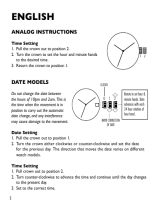Page is loading ...

1
OPERATING INSTRUCTIONS
TOMMY HILFIGER ANALOG/DIGITAL CHRONOGRAPH WATCH-
1/100 OF A SECOND with alarm function
This Tommy Hilfiger analog/digital chronograph features center-mounted analog hour, minute and
seconds hands; a two-window/12-digit LCD (liquid crystal display) with daily alarm/hourly chime/snooze
function, 1/100 chronograph with split-time function, 12/24-hour time format selection, and EL backlight.
Using the buttons
Press button A to activate EL backlight for 3 seconds in any mode.
Press button B to move between/select modes.
Buttons C and D are used to adjust settings and operate the chronograph.
NOTE: Press and release a button repeatedly to advance displayed information in single increments;
press and hold button down to advance information in a display rapidly.
To set analog time:
1. Pull crown T out to position 2.
2. Turn crown T in either direction to set hands to desired time.
3. Push crown T back in to position 1, flush against case.
DIGITAL MODES
There are four modes of digital operation: Real Time, Chronograph, Alarm and Time Setting.
To select/change mode:
Use push-button B to select/enter desired mode. Each time button B is pushed, the mode will change in
this sequence: B –> Real Time (seconds not flashing) –> B –>Chronograph –> B –> Alarm –> B –>
Time Setting (seconds flash) –> B –> Real Time (seconds not flashing).
NOTE: Watch will automatically revert to Real Time mode following a minute of inactivity in any other
mode.
A
EL backlight
B
Mode (select/change)
C
Stopwatch (set/stop/reset)
D
Stopwatch (start/stop/ad)
T
Crown (-1 -2)

2
REAL TIME
Upper digital window displays alpha Weekday/numeric Month/Date (ex: TH 6-23); lower digital window
displays numeric Hour/Minute/Seconds (ex: 11:54:17).
CHRONOGRAPH
The chronograph function on your watch can be used to time an event up to 23 hours, 59 minutes and
59.99 seconds in duration.
To operate the chronograph:
1. Press button B until you enter Chronograph mode: “ST” appears in upper left display; “00 00 00”
appears in lower digital display.
2. Press button D to start timing.
3. Press button D again to stop/restart/stop the chronograph as many times as desired to measure the
total accumulated time for a single event.
3. When chronograph is stopped at end of timing, press button C to reset counter to zero.
To take a split time:
1. With chronograph running, press button C to take a split time – i.e., read an intermediate time during
an ongoing event.
2. Press button C again to take a second split time.
3. Repeat step 2 to take any additional split times, as desired.
4. Press button D to exit the split count and stop counting.
5. Press button C to display all counts.
6. Press button C again to reset counter to zero.
DAILY ALARM
The beeper Alarm function on your watch can be set to sound once a day at a programmed time
(Alarm) and/or to beep twice on the hour (Chime).
To activate the alarm:
1. Press button B until you enter Alarm mode: “AL” appears in upper left display; current alarm time
setting appears in lower digital display.
2. Press button D to activate/deactivate Alarm and/or Chime.
NOTE: When Alarm is activated, a small sound wave symbol (show symbol) appears in upper right
corner of lower display; and when Chime is activated, a small bell symbol (show symbol) appears beside
it in upper right side of lower display.
To set alarm:
1. Press button B until you enter Alarm mode.
2. Press button C to select Hour or Minute setting; field for selected setting will flash.
3. Press button D to adjust setting to time desired.
4. Press button C to confirm setting: field stops flashing.
5. Repeat steps 3 and 4 to adjust remaining Hour or Minute setting, if desired.
6. Press button B to return to Real Time mode.

3
To use snooze feature:
When Alarm sounds, press button C or D to stop the beeping; then press button B to
activate/deactivate the snooze function. When snooze feature is turned on, the Alarm will sound again 5
minutes later, then stop beeping automatically after 20 seconds.
TIME SETTING
In addition to Hour, Minute and Seconds, the digital time function on this model also includes a calendar
display with Weekday, Month and Date.
To set digital time:
1. Press button B until you enter Time Setting mode: Seconds in lower digital display will start to flash.
2. Press button C one or more times to select item(s) to be set in the following sequence: Hour –>
Minute –> Month –> Date –> Day of week –> Seconds. Item currently selected will flash.
4. Press button D to adjust the flashing item.
NOTES: When setting the “Hour”: “H” in display indicates 24-hour format; “A” or “P” indicates 12-
hour format. Continue pressing button D to cycle through time in 24-hour format to reach 12-hour
display format.
When setting the “Seconds”: Pressing button D when displayed Seconds range from 30 to 59 will resets
Seconds to 00 and add 1 to the displayed Minutes. If Seconds are in 00 to 29 range when D is pressed,
they will reset to 00, but Minutes will not change.
6. Press button B to exit Time Setting mode.
BACKLIGHT
Press button A to activate EL backlight for 3 seconds from any mode.
/