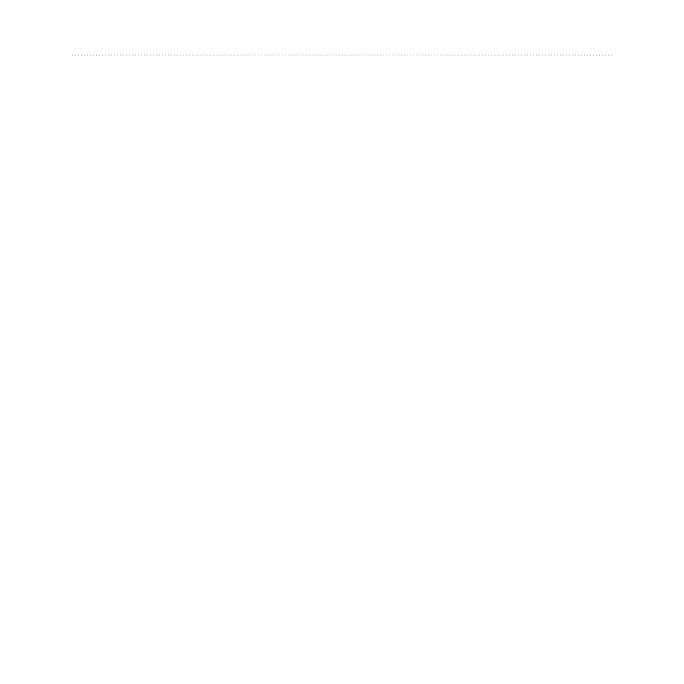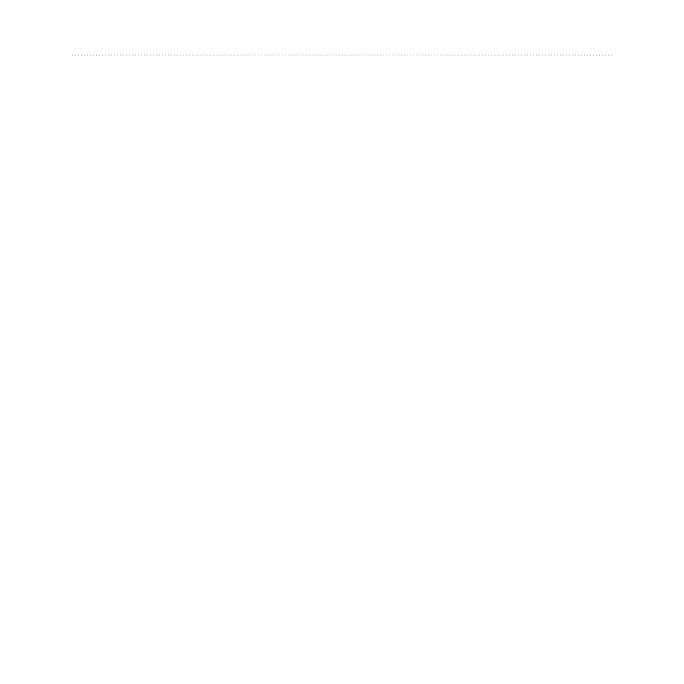
Edge
™
205/305 Owner’s Manual 3
INTRODUCTION
Introduction ......................... 5
About This Manual .............5
Getting Started .................... 6
Charge the Battery .............6
Position the Edge .............10
Configure the Edge ..........12
Acquire Satellite
Signals ..........................13
Position the Heart Rate
Monitor .........................14
Position the GSC10
Sensor ..........................16
Set Your User Profile ........19
Set Your Bike Profile ........20
Change the Backlight and
Contrast Settings ........21
Training .............................. 22
Auto Pause
®
.....................22
Auto Lap
®
.........................22
Alerts .................................24
Using Time and Distance
Alerts .......................... 24
Using Speed Alerts .......... 25
Using Heart Rate Alerts ... 26
Using Cadence Alerts ...... 27
Virtual Partner
™
................28
Workouts: Quick, Interval,
and Advanced .............29
Using Workouts ............... 30
Quick Workouts ............... 30
Interval Workouts .............
32
Advanced Workouts .........
33
Courses .............................39
Creating Courses ............. 39
Using a Course ................ 40
History ............................... 43
Viewing History ................ 43
Deleting History ............... 46
Navigation ......................... 47
Navigating with the Map ..47
TABLE OF CONTENTS