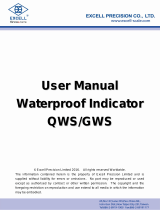Page is loading ...

1
EXCELL PRECISION CO., LTD.
ZSME000000037
EXCELL Juction Box (8 Load Cell Inputs)
User Manual
PRODUCT FEATURES
IP66 waterproof with PC cases (flame class: HB) and nylon PA66 clamping
glands.
8 load cell inputs
Dimensions: 185x265x100 mm
Accepts cables from 3.5 mm to 7.0 mm in diameter
Adjustments range: Approximately 4.2% of output for 350 ohm cells
Unlimited extension for load cells connections
Clamping gland torque 15 kg-cm or 1.5 N-m
PARTS AND DIMENSIONS
Note: The dimensions are in mm.
1 3 5 7
2 4 6 8
Load Cell
Connectors
Expansion
Connector
Indicator
Connector
Ground
Connector
Pressure
Relief
Valve
Lead Block
Lead Screw
Lead
Screw

2
EXCELL PRECISION CO., LTD.
ZSME000000037
DESCRIPTIONS
The cornering PCB is housed in an IP66 sealed PC die-cast box which is secured to
the underside of the platform via the fixing holes marked as shown on the photograph
(NOTE: the holes may need to be drilled through prior to installation). The load cell
cables are connected to individual 5 way terminal blocks and each load cell
connection is provided with a trim pot for cornering adjustment. The trim pot
adjustment provides up to a maximum of 4.2% of cornering adjustment for a 350 ohm
load cell.
WALL-MOUNT OPTION
You can use wall plugs and stainless steel screws to mount your junction box on the wall.
Stainless steel screw x 4
Wall plug x 4
Locations of
cornering pots
Fixing holes
Fixing holes
/