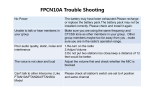Page is loading ...

Phone User Guide
PowerSource
TM
Phone
Motorola Buzz+
TM
ic602
www.sprint.com
© 2007 Sprint Nextel. All rights reserved. SPRINT, the NEXTEL name
and logo, and other trademarks are trademarks of Sprint Nextel.
Printed in the U.S.A.

Motorola, Inc.
Consumer Advocacy Office
1307 East Algonquin Road
Schaumburg, IL 60196
www.hellomoto.com
1-800-331-6456 (United States)
1-888-390-6456 (TTY/TDD United States for hearing impaired)
1-800-461-4575 (Canada)
Product Support:
www.motorola.com/iden
Certain mobile phone features are dependent on the capabilities and
settings of your service provider’s network. Additionally, certain features
may not be activated by your service provider, and/or the provider's
network settings may limit the feature’s functionality. Always contact your
service provider about feature availability and functionality. All features,
functionality, and other product specifications, as well as the information
contained in this user's guide are based upon the latest available
information and are believed to be accurate at the time of printing.
Motorola reserves the right to change or modify any information or
specifications without notice or obligation.
© Motorola, Inc., 2007. MOTOROLA and the Stylized M Logo are registered
in the US Patent & Trademark Office. All other product or service names are
the property of their respective owners.
Software Copyright Notice
The Motorola products described in this manual may include copyrighted
Motorola and third-party software stored in semiconductor memories or
other media. Laws in the United States and other countries preserve for
Motorola and third-party software providers certain exclusive rights for
copyrighted software, such as the exclusive rights to distribute or
reproduce the copyrighted software. Accordingly, any copyrighted software
contained in the Motorola products may not be modified, reverse-
engineered, distributed, or reproduced in any manner to the extent
allowed by law. Furthermore, the purchase of the Motorola products shall
not be deemed to grant either directly or by implication, estoppel, or
otherwise, any license under the copyrights, patents, or patent
applications of Motorola or any third-party software provider, except for
the normal, non-exclusive, royalty-free license to use that arises by
operation of law in the sale of a product.
Manual number: NNTN7272A
Software Versions: RACRC2_01.36 00R, DB0.01.09
USR Versions: B5A.00.00
CP Version: 67.00/08.00

Table of Contents
Welcome to Nextel From Sprint . . . . . . . . . . . . . . . . . . . . . .i
Introduction . . . . . . . . . . . . . . . . . . . . . . . . . . . . . . . . . . . . . . ii
Your Phone’s Menu . . . . . . . . . . . . . . . . . . . . . . . . . . . . . . . .iii
Section 1: Getting Started . . . . . . . . . . . . . . . . . . . . . . . . . . 1
1A. Setting Up Service . . . . . . . . . . . . . . . . . . . . . . . . . . . . . . . 2
Getting Started . . . . . . . . . . . . . . . . . . . . . . . . . . . . . . . . . . . . . . . . . . . . . .3
Setting Up Your Voicemail . . . . . . . . . . . . . . . . . . . . . . . . . . . . . . . . . . . .5
Account Passwords . . . . . . . . . . . . . . . . . . . . . . . . . . . . . . . . . . . . . . . . . .6
Getting Help . . . . . . . . . . . . . . . . . . . . . . . . . . . . . . . . . . . . . . . . . . . . . . . . .7
1B. Your Phone: The Basics . . . . . . . . . . . . . . . . . . . . . . . . . . . 9
Your Motorola Buzz+ ic602 Phone . . . . . . . . . . . . . . . . . . . . . . . . . . 10
Getting Started With Your Phone . . . . . . . . . . . . . . . . . . . . . . . . . . . 15
Finding Your Phone Number and
Walkie-Talkie Number . . . . . . . . . . . . . . . . . . . . . . . . . . . . . . . . . . . . . 24
Basic Phone Features . . . . . . . . . . . . . . . . . . . . . . . . . . . . . . . . . . . . . . . 25
Accessories . . . . . . . . . . . . . . . . . . . . . . . . . . . . . . . . . . . . . . . . . . . . . . . . 30
Entering Text . . . . . . . . . . . . . . . . . . . . . . . . . . . . . . . . . . . . . . . . . . . . . . 31
Section 2: Using Your Phone . . . . . . . . . . . . . . . . . . . . . . . 35
2A. Making and Answering Calls . . . . . . . . . . . . . . . . . . . . . 36
Types of Calls . . . . . . . . . . . . . . . . . . . . . . . . . . . . . . . . . . . . . . . . . . . . . . 37
Making and Answering Phone Calls . . . . . . . . . . . . . . . . . . . . . . . . . 38
Making and Answering Nextel Walkie-Talkie Calls . . . . . . . . . . 48
Making and Answering Talkgroup Calls . . . . . . . . . . . . . . . . . . . . . 57
Making and Answering Nextel Direct Talk Calls . . . . . . . . . . . . . 60
Using Call Alerts . . . . . . . . . . . . . . . . . . . . . . . . . . . . . . . . . . . . . . . . . . . 66
Keeping Track . . . . . . . . . . . . . . . . . . . . . . . . . . . . . . . . . . . . . . . . . . . . . . 68
2B. Controlling Your Phone’s Settings . . . . . . . . . . . . . . . . 71
Sound Settings . . . . . . . . . . . . . . . . . . . . . . . . . . . . . . . . . . . . . . . . . . . . . 72
Display Settings . . . . . . . . . . . . . . . . . . . . . . . . . . . . . . . . . . . . . . . . . . . . 75
Location Settings . . . . . . . . . . . . . . . . . . . . . . . . . . . . . . . . . . . . . . . . . . 79
Messaging Settings . . . . . . . . . . . . . . . . . . . . . . . . . . . . . . . . . . . . . . . . 80

Airplane Mode . . . . . . . . . . . . . . . . . . . . . . . . . . . . . . . . . . . . . . . . . . . . . 84
TTY Use . . . . . . . . . . . . . . . . . . . . . . . . . . . . . . . . . . . . . . . . . . . . . . . . . . . . 85
Phone Setup Options . . . . . . . . . . . . . . . . . . . . . . . . . . . . . . . . . . . . . . . 86
Nextel Walkie-Talkie Settings . . . . . . . . . . . . . . . . . . . . . . . . . . . . . . 90
2C. Setting Your Phone’s Security . . . . . . . . . . . . . . . . . . . . 92
Accessing Your Security Menu . . . . . . . . . . . . . . . . . . . . . . . . . . . . . . 93
SIM Card Security . . . . . . . . . . . . . . . . . . . . . . . . . . . . . . . . . . . . . . . . . . 93
Using Your Phone’s Lock Feature . . . . . . . . . . . . . . . . . . . . . . . . . . . 96
Limiting Use of Your Phone . . . . . . . . . . . . . . . . . . . . . . . . . . . . . . . . . 98
Erasing Data . . . . . . . . . . . . . . . . . . . . . . . . . . . . . . . . . . . . . . . . . . . . . . 102
Resetting Your Phone . . . . . . . . . . . . . . . . . . . . . . . . . . . . . . . . . . . . . 102
Security Features for Data Services . . . . . . . . . . . . . . . . . . . . . . . . 103
2D. Controlling Your Roaming Experience . . . . . . . . . . . . 105
Understanding Roaming . . . . . . . . . . . . . . . . . . . . . . . . . . . . . . . . . . 106
Setting Your Phone’s Roam Mode . . . . . . . . . . . . . . . . . . . . . . . . . 108
Alerting Yourself to Roaming . . . . . . . . . . . . . . . . . . . . . . . . . . . . . . 109
Using Data Roam Guard . . . . . . . . . . . . . . . . . . . . . . . . . . . . . . . . . . . 110
2E. Managing Call History . . . . . . . . . . . . . . . . . . . . . . . . . .111
Viewing Call History . . . . . . . . . . . . . . . . . . . . . . . . . . . . . . . . . . . . . . 112
Phone Call History Options . . . . . . . . . . . . . . . . . . . . . . . . . . . . . . . . 115
Walkie-Talkie Call History Options . . . . . . . . . . . . . . . . . . . . . . . . . 117
Erasing Call History . . . . . . . . . . . . . . . . . . . . . . . . . . . . . . . . . . . . . . . 119
2F. Using Contacts . . . . . . . . . . . . . . . . . . . . . . . . . . . . . . . .120
About Contacts . . . . . . . . . . . . . . . . . . . . . . . . . . . . . . . . . . . . . . . . . . . 121
Finding Contacts Entries . . . . . . . . . . . . . . . . . . . . . . . . . . . . . . . . . . 122
Creating a Contacts Entry . . . . . . . . . . . . . . . . . . . . . . . . . . . . . . . . . 124
Contacts Entries for Walkie-Talkie Groups and Talkgroups . . 129
Managing Your Contacts . . . . . . . . . . . . . . . . . . . . . . . . . . . . . . . . . . 132
Using Your SIM Manager . . . . . . . . . . . . . . . . . . . . . . . . . . . . . . . . . . 133
Dialing Nextel Services . . . . . . . . . . . . . . . . . . . . . . . . . . . . . . . . . . . . 136
Using Wireless Backup . . . . . . . . . . . . . . . . . . . . . . . . . . . . . . . . . . . . 137
2G. Using the Phone’s Tools . . . . . . . . . . . . . . . . . . . . . . . .139
Using Your Phone’s Calendar . . . . . . . . . . . . . . . . . . . . . . . . . . . . . . 140

Using the Alarm Clock . . . . . . . . . . . . . . . . . . . . . . . . . . . . . . . . . . . . . 143
Using the Calculator . . . . . . . . . . . . . . . . . . . . . . . . . . . . . . . . . . . . . . 144
Using the Tip Calculator . . . . . . . . . . . . . . . . . . . . . . . . . . . . . . . . . . . 145
Using the World Clock . . . . . . . . . . . . . . . . . . . . . . . . . . . . . . . . . . . . . 146
Using the Stop Watch . . . . . . . . . . . . . . . . . . . . . . . . . . . . . . . . . . . . . 146
Using the Currency Converter . . . . . . . . . . . . . . . . . . . . . . . . . . . . . 147
Using the Unit Converter . . . . . . . . . . . . . . . . . . . . . . . . . . . . . . . . . . 148
Using the Notepad . . . . . . . . . . . . . . . . . . . . . . . . . . . . . . . . . . . . . . . . 149
Using Voice Records . . . . . . . . . . . . . . . . . . . . . . . . . . . . . . . . . . . . . . . 149
2H. Using Your Phone’s Voice Services . . . . . . . . . . . . . . . 152
Voice Recognition — Dialing & Messaging . . . . . . . . . . . . . . . . . 153
Setting Up Voice Recognition . . . . . . . . . . . . . . . . . . . . . . . . . . . . . . 157
Working With Voice Recognition . . . . . . . . . . . . . . . . . . . . . . . . . . 161
2I. Using the Built-in Camera . . . . . . . . . . . . . . . . . . . . . .163
Taking Pictures . . . . . . . . . . . . . . . . . . . . . . . . . . . . . . . . . . . . . . . . . . . 164
Storing Pictures . . . . . . . . . . . . . . . . . . . . . . . . . . . . . . . . . . . . . . . . . . . 168
Sending Pictures . . . . . . . . . . . . . . . . . . . . . . . . . . . . . . . . . . . . . . . . . . 170
Using Sprint Picture Mail . . . . . . . . . . . . . . . . . . . . . . . . . . . . . . . . . . 172
Section 3: Service Features . . . . . . . . . . . . . . . . . . . . . . .177
3A. Service Features: The Basics . . . . . . . . . . . . . . . . . . . . .178
Using Voicemail . . . . . . . . . . . . . . . . . . . . . . . . . . . . . . . . . . . . . . . . . . 179
Using SMS Text Messaging . . . . . . . . . . . . . . . . . . . . . . . . . . . . . . . . 185
Using SMS Voice Messaging . . . . . . . . . . . . . . . . . . . . . . . . . . . . . . . 187
Using Caller ID . . . . . . . . . . . . . . . . . . . . . . . . . . . . . . . . . . . . . . . . . . . . 190
Responding to Call Waiting . . . . . . . . . . . . . . . . . . . . . . . . . . . . . . . . 190
Making a Three-Way Call . . . . . . . . . . . . . . . . . . . . . . . . . . . . . . . . . . 191
Using Call Forwarding . . . . . . . . . . . . . . . . . . . . . . . . . . . . . . . . . . . . . 192
Updating Phone Software . . . . . . . . . . . . . . . . . . . . . . . . . . . . . . . . . 193
3B. Data Services . . . . . . . . . . . . . . . . . . . . . . . . . . . . . . . . . .194
Data Services Applications . . . . . . . . . . . . . . . . . . . . . . . . . . . . . . . . 195
Getting Started . . . . . . . . . . . . . . . . . . . . . . . . . . . . . . . . . . . . . . . . . . . 196
Downloading Premium Services Content . . . . . . . . . . . . . . . . . . 200
Exploring the Web . . . . . . . . . . . . . . . . . . . . . . . . . . . . . . . . . . . . . . . . 204

Data Services FAQs . . . . . . . . . . . . . . . . . . . . . . . . . . . . . . . . . . . . . . . . 209
3C. Sprint Voice Command . . . . . . . . . . . . . . . . . . . . . . . . .211
Getting Started With Sprint Voice Command . . . . . . . . . . . . . . 212
Creating Your Own Address Book . . . . . . . . . . . . . . . . . . . . . . . . . . 213
Making a Call With Sprint Voice Command . . . . . . . . . . . . . . . . 214
Getting Information With Sprint Voice Command . . . . . . . . . . 215
Section 4: Safety and Warranty Information . . . . . . .216
4A. Important Safety Information . . . . . . . . . . . . . . . . . . . 217
General Precautions . . . . . . . . . . . . . . . . . . . . . . . . . . . . . . . . . . . . . . . 218
Safety and General Information . . . . . . . . . . . . . . . . . . . . . . . . . . . 219
Hearing Aid Compatibility With Mobile Phones . . . . . . . . . . . . 228
Specific Absorption Rate Data . . . . . . . . . . . . . . . . . . . . . . . . . . . . . 230
Information From the World Health Organization . . . . . . . . . . 231
Product Registration . . . . . . . . . . . . . . . . . . . . . . . . . . . . . . . . . . . . . . 232
Owner’s Record . . . . . . . . . . . . . . . . . . . . . . . . . . . . . . . . . . . . . . . . . . . 232
Phone Guide Proprietary Notice . . . . . . . . . . . . . . . . . . . . . . . . . . . 232
Export Law Assurances . . . . . . . . . . . . . . . . . . . . . . . . . . . . . . . . . . . . 233
Wireless: The New Recyclable . . . . . . . . . . . . . . . . . . . . . . . . . . . . . 233
California Perchlorate Label . . . . . . . . . . . . . . . . . . . . . . . . . . . . . . . 234
Smart Practices While Driving . . . . . . . . . . . . . . . . . . . . . . . . . . . . . 235
Declaration of Conformity . . . . . . . . . . . . . . . . . . . . . . . . . . . . . . . . . 237
4B. Manufacturer’s Warranty . . . . . . . . . . . . . . . . . . . . . . .239
Motorola Limited Warranty
for the United States and Canada . . . . . . . . . . . . . . . . . . . . . . . . . . 240
Service and Repairs . . . . . . . . . . . . . . . . . . . . . . . . . . . . . . . . . . . . . . . 245
Index . . . . . . . . . . . . . . . . . . . . . . . . . . . . . . . . . . . . . . . . . . .246

i
Welcome to Nextel From Sprint
Sprint and Nextel have come together offering you more choice
and flexibility to do whatever you want, whenever you want.
You can make both wireless phone calls on the Nationwide
Sprint PCS Network and Nextel Walkie-Talkie calls on the
Nextel National Network from the same phone, simplifying
your calling experience while expanding the number of
persons you can connect to. This combination gives you more
of what you need to do more of what you want.
Welcome to a future full of possibility. Welcome to Nextel
only from Sprint.
Welcome and thank you for choosing Nextel from Sprint.

ii
Introduction
This Phone Guide introduces you to your wireless service and
the features of your new phone. It’s divided into four
sections:
⽧ Section 1: Getting Started
⽧ Section 2: Using Your Phone
⽧ Section 3: Service Features
⽧ Section 4: Safety and Warranty Information
Throughout this guide, you'll find tips that highlight special
shortcuts and timely reminders to help you make the most of
your new phone and service. The Table of Contents and Index
also help you quickly locate specific information.
You'll get the most out of your phone if you read each section.
However, if you'd like to get right to a specific feature, simply
locate that section in the Table of Contents and go directly to
that page. Follow the instructions in that section, and you'll
be ready to use your phone in no time.
Phone
Guide
Note:
Due to updates in phone software, this printed guide
may not be the most current version for your phone.
Visit www.nextel.com and sign on to access the most
recent version of the phone guide.
WARNING
Please refer to the Important Safety Information section
on page 217 to learn about information that helps you
safely use your phone. Failure to read and follow the
Important Safety Information in this phone guide may
result in serious bodily injury, death, or property
damage.

iii
Your Phone’s Menu
The following list outlines your phone’s menu structure. For
more information about navigating through the menus,
please see “Navigating Through Phone Menus and Options”
on page 28.
MISSED ALERTS
CALL HISTORY
CONTACTS
1: VIEW ALL
2: ADD NEW
1: Contact 2: Walkie-Talkie Group 3: Talkgroup
4: Distribution List 5: Category
3: FILTER BY
4: SPEED DIAL #S
5: MY BUSINESS CARD
6: SERVICES
1: Customer Solutions 2: Account Info. 3: Dir. Assistance
4: Sprint Operator 5: Voice Command
7: MANAGE CATEGORIES
1: General 2: Family 3: Friends
4: Work
8: MEMORY STATUS
9: SIM MANAGER
1: Copy to Contacts 2: Copy to SIM 3: Manage SIM
4: Help
10: WIRELESS BACKUP
1: Subscribe 2: Alert: OFF/ON 3: Learn More

iv
MESSAGING
1: SEND MESSAGE
1: Text Message 2: Picture Mail 3: Voice SMS
2: TEXT MESSAGING
1: Inbox 2: Outbox 3: Sent Folder
4: Drafts Folder 5: Preset Messages 6: Send Message
3: PICTURE MAIL
1: Inbox 2: Sent Mail 3: Saved Mail
4: Pending Messages 5: Send Message
4: PREMIUM CONTENT
5: VOICE SMS
1: Inbox 2: Outbox 3: Send Message
6: IM & EMAIL
1: PCS Mail 2: AOL 3: MSN
4: Yahoo! 5: Other
7: CHAT & DATING
8: VOICEMAIL
1: Call Voicemail 2: View Details 3: Clear Icon
9: SETTINGS
1: Text Messaging 2: Voice SMS 3: Picture Mail
4: Notification
WALKIE-TALKIE
1: W-T CONTACTS
2: DIRECT TALK
3: SETTINGS
1: One Touch W-T 2: Talkgroup Silent 3: Talkgroup Area
PICTURES
1: CAMERA
2: PICTURE MAIL
1: Inbox 2: Sent Mail 3: Saved Mail
4: Pending Messages 5: Send Message

v
3: MY ALBUMS
1: In Phone 2: Online Albums
4: PRINT
5: ACCOUNT INFORMATION
6: SETTINGS
1: Statusbar Display
MY CONTENT
1: GAMES
1: Get New 2: My Content Manager
2: RINGERS
1: Get New 2: My Content Manager
3: SCREEN SAVERS
1: Get New 2: My Content Manager
4: APPLICATIONS
1: Get New 2: My Content Manager
5: IM & EMAIL
1: Get New 2: My Content Manager
6: CALL TONES
WEB
SETTINGS/TOOLS
1: SETTINGS
1: Sounds
1: Ringer Type
1: Ringer 2: Messaging 3: Calendar
4: Alarm 5: Call Alert 6: Roam Ringer
2: Volume
1: Ringer 2: Messaging 3: Alarm
4: Key Beep 5: Advanced 6: Reset Volumes
3: Indicators
1: Service 2: Minute Beep 3: Call Lost
4: Connect 5: New Message
4: Key Tone Length

vi
2: Display
1: Screensaver
1: None 2: In Phone 3: Assigned Media
4: Take New Picture
2: Foregrounds
1: Clock 2: Navigation Key Display 3: Greeting Banner
3: Light Control
1: Screen Backlight Control 2: Keypad Light Sensor
3: Walkie-Talkie Button 4: Status Indicator
4: Menu Style
5: Assign Keys
1: Up 2: Down 3: Left
4: Right 5: Walkie-Talkie
6: Time and Date
1: Time Format 2: Date Format
7: Incoming Calls
1: Call with ID 2: Call without ID
3: Walkie Talkie
1: One Touch W-T 2: Talkgroup Silent
3: Talkgroup Area
4: KeyGuard
1: Auto KeyGuard
5: Data Services
1: Data Services 2: Net Guard 3: Data Services Profile
6: Roaming
1: Set Mode 2: Call Guard 3: Data Roam Guard
7: Location
8: Security
1: Lock Phone
2: Lock Code
3: SIM PIN
4: SIM PIN Code
5: Special Numbers
1: Special Number 1 2: Special Number 2 3: Special Number 3

vii
6: Limit Use
1: Contacts 2: Data Services 3: Pictures
4: Restrict Outgoing Calls 5: Restrict Incoming Calls 6: Restrict W-T Calls
7: Manage Applications
1: Contacts 2: My Content 3: Voice Records
4: Pictures 5: Messages
8: Reset Settings
1: Browser 2: Favorites 3: Personal Dictionary
4: Picture Mail 5: All Settings 6: Walkie-Talkie Service
7: Phone Reset
9: Others
1: Airplane Mode
2: Call Setup
1: Abbreviated Dial 2: Answer Options 3: Auto Answer
4: Auto Redial 5: Speed Dial
3: Headset Mode
4: Language
5: Phone Book Match
6: Text Input
1: Personal Dictionary 2: Word Completion 3: Auto Space
7: TTY
8: Voice Guide
9: Wireless Backup
1: Subscribe 2: Alert: ON/OFF 3: Learn More
10: Phone Info
1: My Phone Numbers 2: Icon Glossary 3: Version
4: Advanced 5: Phone Software
2: TOOLS
1: Calendar
2: Alarm Clock
1: Add New Alarm
3: Calculator
4: Tip Calculator
5: World Clock
6: Stop Watch

viii
7: Currency Converter
8: Unit Converter
1: Area 2: Energy 3: Force
4: Length 5: Mass 6: Power
7: Speed 8: Temperature 9: Volume
9: Notepad
1: Add New Note
10: Voice Records
11: SIM Manager
1: Copy to Contacts 2: Copy to SIM 3: Manage SIM
4: Help

Section 1
Getting Started

2 Section 1A: Setting Up Service
Section 1A
Setting Up Service
In This Section
⽧ Getting Started
⽧ Setting Up Your Voicemail
⽧ Account Passwords
⽧ Getting Help
Setting up service on your new phone is quick and easy. This
section walks you through the necessary steps to unlock your
phone, set up your voicemail, establish passwords, and
contact Nextel for assistance with your wireless service.

Section 1A: Setting Up Service 3
Setting Up Service
Getting Started
Setting Up Your Phone
Before using your i602 phone:
䢇 Make sure your SIM card is in place.
䢇 Charge the battery.
䢇 Turn on your phone.
See “Getting Started With Your Phone” on page 15 for more
information.
Determining If Your Phone Is Already Activated
If you purchased your phone at a Sprint Store, it is probably
ready to use. If you received your phone in the mail, it
probably has been activated; all you need to do is unlock it. If
your phone is not activated, please call 1-866-398-0455.
Unlocking Your Phone
To unlock your phone, follow these easy steps:
1. Press and hold e to turn the phone on.
2. Press Unlock (right softkey).
3. Enter your four-digit lock code.
Tip:
You must be in an area covered by the Nationwide Sprint PCS
Network and the Nextel National Network when you first
power up and unlock your phone.
Note:
To select a softkey, press the button directly below the text
appearing on the bottom left and right of your display screen.
Softkey actions change according to screen.

4 Section 1A: Setting Up Service
When you power up your phone the first time, it performs a
series of security checks. For example, it verifies the phone is
Nextel-approved and the correct SIM card is installed. If you
don’t pass the security checks, your phone displays messages
and screen prompts showing what to do next. If you still
encounter security messages, call Nextel Customer Service at
1-800-639-6111.
Tip:
If you can’t recall your lock code, try using the last four digits
of your wireless phone number. If neither of these works, call
Nextel Customer Service.

Section 1A: Setting Up Service 5
Setting Up Service
Setting Up Your Voicemail
Unanswered phone calls are automatically transferred to
your voicemail, even if your phone is in use or turned off.
Therefore, you may want to set up your voicemail and
personal greeting as soon as your phone is activated.
To set up your voicemail:
1. From standby mode, press and hold 1.
2. Follow the system prompts to:
䡲 Create your passcode.
䡲 Record your name announcement.
䡲 Record your greeting.
䡲 Choose whether to activate One-Touch Message
Access (a feature that lets you access messages
simply by pressing and holding
1, bypassing the
need for you to enter your passcode).
For more information about using your voicemail, see “Using
Voicemail” on page 179.
Note:
Voicemail Passcode
If you are concerned about unauthorized access to your
voicemail account, Nextel recommends that you enable your
voicemail passcode.

6 Section 1A: Setting Up Service
Account Passwords
With Nextel service from Sprint, you enjoy unlimited access
to your personal account information, your voicemail
account, and your data services account. To ensure that no
one else has access to your information, you need to create
passwords to protect your privacy.
Account Password
If you are the account owner, you have an account password
to sign on to
www.nextel.com and to use when calling Nextel
Customer Service. Your default account password is the last
four digits of your Social Security number or the password
you selected when you purchased your phone. If you are not
the account owner (if someone else receives the invoice for
your Nextel service), you can get a sub-account password at
www.nextel.com.
Voicemail Password
You create your voicemail password (or passcode) when you
set up your voicemail. See “Setting Up Your Voicemail” on
page 5 for more information on your voicemail password.
Data Services Password
With your Motorola Buzz+ ic602 phone, you may elect to set up
a data services password. This optional password may be
used to authorize purchase of Premium Services content and
to protect personal information on multi-phone accounts.
For more information, or to change your passwords, sign on
to
www.nextel.com or call Nextel Customer Service at
1-800-639-6111.
/