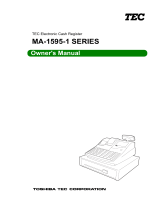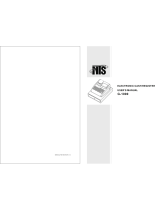Page is loading ...

TEC Electronic Cash Register
FS-2600-1 SERIES
Owner’s Manual
S/A Operators Guide
S/A Manager's Guide
M/S Level Operator's Guide
M/S Level Manager's Guide

Copyright © 1999
by TOSHIBA TEC CORPORATION
All Rights Reserved
570 Ohito, Ohito-cho, Tagata-gun, Shizuoka-ken, JAPAN
WARNING
“This Class A digital apparatus meets all requirements of the Canadian Interference-Causing
Equipment Regulations.”
“Cet appareil numénque de la classe A respecte toutes les exigences du Règlement sur le matériel
brouilleur du Canada.”
NOTICE
This equipment has been tested and found to comply with the limits for a Class A digital
device, pursuant to Part 15 of the FCC Rules. These limits are designed to provide reason-
able protection against harmful interference when the equipment is operated in a commer-
cial environment. This equipment generates, uses, and can radiate radio frequency energy
and, if not installed and used in accordance with the instruction manual, may cause harmful
interference to radio communications. Operation of this equipment in a residential area is
likely to cause harmful interference in which case the user will be required to correct the
interference at his own expense. Changes or modifications not expressly approved by
manufacturer for compliance could void the user’s authority to operate the equipment.


EO1-11138
FS-2600-1 SERIES
TABLE OF CONTENTS
Page
1. INTRODUCTION...............................................................................................1-1
1.1 Applicable Model .............................................................................................................1-1
1.2 Accessories .....................................................................................................................1-1
2. SPECIFICATION ..............................................................................................2-1
2.1 ECR .................................................................................................................................2-1
2.2 Hardware Option..............................................................................................................2-2
3. APPEARANCE AND NOMENCLATURE.........................................................3-1
3.1 Front View........................................................................................................................3-1
3.2 Rear View ........................................................................................................................3-2
4. MODE LOCK AND MODE SELECTOR KEYS ................................................4-1
4.1 Mode Lock .......................................................................................................................4-1
4.2 Mode Selector Keys.........................................................................................................4-1
5. DISPLAY...........................................................................................................5-1
5.1 Operator Display..............................................................................................................5-1
5.2 Customer Display ............................................................................................................5-3
6. KEYBOARD......................................................................................................6-1
6.1 Keyboard Layout..............................................................................................................6-1
6.2 Functions of Each Key.....................................................................................................6-2
7. PROCEDURE BEFORE OPERATION.............................................................7-1
8. CASHIER SIGNING OR CASHIER KEY OPERATIONS .................................8-1
8.1 Code Entry Method..........................................................................................................8-1
8.2 Cashier Key Method ([CLK] Keys) ..................................................................................8-2
8.3 Training Mode Start and End...........................................................................................8-3
8.4 “Cashier Exclusive” Option ..............................................................................................8-4
9. TRANSACTION ENTRIES ...............................................................................9-1
9.1 Receipt-Issue/Non-issue Selection..................................................................................9-2
9.2 Store Message Display....................................................................................................9-2
9.3 No-sale ............................................................................................................................9-2
9.4 Loan.................................................................................................................................9-3
9.5 Check Cashing (No-sale cashing of a non-cash media)..................................................9-4
9.6 No-sale Exchange from Foreign Currency to Domestic Currency...................................9-4
9.7 No-sale Exchange from Domestic Currency to Foreign Currency...................................9-5
TOC 2

EO1-11138
FS-2600-1 SERIES
9.8 PLU (menu item) Entry through the Keyboard.................................................................9-5
9.9 PLU (menu item) Entry through the Menu Window .........................................................9-6
9.10 Repeat Entry....................................................................................................................9-7
9.11 Quantity Extension (Multiplication) ..................................................................................9-7
9.12 Set Menu Entry ................................................................................................................9-8
9.13 Modifier Entry...................................................................................................................9-9
9.14 Other Income PLU Entry..................................................................................................9-9
9.15 PLU Code Shift Entry.....................................................................................................9-10
9.16 PLU Price Shift Entry .....................................................................................................9-10
9.17 Combo (Combination) Sale Entry ..................................................................................9-11
9.18 Scale Entry ....................................................................................................................9-11
9.19 Subtotal Read ................................................................................................................9-12
9.20 Tray Total Read .............................................................................................................9-13
9.21 Item Correct ...................................................................................................................9-14
9.22 Void (Designated Line Voiding and Returned Merchandise).........................................9-14
9.23 All Void...........................................................................................................................9-15
9.24 Order Entry Control........................................................................................................9-15
9.25 Order Entry Control with Table No.................................................................................9-17
9.26 Temporary Release of Order Table No. Entry Compulsion ...........................................9-18
9.27 Guest Check Merge.......................................................................................................9-18
9.28 Guest Check Transfer....................................................................................................9-18
9.29 Guest Check Split ..........................................................................................................9-19
9.30 Sale Finalization by Media Keys (Payment of a Sale) ...................................................9-20
9.31 Charge Posting by Check Track ....................................................................................9-20
9.32 Sale Paid in Foreign Currencies ....................................................................................9-21
9.33 Media Transfer...............................................................................................................9-21
9.34 Tax Status Modification .................................................................................................9-22
9.35 Automatic Tax Calculation .............................................................................................9-22
9.36 Manual Tax Entry...........................................................................................................9-22
9.37 Tax Exemption...............................................................................................................9-23
9.38 Listing Capacity Open....................................................................................................9-23
9.39 Selective Itemizer (SI) Status Modification ....................................................................9-23
9.40 Selective Itemizer (SI) Total Read .................................................................................9-23
9.41 PLU Preset Price Read..................................................................................................9-24
9.42 PLU Stock Read ............................................................................................................9-24
9.43 Dollar Discount ..............................................................................................................9-25
9.44 Percent Discount, Percent Charge ................................................................................9-25
9.45 Non-add Number Print...................................................................................................9-26
9.46 Number-of-guests Entry.................................................................................................9-26
9.47 Function Key Entry ........................................................................................................9-26
9.48 Tip Paid..........................................................................................................................9-27
9.49 Charge Tip .....................................................................................................................9-27
9.50 Received-on-Account ....................................................................................................9-27
TOC 1
TOC 3

CAUTION:
1. This manual may not be copied in whole or in part without prior written permission of
TOSHIBA TEC.
2. The contents of this manual may be changed without notification.
3. Please refer to your local Authorized Service representative with regard to any queries
you may have in this manual.
9.51 Paid-Out.........................................................................................................................9-28
9.52 Print Mode Invert ...........................................................................................................9-28
9.53 RKP (remote kitchen printer) Receipt Cut .....................................................................9-29
9.54 RKP (remote kitchen printer) Message Print .................................................................9-30
9.55 Guest Check Print..........................................................................................................9-30
9.56 Check Print ....................................................................................................................9-31
9.57 Receipt Post-issue (Receipt Reprint & Guest Check Reprint).......................................9-32
9.58 Server Transfer..............................................................................................................9-33
9.59 Employee Clock-in/Clock-out.........................................................................................9-34
10. Troubleshooting ............................................................................................10-1
10.1 Problems concerning the Power Supply........................................................................10-1
10.2 Problems concerning the Keyboard...............................................................................10-1
10.3 Problems concerning the Drawer ..................................................................................10-2
10.4 Problems concerning the Display ..................................................................................10-2
10.5 Problems during Normal Operations .............................................................................10-2
TOC 2


1. TO OUR CUSTOMERS
EO1-11138
1-1
1. INTRODUCTION
1. INTRODUCTION
Thank you for choosing the TEC electronic cash register FS-2600-1 series. This owner’s manual provides a de-
scription of the functions and handling of this register and should be read carefully to ensure optimum per-
formance. Since every consideration has been given to safety and reliability, there is no danger of damaging the
machine by incorrect operation.
Please refer to this manual whenever you have any questions concerning the machine. This machine has been
manufactured under strict quality control and should give you full satisfaction.
• Be sure to keep this manual for future reference.
1.1 Applicable Model
• FS-2600-1MD-US
• FS-2600-1MD-C-US
The description of the model number is as follows.
F S - 2 6 0 0 - 1 M D - C - U S
Destination (Nation Code)
(US, etc.)
MCR (Magnetic Card Reader)
Blank: Not provided
C: Provided
BIU (Back Indicator Unit for Customer)
Blank: Not provided
D: Provided (1 line)
M/S Board for Master-Satellite System
Blank: Not provided
M: Provided
1.2 Accessories
Owner’s Manual Control Key Double Sems Screw
(EO1-11138; 1 pc.) (REG Key, MGR Key, MA Key, (M-3x8; 1pc.)
S Key; 2 pcs. respectively)
* Used to secure the Cable Blind Plate
Refer to 3.2 Rear View (page 3-2).

2. SPECIFICATION
EO1-11138
2-1
2. SPECIFICATION
2.1 ECR
2.1.1 Software Item
2.1 ECR
Specifications are subject to change without notice.
Size 280 mm (width) x 442 mm (depth) x 235.6 mm (height)
(or 475.5 mm (depth) and 129.5 mm (height) when the operator display
is in its full opened position.)
Weight 4.0 kg
Power Required 117 V, 60 Hz (US)/240V, 50 Hz (AU)
Power Consumed 0.3 A (operating; US)/0.14 A (operating; AU)
Ambient Temperature 0 C to 40 C
Relative Humidity 10% to 90% RH (non-condensing)
Interface Port COM 1 & 2, PC and M/S
Memory Protection Long-lasting rechargeable lithium battery is provided.
Capacity of Department Memory Max. 99 departments
Capacity of Group Memory Max. 30 groups
Capacity of Major Group Memory Max. 10 major groups
Capacity of Cashier Memory Max. 8 cashiers for the [CLK] key
Using Standard Memory Using Expansion Memory
Max. 15 cashiers Max. 99 cashiers
Capacity of Employee Memory Max. 200 employees Max. 200 employees
Capacity of Customer File Table Max. 5000 tables Max. 5000 tables
Capacity of PLU Memory Without the option “Collecting the PLU data by each price level”
Max. 1000 PLUs Max. 2500 PLUs
With the option “Collecting the PLU data by each price level”
Max. 500 PLUs Max. 1500 PLUs
Capacity of PLU Group Memory Max. 99 PLU groups
Unit Price Programmable Max. 6 digits; 0.00 to 9999.99
2.2.1 Hardware Item

2. SPECIFICATION
EO1-11138
2-2
2.2 Hardware Option
2.2 Hardware Option
Option Name Description Source
IF-2600RS The 3rd printer can be connected to the FS-2600 by Contact your TOSHIBA
installing this interface board. TEC representative.
KRAM-H-2600 Expansion memory of 0.5 MB
KRAM-1-2600 Expansion memory of 1 MB
KRAM-2-2600 Expansion memory of 2 MB
KRAM-4-2600 Expansion memory of 4 MB
KBD-2600-2 2- line back indicator unit
(16-digit dot display and 7-digit 7-segment display)
KRD-2600-1 1-line remote indicator unit (7-digit 7- segment display)
KRD-2600-2 2- line remote indicator unit
(16-digit dot display and 7-digit 7-segment display)
IF-1650C Interface board to connect a scale to the FS-2600
MD-6 A maximum of 2 remote drawers can be connected to the
FS-2600 to realize the multi-drawer feature. Either the “multi-
drawer feature controlled by a cashier” or “multi-drawer
feature controlled by a currency” can be selected.

3. APPEARANCE AND NOMENCLATURE
EO1-11138
3-1
AC Cord
3.1 Front View
3. APPEARANCE AND NOMENCLATURE
3.1 Front View
■ Power Switch ............ Insure that the power switch is in the OFF position before connecting AC power.
Operator Display
Keyboard
Power Switch
MCR (Magnetic
Card Reader)
Navigation Key
you can adjust the display
to the best viewing angle.
Brightness Control
CAUTION!
1. Do not try to force the display beyond its full opened position.
2. Do not press on or put any pressure on the MCR unit as it may be easily broken.

3. APPEARANCE AND NOMENCLATURE
EO1-11138
3-2
■ The following printers can be connected to each port (COM 1 to COM 3; COM 4 is for future use).
• BRST-10 (Used for Receipt)
• TM-300 (Used for Receipt, Journal, RKP; Remote Kitchen Printer)
• TM-T88 (Used for Receipt, RKP; Remote Kitchen Printer)
3.2 Rear View
3.2 Rear View
Customer Display
COM 1 Port
Interface for Master-
Satellite System
PC InterfaceCOM 2 Port
IF-2600 RS
(COM 3 & COM 4;
Hardware Option)
■ A maximum of 2 drawers can be connected.
■ A scale can be connected by installing the
IF-1650C (Hardware Option)
Cable Blind Plate
Secure the Cable Blind Plate with the attached
Double Sems Screw.
Refer to 1.2 Accessories (page 1-1).

4. MODE LOCK AND MODE SELECTOR KEYS
EO1-11138
4-1
4. MODE LOCK AND MODE SELECTOR KEYS
4.1 Mode Lock
(POSITION) (FUNCTION)
SET ........... In this position, the register will allow
programming operations.
............... (LOCK position) The register operations are
locked when the Mode Lock is in this position.
Meanwhile, the Display Message and the
current time are displayed.
REG ........... Normal cash register operations are carried
out in this mode. However, the operations
requiring a Manager Intervention cannot be
performed in this mode.
X.............. The sale totals in memory can be read and
the programmed data can be verified in this
position.
MGR........... This position allows to register all normal cash
register operations to be carried out in the
“REG” mode and the operations requiring a
Manager Intervention.
- .............. This is the “Negative Mode”, which
automatically processes all the entries in the
reverse way, i.e. positive items into negative,
and the negative into positive. It is usually
used to return or cancel all the items once
purchased in a sale in the “REG” or “MGR”
mode.
Z.............. All the resettable totals and their respective
counters in memory will be read and reset in
this position.
4.2 Mode Selector Keys
REG Key: The REG Key is used by the cashier or clerk who operates the register.
MGR Key: The MGR Key is used by the store manager or a person authorized by the
manager.
MA Key: The MA Key is used by the store manager who will daily supervise the
collection of money and the printout of transactions recorded by the register.
This key is also used when programming the register.
The keys may be inserted or pulled out at the “LOCK” or “REG” position.
In the OPERATOR’S GUIDE, functions and operations will be described within the range of the Mode Lock
positions of LOCK and REG using the REG key. Since operations requiring other positions and keys are
controlled by the store manager, they are described in the MANAGER’S GUIDE.
4.1 Mode Lock
REG
X
Z
MGR
SET
REG
Key
MGR
Key
MA
Key
REG
MGR
MA

5. DISPLAY
EO1-11138
5-1
Display Item Display Line Description
1 Mode Lock Position 1 Displays the current mode lock position. (7 digits)
SET:
*
SET
*
:
REG:
*
REG
*
X:
*
X/GTX
*
MGR:
*
REG
*
- :
*
REG-
*
Z:
*
Z/GTZ
*
BLIND:
*
SET
*
2 Date 1 Displays the date. (10 digits)
3 Time 1 Displays the time. (5 digits)
4 Cashier Code 1 Displays the cashier code. (2 digits)
5 Cashier Name 1 Displays the cashier name. (12 characters)
6 Terminal Status 2 Displays the indicator which shows the terminal status. For
Indicator details, refer to the next section “Description of each Indicator”.
7 Display Area for each 2 ~ 14 Refer to the display configuration for each mode position.
Mode Position
8 Navigation Key 15 For details, refer to “Description of each Navigation Key” attached
to the display configuration for each mode position.
5.1 Operator Display
5. DISPLAY
The FS-2600 is provided with the LCD operator display and the 7-segment customer display.
5.1 Operator Display
5.1.1 Basic Screen (common to all the mode lock positions)
■ Description of each Display Item
••••*•••• ••••*•••• ••••*•••• ••••*••••
1 1
2 2
3 3
4 4
5 5
6 6
7 7
8 8
9 9
10 10
11 11
12 12
13 13
14 14
15 15
••••*•••• ••••*•••• ••••*•••• ••••*••••
10 20 30 40
10 20 30 40
1
02-06-1999 03:04 Z9 1CLKendi
6
7
A
B
C
8
9
8
9
8
9
8
9
8
0
2 3 54

5. DISPLAY
EO1-11138
5-2
5.1 Operator Display
■ Description of each Display Item
(continued)
Display Item Display Line Description
9 Printer Error Indicator 15 Displays the error indicator “X” to indicate that an error status has
occurred on the printer which is connected to the terminal. From
the left; Port 1, Port 2 and Port 3. The rightmost one will be used
for the future.
0 Print Data Reception 15 Displays the indicator “★” while the print data is being received
Indicator from another terminal.
A Sales Item Name 11 Displays a sales item which has been just entered with a double-
Guidance Message width sized character. (16 double-width sized characters) Also,
displays an operation guidance message. (Max. 36 characters)
B Quantity 12 Displays a quantity with a double-width sized numeral.
(max. 3-digit integral portion and 2-digit decimal portion)
C Numeric 12 Displays a numeric value entered and a sales total with a double-
Sales Total width sized numeral.
1 For Future Use For Future Use (1 digit)
2 Receipt ON/OFF Indicator Displays OFF while the receipt-issue mode is in “OFF”. (3 digits)
3 RTR (Register-to-Register) Indicator Displays RTR while the RTR declaration is in ON. (3 digits)
4 Price Level Indicator Displays the PLU price level currently selected. (2 digits)
• PRICE 1 (1st PRICE): P1
• PRICE 2 (2nd PRICE): P2
• PRICE 3 (3rd PRICE): P3
• PRICE 4 (4th PRICE): P4
• PRICE 5 (5th PRICE): P5
5 Menu Shift Level Indicator Displays the PLU menu shift level currently selected. (2 digits)
• MENU SHIFT 1: S1
• MENU SHIFT 2: S2
• MENU SHIFT 3: S3
• MENU SHIFT 4: S4
• MENU SHIFT 5: S5
6 Caps Lock and Double-width Displays the following during the programming operation
Designation including the character entries. (2 digits)
Small Letter/Normal Size: a
Capital Letter/Normal Size: A
Small Letter/Double-width Size:
a
Capital Letter/Double-width Size:
A
5.1.2 Description of each Indicator
••••*•••• ••••*•••• ••••*•••• ••••*••••
1 1
2 2
10 20 30 40
1
| || |||||||
78
2
3 456
■Description of each Display Item
Display Item Description

5. DISPLAY
EO1-11138
5-3
5.2 Customer Display
AMOUNT
TL
ST
CG
Upper Row
(16-digit dot
display;
Hardware
Option)
Lower Row
7-digit 7-
segment
display
5.2 Customer Display
Display Item Description
■ Description of each Display Item
(continued)
7 Previous Screen Displays the indicator “↑” when the menu has previous screens.
(1 digit)
8 Continuation Screen Displays the indicator “↓” when the menu has continuation
screens. (1 digit)

6. KEYBOARD
EO1-11138
6-1
6. KEYBOARD
The following is the standard keyboard layout, which was initially set at the factory. This register is designed to be
capable of programming most of the keys at the desired locations or adding keys. For details of the keyboard
layout change, ask your TOSHIBA TEC representative.
6.1 Keyboard Layout
6.1 Keyboard Layout
VOID
RECEIPT
ISSUE
R/A PO
PLU Preset-code Keys
BREAK
IN
BREAK
OUT
IN OUT
TX1/M TX2/M TAKE
OUT
EAT
IN
SERVER
TRANS.
CHG
TIP
TIP
PAID
POSITION
#
CHECK
MERGE
CHECK
TRANS.
SPLIT
CHECK
PRINT
CHECK
PAGE
UP
ESC ENTER NEXT
ALL
VOID
ITEM
CORR
OPEN PAGE
DOWN
#CNS
START
CHECK
789
X456
PLU 0 00
SERVER
#
123
RECALL
TOTAL
ST
AT/TL
Other Optional Key:
[AMT]
[SCALE]
[TARE]
[SERVER #/RECEIPT]
[CUR 1] to [CUR 5]
[TRAY TL]
[RECEIPT]
[CLK 1] to [CLK 8]
[CARD NO.]
[READ]
[RKP Msg 1] to [RKP Msg 10]
[INVERT]
[MANUAL TARE]
[RKP Msg #]
[FUNCTION 1] to [FUNCTION 20]
[GUEST #]
[MENU 1] to [MENU 5]
[RECEIPT CUT]
[PRICE 1] to [PRICE 5]
[PUB MODE]
[END]
[RECEIPT PRINT]
[PICKUP BAL]
[CODE OPEN]
[DISPLAY]
[CODE SHIFT 1] to
[CODE SHIFT 5]
[RKP]
[TENDER UP]
[COMBO]
[SELECT]
[HOME]
[LCD OFF]
Additional [%-] Keys (%3 to %8)
[RTR] (for Master-Satellite System)
[000] (Triple-zero Key)
[CHECK]
[Chg]
[MISC]
[CPN]
[CREDIT 1] to [CREDIT 5]
[%+] (%1)
[%-] (%2)
[DISC]
[PR OPEN]
[LC OPEN]
[TAX]
[TX3/M], [TX4/M]
[EX]
[SI1/M], [SI1/TL]
[SI2/M], [SI2/TL]
[RPT]
[STOCK]

6. KEYBOARD
EO1-11138
6-2
Server # key.
Used in case of Server/Cashier Code 8-1
Entry Method, to declare start or end of normal operation
by cashier.
Receipt key.
Used to change the receipt-ON/OFF mode. 9-2
Server #/Receipt key.
This is a dual-function key that See pages
has both [SERVER #] and [RECEIPT] functions. for
[SERVER #]
and
[RECEIPT]
Receipt Post-issue key.
Used to issue the receipt of a 9-32
sale when the sale has already been finalized in the
Receipt-OFF mode.
Numeric keys.
Used to enter numeric values. -----
Depressing the [00] key once is the same as depressing
the [0] key twice consecutively. Depressing the [000] key
once is the same as depressing the [0] key three times
consecutively. The [ . ] key is used to designate the
decimal point of a percentage rate or a quantity.
PLU (Price-Look-Up) key.
Used to enter a PLU that is 9-5
linked to a department.
Clear key.
Used to clear numeric entries or a -----
declaration key entry.
Non-add Number Print.
Used to print a non-adding 9-26
number on the receipt and journal for future reference.
No-sale key.
Used to open the cash drawer without 9-2
relating to a sale. 9-4
Amount key.
Used to enter a manual amount of PLU 9-5
item.
Preset Open key.
Used to release a preset-price PLU 9-5
item for a manual price entry.
Listing Capacity Open key.
Used to release the high or 9-23
low amount limit preprogrammed on each PLU.
Preset and Listing Capacity Open key.
This is a dual- See pages
function key that has both [PR OPEN] and [LC OPEN] for
functions. [PR OPEN]
and
[LC OPEN].
Quantity Extension (Multiplication) key.
Used to 9-7
multiply a PLU item entry by a quantity.
Dollar Discount key.
Used to subtract an amount from 9-25
the sale such as a discount during a sale.
Percent Charge key.
Used to add a percent rate to a 9-25
sale.
KEY FUNCTIONS REFERENCE
PAGE
RECEIPT
SERVER #
RECEIPT
RECEIPT
ISSUE
PLU
9
8
7
6
5
4
3
2
1
00
0
C
#
NS
Percent Discount key.
Used to subtract a percent rate 9-25
from a sale.
Item Correct key.
Used to delete the last item from the 9-14
bill.
Void key.
Used to delete an item entered previously 9-14
(before the last item) in the current transaction.
All Void key.
Used to cancel all the items entered in the 9-15
current sale.
Received-on-Account key.
Used to enter payments 9-3
received on account, i. e. not relating to a sale. Also used 9-27
for change reserve amounts loaned from the store.
Paid-Out key.
Used to record amounts paid out of the 9-28
cash drawer not relating to a sale. Also used for Pick Up
operations, such as money collections for banking
purposes.
Subtotal key.
Used to obtain the subtotal of the current 9-12
transaction.
Cash Amount Tendered/Cash Total key.
Used to 9-20
record all cash paid transactions, and will be able to
finalize a sale operation.
Check key.
This is one of the non-cash media keys, and 9-20
used to cash a check when the register is outside a sale,
or to finalize the transaction as a check payment.
Charge key.
This is another non-cash media key, and 9-20
usually programmed as “Charge Sale Total” key. This key
can also be used for payments in credit cards, if the
[CARD NO.] key is installed.
Media-Coupon key.
This is another non-cash media 9-20
key, and usually programmed as “Coupon Tender” key.
Miscellaneous Media Key.
This is one of additional 9-20
non-cash media keys that may be installed besides
[CHECK] and [Chg]. This key has the same functions
and programmabilities as the [CHECK] key,and usually
used as Tender-only key.
Credit 1 to Credit 5 keys.
These are additional non-cash 9-20
media keys that may be installed besides those already
described, according to the requirements of each store.
Card No. key.
Used to enter the code number (1 to 12) 9-20
which classifies the credit card company followed by the
sale finalization with the [Chg] key.
SI (Selective Itemizer) Total key.
Used to display (and 9-23
print) the selective itemizer contents.
KEY FUNCTIONS REFERENCE
PAGE
VOID
ST
ITEM
CORR
6.2 Functions of Each Key
AMT
PR
OPEN
LC
OPEN
R/A
ALL
VOID
PO
AT/TL
CHECK
6.2 Functions of Each Key
OPEN
X
DISC
% +
Chg
CPN
MISC
CARD
NO.
to
CREDIT
1
CREDIT
5
SERVER
#
% -
SI1/TL SI2/TL
SI/TL
or:

6. KEYBOARD
EO1-11138
6-3
Number-of-Guests Key.
Used to enter the number of 9-26
guests in a party.
Position Table No. Key.
Used to enter a table position # 9-17
of a guest party.
Price Shift Key.
Used to shift the PLU price. 9-10
Pub Mode Key.
Used to temporarily release the Order 9-18
Table No. entry compulsion.
End Key.
Used to end the Modifier Entry and the 9-8
Open Set Menu Entry. 9-9
Guest Check Split Key.
Used to split a guest order table 9-19
account.
Guest Check Merge Key.
Used to merge two order 9-18
tables accounts into one.
Guest Check Transfer Key.
Used to change an order 9-18
table in use into another table at a guest’s request.
Server Transfer Key.
Used to transfer an order table 9-33
account to another server/cashier.
PLU Price-Read Key.
Used to read the preset price of 9-24
the designated PLU from the memory.
Takeout key.
Used to declare a takeout entry. 9-13
Eat-in key.
Used to declare an eat-in entry. 9-13
IN/OUT key.
Used to record a cashier clock-in/-out. 9-34
9-35
Break-in/Break-out Key.
Used to record a cashier 9-34
break-in/-out. 9-35
Manual Tax Key.
Used to enter an irregular tax amount 9-22
that cannot be calculated on the basis of the programmed
tax table.
Scale Key.
Used to enter a scaled item. 9-11
Tare Key.
Used to enter the preset tare weight data 9-12
before a scaled item is entered.
Manual Tare Key.
Used to manually enter the tare 9-12
weight data before a scaled item is entered.
Pickup Balance Key.
Used for the customer check track 9-20
entry.
Customer File Code Open Key.
Used for the customer 9-20
check track entry.
Charge Tip Key.
Used to enter a charge tip amount. 9-27
SI (Selective Itemizer) Modifier key.
Used to reverse 9-23
the SI (Selective Itemizer) status programmed on each
PLU.
Tax Modifier key(s).
Used to reverse the taxable/non- 9-22
taxable status on PLUs, or other tax-status
programmable keys.
Tax Exempt key.
Used to declare the exemption of the 9-23
taxes from the sale.
Repeat key.
Used to repeat a PLU item entry. 9-7
Foreign Currency keys.
Used in tendering or exchange 9-4
with foreign currencies. 9-21
Stock key.
Used to control stock quantity of the PLU with 9-24
the stock-process status. Also used to read the remaining
stock quantity of the designated PLU from the memory.
Cashier 1 to Cashier 8 keys.
Used to declare start or 8-2
end of normal operation by cashier (instead of using
[SERVER #] (or [SERVER #/RECEIPT]) key).
Function 1 to Function 20 keys.
Used to execute a 9-26
command of key string preprogrammed on each of these
keys. An operation series of maximum 10 keys can be
programmed on each key, thus eliminating time in daily
operation routines.
Print Mode Invert Key.
Used to temporarily change from 9-28
the Single/Double Print Mode to the Itemized Print Mode.
RKP Receipt Cut Key.
Used to cut an itemized RKP 9-29
receipt.
RKP Message Print key.
Used to print the respective 9-30
programmed messages on an RKP receipt.
RKP Message Print Key.
Used to print the respective 9-30
programmed messages on an RKP receipt.
Total Key.
Used to finalize the order item entries 9-15
and transfer the total amount to the new balance.
Receipt Print Key.
Used to print the guest check 9-31
contents on the receipt roll paper instead of a slip.
Print Check Key.
Used to issue a presentation. 9-31
Order Table # Key.
Used to enter an Order Table No. of 9-15
a guest party.
Menu Shift Key.
Used to designate the keyboard No. 2-2
for [PLU Preset-code key] located on the keyboard. (MG)
Tray Total Key.
Used to obtain the total of an individual 9-13
guest tray in a guest party.
6.2 Functions of Each Key
KEY FUNCTIONS REFERENCE
PAGE
KEY FUNCTIONS REFERENCE
PAGE
to
SI1/M
SI2/M
SI/M
or:
TX1/M
TX4/M
EX
RPT
to
CUR
1
CUR
5
STOCK
INVERT
to
CLK 1 CLK 8
to
FUNCTION
1
FUNCTION
20
to
MENU
1
MENU
5
TRAY TL
TOTAL
PRINT
CHECK
START
CHECK
RECEIPT
PRINT
RKP
Msg #
RKP
CUT
to
RKP
Msg 1
RKP
Msg 10
READ
TAKEOUT
POSITION
#
to
PRICE
1
PRICE
5
PUB
MODE
END
SPLIT
CHECK
CHECK
MERGE
CHECK
TRANS.
GUEST
#
SERVER
TRANS.
,
IN OUT
EAT IN
TAX
SCALE
MANUAL
TARE
TARE
PICKUP
BAL
CODE
OPEN
CHG
TIP
,
BREAK
IN
BREAK
OUT
/