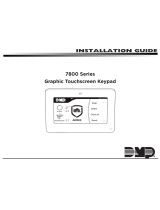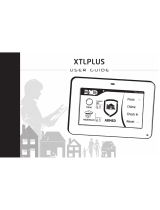Page is loading ...



4
5
Symptoms What you should do
Colour patch – Switch off the TV by the mains power button.
Wait for 20 minutes before switching on again.
– Check the TV is not placed too near the speakers
or magnetic objects.
No power – Check the TV’s AC power cord is plugged into the mains
socket. If there is still no power, disconnect plug. Wait for
60 seconds and re-insert plug. Switch on the TV again.
No picture – Check the antenna connection at the rear of the TV.
– Possible TV station problem
Good picture
but no sound
– Try increasing the volume.
– Check that the sound is not muted. If it is muted, press the
MUTE button on the remote control to restore sound.
Good sound but poor
colour or no picture
– Try increasing the contrast and brightness setting.
Snowy picture and noise – Check antenna connection at the rear of the TV.
Horizontal dotted lines – Possible electrical interference e.g. hairdryer,
vacuum cleaner, etc.
– Switch off other appliances.
Double images or
“Ghost” images
– Possible poor positioning of antenna. Using a highly
directional antenna may improve reception.
TV not responding to
remote control
– Aim remote control directly at remote sensor lens
on the front panel of the TV.
– Check life span of batteries of the remote control.
1
2
3
4
5
6
7
8
9
1
2

6
7

8
9
MENU AV -+VOL -+PROG
75
Audio Output
Video Output
Video Input 2
Video Input 1
Audio Input 1
Cable Television
Network
or
Audio Input 2
IN2
OU T
VIDE OAUDI O
75
RF
IN1
IN 2
OUT
VIDEO AUDIO
75
RF
IN 1
Antenna input
VCR.LD.DVD.GAME and Other
RF Output
Main power switch
Infrared sensor window
Power indicator (LED)
Operating controls

10
11
1
15
16
10
7
11
2
12
17
4
3
5
13
9
6
8
14
1
2
3
4
5
6
7
8
9
10
11
12
13
14
15
16
17

12
13
Picture
Brightness
Contrast
Colour
Sharpness
White tone
55
100
40
50
Normal
Volume
AVL
60
On
Sound
Time
Off time
Switch Time
Switch pro.
Display
--:--
0
Off
--:--
--:--
Timer
Sleep time
Off
Game
Calendar
Phone Book
Message
Off
Noise Red.
Features
Off
Black Str.
Game
Level : 01
Start:
Replay:
Display
Undo:
Recall
Exit:
Menu
Calendar
Y:2008 M:12 D:28
SU MO TU WE TH FR ST
1 2 3 4 5 6
7 8 9 10 11 12 13
14 15 16 17 18 19 20
21 22 23 24 25 26 27
28 29 30 31
Phone Book
NAME PHONE Page 1
-------- -------------------------
-/--: Page RECALL: Del
0.,- 1ABC 2DEF 3GHI 4JKL
5MNO 6PQR 7STU 8VWX 9YZ
-------- -------------------------
-------- -------------------------
-------- -------------------------
-------- -------------------------
1
2
3
4

14
15
Message
-----------------------------------
-/-- : On/Off RECALL: Del
0.,- 1ABC 2DEF 3GHI 4JKL
5MNO 6PQR 7STU 8VWX 9YZ
-----------------------------------
-----------------------------------
-----------------------------------
-----------------------------------
Program
Color sys
Sound sys
Skip
Fine tune
0
Off
Auto Search
Auto
BG
062.25M
Install
Program
Color sys
Sound sys
Skip
Fine tune
Auto Search
Install
0
Off
Auto
BG
062.25M
Program
Color sys
Sound sys
Skip
Fine tune
Auto Search
Install
0
Off
Auto
BG
062.25M
Busy
Fine tune
Plug&Play
090.00M
Off
Auto Search
Search
Sort to
0
Confirm
Install
5


/