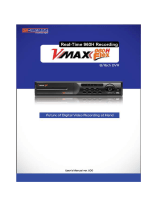Page is loading ...

User Manual
Before installing and using this product, please read this manual carefully.
Be sure to keep it handy for future reference.
CMS and Event Server Software

DMW-201 REV6/19 Copyright © DW. All rights reserved. Specifications and pricing are subject to change without notice. 2
Table of Contents
1 Introduction .................................................................................................................................................... 4
1.1 C3™ CMS Pre-requisites ........................................................................................................................ 6
1.2 Verifying Video Recorders are Setup and Configured .................................................................... 6
2 Installing the C3™ CMS Software ................................................................................................................ 7
3 C3™ CMS Software Application ............................................................................................................... 11
3.1 Adding Passwords and User Permissions in the C3™ CMS Software ............................................ 15
3.2 Configuring the C3™ CMS Application ............................................................................................ 19
3.3 Registering or Importing Sites (Video Recorders) ............................................................................ 23
3.4 Site Navigation Controls...................................................................................................................... 28
3.5 Video Navigation Controls ................................................................................................................. 29
3.6 Viewing Live Video .............................................................................................................................. 35
3.7 Customizing Site Layouts ..................................................................................................................... 40
3.8 Exporting Video .................................................................................................................................... 42
3.9 C3™ CMS Logs ..................................................................................................................................... 45
4 C3EventServer Software Application ....................................................................................................... 47
4.1 Configuring the C3CMSEventServer Software ................................................................................. 48
4.2 Event Server Navigation Controls ...................................................................................................... 49
4.3 C3CMS ................................................................................................................................................... 50
4.4 Live Event .............................................................................................................................................. 50
4.5 Event Search......................................................................................................................................... 55
4.6 Backup .................................................................................................................................................. 56
4.7 Health Check ....................................................................................................................................... 59
4.8 Report .................................................................................................................................................... 64
5 Upgrading the C3™ CMS Software Application .................................................................................... 67

DMW-201 REV6/19 Copyright © DW. All rights reserved. Specifications and pricing are subject to change without notice. 3

DMW-201 REV6/19 Copyright © DW. All rights reserved. Specifications and pricing are subject to change without notice. 4
1 Introduction
The DW® Command, Control, and Communicate (C3) Central Management Software
(CMS) is a powerful and flexible remote monitoring software solution that allows users to view
up to 256 sites from a single dashboard as follows:
• C3™ CMS: Extensive tools are provided for viewing video recorders, registering or
importing sites, remote site management using Remote Setup, scheduling video
backups, viewing status and device logs, and customizing video views.
• C3™ CMS Event Server (Agent): The dashboard provides quick-link access to the
following functions:
o C3CMS
o Live Event
o Event Search
o Backup
o Health Check
o Report
C3™ CMS is supported by DW® video recorders (DVRs and NVRs) as follows:
• Full Compatibility: The following plus later models support full
compatibility:
o VMAX® A1 Plus™
o VMAX® IP Plus™
• Video Monitoring: The following legacy models only support C3™ CMS
video monitoring with limited functionality and will not be supported on
the Event Server:
o VMAX® A1™
Live vide
Playback video
PTZ/UTC control
Remote backup via the time-line

DMW-201 REV6/19 Copyright © DW. All rights reserved. Specifications and pricing are subject to change without notice. 5

DMW-201 REV6/19 Copyright © DW. All rights reserved. Specifications and pricing are subject to change without notice. 6
1.1 C3™ CMS Pre-requisites
Verify that the PC has the recommended specifications that are listed in the
tables before installing the C3™ CMS software:
Minimum System Requirement Table
Recommended System Requirement Table
OS
Windows® 10 Pro (64bit)
Channels
Up to 144 Channels
Up to 288 Channels
CPU
4
th
Intel® i5 3.7Ghz or
higher
4
th
Intel® i7 3.7Ghz or
higher
RAM
16GB (Windows®.
Linux®) 32GB (MAC®)
16GB (Windows®. Linux®)
32GB(MAC®)
Graphics card
NVIDIA® GTX 1050 or
comparable
NVIDIA® GTX 1080/RTX
2070 or comparable
1.2 Verifying Video Recorders are Setup and Configured
Any video recorders that will be remotely viewed with the C3™ CMS software
must be setup and configured. If this has not been completed, obtain the
appropriate installation and configuration documents from the DW® website for
detailed instructions:
www.Digital-Watchdog.com
Note: Video recorders can be modified by using the C3CMS Remote Function.
Platform
Windows®
MAC®
OS
Windows® 7 (64bit)
10.11 (El Capitan)
CPU
2
nd
Gen Intel® i3 MacBook® Pro 13"(2.4G)
Memory
4GB
8GB
Video
Intel® Built-In HD
Graphics
Intel® Iris
TM
Graphics
HDD
500GB~ 1TB
256GB~
Monitor Resolution 1920x1080 ~ 2880x1800 ~
Max Channels
32
32

DMW-201 REV6/19 Copyright © DW. All rights reserved. Specifications and pricing are subject to change without notice. 7
2 Installing the C3™ CMS Software
Use the following procedure to install the software:
1. Use the DW® provided link to download the current version of the C3CMS Software.
Figure 1: Sample -- Obtaining C3CMS Software
2. Click Download. The C3CMS_PRO_SETUP_<number>.exe file is downloaded.
3. Double-click the C3CMS_PRO_SETUP_<number>.exe file to start the installation. The Do
you want to allow this app to make changes to your device? screen displays.
4. Click Yes. The Select Setup Language screen displays.
Figure 2: Select Setup Language

DMW-201 REV6/19 Copyright © DW. All rights reserved. Specifications and pricing are subject to change without notice. 8
5. Select the appropriate language using the drop-down menu and then click OK. The
Welcome to the C3CMS Setup Wizard screen displays.
Figure 3: C3CMS Setup Wizard
6. Click Next. The Select Destination Location screen displays.
Figure 4: Select Destination Location
7. Accept the file location or select Browse to select the location and then click Next.
The Select Components screen displays.
Figure 5: Select Components

DMW-201 REV6/19 Copyright © DW. All rights reserved. Specifications and pricing are subject to change without notice. 9
8. Select the components to install and then click Next. The Select Start Menu Folder
screen displays.
Figure 6: Select Start Menu Folder
9. Select the C3CMS shortcut location by clicking Browse and then click Next. The Select
Additional Tasks screen displays.
Figure 7: Select Additional Tasks
10. Select any additional shortcuts to be created during the installation and then click
Next. The Ready to Install screen displays.
Figure 8: Ready to Install

DMW-201 REV6/19 Copyright © DW. All rights reserved. Specifications and pricing are subject to change without notice. 10
11. Review the components to be installed. If changes are required, click Back. Once
the components have been approved, click Install to proceed with the C3CMS
software installation. The Installing progress screen and then the Microsoft® Visual
C++ 2015 screen displays.
Figure 9: Installing and Microsoft® Visual C++ 2015
12. Select I agree to the license terms and conditions and then click Install. The
Microsoft® Visual C++ 2015 Setup Progress screen and the Setup Successful screen
displays.
Figure 10: Microsoft® Visual C++ 2015 Setup Progress and Setup Successful
13. Click Close. The Completing the C3CMS Setup Wizard screen displays.
Figure 11: Completing the C3CMS Setup Wizard

DMW-201 REV6/19 Copyright © DW. All rights reserved. Specifications and pricing are subject to change without notice. 11
14. Select Yes, restart the computer now and click Finish. The C3CMS installation is
complete once the computer restarts. The following shortcuts are now available:
• C3CMS
• C3EventServer
3 C3™ CMS Software Application
C3™ CMS is a centralized management software solution that enables users to remotely
view their site video recorders over the network.
Note: All available channels display in the video pane. If a channel does not have a
connected video camera, No Channel displays. You can close the channel by clicking the
X icon in the channel menu.
Figure 12: C3CMS Main Screen
The following table describes the navigation and icons available from the main screen:
Icon
Name
Description
Top Panel
Controls for the C3CMS
screen.
• C3CMS
DW® product Logo
• Layout1 X
By default, one orange
layout displays. Click X to
close a specific layout.
• Add Tab
(Layout)
Click + to add additional
layouts.

DMW-201 REV6/19 Copyright © DW. All rights reserved. Specifications and pricing are subject to change without notice. 12
Icon
Name
Description
• Tab Sequence
(Layout)
Click icon to change the
Layout that displays. The
selected Layout is orange
and the unselected Layout
is grey.
• C3CMS Agent
Click to launch the C3CMS
Agent (Event Server).
• Screen
Recording
Click once to start screen
recording, icon turns
orange, and click again to
stop the recording, icon
turns grey.
• Volume Control
Slide the orange bar to the
right to increase and to the
left to decrease the
volume.
• Mute
Click to turn off or on the
volume.
•
Configuration
Click to configure C3CMS,
add/remove users, and
modify passwords.
• Help
Click to view software
version and install updates.
• Minimize
Click to minimize the
screen.
• Full
Click to maximize the
screen.
• Exit
Click to close C3CMS.
Bottom Panel
• Left
• Center
• Right
Controls video that displays
on the screen.
• Hide/Show
Click arrow icon to hide or
show the panel.

DMW-201 REV6/19 Copyright © DW. All rights reserved. Specifications and pricing are subject to change without notice. 13
Icon
Name
Description
• Go To
Click to go to the first or last
play.
• Backup Player
Click to access saved video
files.
• Calendar
Click to use the calendar for
file selection
• Skip Play
Skip Play uses compression
to control the types of
pictures (frames), I-Frame or
P-Frame, that display during
fast forward or fast rewind.
• I-Frame: Intra-coded
picture is a complete
image, like a JPG.
• P-Frame: Predicted
picture holds only the
changes in the image
from the previous
frame.
Select Skip Play and then
click the fast forward
icon or the fast reverse
icon to play only the I-
Frames. When unchecked,
every frame plays fast.
• Date and Time
Displays the date and time
of the file.
• Speed
Use the slider during
playback to increase
playback speed from 1X to
64X forward or reverse.
• Playback
Click the appropriate
selection to view the video.
• Video Timeline
Displays the video timeline.
• LIVE
Click to view streaming
video.
• Site sync
Click to synchronize all
channels on the same site.
• Snapshot
Click to save the frame
(image).

DMW-201 REV6/19 Copyright © DW. All rights reserved. Specifications and pricing are subject to change without notice. 14
Icon
Name
Description
• PTZ
Click to enable PTZ panel
functions.
Left Panel
• C3CMS
Logo
• Device Search
Enter site or channel name
to search for devices or
cameras.
• Site List
Displays registered or
imported sites (video
recorders).
• Favorite
Save the current layout into
Favorite.
•
Hide/Show
Click arrow icon to hide or
show the panel.
Right Panel
•
Hide/Show
Click arrow icon to hide or
show the panel.
•
STATUS
Click to check the health
status by device.
•
LOG
Click LOG to view the
Device Status, C3CMS Log,
and the Device Log.
• EVENT
Click EVENT to open the
C3CMS Agent.
• 1 Mode
Click 1 to display one split
screen.
• 4 Mode
Click 4 to display four split
screens.
• 9 Mode
Click 9 to display nine split
screens.
• 16 Mode
Click 16 to display 16 split
screens.
• ALL
Click ALL to display every
screen.

DMW-201 REV6/19 Copyright © DW. All rights reserved. Specifications and pricing are subject to change without notice. 15
Icon
Name
Description
• Channel Shift
Click to move to the
previous or to the next
channel.
• Full Screen
Click to use the full screen
for monitoring.
• Sequence
Click to sequence by split-
screen.
• Back
Click to go back to the
previous mode.
• PTZ
Menu opens when click PTZ
or the center arrow and
provides camera
directional controls.
• PTZ: Zoom
Click to increase or
decrease camera zoom.
• PTZ: Focus
Click to increase or
decrease camera focus.
• PTZ: Iris
Click to increase or
decrease the iris.
• PTZ: Speed
Click to select Normal, Low,
or Fast speed.
• PTZ: Preset
Click to select a preset from
1 to 199.
• PTZ: Guard
Tour
Click to preset the guard
tour.
3.1 Adding Passwords and User Permissions in the C3™ CMS Software
Use the following procedure to add, edit, or delete users and assign passwords
and access permissions:
1. Double-click the C3CMS icon. The C3CMS login screen displays.

DMW-201 REV6/19 Copyright © DW. All rights reserved. Specifications and pricing are subject to change without notice. 16
Figure 13: C3CMS Login
2. Enter the following default login credentials:
• User Name: admin
• Password: <none>
3. Select Auto Login or Save User Name and then press Enter. The C3CMS
Main screen displays.
Note: Recommend selecting Save User Name to require a password at
each login.
Figure 14: C3CMS Main
4. Click the Configuration icon to open the Configuration screen. The
Configuration screen displays.

DMW-201 REV6/19 Copyright © DW. All rights reserved. Specifications and pricing are subject to change without notice. 17
Figure 15: Configuration
5. Click the User Account tab. The User Account screen displays.
Figure 16: User Account
6. Change the default Administrator password as follows:
a. Highlight admin and then click Edit. The User Add/Edit menu
is enabled.
Note: By default, the Administrator has access rights and permission
to perform all available functions.
Figure 17: User Add/Edit
b. Enter the following information:
• Password: A strong password

DMW-201 REV6/19 Copyright © DW. All rights reserved. Specifications and pricing are subject to change without notice. 18
• Confirm Password: Re-enter the strong password
• Remark: Add any comments
c. Click Save. The confirmation screen displays.
Figure 18: Accept/Reject Changes
d. Click Yes. The password is saved and will be required at
Login.
7. Adding new users with defined access permissions as follows:
a. Under User List, click Add. The User Add/Edit menu is enabled.
b. Enter the following information:
• User ID: Add a unique username
• Password: Add a strong password
• Confirm Password: Re-enter the strong password
• Remark: Add any comments, for example, role of user
• Permission: Select the options the user is permitted to
perform

DMW-201 REV6/19 Copyright © DW. All rights reserved. Specifications and pricing are subject to change without notice. 19
Figure 19: New User
c. Click Save and then click Yes to accept the changes. The
new user now displays in the User List.
8. Remove a user as follows,
a. Highlight the user to be removed and then click Delete. The
confirmation screen displays.
Figure 20: Accept/Reject Changes
b. Click Yes. The user is removed from the system.
9. When done making user account changes, click OK to close the screen.
3.2 Configuring the C3™ CMS Application
You can customize the C3™ CMS application as follows from the configuration
screen:
• Application: Click the Application tab, make the appropriate changes,
and then click OK to apply.
o Language: Select the appropriate language using the drop-down
menu.
o Display: Select how you want video to display on the screen.
o Auto: Select the appropriate option(s) for how you want the
C3CMS application to perform.

DMW-201 REV6/19 Copyright © DW. All rights reserved. Specifications and pricing are subject to change without notice. 20
o Tools: Click the appropriate option to launch supportive tools to
view stored video and import images.
Figure 21: Application
• General: Click the General tab, make the appropriate changes, and
then click OK to apply.
o Export: Select the location files will be saved.
o Display Text: By default, FPS (Date/Time must be checked) is not
selected. Select the appropriate options.
Figure 22: General
• Network: Click the Network tab, make the appropriate changes, and
then click OK to apply.
o Reconnect: By default, the system reconnects every 3 Seconds.
Modify as appropriate for your environment.
/