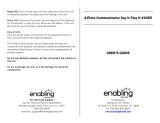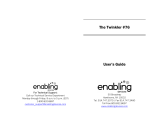Page is loading ...

For Technical Support:
For Technical Support:For Technical Support:
For Technical Support:
Call our Technical Service Department
Monday through Friday, 9 a.m. to 5 p.m. (EST)
1-800-832-8697
customer_support@enablingdevices.com
Adjustable Angled
Switch #1032
USER’S GUIDE
50 Broadway
Hawthorne, NY 10532
Tel. 914.747.3070 / Fax 914.747.3480
Toll Free 800.832.8697
www.enablingdevices.com
www.enablingdevices.comwww.enablingdevices.com
www.enablingdevices.com

A fantastic, adjustable 5" switch which allows you to set the angle from
32 degrees to 90 degrees for easy access by all users. Easy to mount
on tabletops with a clamp. Size: 8"L x 8"W x 6¼"H. Weight: 1 lb.
Operation
OperationOperation
Operation:
::
:
1. The Adjustable Angled switch can be adjusted from 20 to 90
degrees by simply losing the two knobs on the side of the unit and
pulling up the big 5" Yellow Plate to the desired angle. Once you
have the desired angle simply tighten the two set knobs to lock in
the angle. Do not over tighten the set knobs. Finger tight is all that
is needed. (See photo on back cover.)
2. All it takes is a slight push on the plate, a roll up action by your hand
or a swiping action to activate the switch. There are also three
different spots on the black base mold to clamp the switch to a
table top or wheelchair tray.
3. To use the switch, attach one end of the double ended 1/8" to 1/8"
male cord (included) into the back of the Adjustable Angled switch,
via the 1/8" jack. Next plug the other end of the cord into your
adapted toy or device. Make sure all connections or tight with no
gaps. When the yellow Plate is pressed the toy or device will
activate. Release the plate and your toy/device will turn off.
Troubleshooting:
Troubleshooting:Troubleshooting:
Troubleshooting:
Problem:
Problem: Problem:
Problem: My toy/device
does not work with the Adjustable Angled
switch.
Action #1:
Action #1:Action #1:
Action #1: Check the batteries for proper installation in your
toy/device.
Action #2
Action #2Action #2
Action #2:
::
: Check batteries for freshness, if weak or dead replace with
new batteries.
Action #3
Action #3Action #3
Action #3:
::
: Make sure there is nothing obstructing the yellow switch
plate on the Adjustable switch.
Action #
Action #Action #
Action #4
44
4:
::
: Make sure all connections between Adjustable Angled
switch and your toy/device are tight. There should be no gaps. If using
an adapter it must be a mono adapter, not stereo.
Action #5
Action #5Action #5
Action #5:
::
: Check your toy/device with another switch to rule the
Adjustable Angled switch out as the source of the problem.
Care of Unit:
Care of Unit:Care of Unit:
Care of Unit:
The Adjustable Angled switch can be wiped clean with any household
multi-purpose cleaner and disinfectant. We recommend Simple Green,
which is a non toxic biodegradable all-purpose cleaner.
Do not submerge
Do not submergeDo not submerge
Do not submerge the unit, as it will damage the contents and the
electrical components.
Do not use abrasive cleaners,
Do not use abrasive cleaners,Do not use abrasive cleaners,
Do not use abrasive cleaners, as they will scratch the surface of the
unit.
Rev
Rev Rev
Rev 2
22
2/
//
/16
1616
16/
//
/17
1717
17
/