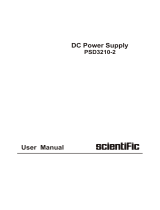Page is loading ...


LABKON Series
_________________________________________________________________________________________________
2 GMC-I Messtechnik GmbH
GOSSEN METRAWATT LABKON Series
SWITCHING-MODE DC POWER SUPPLY
GOSSEN METRAWATT LABKON Series is a series of programmable switching-mode DC power supplies with RS232 and
USB (optional) or GPIB (optional) interfaces. The good durability, simple operation, low noise, excellent output accuracy as
well as the adjustment from 0V make this series of reliable power supplies the right choice for many applications. It provides
flexible and stable DC power for various design and test environments.
Versatile Bench-Top Features
High definition liquid crystal display
Full-featured keyboard and knobs
High-efficient switching-mode power supply
Low ripple and noise which rivals the linear power supply
Excellent line and load regulation
Up to 10 operating states storage and recall
Portable, ruggedized case and flexible system functions
Standardized RS232 interface, optional GPIB or USB
SCPI ( Standard Commands for Programmable Instruments) compatibility
Direct setting of I/O Parameters from front-panel

LABKON Series
_________________________________________________________________________________________________
GMC-I Messtechnik GmbH 3
The Front Panel at a Glance
1. AC power switch 2. Sense terminals
3. Earth ground terminal 4. Supply output terminals
5. Output on/off key 6. Left/Right key
7. Control knob 8. Up/Down key
9. Menu setting key 10. Voltage setting key
11. Current setting key 12. Switch key (second menu level)
13. Store key (second menu level) 14. Recall key (second menu level)
15. Error key (second menu level) 16 Local key (second menu level)
17. Secure key (second menu level) 18. Number key
19. Clear key (second menu level) 20. Enter key
21. Display screen 22. ERR annunciator
23. REM annunciator
1. AC power switch: Turns the AC power on and off.
2. Sense terminals: Senses voltage level at device under test (DUT), the positive pole is in red, the negative pole is in
black.
3. Earth ground terminal: It is connected to the chassis and earth ground.
4. Supply output terminals: Supply output, the positive output terminal is in red, the negative output terminal is in black.
5. Output on/off key: Turns the power supply output on/off.
6. Left/Right key: Moves the blinking digit to left or right, or selects different options.
7. Control knob: Adjusts the value of the blinking digit or selects different options by turning clockwise or counter clockwise.
8. Up/Down key: Turns the menu page.
9. Menu setting key: Enters menu setting contents.
10. Voltage setting key (VSET): Displays or modifies the present voltage setting value.
11. Current setting key (ISET): Displays or modifies the present current setting value.

LABKON Series
_________________________________________________________________________________________________
4 GMC-I Messtechnik GmbH
12. Switch key for second menu level (2nd): Enables the second menu level of other keys.
13. Store key for second menu level (Save): Stores the present operating states in location “0”, “1”, … “9”.
14. Recall key for second menu level (Recall): Recalls a previously stored operating state from location “0”, “1”,…“9”.
15. Error key for second menu level (Error): Checks or reads the error codes.
16. Local key for second menu level (Local): Returns the power supply to local mode from remote control mode.
17. Secure key for second menu level (I/O config): Secures and unsecures the power supply for calibration.
18. Number key (0-9 and.): Sets values.
19. Clear key for second menu level (Clear): Clears present input value or exits current operation.
20. Enter key (Enter): Confirms present setting values or option.
21. Display screen: Shows parameters and status of power supply.
22. ERR annunciator: When some error is detected, ERR annunciator is on.
23. REM annunciator: When the power supply is in remote control mode, REM annunciator is on.
Front-Panel Display Messages
0.000V Display present voltage value.
0.000A Display present current value.
0.000W Display present power value.
OT The power supply is in over-temperature state.
OV The power supply is in over-voltage state and the supply output is disabled.
OFF The output of power supply is off.
ERROR Hardware or remote interface control commands errors are detected and the error bits have not been
cleared or read.
Unreg The present output of the power supply is unregulated. (The output is neither CV nor CC.)
CV The output of power supply is in CV mode.
CC The output of power supply is in CC mode.

LABKON Series
_________________________________________________________________________________________________
GMC-I Messtechnik GmbH 5
The Rear Panel at a Glance
1. AC inlet 2. Fuse holder
3. RS232 interface connector 4. GPIB interface connector (optional)
5. Fan outlet
An Introduction to this Manual
General Information
Apart from a general description of your power supply, it provides instructions for checking your power supply, selecting
power-line voltage and connecting to AC power.
Initial Operation
It ensures that the power supply develops its rated outputs and responds to operation from the front panel properly.
Front-Panel Operation
It describes the use of front-panel keys and knobs in detail and how to use them to operate the power supply from the front
panel. And it also shows how to configure the power supply for the remote interface and introduces the calibration features in
brief.
Remote Interface Reference
It contains the reference information to help you program the power supply over the remote interface, and explains how to
program for status reporting as well.
Application Programs
It provides some remote interface applications to help you develop programs for your application.

LABKON Series
_________________________________________________________________________________________________
6 GMC-I Messtechnik GmbH
Tutorial
It describes basic operation of the power supply and gives specific details on the operation and use of GOSSEN
METRAWATT LABKON Series power supplies.
Specifications
It lists the power supply’s basic specifications.

LABKON Series
_________________________________________________________________________________________________
GMC-I Messtechnik GmbH 7
Content
An Introduction to this Manual ................................................................................................................................................ 5
General Information ........................................................................................................................................................... 5
Initial Operation .................................................................................................................................................................. 5
Front-Panel Operation........................................................................................................................................................ 5
Remote Interface Reference .............................................................................................................................................. 5
Application Programs ......................................................................................................................................................... 5
Tutorial .............................................................................................................................................................................. 6
Specifications ..................................................................................................................................................................... 6
1.1 General Information ............................................................................................................................................ 10
1.2 Safety Considerations ......................................................................................................................................... 10
1.3 Description .......................................................................................................................................................... 10
1.4 Installation .......................................................................................................................................................... 11
1.5 Initial Inspection .................................................................................................................................................. 11
1.6 Mechanical Check .............................................................................................................................................. 11
1.7 Electrical Check .................................................................................................................................................. 11
1.8 Temperature Control ........................................................................................................................................... 11
1.9 Rack Mounting .................................................................................................................................................... 11
2 Initial Operation ............................................................................................................................................................ 12
2.1 Initial Operation ................................................................................................................................................... 12
2.2 Preliminary Checkout .......................................................................................................................................... 12
2.3 Power-Line Cord ................................................................................................................................................. 12
2.4 Fuse Replacement .............................................................................................................................................. 13
2.5 Power-On Checkout ........................................................................................................................................... 14
2.6 1. Self-test started ............................................................................................................................................... 14
2.7 2. Self-test accomplished .................................................................................................................................... 14
2.8 3. Enabling the output ......................................................................................................................................... 14
2.9 Output Checkout ................................................................................................................................................. 15
2.10 Voltage Output Checkout .................................................................................................................................... 15
2.11 Current Output Checkout .................................................................................................................................... 16
3 Front Panel Operation .................................................................................................................................................. 18
3.1 Front Panel Operation Overview ......................................................................................................................... 18
3.2 Output on/off ....................................................................................................................................................... 18
3.3 Constant Voltage Output Setting ........................................................................................................................ 19
3.4 Constant Current Output Setting ......................................................................................................................... 20
3.5 Menu Setting....................................................................................................................................................... 21
3.5.1 Main Menu Description ................................................................................................................................... 21
3.6 Storing and Recalling .......................................................................................................................................... 22
3.7 Error Messages Display ...................................................................................................................................... 23
3.8 Local/ Remote Operation Switch ........................................................................................................................ 23
3.9 Protection Function ............................................................................................................................................. 23
3.9.1 Abnormal Latched State Clearance ................................................................................................................ 23

LABKON Series
_________________________________________________________________________________________________
8 GMC-I Messtechnik GmbH
3.9.2 Over-Voltage .................................................................................................................................................. 23
3.9.3 Over-Temperature .......................................................................................................................................... 23
3.10 The Power Supply Calibration ............................................................................................................................ 24
3.11 Calibration Procedure ......................................................................................................................................... 24
3.12 CV Mode Calibration ........................................................................................................................................... 25
3.12.1 Wiring ............................................................................................................................................................. 25
3.12.2 0.5 V Calibration ............................................................................................................................................. 25
3.12.3 22 V Calibration .............................................................................................................................................. 25
3.12.4 4.5 V Calibration ............................................................................................................................................. 26
3.13 CC Mode Calibration .......................................................................................................................................... 26
3.13.1 Wiring ............................................................................................................................................................. 26
3.13.2 0.5 A Calibration ............................................................................................................................................. 26
3.13.3 6 A Calibration ................................................................................................................................................ 27
3.13.4 9 A Calibration ................................................................................................................................................ 27
3.14 OV Calibration .................................................................................................................................................... 27
4 Remote Interface Reference ........................................................................................................................................ 28
4.1 Remote Interface Reference ............................................................................................................................... 28
4.2 SCPI Command Summary ................................................................................................................................. 28
4.3 An Introduction to the SCPI Language ............................................................................................................... 29
4.4 Command Format Used in This Manual ............................................................................................................. 30
4.5 Command Separators ......................................................................................................................................... 30
4.6 Using the MIN and MAX Parameters .................................................................................................................. 31
4.7 Querying Parameter Settings.............................................................................................................................. 31
4.8 SCPI Command Terminators .............................................................................................................................. 31
4.9 SCPI Parameter Types ....................................................................................................................................... 31
4.10 Output Setting and Operation Commands .......................................................................................................... 32
4.11 Trigger Commands ............................................................................................................................................. 32
4.12 System-Related Commands ............................................................................................................................... 33
4.13 Calibration Commands ....................................................................................................................................... 33
4.14 Status Reporting Commands .............................................................................................................................. 33
4.15 RS232 Interface Commands............................................................................................................................... 34
4.16 Simplified Programming Overview ...................................................................................................................... 34
4.17 Using the APPLy Command ............................................................................................................................... 34
4.18 Using the Low-Level Commands ........................................................................................................................ 35
4.19 Selecting a Trigger Source ................................................................................................................................. 35
4.20 Using the APPLY Command............................................................................................................................... 35
4.21 Output Setting and Operation Commands .......................................................................................................... 36
4.22 Measurement Commands .................................................................................................................................. 36
4.23 Output on/off and Tracking Operation Commands ............................................................................................. 36
4.24 Output Setting Commands ................................................................................................................................. 37
4.25 Trigger Source Choice ........................................................................................................................................ 38
4.26 Selecting a Trigger Source ................................................................................................................................. 38
4.27 Bus (Software) Triggering ................................................................................................................................... 38
4.28 Immediate Triggering .......................................................................................................................................... 38

LABKON Series
_________________________________________________________________________________________________
GMC-I Messtechnik GmbH 9
4.29 Trigger Commands ............................................................................................................................................. 39
4.30 System-Related Commands ............................................................................................................................... 39
4.31 Calibration Commands ....................................................................................................................................... 41
4.32 RS232 Interface Commands............................................................................................................................... 42
4.33 The SCPI Status Registers ................................................................................................................................. 42
4.34 What is an Event Register? ................................................................................................................................ 42
4.35 What is an Enable Register? .............................................................................................................................. 42
4.36 The Questionable Status Register ...................................................................................................................... 43
4.37 The Standard Event Register.............................................................................................................................. 44
4.38 The Status Byte Register .................................................................................................................................... 45
4.39 Status Reporting Commands .............................................................................................................................. 46
4.40 SCPI Conformance Information .......................................................................................................................... 47
4.41 SCPI Confirmed Commands............................................................................................................................... 47
4.42 Device-Specific Commands ................................................................................................................................ 48
5 Tutorial ......................................................................................................................................................................... 50
5.1 Tutorial ................................................................................................................................................................ 50
5.2 An Overview of GOSSEN METRAWATT LABKON Series Operation ................................................................ 50
5.3 Output Characteristics ........................................................................................................................................ 50
5.4 Unregulated State ............................................................................................................................................... 51
5.5 Unwanted Signals ............................................................................................................................................... 51
5.6 Connecting the Load ........................................................................................................................................... 52
5.7 Output Isolation ................................................................................................................................................... 52
5.8 Multiple Loads..................................................................................................................................................... 52
5.9 Considerations .................................................................................................................................................... 53
5.10 Capacitive Load .................................................................................................................................................. 53
5.11 Inductive Load .................................................................................................................................................... 53
5.12 Pulse Load .......................................................................................................................................................... 54
5.13 Reverse Current Load ........................................................................................................................................ 54
5.14 Extending the output ........................................................................................................................................... 54
5.15 Reliability ............................................................................................................................................................ 54
6 Specifications ............................................................................................................................................................... 55
6.1 Performance Specifications ................................................................................................................................ 55
6.2 Transient Response Time ................................................................................................................................... 56
6.3 Command Processing Time................................................................................................................................ 56
6.4 Supplementary Characteristics ........................................................................................................................... 56
7 APPENDIX Error Messages ........................................................................................................................................ 59
7.1 Error Messages .................................................................................................................................................. 59
7.2 Execution Errors ................................................................................................................................................. 59
7.3 Self-Test Errors ................................................................................................................................................... 61
7.4 Calibration Errors ................................................................................................................................................ 62

LABKON Series
_________________________________________________________________________________________________
10 GMC-I Messtechnik GmbH
General Information
1.1 General Information
This chapter provides a general description of your power supply. And it also contains instructions relate to initial inspection,
selecting the power-line voltage, and connecting your power supply to AC power.
1.2 Safety Considerations
This power supply is a safety instrument with a protective earth terminal. The terminal must be connected to earth ground
through a power source with a 3-wire ground receptacle when being connected to AC power supply.
Before installation or operation, please check the power supply and read safety markings and instructions introduced in this
manual first. Please see relevant chapters for related specific information about safety operations.
1.3 Description
GOSSEN METRAWATT LABKON Series is a series of programmable switching-mode DC power supplies with stable
voltage and constant current. The excellent line and load regulation, extremely low ripple and noise make it well suited as a
high preference power system. LABKON Series, as a kind of high-efficient switching-mode supply, features wide supply
input voltage from 100 V AC to 240 V AC (LABKON P500) and/or 180 V AC to 265 V AC (LABKON P800), high power factor
and a minimum output of 0V.
Output voltage or current can be adjusted independently from front panel, or controlled via RS232 or GPIB interface,
respectively. Buttons and knobs on the front panel can be used to adjust voltage and current of the DC output; calibration is
possible without opening the housing in case of reduced precision (including change password for calibration); switch the
power supply from remote control mode to local mode; set and monitor the power supply over remote interface; monitor the
setting and output of power supply via the liquid crystal display in front panel, and all the status indication, error information
displayed during working.
When being controlled over remote interface, it can be used both as a listener and a speaker at the same time. The power
supply can be set and data can be returned over RS232, or GPIB interface by an external controller. The following functions
can be performed through RS232, or GPIB interface:
1. Voltage and current setting
2. Voltage and current readback
3. Enable or disable track mode
4. Present and stored status readback
5. Programming syntax error detection
6. Calibration
7. Output on/off
8. System self-test
This power supply is equipped with a liquid crystal display for displaying the output of voltage and current. A 5-digit voltage
and a 5-digit current could show the actual or setting value of a selected supply simultaneously. And the liquid crystal display
can show the current mode of power supply。
Connections to the power supply’s output and to chassis ground are made to binding terminals on the front panel. The Sense
terminals can remotely sample the power supply’s voltage. The positive and negative terminals of each output can be
grounded, or kept a certain voltage with the chassis ground. But voltage between each output and the chassis ground should
be kept within ± 240 V DC. The power supply is provided with a detachable 3-wire grounding type power cord. The AC line
fuse is on the rear panel. It can be extracted for replacement when needed.
The power supply can be calibrated from the front panel directly without opening the cabinet. Correction factors are stored in
non-volatile memory. You can guard against unauthorized calibration by using the “Standard” calibration protection function.

LABKON Series
_________________________________________________________________________________________________
GMC-I Messtechnik GmbH 11
1.4 Installation
1.5 Initial Inspection
When you receive your power supply, please check it for any obvious damage that may have occurred during shipment or
resulted from other reasons. If any damage is found, contact the carrier and the Sales Office immediately in order to deal with
it in time.
Keep the original packing materials in case the power supply has to be returned to GMC-I Messtechnik for repairing in the
future. If you return the power supply for service, please attach a tag identifying the owner and model number. A brief
description of the malfuction is also needed.
1.6 Mechanical Check
This check confirms that there are no broken keys or knobs, and that the cabinet and panel surfaces are free from dents and
scratches, and that the display is not scratched or cracked as well.
1.7 Electrical Check
Please see Chapter 2 for an initial operation procedure. When successfully completed, it can be ensured that the power
supply is operating in accordance with its specifications.
1.8 Temperature Control
The power supply’s performance will not be affected when operating within the temperature range of 0°C to 40°C, within the
temperature range of 40°C to 55°C, the over-temperature protection may take effect, depending on the input voltage and
output power. A brushless fan is used to cool the power supply by drawing cool air through the two sides and exhausting the
heat through the fan outlet on the rear panel.
Sufficient space must be left at the rear and two sides of the cabinet for air circulation when the power supply is installed.
Please remove the rubber bumpers for rack mounting.
1.9 Rack Mounting
The power supply could be installed in a standard 19-inch rack.
Please remove the rubber bumpers at the front and end of power supply before installing.

LABKON Series
_________________________________________________________________________________________________
12 GMC-I Messtechnik GmbH
2 Initial Operation
2.1 Initial Operation
This chapter mainly focuses on three basic tests which should be performed before the operation of the power supply: the
preliminary check, the power-on check, and the output check. The preliminary check is to check if the power supply could run
correctly. The power-on test includes a self-test that checks the internal microprocessors and checks if the user is able to
examine the display at the front panel under the condition of applying power to the supply properly. The output check ensures
that the power supply develops its rated outputs and properly responds to operation from the front panel.
In order to make sure the power supply is in accordance with what is required and have a better command
of power supply features for later use, it is suggested that both the experienced and the inexperienced
users should read this chapter prior to operation
2.2 Preliminary Checkout
GOSSEN METRAWATT LABKON Series power supply can be used from a rated 100 V to 240 V single phase AC power
source at 47 to 63 Hz. There is an indication below the AC power inlet on the rear panel showing the rated input voltage set
for the power supply at the factory.
2.3 Power-Line Cord
The power supply is shipped ex works with a power-line cord that has a plug appropriate for continental Europe. Please
contact the nearest GMC-I MESSTECHNIK Sales and Service Office if the wrong power-line cord is included with your power
supply. Your power supply is equipped with a 3-wire grounding type power cord with a diameter of 1mm
2
x3, the third
conductor is the ground lead. The power supply can operate properly only when the power-line cord is plugged into an
appropriate receptacle. Do not operate your power supply without adequate cabinet ground connection.

LABKON Series
_________________________________________________________________________________________________
GMC-I Messtechnik GmbH 13
2.4 Fuse Replacement
1 Replace the fuse
Step 1: Remove the fuse-holder below AC power inlet.
Step 2: Replace the fuse with the correct one that meets the requirements.
Step 3: Put back the fuse holder.
For 115V AC operation, 10AT fuse must be used;
For 230V AC operation, 6AT fuse must be used.

LABKON Series
_________________________________________________________________________________________________
14 GMC-I Messtechnik GmbH
2.5 Power-On Checkout
The power-on test includes an automatic self-test that checks the internal microprocessors and a system self-test after the
power supply is turned on, which examines the information relate to self-test process shown on the front panel. You will
observe the following sequence on the display:
2.6 1. Self-test started
It begins with an initial operation immediately after pressing the power switch on. Then the self-test starts,
involving the test of the internal microprocessors and the whole power supply system.
2.7 2. Self-test accomplished
If no error or abnormity has been detected during self testing, the supply will enter into power-on/reset state and the output
will be switched off.
In this figure, “OFF” indicates that the supply output is switched off.
2.8 3. Enabling the output
Press “Output on/off” to enable the output. The “OFF” annunciator on the lower right corner of the display
vanishes, while the “ON” and “CV” annunciators at the same place turn on. And the display switches to
monitor mode automatically to monitor the actual value of the output voltage and current.
If power-on self-test has detected any error or abnormity, the “ERROR”annunciator is lit. For specific
information about errors, please see related chapters in appendix.

LABKON Series
_________________________________________________________________________________________________
GMC-I Messtechnik GmbH 15
2.9 Output Checkout
The output checkout is to ensure that the power supply develops its rated outputs and properly responds to various
operations. Specific steps are shown as followings:
2.10 Voltage Output Checkout
1. Turn on the power supply.
Press the “Power-on” button, and let the power-on check finish. Usually the power supply will go into the
power-on / reset state automatically. “OFF” will be shown in the lower right corner of the display and both
the output voltage and current are 0.
2. Enable the outputs.
Press the “OUT on/off” button to turn on the power supply outputs. Now the display is in monitor mode; the
“CV” and “ON” annunciator in the lower right corner of the display is lit. At the same time a 5-digit voltage
meter and a 5-digit current meter are displayed, respectively showing the actual value of output voltage
and current of the power supply.
3. Check if the voltmeter properly responds to knob control on front panel of the supply.
Knob Checkout
When the power supply output is on and the display is in monitor mode, move the blinking digit to voltage
value displayed by pressing the key “Left”. Turn the knob clockwise or counter clockwise to check that the
voltmeter responds to knob control to increase or decrease and the ampmeter indicates nearly zero.
Key Checkout
When the power supply output is on and the display is in monitor mode, press key “VSET”, the voltage
setting value in the LCD will blink. Press the number keys on front panel directly to set voltage value
needed. Then press “Enter” to verify and to finish setting and go back to monitor mode. This process is to
check that the voltage value displayed responds to the key operation correctly.
4 Check if the voltage can be adjusted from zero to the maximum rated value.
Adjust the knob until the voltmeter indicates 0V and then adjust the knob gradually until the voltmeter
indicates the maximum rated value with the method explained in last step. At the same time check if the
voltmeter and output voltage changes as voltage changes.

LABKON Series
_________________________________________________________________________________________________
16 GMC-I Messtechnik GmbH
2.11 Current Output Checkout
1. Turn on the power supply.
Press “Power-on” button and finish the power-on checkout. Usually the power supply will go into the
power-on / reset state automatically and the “OFF” annunciator in the lower right corner of the LCD turns
on. Both the voltage value and current value are 0.
2. Connect a short across (+) and (-) output terminals of the supply with an insulated test lead. The
sectional area of the shorting stub should be larger than 1.5mm
2
.
3. Enable the outputs.
Set the supply voltage to 5V according to the voltage setting measure. Press the “OUT on/off” button, the
display is in monitor mode. At the same time a 5-digit voltage meter and a 5-digit current meter are
displayed, showing the actual value of output voltage and output current of the power supply respectively.
The CV or CC modes depend on the resistance of the test lead.
4. Adjust the voltage limit value to 1.0 V.
Adjust the voltage limit to 1.0 V to assure CC operation. Please see related chapters about voltage and
current setting from front panel in this manual for specific operations.
5. Check that the front-panel ampmeter properly responds to the key and knob operations from the front
panel.
Knob Checkout
When the output of the power supply is turned on and the display is in monitor mode, press “Right” key to
move the blinking digit to current value displayed, and turn the knob clockwise or counter clockwise to
check if the current value displayed increases or decreases as current changes.
Key Checkout
When the output of the power supply is turned on and the display is in monitor state, press “ISET” and the
current setting value is blinking. Press the number keys on front panel directly to set current value needed.
Then press “ENTER” to verify and finish setting and go back to monitor mode. This process is to check that
the current value displayed responds to the key operation correctly.

LABKON Series
_________________________________________________________________________________________________
GMC-I Messtechnik GmbH 17
6. Ensure that the current can be adjusted from 0A to the maximum rated value.
Adjust the knob until the ampmeter indicates 0A and then until the ampmeter indicates the maximum rated
value.
If an error has been detected during the output checkout procedures, the ERROR annunciator will turn on.
Refer to the related chapters in appendix for more specific error information.

LABKON Series
_________________________________________________________________________________________________
18 GMC-I Messtechnik GmbH
3 Front Panel Operation
3.1 Front Panel Operation Overview
Output on/off
Constant Voltage setting
Constant Current setting
Menu Setting
Storing and Recalling
Error Messages Display
Local/Remote Operation switch
Protection Function
Power Supply Calibration
3.2 Output on/off
The output of the power supply could be switched on or off through this button.
When the output of the power supply is disabled, you can enable it by pressing “Out on/off” key, and it can
be turned off by pressing this key again.
When the output of the power supply is enabled, “CV”, “CC” or “Unreg” will be displayed in the lower right
corner of the display. “CV” indicates that the supply is in constant voltage state, “CC” indicates that the
power supply is in constant current state and “Unreg” indicates that the power supply is operating in
unstable state (Neither in constant voltage nor constant current status).
For example: if the power supply output is in constant voltage state, the actual output voltage is 5V and the
actual output current is 3A, the display will show as follows:
When the output of the power supply is off, the “OFF” annuciator in the lower left corner of the display is lit and the keys as
well as the knobs are still valid. Then the display will show as follows:
When it is operated from remote interface, entering the following command can enable or disable the output: OUTPUT
ON/OFF. You can turn on the output by selecting ON and turn off the output by selecting OFF.

LABKON Series
_________________________________________________________________________________________________
GMC-I Messtechnik GmbH 19
3.3 Constant Voltage Output Setting
Constant voltage output is the most common output of the power supply. The voltage output has a constant value in constant
voltage output mode, and it will not change with the load while the current will. The CV annunciator in the lower left corner of
the LCD will turn on when the power supply is in constant voltage mode.
1. Connecting a load to the relevant output terminals
Turn off the power supply. Connect the load to the relevant output terminals. Connect the positive pole of the load to “+”
terminal of the output, and connect the negative pole to “-” terminal of the output.
2. Turning on the power supply
Press the “Power on/off” button in the front panel. The power supply will go into power-on/ reset state,
namely the power supply is off.
3. Setting desired output voltage
The desired output voltage can be set directly by pressing number keys or using “Left/Right” key together with the knob.
1). Using number keys and “Enter” key to enter:
① Press “Vset” to enter into voltage setting state.
② Enter the desired voltage value by pressing number keys. “Clear” key can be used to clear any wrong value.
③ Press “Enter” key to confirm the voltage setting value.
2). Using “Left/Right” keys, knob and “Enter” key to enter:
① Press “Vset” to enter into voltage setting state.
② Press “Left/Right” keys to move the blinking digit to the relevant digit of the value.
③ Increase or decrease the relevant value by turning the knob clockwise or counter clockwise. Then use “Left/Right” keys to
move to the next digit to modify.
④ Press “Enter” key to confirm the voltage setting value.
4. Setting maximum current
The maximum current can be set directly by pressing the number keys or using “Left/Right” keys together with the knob.
1). Using number keys and “Enter” key to enter:
① Press “Iset” key to enter into current setting state.
② Enter the desired current value by pressing number keys. “Clear” key can be used to clear the wrong value.
③ Press “Enter” key to confirm the current setting value.
2). Using “Left/Right” keys, knob and “Enter” key to enter:
① Press “Iset” key to enter into current setting state.
② Press “Left/Right” keys to move the blinking digit to the relevant digit of the value.
③ Increase or decrease the relevant value by turning the knob clockwise or counterclockwise, then use “Left/Right” keys to
move to the next digit to modify.
④ Press “Enter” key to confirm the current setting value.

LABKON Series
_________________________________________________________________________________________________
20 GMC-I Messtechnik GmbH
5. Enabling the outputs
Press the “Output on/off” key to enable the outputs. “CV” is displayed in the lower right corner of the display.
6. Verifying that the power supply is in the constant voltage mode
When you operate the power supply in the constant voltage (CV) mode, if “CC” is displayed in the lower left corner of the
display, it indicates that the actual output current value has reached the set value. Therefore please choose a higher current
limit value.
3.4 Constant Current Output Setting
When the power supply is in constant current mode, the current will output at a constant value, and it will not change with the
load while the voltage will. The CC annunciator in the lower right corner of the display will turn on when the power supply is in
constant current mode. The operation methods of constant current output are introduced in the following.
1. Connecting a load to the relevant output terminals
Turn off the power supply. Connect the load to the relevant terminals. Connect the positive pole of the load to “+” terminal of
the output, and connect the negative pole to “-” terminal of the output.
2. Turning on the power supply
Press the “Power on/off” button in the front panel. The power supply will go into power-on/ reset state, namely the power
supply is off.
3. Maximum output voltage setting
Maximum output voltage can be set directly by pressing number keys or using “Left/Right” key together with the knob.
1). Using number keys and “Enter” key to enter:
① Press “Vset” to enter into voltage setting state.
② Enter the desired voltage value by pressing number keys. “Clear” key can be used to clear the wrong value.
③ Press “Enter” key to confirm the voltage setting value.
2). Using “Left/Right” keys, knob and “Enter” key to enter:
① Press “Vset” to enter into voltage setting state.
② Press “Left/Right” keys to move the blinking digit to the corresponding digit of the value.
③ Increase or decrease the relevant value by turning the knob clockwise or counter clockwise, then use “Left/Right” keys to
move to the next digit to modify.
④ Press “Enter” key to confirm the voltage setting value.
4. Setting the desired output current
The desired current can be set directly by pressing the number keys or using “Left/Right” keys together with the knob.
1). Using number keys and “Enter” key to enter:
① Press “Iset” to enter into current setting state.
② Enter the desired current value by pressing number keys. “Clear” key can be used to clear the wrong value.
③ Press “Enter” key to confirm the current setting value.
/