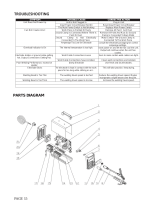Page is loading ...

MP200i WELDER
INS TRUCTIONS
Item #20569

2 Eastwood Technical Assistance: 800.343.9353 >> tech@eastwood.com
The EASTWOOD MP200i WELDER is designed for use by the serious hobbyist or the busy professional with the versatility to MIG, Stick or TIG weld all from a
single compact, space-saving and lightweight unit combined with self-sensing, dual-voltage capability for go anywhere convenience. The latest IGBT inverter
technology produces the most stable arc possible and provides the capability of welding thin or heavy gauge steel with precision and ease. A powerful, 200 amp
maximum welding output allows welding up to 3/8” thick steel and a unique, built-in Spot Weld Timer feature allows for exact, factory perfect spot welds on
automotive restoration projects.
For even more versatility and aluminum welding capability, add the optionally available Eastwood #20645 Spool Gun.
READ AND UNDERSTAND ALL INSTRUCTIONS AND PRECAUTIONS BEFORE PROCEEDING.
This unit emits a powerful high voltage and extreme heat which can cause severe burns, dismemberment, electrical shock and death. Eastwood shall not be held
liable for consequences due to deliberate or unintentional misuse of this product.
STATEMENT OF LIMITED WARRANTY
The Eastwood Company (hereinafter “Eastwood”) warrants to the end user (purchaser) of all new Eastwood-branded tools and chemicals (collectively called the “products”) that each will be free of defects
in workmanship and material. This warranty is void if the equipment has been subjected to improper installation, improper care or abnormal operations.
WARRANTY PERIOD:
All warranty periods begin on the date of purchase from Eastwood. Warranty Periods are listed below, along with the products covered during those warranty periods:
3-Year Warranty on Material, Workmanship, and Defects:
• Eastwood MIG 135 Welder • Eastwood TIG 200 DC • Eastwood MIG 175 Welder • Eastwood TIG 200 AC/DC
• Eastwood MIG 250 Welder • Eastwood MP140i Welder • Eastwood TIG 200 Digital • Eastwood MP200i Welder
• Eastwood Versa-Cut 20 • Eastwood MP250i Welder • Eastwood Versa-Cut 40 • Eastwood 90A Flux Core Welder
• Eastwood Versa-Cut 60 • Eastwood ARC 80 Stick Welder • Eastwood Rotisserie • Eastwood Contour SCT™
• Concours Pro HVLP Paint Gun
Items not covered under this warranty: Consumables, unless deemed defective, are not covered by the 3-year warranty. Abuse, neglect, and lack of maintenance is not covered under this warranty.
All other components are covered by the warranty and will be repaired or replaced at the discretion of Eastwood.
2-Year Warranty on Material, Workmanship and Defects:
• Eastwood Air QST-30/60 Scroll Compressor • Eastwood 80 Gal. 7.5 HP Compressor • Eastwood 80 Gal. 5 HP Compressor • Eastwood 60 Gal. 4.7 HP Compressor
• Eastwood 60 Gal. 3.7 HP Compressor • Eastwood Panoramic Welding Helmet • Eastwood 30 Gal. 1.9 HP Compressor • Eastwood XL View Welding Helmet
• Eastwood Lg View Welding Helmet • Eastwood Auto Darkening Helmet • Concours 2 HVLP Paint Gun
Items not covered under this warranty: Consumables, unless deemed defective, are not covered by the 2-year warranty. Abuse, neglect, and lack of maintenance is not covered under this warranty.
1-Year Warranty on Material, Workmanship and Defects:
• Eastwood Tools Not Included Above • Fairmount Tools
Items not covered under this warranty: Consumables, unless deemed defective, are not covered by the 1-year warranty. Abuse, neglect, and lack of maintenance is not covered under this warranty.
90-Day Warranty on Material, Workmanship and Defects:
• Eastwood Paints & Chemicals • Rockwood Tools
Items not covered under this warranty: Consumables, unless deemed defective, are not covered by the 90-day warranty. Abuse, neglect, and lack of maintenance is not covered under this warranty.
Lifetime Warranty on Material, Workmanship and Defects:
• Selected Eastwood Hand Tools carry a Limited Lifetime Warranty
Items not covered under this warranty: Abuse, neglect, and lack of maintenance is not covered under this warranty.
CONDITIONS TO OBTAIN WARRANTY COVERAGE:
• Proof of purchase must be provided for all warranty claims
• Purchaser must first contact Eastwood at 1-800-343-9353 for an RMA Number before Eastwood will accept any warranty returns. Final determination of warranty on welding and cutting equipment
will be made by Eastwood.
WARRANTY REPAIR: If Eastwood confirms the existence of a defect covered under this warranty plan, Eastwood will determine whether repair or replacement is the most suitable option to rectify the
defect. At Eastwood’s request, the purchaser must return, to Eastwood, any products claimed defective under Eastwood’s warranty.
FREIGHT COSTS: The purchaser is responsible for shipment to and from Eastwood.
WARRANTY LIMITATIONS:
EASTWOOD WILL NOT ACCEPT RESPONSIBILITY OR LIABILITY FOR REPAIRS UNLESS MADE BY EASTWOOD. EASTWOOD’S LIABILITY UNDER THIS WARRANTY SHALL NOT EXCEED THE COST OF COR-
RECTING THE DEFECT OF THE EASTWOOD PRODUCT. EASTWOOD WILL NOT BE LIABLE FOR INCIDENTAL OR CONSEQUENTIAL DAMAGES (SUCH AS LOSS OF BUSINESS, ETC.) CAUSED BY THE DEFECT
OR THE TIME INVOLVED TO CORRECT THE DEFECT. THIS WRITTEN WARRANTY IS THE ONLY EXPRESS WARRANTY PROVIDED BY EASTWOOD WITH RESPECT TO ITS PRODUCTS. WARRANTIES IMPLIED
BY LAW SUCH AS THE WARRANTY OF MERCHANTABILITY ARE LIMITED TO THE DURATION OF THIS LIMITED WARRANTY FOR THE EQUIPMENT INVOLVED. THIS WARRANTY GIVES THE PURCHASER
SPECIFIC LEGAL RIGHTS. THE PURCHASER MAY ALSO HAVE OTHER RIGHTS WHICH VARY FROM STATE TO STATE.

To order parts and supplies: 800.343.9353 >> eastwood.com 3
P12
P1
P10
P15
P2
P3
P4
P5
P6
P7
P8
P9
P14
P13
P18
P19
P16
P17
P21
P22
P11
P20
CONTENTS
(1) MP200i Dual-Voltage,
Multi-Process Welder) – P1
(1) Adapter Cord, 12 Ga., 3’ [0.91m],
120Volt 30 Amp Plug/NEMA 50R Receptacle – P2
(1) Shielding Gas Regulator – P3
(1) Shielding Gas Regulator Knob – P4
(1) Shielding Gas Hose, 4.6’ [1.4m] – P5
(1) Ground Clamp with 10’ [3m] Cable – P6
(1) Trafimet ERGOPLUS 24, Tweeco Style
MIG Torch. 10’ Length
(0 .030”/0.8mm contact tip installed) – P7
(5) Spare 0.030 Contact Tips – P8
(1) Electrode Holder with 12.5’ [3.8m] Cable – P9
(1) TIG Torch with 10’ [3m] cable,
14’ [4.3m] Gas Line – P10
(1) #4 Gas Nozzle (1/4”) – P11
(1) #5 Gas Nozzle (5/16”) – P12
(1) #6 Gas Nozzle (3/8”) (Installed) – P13
(1) Short Black Cap (Installed) – P14
(1) Long Black Cap – P15
(1) Collet Body, 1/8” [3.2mm] (Installed) – P16
(1) Collet, 1/16” [1.6mm] (Installed) – P17
(1) Collet, [1.0mm] – P18
(1) Collet, [2.0mm] – P19
(1) 1/16” x 6” Tungsten (Gray) – P20
(1) Welding Wire Spool, 2lb., 0.030” Solid Wire – P21
(5) Welding Rods, 1/8” E6013 – P22
(1) W8” Wire Spool Adapter – P23
(1) Contact Tip Wrench – P24
P23
P24

4 Eastwood Technical Assistance: 800.343.9353 >> tech@eastwood.com
SPECIFICATIONS
DUTY CYCLE
The rated Duty cycle refers to the amount of welding that can be done within an amount of time. The Eastwood MP200i has a duty cycle of 20% at 200 Amps
for 230 Volts and 40% at 90 Amps for 120 Volts. It is easiest to look at your welding time in blocks of 10 Minutes and the Duty Cycle being a percentage of that
10 Minutes. If welding at 200 Amps with a 20% Duty Cycle, within a 10 Minute block of time you can weld for 2 Minutes with 8 Minutes of cooling for the Welder.
If the Duty Cycle is exceeded, the Welder will automatically shut off, however the fan will continue running to cool the components. When a safe temperature has
been reached, the Welder will automatically switch the Welder output back on. To increase the duty cycle you can turn down the Voltage Output control.
Solid Stainless Flux Core
Wire Type and Diameter
0.023-0.035”
(0.6-0.9mm)
0.023-0.035”
(0.6-0.9mm)
0.030-0.035”
(0.6-0.9mm)
MIG WELDING WIRE
4043 Aluminum
Wire Type and Diameter
0.030-0.035”
(0.8-0.9mm)
SPOOL GUN WELDING WIRE
Type
E6010 E6011 E6013 E7014
Diameter
1/16”, 3/32”, 1/8” 1/16”, 3/32”, 1/8” 1/16”, 3/32”, 1/8” 1/16”, 3/32”, 1/8”
Polarity
DCEP DCEN DCEN, DCEP DCEN, DCEP
ARC WELDING RODS
Input
Power
Frequency Rated
Input
Current
No-Load
Voltage
Rated
Working
Voltage
MIG
Welding
Current
TIG
Welding
Current
Stick
Welding
Current
Rated
Duty
Cycle
Enclosure
Protection
Cooling
Type
VAC Hz Amps V V A A A % IP
–
120 50/60 20 69 18.5 30-140 30-70 30-70 40 @ 90A 21S Fan cooled
230 50/60 36 69 24 30-200 30-170 30-170 20 @ 200A 21S Fan cooled

To order parts and supplies: 800.343.9353 >> eastwood.com 5
DANGER indicates a hazardous situation which, if not avoided, will result in death or serious injury.
WARNING indicates a hazardous situation which, if not avoided, could result in death or serious injury.
CAUTION used with the safety alert symbol, indicates a hazardous situation which, if not avoided, could result in minor or moderate injury.
NOTICE is used to address practices not related to personal injury.
READ INSTRUCTIONS
Thoroughly read and understand this manual before using. Save for future reference.
ELECTRIC SHOCK CAN CAUSE INJURY OR DEATH!
• Improper use of an electric Welder can cause electric shock, injury and death! Read all precautions described in the Welder Manual to
reduce the possibility of electric shock.
• Disconnect Welder from power supply before assembly, disassembly or maintenance of the torch, contact tip and when installing or
removing nozzles.
• Always wear dry, protective clothing and leather welding gloves and insulated footwear. Use suitable clothing made from durable
flame-resistant material to protect your skin.
• Always operate the Welder in a clean, dry, well ventilated area. Do not operate the Welder in humid, wet, rainy or poorly ventilated
areas.
• The electrode and work (or ground) circuits are electrically “hot” when the Welder is on. Do not allow these “hot” parts to come in
contact with your bare skin or wet clothing.
• Separate yourself from the welding circuit by using insulating mats to prevent contact from the work surface.
• Be sure that the work piece is properly supported and grounded prior to beginning an electric welding operation.
• Always attach the ground clamp to the piece to be welded and as close to the weld area as possible. This will give the least resistance
and best weld.
WELDING SPARKS CAN CAUSE FIRE OR EXPLOSION!
• Electric welding produces sparks which can be discharged considerable distances at high velocity igniting flammable or exploding
vapors and materials.
• Do not operate electric arc Welder in areas where flammable or explosive vapors are present.
• Do not use near combustible surfaces. Remove all flammable items within 35 feet of the welding area.
• Always keep a fire extinguisher nearby while welding.
• Use welding blankets to protect painted and or flammable surfaces; rubber weather-stripping, dash boards, engines, etc.
• If other persons or pets are in the area of welding, use welding screens to protect bystanders from sparks.
SAFETY INFORMATION
Welding can be dangerous to you and other persons in the work area. Read and understand this instruction manual before using your Eastwood welding ma-
chine. Injury or death can occur if safe welding practices are not followed.
Safety information is set forth below and throughout this manual.
To learn more about welding safety, read OSHA Title 29 CFR 1910, available at www.osha.gov; ANSI Z49.1, “Safety in Welding, Cutting and Allied Processes,”
available at www.aws.org; and the consumable manufacturer’s Safety Data Sheet.
The following explanations are displayed in this manual, on the labeling, and on all other information provided with this product:

6 Eastwood Technical Assistance: 800.343.9353 >> tech@eastwood.com
ELECTROMAGNETIC FIELDS CAN BE A HEALTH HAZARD!
• The electromagnetic field that is generated during arc welding may interfere with various electrical and electronic devices such as
cardiac pacemakers. Anyone using such devices should consult with their physician prior to performing any electric welding operations.
• Exposure to electromagnetic fields while welding may have other health effects which are not known.
ARC RAYS CAN BURN!
• Arc rays produce intense ultraviolet radiation which can burn exposed skin and cause eye damage. Use a shield with the proper filter (a
minimum of #11) to protect your eyes from sparks and the rays of the arc when welding or when observing open arc welding (see ANSI
Z49.1 and Z87.1 for safety standards).
• Use suitable clothing made from durable flame-resistant material to protect your skin.
• If other persons or pets are in the area of welding, use welding screens to protect bystanders from sparks and arc rays.
FUMES AND WELDING GASES CAN BE A HEALTH HAZARD!
• Fumes and gasses released during welding are hazardous. Do not breathe fumes that are produced by the welding operation. Wear an
OSHA-approved respirator when welding.
• Always work in a properly ventilated area.
• Never weld coated materials including but not limited to: cadmium plated, galvanized, lead based paints.
HOT METAL AND TOOLS WILL BURN!
• Electric welding heats metal and tools to temperatures that will cause severe burns!
• Use protective, heat resistant gloves and clothing when using Eastwood or any other welding equipment. Never touch welded work
surface, torch tip or nozzle until they have completely cooled.
FLYING METAL CHIPS CAN CAUSE INJURY!
• Grinding and sanding will eject metal chips, dust, debris and sparks at high velocity. To prevent eye injury wear approved safety
glasses.
• Wear an OSHA-approved respirator when grinding or sanding.
• Read all manuals included with specific grinders, sanders or other power tools used before and after the welding process. Be aware of
all power tool safety warnings.
INADEQUATE WIRING CAN CAUSE FIRE AND INJURY!
• Verify that the facility power source has properly rated wiring to handle power requirements of this Welder.

CONNECTING THE WELDER TO A POWER SOURCE
The Eastwood MP200i Welder requires a dedicated AC single phase 120V/230V,50/60HZ grounded outlet protected by a (20 Amp @ 120V/ 50 Amp @ 230V)
circuit breaker. The plug installed on the Welder is a NEMA 6-50P and should be used with a NEMA 6-50R receptacle.
If a 120V power source is to be used, Plug the NEMA 6-50P Plug into the NEMA 6-50R Receptacle of the included Adapter Cord, then plug the 120V/20 Amp Plug
into a proper receptacle.
CONTROL AND DISPLAY PANEL
The Eastwood MP200i Front Panel is equipped with
5 Function Controls, two Digital Displays and Three
LED Indicators (FIG 1). They are as follows:
FUNCTION CONTROLS
A - MIG / TIG/ ARC (Stick) & Spool Gun Selector;
3 Position Switch used to select between MIG, TIG or ARC
(Stick) welding functionality. Set to Spool Gun for use with
optional Spool Gun (Not Included).
- When set to MIG & Spool Gun Modes; Left Digital
Display [G] Indicates “Inches Per Minute”. Right Digital
Display [F] Indicates “Output Voltage”
- When set to Stick/TIG Mode; Left Digital Display [G]
Indicates “Output Amperage”.
Right Digital Display [F] Indicates “Output Voltage”
B - Spot Weld Timer Power Switch; Turn on to use Spot Weld Function.
- When on; Left Digital Display [G] Indicates “Interval in Seconds”. Right Digital Display [F] Indicates “Output Voltage”
C - Spot Weld Timer Interval Control Knob; Set to preferred Time Interval in Seconds (Indicated on Left Digital Display [G]). Limits the length of time in sec-
onds that Torch is energized and automatically shuts it off even though trigger may remain depressed.
D - Voltage Control Knob; Controls the voltage output range for MIG (13 to 24 Volts). Voltage value is indicated by the Right Digital Display LED display, [F].
NOTE: The Voltage Control Knob serves no function in the Stick/TIG Mode.
E - Wire Feed / Arc Current Control Knob; Regulates wire speed in “Inches Per Minute” and Amperage value for Stick and TIG welding.
- Left Digital Display [G] Indicates “Inches Per Minute” when Switch [A] is set to MIG or Spool Gun.
- Left Digital Display Indicates Amperage Output value when Switch [A] is set to Stick/TIG.
DIGITAL DISPLAYS
F – Right Digital Display: Voltage Output Digital Display; Displays MIG & Stick Voltage output value.
G – Left Digital Display: (Multi-Function)
- Displays Inches Per Minute when Switch [A] is in MIG or Spool Gun Mode.
- Displays Output Amperage when Switch [A] is in TIG/Stick Mode.
- Displays Time Interval in Seconds when Switch [B] is set to Spot Timer ON.
To order parts and supplies: 800.343.9353 >> eastwood.com 7
FIG. 1
H J K
A B
G F
E D C

8 Eastwood Technical Assistance: 800.343.9353 >> tech@eastwood.com
MIG WELDING SET-UP
AND OPERATION
SET UP FOR MIG WELDING
Installing the MIG Welding Gun
• Open the side door of the Welder and loosen the Torch Tensioner Wing
Screw located on the side of the brass, hex shaped member of the Drive
Motor Assembly (FIG 2).
• Plug the Brass Body End of the Welding Gun line into the designated
socket (FIG 3).
IMPORTANT NOTE: The Brass Body End must be fully seated against the
base of the drive assembly socket or gas may either leak or not be able to
pass through the connections to the end of the Welding Gun (FIG 4).
• Tighten the Torch Tensioner Wing Screw finger tight (FIG 3).
• Connect the Male Metal Plug to the Female Cannon Plug connection on
the front of the Welder (FIG 5).
• Set the Selector Switch [A] located on the Front Panel to the MIG Position
(FIG 1).
FIG. 2
FIG. 3
FIG. 4
FIG. 5

To order parts and supplies: 800.343.9353 >> eastwood.com 9
INSTALLING THE GROUND CABLE AND CLAMP
• Locate the Ground Clamp with Cable and connect the plug on the cable end
to the Ground Cable Connector (–) on the Welder. Align the key of the brass
ferrule with the notch of the receptacle at the 12:00 position (FIG 6), insert
the plug and twist Clockwise 1/2 turn until it is tight (FIG 7).
CHANGING THE POLARITY FOR WELDING WITH FLUX CORE WIRE
The Eastwood MP200i comes set up to weld with Solid Wire and Shielding Gas (FIG
8). To use a Flux Cored wire, the Polarity of the short Cable Lead attached to the
Front Panel must be reversed (FIG 9).
• Disconnect the short Cable Lead from the Positive (+) Connection Receptacle
by rotating the Rubber Insulator 1/2 turn Counter-Clockwise and pulling
outward.
• Withdraw the Lead from the short Cable Lead from the Positive Connection
Receptacle.
• Align the key of the brass ferrule with the notch of the receptacle at the 12:00
position, then insert the Lead onto the Negative ( - ) Connection Receptacle,
seat fully and rotate 1/2 turn Clockwise to lock.
• Insert and lock the Ground Clamp Cable into the (+) Receptacle.
INSTALLING THE SHIELDING GAS SUPPLY
• Shut off shielding gas supply when not in use.
• Always ventilate confined spaces or use approved air-supplied respirator.
• Always turn your face away from valve outlet when opening cylinder valve.
• Protect compressed gas cylinders from excessive heat, mechanical shocks,
physical damage, slag, open flames, sparks and arcs. Keep away from any
welding or other electrical circuits.
• Install cylinders in an upright position by securing to a specifically designed
rack, cart or stationary support to prevent falling or tipping over.
• Never weld on a pressurized cylinder or explosion will occur.
• Use only correct shielding gas cylinders, regulators, hoses and fittings de-
signed for the specific application; maintain them and all related components
in good condition.
• Keep protective cap in place over valve except when cylinder is in use.
• Use proper equipment, procedures and have adequate help when moving or
lifting cylinders.
ELECTRIC SHOCK CAN CAUSE INJURY OR DEATH!
Disconnect Welder from power supply before beginning.
FIG. 6
FIG. 7
FIG. 8
FIG. 9
BUILDUP OF GAS CAN INJURE OR KILL!
CYLINDERS CAN EXPLODE IF DAMAGED!
Shielding gas cylinders contain gas under high pressure.
If damaged, a cylinder can explode. As gas cylinders are a
normal component of the welding process, use extra care
to handle them carefully.
Rotate 180° To Lock

10 Eastwood Technical Assistance: 800.343.9353 >> tech@eastwood.com
A Shielding Gas Bottle is NOT INCLUDED with your Eastwood MP200i but is neces-
sary to weld using Solid Wire. It can be bought at most local Welding Supply Stores.
Eastwood recommends the use of 75% Argon / 25% CO2 for shielding gas when MIG
welding Steel, 100% Argon for Aluminum, and Tri-Mix (90% He / 7.5% Ar / 2.5%
CO2) for Stainless Steel.
• Place the Eastwood MP200i in its dedicated area or on a welding cart.
• Secure your Shielding Gas Bottle to a stationary object or mount to your weld-
ing cart if it is equipped to hold one so that the cylinder cannot fall over.
• Remove the cap from the Shielding Gas Bottle.
• Install the Regulator Knob on the Shielding Gas Regulator (FIG 10).
• Insert the large brass male fitting on the Shielding Gas Regulator into the
female fitting on the Shielding Gas Bottle (FIG 11).
• Tighten the fitting with a wrench until snug, do not over tighten.
• Connect either end of the Gas Line included with your Eastwood MP200i to
the fitting on the regulator and wrench tighten until snug (FIG 11).
• Connect the other end of the gas line to the fitting on the rear of the Eastwood
MP200i and wrench tighten until snug (FIG 12).
• Check the gas line for leaks by slowly opening the valve on the gas bottle.
When welding the valve on the bottle should always be fully open.
FIG. 10
FIG. 11
FIG. 12
Do not use White Thread Sealing Tape on this connection as
it is an inert gas fitting and does not require it. If you have a
leak, check for burrs or dirt in the threads.

To order parts and supplies: 800.343.9353 >> eastwood.com 11
POSITIONING THE DRIVE ROLLER
The Eastwood MP200i Wire Drive Roller has twin grooves to accommodate both
0.023” [6mm] and 0.030”/0.035” [0.8mm/0.9mm] wire.
The MP200i Drive Roller is factory set and up ready to use 0.030”/0.035”
[0.8mm/0.9mm] wire.
IMPORTANT NOTE: In this position, the wider, 0.030”/0.035” [0.8mm/0.9mm] grove
is inboard, under the wire while the 0.8/0.9 marking is visible on the outward face of
the Drive Roller (FIG 13).
0.030” [0.8mm] or 0.035” [0.9mm] wire can be used with the Drive Roller in this
position. If 0.023” [6mm] wire is to be used, the drive roller position needs to be
reversed.
Reverse the drive roller according to the following procedure:
• Open the side door of the Welder to access the drive motor compartment
(FIG 14).
• Push the Pressure Adjuster rearward, pivot it down and out of the way then
pivot the Tension Arm up away from the Drive Roller (FIG 15).
• Loosen and remove the Drive Roller Retaining Knob (FIG 13).
• Remove the Drive Roller and view the wire sizes stamped on each side of the
Roller.
• Install the Drive Roller in the orientation so that the chosen wire size stamping
is facing outward making sure shaft key aligns with the Drive Roller keyway.
(FIG 13).
• Reinstall the Drive Roller Retaining Knob on the shaft.
• Replace the Tension Arm and re-latch the Pressure Adjuster.
INSTALLING THE WIRE SPOOL
The Eastwood MP200i can be used with either a 4” or an 8” wire spool. A 4” Spool
fits directly on the Spool Shaft. To use the larger 8” spool, the included 8” Spool
Adaptor is necessary.
To install a 4” Wire Spool:
• Open the door of the Welder and remove the Spool Retaining Wingnut, Spacer,
and 8” Spool Adaptor from the Wire Spool Spindle.
• Slide the 4” Wire Spool onto the Spindle and reinstall the Spacer and the
Spool Retaining Wingnut then place the 8” Spool Adaptor in a safe place if it is
needed in the future.
SETTING THE WIRE PRESSURE ADJUSTER
• To set the tension on the wire, incrementally tighten the Spool Retaining Wing-
nut until there is a slight resistance to spinning the wire spool on the spindle.
If the tension is set too loose the wire spool will freely spin on the shaft and
unspool all the wire. If the tension is too tight, the Drive Roller will have dif-
ficulty pulling the wire off the spool and some slipping may occur.
To install an 8” Wire Spool:
• Open the door of the Welder and remove the Spool Retaining Wingnut and
Spacer from the Wire Spool Spindle.
• Slide the 8” Wire Spool Adaptor into the center of the Wire Spool.
• Slide the 8” Wire Spool Adaptor with the wire spool installed onto the spindle
and reinstall the Spacer and the Spool Retaining Wingnut.
• Set tension on the wire as noted in above steps.
FIG. 13
FIG. 14
FIG. 15

12 Eastwood Technical Assistance: 800.343.9353 >> tech@eastwood.com
THREADING WELDING WIRE THROUGH THE DRIVE MOTOR TO THE WELDING GUN
This Welder uses wire sizes ranging from 0.023” to 0.035” (0.6mm to 0.9mm). To
safely and correctly install the welding wire, follow the procedure in the sequence
outlined below:
1. Turn the power switch on the Upper rear Panel to the “OFF” position and
unplug the Welder from the power supply.
2. Set the Process Selector Switch [A] on the Front Panel to ‘MIG’.
3. Remove the contact tip and nozzle from the end of the torch.
4. Ensure that the drive roller is installed in the proper “face-out position” in ac-
cordance with the wire size being used (FIG 13).
5. Push the Pressure Adjuster rearward, pivot it down and out of the way then
pivot the Tension Arm up away from the Drive Roller (FIG 15).
6. Pull out the welding wire from the wire spool carefully;
IMPORTANT NOTE: Do not let go of the wire or the entire spool could unravel.
7. Cut off the small piece of the curved segment at the front of welding wire and
straighten the welding wire approximately 3.0” long.
8. Thread the welding wire through the Guide Pipe and over the wire Drive Roller
and into the Torch Hole (FIG 16).
9. Replace the Tension Arm and re-latch the Pressure Adjuster (FIG 17).
10. Connect the Welder to a power supply and Upper rear Panel to the “ON” posi-
tion. Set the Wire Speed Control [E] to about “5”.
11. With the gun pointed away from you and others, depress the trigger to begin
feeding wire.
NOTE: The Pressure Adjuster may need to be set. To do so:
- Watch the drive roller to see if any slipping is occurring between the roller
and the wire- if so turn the machine off, unplug it and tighten the Pressure
Adjuster 1⁄4 turn and test again.
- Repeat the above step until wire is feeding smoothly with no binding
or slippage.
12. Once the wire exits the end of the torch, reinstall the contact tip and nozzle.
Cut the wire about 1/4” from the end of the contact tip.
ELECTRIC SHOCK CAN CAUSE INJURY OR DEATH!
Disconnect Welder from power supply before beginning.
FIG. 16
FIG. 17
Up
✓
Down
✓

To order parts and supplies: 800.343.9353 >> eastwood.com 13
ELECTRIC SHOCK CAN CAUSE INJURY OR DEATH!
• Improper use of an electric Welder can cause electric shock, injury and death! Read all precautions described in the Welder
Manual to reduce the possibility of electric shock.
• Disconnect Welder from power supply before assembly, disassembly or maintenance of the torch, contact tip and when installing
or removing nozzles.
• Always wear dry, protective clothing and leather welding gloves and insulated footwear. Use suitable clothing made from durable
flame-resistant material to protect your skin.
• Always operate the Welder in a clean, dry, well ventilated area. Do not operate the Welder in humid, wet, rainy or poorly ventilated
areas.
• The electrode and work (or ground) circuits are electrically “hot” when the Welder is on. Do not allow these “hot” parts to come
in contact with your bare skin or wet clothing.
• Separate yourself from the welding circuit by using insulating mats to prevent contact from the work surface.
• Be sure that the work piece is properly supported and grounded prior to beginning an electric welding operation.
• Always attach the ground clamp to the piece to be welded and as close to the weld area as possible. This will give the least
resistance and best weld.
MIG WELDING OPERATION
WELDING SPARKS CAN CAUSE FIRE OR EXPLOSION!
• Electric welding produces sparks which can be discharged considerable distances at high velocity igniting flammable or
exploding vapors and materials.
• Do not operate electric arc Welder in areas where flammable or explosive vapors are present.
• Do not use near combustible surfaces. Remove all flammable items within 35 feet of the welding area.
• Always keep a fire extinguisher nearby while welding.
• Use welding blankets to protect painted and or flammable surfaces; rubber weather-stripping, dash boards, engines, etc.
• If other persons or pets are in the area of welding, use welding screens to protect bystanders from sparks.
ELECTROMAGNETIC FIELDS CAN BE A HEALTH HAZARD!
• The electromagnetic field that is generated during arc welding may interfere with various electrical and electronic devices such
as cardiac pacemakers. Anyone using such devices should consult with their physician prior to performing any electric welding
operations.
• Exposure to electromagnetic fields while welding may have other health effects which are not known.
ARC RAYS CAN BURN!
• Arc rays produce intense ultraviolet radiation which can burn exposed skin and cause eye damage. Use a shield with the proper
filter (a minimum of #11) to protect your eyes from sparks and the rays of the arc when welding or when observing open arc
welding (see ANSI Z49.1 and Z87.1 for safety standards).
• Use suitable clothing made from durable flame-resistant material to protect your skin.
• If other persons or pets are in the area of welding, use welding screens to protect bystanders from sparks and arc rays.
FUMES AND WELDING GASES CAN BE A HEALTH HAZARD!
• Fumes and gasses released during welding are hazardous. Do not breathe fumes that are produced by the welding operation. Wear
an OSHA-approved respirator when welding.
• Always work in a properly ventilated area.
• Never weld coated materials including but not limited to: cadmium plated, galvanized, lead based paints.

14 Eastwood Technical Assistance: 800.343.9353 >> tech@eastwood.com
HOT METAL AND TOOLS WILL BURN!
• Electric welding heats metal and tools to temperatures that will cause severe burns!
• Use protective, heat resistant gloves and clothing when using Eastwood or any other welding equipment. Never touch welded work
surface, torch tip or nozzle until they have completely cooled.
FLYING METAL CHIPS CAN CAUSE INJURY!
• Grinding and sanding will eject metal chips, dust, debris and sparks at high velocity. To prevent eye injury wear approved safety
glasses.
• Wear an OSHA-approved respirator when grinding or sanding.
• Read all manuals included with specific grinders, sanders or other power tools used before and after the welding process. Be aware
of all power tool safety warnings.
INADEQUATE WIRING CAN CAUSE FIRE AND INJURY!
• Verify that the facility power source has properly rated wiring to handle power requirements of this Welder.
Your Eastwood MP200i can be used to form many different joints and welds all of which will require practice and testing before using on an actual project piece.
This following welding process is just a baseline to get you started.
• Refer to the ‘Suggested Settings’ chart which is located inside the side door of your Eastwood Welder. From the chart select your baseline starting point
for the recommended settings described in the chart.
• Connect your ground clamp to the work pieces that are to be welded. Make sure the ground clamp contacts are placed on a clean piece of metal free of
paint, grease, rust, oils, etc. It is recommended to place your ground clamp as close to the weld area as possible.
• Assess your weld area and make sure the welding area is also cleaned of any paint, grease, rust, oils, etc.
• Plug in the Welder and move the Power Switch at the Upper Rear Panel to the “ON” position Depress the Welding Gun trigger pointing the welding gun
away from your body and then let go of the trigger and cut the wire back to ~1/4” stick out length.
• Wearing your welding helmet, gloves, and long sleeve shirt and pants, put the end of the wire sticking out of the gun into the joint to be welded.
• Position the MIG Gun so that it is perpendicular to the base metal with ~20° tilt back.
• Depress the trigger to start the wire feed which starts the arc.
NOTE: A push, perpendicular, or drag technique can be used to weld the pieces together; the type used depends on the type of joint as well as other
influential conditions.
• Once you depress the trigger and the arc has started, you will notice a molten puddle will form; this puddle is the weld bead and will follow the motion of
the MIG Gun. Watching the size of the puddle dictates how fast you should be moving with the torch. If you burn through the material you are either moving
to slow or you need to make some setting adjustments to the Welder settings. If you’re not penetrating the base metal you’re either moving too fast or you
need to make adjustments to the Welder settings.
• Release the trigger on the MIG Gun to stop the weld.
• After welding is complete, turn off the Welder and disconnect from power source.

To order parts and supplies: 800.343.9353 >> eastwood.com 15
SHEET METAL WELDING TECHNIQUES
When welding sheet metal a different approach is usually taken to account for how thin the metal is and it’s susceptible to warping it is. The technique most often
used is called Stitch Welding and this process is described below:
• Clean the metal to be welded of any paint, rust, oil, grease, dirt or any other contaminants that may be on the surface of the piece.
• Secure the pieces to be welded in place using clamps. Be sure to leave a small gap between the two pieces of sheet metal for the weld to flow into, this
will result in a lower bead height which will require minimal finishing.
• Consult the Suggested Settings Chart and set the Voltage and Wire Speed knobs appropriately.
• Get some pieces of scrap metal of the same thickness and verify that the settings will work for the specific weld you will be making.
• Once the settings have been fine tuned tack weld your final pieces in places and remove the clamps if they are in the way of the weld.
• The Stitch Welding technique can now be utilized which is basically a series of tacks connecting together. To perform the technique, trigger the gun to form
a tack weld and then continue to trigger on and off the gun making a series of connected tack welds following along the path of the weld joint. Continue
the series of tacks for an inch or so and then move to a different section of the weld and perform the process there. It is essential to keep moving around
to spread out the heat making sure not to get one section too hot and warp the metal.
• Once the entire weld has been completed allow the metal to cool. If necessary follow up with a flap disc to grind the weld bead flush.
HEAVY GAUGE METAL WELDING TECHNIQUES
When welding heavy gauge metal, a continuous bead is formed using a ‘push’ method. This process is described below:
• Clean the metal to be welded of any paint, rust, oil, grease, dirt or any other contaminants that may be on the surface of the piece.
• Secure the pieces to be welded in place using clamps. Be sure to leave a small gap between the two pieces of metal for the weld to flow into, this will
result in a lower bead height which will require minimal finishing. Any material thicker than 1/8” should be beveled using an angle grinder.
• Consult the Suggested Settings Chart and set the Voltage and Wire Speed knobs appropriately.
• Get some pieces of scrap metal of the same thickness and verify that the settings will work for the specific weld you will be making.
• Once the settings have been fine-tuned tack weld your final pieces in places and remove the clamps if they are in the way of the weld.
• When welding heavy gauge metal there are two basic approaches to creating the weld. The first is a continuous bead with steady gun movement along the
length of the joint. The second type of weld is a Stringer or Weave bead. This is accomplished by moving the torch in a circular or zig zag pattern. Either of
these techniques will create strong welds but in some cases the Stringer or Weave type will create a more aesthetically pleasing weld bead.
• Once the entire weld has been completed, allow the metal to cool. If necessary, follow up with a flap disc to grind the weld bead flush.

16 Eastwood Technical Assistance: 800.343.9353 >> tech@eastwood.com
STICK WELDING SET-UP AND OPERATION
ELECTRIC SHOCK CAN CAUSE INJURY OR DEATH!
• Improper use of an electric Welder can cause electric shock, injury and death! Read all precautions described in the Welder
Manual to reduce the possibility of electric shock.
• Disconnect Welder from power supply before assembly, disassembly or maintenance of the torch, contact tip and when installing
or removing nozzles.
• Always wear dry, protective clothing and leather welding gloves and insulated footwear. Use suitable clothing made from durable
flame-resistant material to protect your skin.
• Always operate the Welder in a clean, dry, well ventilated area. Do not operate the Welder in humid, wet, rainy or poorly ventilated
areas.
• The electrode and work (or ground) circuits are electrically “hot” when the Welder is on. Do not allow these “hot” parts to come
in contact with your bare skin or wet clothing.
• Separate yourself from the welding circuit by using insulating mats to prevent contact from the work surface.
• Be sure that the work piece is properly supported and grounded prior to beginning an electric welding operation.
• Always attach the ground clamp to the piece to be welded and as close to the weld area as possible. This will give the least
resistance and best weld.
WELDING SPARKS CAN CAUSE FIRE OR EXPLOSION!
• Electric welding produces sparks which can be discharged considerable distances at high velocity igniting flammable or
exploding vapors and materials.
• Do not operate electric arc Welder in areas where flammable or explosive vapors are present.
• Do not use near combustible surfaces. Remove all flammable items within 35 feet of the welding area.
• Always keep a fire extinguisher nearby while welding.
• Use welding blankets to protect painted and or flammable surfaces; rubber weather-stripping, dash boards, engines, etc.
• If other persons or pets are in the area of welding, use welding screens to protect bystanders from sparks.
ELECTROMAGNETIC FIELDS CAN BE A HEALTH HAZARD!
• The electromagnetic field that is generated during arc welding may interfere with various electrical and electronic devices such
as cardiac pacemakers. Anyone using such devices should consult with their physician prior to performing any electric welding
operations.
• Exposure to electromagnetic fields while welding may have other health effects which are not known.
ARC RAYS CAN BURN!
• Arc rays produce intense ultraviolet radiation which can burn exposed skin and cause eye damage. Use a shield with the proper
filter (a minimum of #11) to protect your eyes from sparks and the rays of the arc when welding or when observing open arc
welding (see ANSI Z49.1 and Z87.1 for safety standards).
• Use suitable clothing made from durable flame-resistant material to protect your skin.
• If other persons or pets are in the area of welding, use welding screens to protect bystanders from sparks and arc rays.
FUMES AND WELDING GASES CAN BE A HEALTH HAZARD!
• Fumes and gasses released during welding are hazardous. Do not breathe fumes that are produced by the welding operation. Wear
an OSHA-approved respirator when welding.
• Always work in a properly ventilated area.
• Never weld coated materials including but not limited to: cadmium plated, galvanized, lead based paints.

To order parts and supplies: 800.343.9353 >> eastwood.com 17
HOT METAL AND TOOLS WILL BURN!
• Electric welding heats metal and tools to temperatures that will cause severe burns!
• Use protective, heat resistant gloves and clothing when using Eastwood or any other welding equipment. Never touch welded work
surface, torch tip or nozzle until they have completely cooled.
FLYING METAL CHIPS CAN CAUSE INJURY!
• Grinding and sanding will eject metal chips, dust, debris and sparks at high velocity. To prevent eye injury wear approved safety
glasses.
• Wear an OSHA-approved respirator when grinding or sanding.
• Read all manuals included with specific grinders, sanders or other power tools used before and after the welding process. Be aware
of all power tool safety warnings.
INADEQUATE WIRING CAN CAUSE FIRE AND INJURY!
• Verify that the facility power source has properly rated wiring to handle power requirements of this Welder.
STICK WELD SET-UP
Set the Welder on a flat surface in the general area where the Welder will be used. A dedicated cart is best.
• Set the Process Selector Switch [A] on the Front Panel to ‘Stick/TIG’.
• Locate the Ground Clamp with Cable and connect the plug on the cable end into the Negative (–) receptacle on the Lower Right Front Panel of the Welder.
To connect the plug; align the key of the brass ferrule with the notch of the receptacle at the 12:00 position then rotate 1/2 turn Clockwise to lock.
• Locate the Electrode Holder with Cable and connect the plug on the cable end into the Positive ( + ) Connection Receptacle on the Lower Front Panel of the
Welder. To connect the plug; align the key of the brass ferrule with the notch of the receptacle at the 12:00 position then rotate 1/2 turn Clockwise to lock.
• Connect the Welder to a power source. This Welder requires a minimum (20 Amp @ 120V/ 50 Amp @ 230V), 50/60 Hz protected circuit.
• Insert the electrode to be used into the Electrode Holder.
• Connect the Ground Clamp to a clean bare metal surface of the part to be welded.
• Turn on the Power Switch at the Rear Panel of the Welder.
• The Welder is now ready to use.
STICK WELDING OPERATION
Electrode Selection
Before beginning welding with your Eastwood MP200i, you will need to purchase electrodes as these are a consumable item in the ARC welding process. There
are a variety of different types of rods available and should be selected depending on the project on hand. The chart below is an overview of some of the most
popular electrodes.
ELECTRIC SHOCK CAN CAUSE INJURY OR DEATH!
• Disconnect Welder from power supply before beginning.
Electrode Polarity Usage
E6010 DCEP This electrode works well for welding rusty, dirty, painted, or greasy steels.
E6011 DCEP This electrode is a general purpose rod used for carbon and galvanized steel. It is recommended for use when deep
penetration is necessary.
E6013 DCEP, DCEN This electrode is a general purpose rod used for welding carbon steel with poor-fitting joints. It is capable of light
penetration.
E7014 DCEP, DCEN This electrode can be used where a high deposition is necessary along with fast travel speed. It is capable of light
penetration.
E7018 DCEP This electrode is best for use with clean, bare steel and is suitable for moderate penetration.

18 Eastwood Technical Assistance: 800.343.9353 >> tech@eastwood.com
POLARITY SELECTION
The Eastwood MP200i can weld in both Direct Current Electrode Positive (DCEP) and Direct Current Electrode Negative (DCEN). The electrode, or rod, when
welding in DCEP is positive and the grounded surface is negative. This polarity is used with electrodes that specify it and is usually the most commonly used
polarity when ARC welding for general purpose use. The electrode when welding in DCEN is negative and the grounded surface is positive. This polarity is used
with electrodes that require using this polarity and is usually used for building up heavy deposits of material with less penetration.
To use the Eastwood MP200i in DCEP:
• Locate the Ground Clamp with Cable and connect the plug on the cable end to the Ground Cable Connector (–) on the Welder. To connect the plug line up
the key on the plug with the keyway on the socket of the Welder, insert the plug and twist until it is tight.
• Locate the Electrode Holder with Cable and connect the plug on the cable end to the Electrode Holder Connector (+) on the Welder. To connect the plug
line up the key on the plug with the keyway of the socket on the Welder, insert the plug and twist until it is tight.
To use the Eastwood MP200i in DCEN:
• Locate the Ground Clamp with Cable and connect the plug on the cable end to the Positive Connector (+) on the Welder. To connect the plug line up the
key on the plug with the keyway on the socket of the Welder, insert the plug and twist until it is tight.
• Locate the Electrode Holder with Cable and connect the plug on the cable end to the Negative Connector (–) on the Welder. To connect the plug line up the
key on the plug with the keyway on the socket of the Welder, insert the plug and twist until it is tight.
ELECTRIC SHOCK CAN CAUSE INJURY OR DEATH!
• Improper use of an electric Welder can cause electric shock, injury and death! Read all precautions described in the Welder
Manual to reduce the possibility of electric shock.
• Disconnect Welder from power supply before assembly, disassembly or maintenance of the torch, contact tip and when installing
or removing nozzles.
• Always wear dry, protective clothing and leather welding gloves and insulated footwear. Use suitable clothing made from durable
flame-resistant material to protect your skin.
• Always operate the Welder in a clean, dry, well ventilated area. Do not operate the Welder in humid, wet, rainy or poorly ventilated
areas.
• The electrode and work (or ground) circuits are electrically “hot” when the Welder is on. Do not allow these “hot” parts to come
in contact with your bare skin or wet clothing.
• Separate yourself from the welding circuit by using insulating mats to prevent contact from the work surface.
• Be sure that the work piece is properly supported and grounded prior to beginning an electric welding operation.
• Always attach the ground clamp to the piece to be welded and as close to the weld area as possible. This will give the least
resistance and best weld.
WELDING SPARKS CAN CAUSE FIRE OR EXPLOSION!
• Electric welding produces sparks which can be discharged considerable distances at high velocity igniting flammable or
exploding vapors and materials.
• Do not operate electric arc Welder in areas where flammable or explosive vapors are present.
• Do not use near combustible surfaces. Remove all flammable items within 35 feet of the welding area.
• Always keep a fire extinguisher nearby while welding.
• Use welding blankets to protect painted and or flammable surfaces; rubber weather-stripping, dash boards, engines, etc.
• If other persons or pets are in the area of welding, use welding screens to protect bystanders from sparks.
ELECTROMAGNETIC FIELDS CAN BE A HEALTH HAZARD!
• The electromagnetic field that is generated during arc welding may interfere with various electrical and electronic devices such
as cardiac pacemakers. Anyone using such devices should consult with their physician prior to performing any electric welding
operations.
• Exposure to electromagnetic fields while welding may have other health effects which are not known.

To order parts and supplies: 800.343.9353 >> eastwood.com 19
ARC RAYS CAN BURN!
• Arc rays produce intense ultraviolet radiation which can burn exposed skin and cause eye damage. Use a shield with the proper
filter (a minimum of #11) to protect your eyes from sparks and the rays of the arc when welding or when observing open arc
welding (see ANSI Z49.1 and Z87.1 for safety standards).
• Use suitable clothing made from durable flame-resistant material to protect your skin.
• If other persons or pets are in the area of welding, use welding screens to protect bystanders from sparks and arc rays.
FUMES AND WELDING GASES CAN BE A HEALTH HAZARD!
• Fumes and gasses released during welding are hazardous. Do not breathe fumes that are produced by the welding operation. Wear
an OSHA-approved respirator when welding.
• Always work in a properly ventilated area.
• Never weld coated materials including but not limited to: cadmium plated, galvanized, lead based paints.
HOT METAL AND TOOLS WILL BURN!
• Electric welding heats metal and tools to temperatures that will cause severe burns!
• Use protective, heat resistant gloves and clothing when using Eastwood or any other welding equipment. Never touch welded work
surface, torch tip or nozzle until they have completely cooled.
FLYING METAL CHIPS CAN CAUSE INJURY!
• Grinding and sanding will eject metal chips, dust, debris and sparks at high velocity. To prevent eye injury wear approved safety
glasses.
• Wear an OSHA-approved respirator when grinding or sanding.
• Read all manuals included with specific grinders, sanders or other power tools used before and after the welding process. Be aware
of all power tool safety warnings.
INADEQUATE WIRING CAN CAUSE FIRE AND INJURY!
• Verify that the facility power source has properly rated wiring to handle power requirements of this Welder.
STICK WELDING PROCEDURE
• Set up a clean will lit work area.
• Prepare the parts to be welded by cleaning the weld joint area of any rust, dirt, grease, or paint.
• Select the proper electrode for the weld joint.
• Turn on the Welder and select the appropriate amperage. To determine proper amperage it is best to practice on some similar metals to set up the machine
before welding on an actual part of value.
• Attach the ground clamp to a clean bare metal section on the work piece.
• Insert the electrode into the electrode holder being careful not to allow the electrode to contact the grounded area.
• To start welding an arc must be struck, to do this a motion similar to striking a match will have to be performed with the electrode. Slowly bring the
electrode closer to the weld joint and then contact and drag the electrode across the piece to strike the arc. Once the arc has been stuck you can continue
feeding the electrode into the weld joint.
• While moving along the weld joint the electrode will burn down, while it is burning you will need to continue moving the electrode closer to the joint trying
to keep a 1/8” gap between the end of the electrode and the weld joint. The electrode holder must be held so that the electrode is in a downward angle
moving in the direction of the weld joint.
• To stop welding simply lift the electrode away from the work piece. When finished welding remove the electrode from the holder and turn off the Welder.

20 Eastwood Technical Assistance: 800.343.9353 >> tech@eastwood.com
TIG WELDING SET-UP AND OPERATION
SHIELDING GAS CONNECTION FOR TIG TORCH
A Shielding Gas Bottle is NOT INCLUDED with your Eastwood MP200i TIG Torch Kit but is necessary for TIG welding. A Shielding Gas Bottle can be bought at
most local Welding Supply Stores. Eastwood recommends the use of 100% Argon shielding gas when TIG welding Steel and Stainless Steel.
After connecting your Shielding Gas Regulator, the gas flow rate needs to be adjusted so that the proper amount of Shielding Gas is flowing over your weld. If
there is too little gas flow there will be porosity in your welds as well as excessive spatter, if there is too much gas flow you will be wasting gas and may affect
the weld quality.
• Place the Eastwood MP200i in its dedicated area or on a welding cart.
• Secure your Shielding Gas Bottle to a stationary object or mount to your welding cart if it is equipped to hold one so that the cylinder cannot fall over.
• Remove the cap from the Shielding Gas Bottle.
• Install the Regulator Knob on the Shielding Gas Regulator (FIG 10).
• Insert the large brass male fitting on the Shielding Gas Regulator into the female fitting on the Shielding Gas Bottle (Fig 11).
• Tighten the fitting with a wrench until snug, do not over tighten.
• Connect Tig Torch gas line to the fitting on the Regulator and wrench-tighten until snug (FIG 11).
• Check the gas line for leaks by slowly opening the valve on the gas bottle. When welding, the valve on the bottle should always be fully open.
BUILDUP OF GAS CAN INJURE OR KILL!
• Shut off shielding gas supply when not in use.
• Always ventilate confined spaces or use approved air-supplied respirator.
• Always turn your face away from valve outlet when opening cylinder valve
CYLINDERS CAN EXPLODE IF DAMAGED!
• Shielding gas cylinders contain gas under high pressure. If damaged, a cylinder can explode. As gas cylinders are a normal compo-
nent of the welding process, use extra care to handle them carefully.
• Protect compressed gas cylinders from excessive heat, mechanical shocks, physical damage, slag, open flames, sparks and arcs.
Keep away from any welding or other electrical circuits.
• Install cylinders in an upright position by securing to a specifically designed rack, cart or stationary support to prevent falling or
tipping over.
• Never weld on a pressurized cylinder or explosion will occur.
• Use only correct shielding gas cylinders, regulators, hoses and fittings designed for the specific application; maintain them and all
related components in good condition.
• Keep protective cap in place over valve except when cylinder is in use.
• Use proper equipment, procedures and have adequate help when moving or lifting cylinders.
• Do not use White Thread Sealing Tape on this connection as it is an inert gas fitting and does not require it. If you have a leak
check for burrs or dirt in the threads.
/