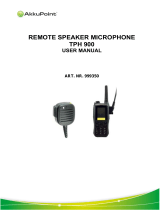Page is loading ...

GP68 Portable Radios
Service Manual
#
UHF
6881086C09-O
March, 1997

Motorola
8000 W. Sunrise Blvd.
Ft. Lauderdale, FL 33322
6881086C09-O

Computer Software Copyrights
The Motorola products described in this manual may include copyrighted Motorola computer programs
stored in semiconductor memories or other media. Laws in the United States and other countries preserve
for Motorola certain exclusive rights for copyrighted computer programs, including the exclusive right to
copy or reproduce in any form, the copyrighted computer program. Accordingly, any copyrighted Motor-
ola computer programs contained in the Motorola products described in this manual may not be copied or
reproduced in any manner without the express written permission of Motorola. Furthermore, the purchase
of Motorola products shall not be deemed to grant, either directly or by implication, estoppel or otherwise,
any license under the copyrights, patents or patent applications of Motorola, except for the normal non-
exclusive royalty-free license to use that arises by operation of law in the sale of a product.

Motorola. All Rights Reserved
Printed In U. S. A. March, 1997 6881086C09-O
i
Table of Contents
Foreword
Scope of Manual . . . . . . . . . . . . . . . . . . . . . . . . . . . . . . . . . . . . . . . . . . . . . . . . . . . . . . . . . . . . . . . . . . . . . . . . . . . . . . . .v
How to Use This Manual. . . . . . . . . . . . . . . . . . . . . . . . . . . . . . . . . . . . . . . . . . . . . . . . . . . . . . . . . . . . . . . . . . . . . . . . .v
Safety Information . . . . . . . . . . . . . . . . . . . . . . . . . . . . . . . . . . . . . . . . . . . . . . . . . . . . . . . . . . . . . . . . . . . . . . . . . . . . . .v
Airbag Warning Statement. . . . . . . . . . . . . . . . . . . . . . . . . . . . . . . . . . . . . . . . . . . . . . . . . . . . . . . . . . . . . . . . . . . .v
FCC Safety Information . . . . . . . . . . . . . . . . . . . . . . . . . . . . . . . . . . . . . . . . . . . . . . . . . . . . . . . . . . . . . . . . . . . . . .v
Other Documentation . . . . . . . . . . . . . . . . . . . . . . . . . . . . . . . . . . . . . . . . . . . . . . . . . . . . . . . . . . . . . . . . . . . . . . . . . . vi
Technical Support . . . . . . . . . . . . . . . . . . . . . . . . . . . . . . . . . . . . . . . . . . . . . . . . . . . . . . . . . . . . . . . . . . . . . . . . . . . . . . vi
Ordering Replacement Parts. . . . . . . . . . . . . . . . . . . . . . . . . . . . . . . . . . . . . . . . . . . . . . . . . . . . . . . . . . . . . . . . . . . . . vi
Model Chart. . . . . . . . . . . . . . . . . . . . . . . . . . . . . . . . . . . . . . . . . . . . . . . . . . . . . . . . . . . . . . . . . . . . . . . . . . . . . . . . . . vii
Model Chart. . . . . . . . . . . . . . . . . . . . . . . . . . . . . . . . . . . . . . . . . . . . . . . . . . . . . . . . . . . . . . . . . . . . . . . . . . . . . . . . . . viii
Accessories (Note: Not all accessories are available in all areas.) . . . . . . . . . . . . . . . . . . . . . . . . . . . . . . . . . . . . . . ix
Performance SpeciÞcations for the GP68 Radio. . . . . . . . . . . . . . . . . . . . . . . . . . . . . . . . . . . . . . . . . . . . . . . . . . . . . .x
GENERAL. . . . . . . . . . . . . . . . . . . . . . . . . . . . . . . . . . . . . . . . . . . . . . . . . . . . . . . . . . . . . . . . . . . . . . . . . . . . . . . . . .x
TRANSMITTER . . . . . . . . . . . . . . . . . . . . . . . . . . . . . . . . . . . . . . . . . . . . . . . . . . . . . . . . . . . . . . . . . . . . . . . . . . . . .x
RECEIVER . . . . . . . . . . . . . . . . . . . . . . . . . . . . . . . . . . . . . . . . . . . . . . . . . . . . . . . . . . . . . . . . . . . . . . . . . . . . . . . . .x
Service Aids . . . . . . . . . . . . . . . . . . . . . . . . . . . . . . . . . . . . . . . . . . . . . . . . . . . . . . . . . . . . . . . . . . . . . . . . . . . . . . . . . . . xi
Test Equipment . . . . . . . . . . . . . . . . . . . . . . . . . . . . . . . . . . . . . . . . . . . . . . . . . . . . . . . . . . . . . . . . . . . . . . . . . . . . . . . . xi
Test Set Service Cable . . . . . . . . . . . . . . . . . . . . . . . . . . . . . . . . . . . . . . . . . . . . . . . . . . . . . . . . . . . . . . . . . . . . . . xii
Radio Model Information . . . . . . . . . . . . . . . . . . . . . . . . . . . . . . . . . . . . . . . . . . . . . . . . . . . . . . . . . . . . . . . . . . . . . . xii
Section 1
Radio Disassembly/Assembly
Overview . . . . . . . . . . . . . . . . . . . . . . . . . . . . . . . . . . . . . . . . . . . . . . . . . . . . . . . . . . . . . . . . . . . . . . . . . . . . . . . . . . . . 1-1
Disassemble Radio . . . . . . . . . . . . . . . . . . . . . . . . . . . . . . . . . . . . . . . . . . . . . . . . . . . . . . . . . . . . . . . . . . . . . . . . . . . . 1-1
Remove Battery . . . . . . . . . . . . . . . . . . . . . . . . . . . . . . . . . . . . . . . . . . . . . . . . . . . . . . . . . . . . . . . . . . . . . . . . . . . 1-1
Remove RadioÕs Chassis. . . . . . . . . . . . . . . . . . . . . . . . . . . . . . . . . . . . . . . . . . . . . . . . . . . . . . . . . . . . . . . . . . . . 1-1
Remove RF Board . . . . . . . . . . . . . . . . . . . . . . . . . . . . . . . . . . . . . . . . . . . . . . . . . . . . . . . . . . . . . . . . . . . . . . . . . 1-1
Remove Controller Board. . . . . . . . . . . . . . . . . . . . . . . . . . . . . . . . . . . . . . . . . . . . . . . . . . . . . . . . . . . . . . . . . . . 1-2
Remove Display Board . . . . . . . . . . . . . . . . . . . . . . . . . . . . . . . . . . . . . . . . . . . . . . . . . . . . . . . . . . . . . . . . . . . . . 1-3
Reassemble Radio . . . . . . . . . . . . . . . . . . . . . . . . . . . . . . . . . . . . . . . . . . . . . . . . . . . . . . . . . . . . . . . . . . . . . . . . . . . . . 1-3
Replace Controller Board and Display Board . . . . . . . . . . . . . . . . . . . . . . . . . . . . . . . . . . . . . . . . . . . . . . . . . . 1-3
Replace RadioÕs Chassis . . . . . . . . . . . . . . . . . . . . . . . . . . . . . . . . . . . . . . . . . . . . . . . . . . . . . . . . . . . . . . . . . . . . 1-3
Replace Battery, Knobs, and Antenna. . . . . . . . . . . . . . . . . . . . . . . . . . . . . . . . . . . . . . . . . . . . . . . . . . . . . . . . . 1-4
Torque SpeciÞcations Chart. . . . . . . . . . . . . . . . . . . . . . . . . . . . . . . . . . . . . . . . . . . . . . . . . . . . . . . . . . . . . . . . . . . . . 1-5
Section 2
Theory of Operation
Overview . . . . . . . . . . . . . . . . . . . . . . . . . . . . . . . . . . . . . . . . . . . . . . . . . . . . . . . . . . . . . . . . . . . . . . . . . . . . . . . . . . . . 2-1
Controller Board . . . . . . . . . . . . . . . . . . . . . . . . . . . . . . . . . . . . . . . . . . . . . . . . . . . . . . . . . . . . . . . . . . . . . . . . . . . . . . 2-1
Microcomputer Power-Up and Reset Routine . . . . . . . . . . . . . . . . . . . . . . . . . . . . . . . . . . . . . . . . . . . . . . . . . 2-1
Transmit and Receive Audio Circuitry . . . . . . . . . . . . . . . . . . . . . . . . . . . . . . . . . . . . . . . . . . . . . . . . . . . . . . . . . . . 2-1
Tx Audio Path . . . . . . . . . . . . . . . . . . . . . . . . . . . . . . . . . . . . . . . . . . . . . . . . . . . . . . . . . . . . . . . . . . . . . . . . . . . . 2-2
Internal PTT, MIC Bias Switch and External PTT Sense Circuits . . . . . . . . . . . . . . . . . . . . . . . . . . . . . . 2-2
MIC AmpliÞer. . . . . . . . . . . . . . . . . . . . . . . . . . . . . . . . . . . . . . . . . . . . . . . . . . . . . . . . . . . . . . . . . . . . . . . . . 2-2
Tx Audio Mute Gate . . . . . . . . . . . . . . . . . . . . . . . . . . . . . . . . . . . . . . . . . . . . . . . . . . . . . . . . . . . . . . . . . . . 2-2

ii
6881086C09-O March, 1997
Table of Contents GP68 Portable Radios Service Manual
Pre-emphasis Amp . . . . . . . . . . . . . . . . . . . . . . . . . . . . . . . . . . . . . . . . . . . . . . . . . . . . . . . . . . . . . . . . . . . . . 2-2
Limiter (Audio Filter IC) . . . . . . . . . . . . . . . . . . . . . . . . . . . . . . . . . . . . . . . . . . . . . . . . . . . . . . . . . . . . . . . . 2-2
Post-Limiter Filter (Audio Filter IC) . . . . . . . . . . . . . . . . . . . . . . . . . . . . . . . . . . . . . . . . . . . . . . . . . . . . . . 2-2
PL Encoder. . . . . . . . . . . . . . . . . . . . . . . . . . . . . . . . . . . . . . . . . . . . . . . . . . . . . . . . . . . . . . . . . . . . . . . . . . . . 2-2
DTMF Encoder . . . . . . . . . . . . . . . . . . . . . . . . . . . . . . . . . . . . . . . . . . . . . . . . . . . . . . . . . . . . . . . . . . . . . . . . 2-2
Deviation Attenuators (Audio Filter IC) . . . . . . . . . . . . . . . . . . . . . . . . . . . . . . . . . . . . . . . . . . . . . . . . . . . 2-2
Rx Audio Path . . . . . . . . . . . . . . . . . . . . . . . . . . . . . . . . . . . . . . . . . . . . . . . . . . . . . . . . . . . . . . . . . . . . . . . . . . . . 2-3
Audio Processing (Audio Filter IC) . . . . . . . . . . . . . . . . . . . . . . . . . . . . . . . . . . . . . . . . . . . . . . . . . . . . . . . 2-3
PL Decoder . . . . . . . . . . . . . . . . . . . . . . . . . . . . . . . . . . . . . . . . . . . . . . . . . . . . . . . . . . . . . . . . . . . . . . . . . . . 2-3
Rx Audio Mute . . . . . . . . . . . . . . . . . . . . . . . . . . . . . . . . . . . . . . . . . . . . . . . . . . . . . . . . . . . . . . . . . . . . . . . . 2-3
Audio Power AmpliÞer . . . . . . . . . . . . . . . . . . . . . . . . . . . . . . . . . . . . . . . . . . . . . . . . . . . . . . . . . . . . . . . . . 2-3
Noise Squelch Attenuator . . . . . . . . . . . . . . . . . . . . . . . . . . . . . . . . . . . . . . . . . . . . . . . . . . . . . . . . . . . . . . . 2-3
Option Interface . . . . . . . . . . . . . . . . . . . . . . . . . . . . . . . . . . . . . . . . . . . . . . . . . . . . . . . . . . . . . . . . . . . . . . . 2-3
J403-1 . . . . . . . . . . . . . . . . . . . . . . . . . . . . . . . . . . . . . . . . . . . . . . . . . . . . . . . . . . . . . . . . . . . . . . . . . . . . . 2-3
J403-2 . . . . . . . . . . . . . . . . . . . . . . . . . . . . . . . . . . . . . . . . . . . . . . . . . . . . . . . . . . . . . . . . . . . . . . . . . . . . . 2-3
J403-3 . . . . . . . . . . . . . . . . . . . . . . . . . . . . . . . . . . . . . . . . . . . . . . . . . . . . . . . . . . . . . . . . . . . . . . . . . . . . . 2-3
J403-4 . . . . . . . . . . . . . . . . . . . . . . . . . . . . . . . . . . . . . . . . . . . . . . . . . . . . . . . . . . . . . . . . . . . . . . . . . . . . . 2-3
J403-5 . . . . . . . . . . . . . . . . . . . . . . . . . . . . . . . . . . . . . . . . . . . . . . . . . . . . . . . . . . . . . . . . . . . . . . . . . . . . . 2-3
J403-6 . . . . . . . . . . . . . . . . . . . . . . . . . . . . . . . . . . . . . . . . . . . . . . . . . . . . . . . . . . . . . . . . . . . . . . . . . . . . . 2-4
J403-7 . . . . . . . . . . . . . . . . . . . . . . . . . . . . . . . . . . . . . . . . . . . . . . . . . . . . . . . . . . . . . . . . . . . . . . . . . . . . . 2-4
J403-8 . . . . . . . . . . . . . . . . . . . . . . . . . . . . . . . . . . . . . . . . . . . . . . . . . . . . . . . . . . . . . . . . . . . . . . . . . . . . . 2-4
J403-9 . . . . . . . . . . . . . . . . . . . . . . . . . . . . . . . . . . . . . . . . . . . . . . . . . . . . . . . . . . . . . . . . . . . . . . . . . . . . . 2-4
J403-10 . . . . . . . . . . . . . . . . . . . . . . . . . . . . . . . . . . . . . . . . . . . . . . . . . . . . . . . . . . . . . . . . . . . . . . . . . . . . 2-4
J403-11 . . . . . . . . . . . . . . . . . . . . . . . . . . . . . . . . . . . . . . . . . . . . . . . . . . . . . . . . . . . . . . . . . . . . . . . . . . . . 2-4
J403-12 . . . . . . . . . . . . . . . . . . . . . . . . . . . . . . . . . . . . . . . . . . . . . . . . . . . . . . . . . . . . . . . . . . . . . . . . . . . . 2-4
Adaptive Power Control
TM
Technology . . . . . . . . . . . . . . . . . . . . . . . . . . . . . . . . . . . . . . . . . . . . . . . . . . . . . . . . . . 2-4
RF Board. . . . . . . . . . . . . . . . . . . . . . . . . . . . . . . . . . . . . . . . . . . . . . . . . . . . . . . . . . . . . . . . . . . . . . . . . . . . . . . . . . . . . 2-5
Receiver . . . . . . . . . . . . . . . . . . . . . . . . . . . . . . . . . . . . . . . . . . . . . . . . . . . . . . . . . . . . . . . . . . . . . . . . . . . . . . . . . . . . . 2-5
Intermediate Frequency (IF). . . . . . . . . . . . . . . . . . . . . . . . . . . . . . . . . . . . . . . . . . . . . . . . . . . . . . . . . . . . . . . . . 2-5
Transmitter. . . . . . . . . . . . . . . . . . . . . . . . . . . . . . . . . . . . . . . . . . . . . . . . . . . . . . . . . . . . . . . . . . . . . . . . . . . . . . . . . . . 2-6
Power levelling . . . . . . . . . . . . . . . . . . . . . . . . . . . . . . . . . . . . . . . . . . . . . . . . . . . . . . . . . . . . . . . . . . . . . . . . . . . . . . . 2-6
Frequency Generation Circuitry . . . . . . . . . . . . . . . . . . . . . . . . . . . . . . . . . . . . . . . . . . . . . . . . . . . . . . . . . . . . . . . . . 2-6
Synthesizer . . . . . . . . . . . . . . . . . . . . . . . . . . . . . . . . . . . . . . . . . . . . . . . . . . . . . . . . . . . . . . . . . . . . . . . . . . . . . . . 2-7
VCO . . . . . . . . . . . . . . . . . . . . . . . . . . . . . . . . . . . . . . . . . . . . . . . . . . . . . . . . . . . . . . . . . . . . . . . . . . . . . . . . . . . . . 2-7
Display Board. . . . . . . . . . . . . . . . . . . . . . . . . . . . . . . . . . . . . . . . . . . . . . . . . . . . . . . . . . . . . . . . . . . . . . . . . . . . . 2-7
The GP60 Series Radio Alignment Procedures. . . . . . . . . . . . . . . . . . . . . . . . . . . . . . . . . . . . . . . . . . . . . . . . . . . . . 2-7
RSSI Threshold Adjustment . . . . . . . . . . . . . . . . . . . . . . . . . . . . . . . . . . . . . . . . . . . . . . . . . . . . . . . . . . . . . . . . . 2-7
Low Port Modulation . . . . . . . . . . . . . . . . . . . . . . . . . . . . . . . . . . . . . . . . . . . . . . . . . . . . . . . . . . . . . . . . . . . . . . 2-8
VCO Deviation Adjustment . . . . . . . . . . . . . . . . . . . . . . . . . . . . . . . . . . . . . . . . . . . . . . . . . . . . . . . . . . . . . . . . . 2-8
Transmitter Power Adjustment . . . . . . . . . . . . . . . . . . . . . . . . . . . . . . . . . . . . . . . . . . . . . . . . . . . . . . . . . . . . . . 2-8
Reference Oscillator Warp Adjustment . . . . . . . . . . . . . . . . . . . . . . . . . . . . . . . . . . . . . . . . . . . . . . . . . . . . . . . 2-8
The GP60 Series Portable Radio Functional Block Diagram . . . . . . . . . . . . . . . . . . . . . . . . . . . . . . . . . . . . . . . . . 2-9
Block Diagram for Receiver and Transmitter. . . . . . . . . . . . . . . . . . . . . . . . . . . . . . . . . . . . . . . . . . . . . . . . . . . . . 2-10
Block Diagram for VCO. . . . . . . . . . . . . . . . . . . . . . . . . . . . . . . . . . . . . . . . . . . . . . . . . . . . . . . . . . . . . . . . . . . . . . . 2-11
Block Diagram for AFIC . . . . . . . . . . . . . . . . . . . . . . . . . . . . . . . . . . . . . . . . . . . . . . . . . . . . . . . . . . . . . . . . . . . . . . 2-12
Section 3
Accessory
Remote Speaker Microphone . . . . . . . . . . . . . . . . . . . . . . . . . . . . . . . . . . . . . . . . . . . . . . . . . . . . . . . . . . . . . . . . . . . 3-1
Overview. . . . . . . . . . . . . . . . . . . . . . . . . . . . . . . . . . . . . . . . . . . . . . . . . . . . . . . . . . . . . . . . . . . . . . . . . . . . . . . . . 3-1
Description . . . . . . . . . . . . . . . . . . . . . . . . . . . . . . . . . . . . . . . . . . . . . . . . . . . . . . . . . . . . . . . . . . . . . . . . . . . . . . . 3-1
Operation . . . . . . . . . . . . . . . . . . . . . . . . . . . . . . . . . . . . . . . . . . . . . . . . . . . . . . . . . . . . . . . . . . . . . . . . . . . . . . . . 3-1
Handling Precautions . . . . . . . . . . . . . . . . . . . . . . . . . . . . . . . . . . . . . . . . . . . . . . . . . . . . . . . . . . . . . . . . . . . . . . 3-1
Maintenance . . . . . . . . . . . . . . . . . . . . . . . . . . . . . . . . . . . . . . . . . . . . . . . . . . . . . . . . . . . . . . . . . . . . . . . . . . . . . . 3-2
GP68 Option Board. . . . . . . . . . . . . . . . . . . . . . . . . . . . . . . . . . . . . . . . . . . . . . . . . . . . . . . . . . . . . . . . . . . . . . . . . . . . 3-4
Installation . . . . . . . . . . . . . . . . . . . . . . . . . . . . . . . . . . . . . . . . . . . . . . . . . . . . . . . . . . . . . . . . . . . . . . . . . . . . . . . 3-4

March, 1997 6881086C09-O
iii
GP68 Portable Radios Service Manual Table of Contents
Option Board Enable Procedure . . . . . . . . . . . . . . . . . . . . . . . . . . . . . . . . . . . . . . . . . . . . . . . . . . . . . . . . . . . . . 3-4
DTMF Decode Option
Kit numbers: PMLN 4063 Ñ Decode Board PMLN 4064 Ñ Decode Board (10-pack). . . . . . . . . . . . . 3-4
Overview . . . . . . . . . . . . . . . . . . . . . . . . . . . . . . . . . . . . . . . . . . . . . . . . . . . . . . . . . . . . . . . . . . . . . . . . . . . . . . . . 3-4
Description . . . . . . . . . . . . . . . . . . . . . . . . . . . . . . . . . . . . . . . . . . . . . . . . . . . . . . . . . . . . . . . . . . . . . . . . . . . . . . . 3-4
Theory Of Operation. . . . . . . . . . . . . . . . . . . . . . . . . . . . . . . . . . . . . . . . . . . . . . . . . . . . . . . . . . . . . . . . . . . . . . . 3-4
Packing List . . . . . . . . . . . . . . . . . . . . . . . . . . . . . . . . . . . . . . . . . . . . . . . . . . . . . . . . . . . . . . . . . . . . . . . . . . . . . . 3-5
Programming DTMF Codes. . . . . . . . . . . . . . . . . . . . . . . . . . . . . . . . . . . . . . . . . . . . . . . . . . . . . . . . . . . . . . . . . 3-5
Dealer Programming . . . . . . . . . . . . . . . . . . . . . . . . . . . . . . . . . . . . . . . . . . . . . . . . . . . . . . . . . . . . . . . . . . . 3-5
SmarTrunk IIª Operation . . . . . . . . . . . . . . . . . . . . . . . . . . . . . . . . . . . . . . . . . . . . . . . . . . . . . . . . . . . . . . . . . . 3-5
SmarTrunk IIª Option Board . . . . . . . . . . . . . . . . . . . . . . . . . . . . . . . . . . . . . . . . . . . . . . . . . . . . . . . . . . . . . . . 3-5
Kit number: PMLN 4066; PMLN 4067, 10-pack (Manual included) . . . . . . . . . . . . . . . . . . . . . . . . . . . . . . . 3-5
DTMF Decoder Option Board (PMLN4063). . . . . . . . . . . . . . . . . . . . . . . . . . . . . . . . . . . . . . . . . . . . . . . . . . . . . . . 3-6
Circuit Board Details for DTMF Decoder Option Board (PMLN4063) . . . . . . . . . . . . . . . . . . . . . . . . . . . . . . . . 3-6
Schematic Diagram/Parts List for DTMF Decoder Option Board (PMLN4063) . . . . . . . . . . . . . . . . . . . . . . . . .3-7
Section 4
Radio Programming Information
Overview of the Programming Process. . . . . . . . . . . . . . . . . . . . . . . . . . . . . . . . . . . . . . . . . . . . . . . . . . . . . . . . . . . 4-1
Setting the Radio to Dealer Programming Mode. . . . . . . . . . . . . . . . . . . . . . . . . . . . . . . . . . . . . . . . . . . . . . . . . . . 4-1
Cloning Radio Parameters to User Radios . . . . . . . . . . . . . . . . . . . . . . . . . . . . . . . . . . . . . . . . . . . . . . . . . . . . . . . . 4-2
Parameters which are cloned. . . . . . . . . . . . . . . . . . . . . . . . . . . . . . . . . . . . . . . . . . . . . . . . . . . . . . . . . . . . . . . . 4-2
Option Board Setup Mode. . . . . . . . . . . . . . . . . . . . . . . . . . . . . . . . . . . . . . . . . . . . . . . . . . . . . . . . . . . . . . . . . . . . . . 4-2
Parameters which are not cloned . . . . . . . . . . . . . . . . . . . . . . . . . . . . . . . . . . . . . . . . . . . . . . . . . . . . . . . . . . . . 4-2
To Clone a Radio . . . . . . . . . . . . . . . . . . . . . . . . . . . . . . . . . . . . . . . . . . . . . . . . . . . . . . . . . . . . . . . . . . . . . . . . . . 4-2
Error Conditions . . . . . . . . . . . . . . . . . . . . . . . . . . . . . . . . . . . . . . . . . . . . . . . . . . . . . . . . . . . . . . . . . . . . . . . . . . 4-3
Programming the GP68 Radio . . . . . . . . . . . . . . . . . . . . . . . . . . . . . . . . . . . . . . . . . . . . . . . . . . . . . . . . . . . . . . . . . . 4-4
Operator Controls and Indicators. . . . . . . . . . . . . . . . . . . . . . . . . . . . . . . . . . . . . . . . . . . . . . . . . . . . . . . . . . . . 4-4
Programming the Radio Parameters . . . . . . . . . . . . . . . . . . . . . . . . . . . . . . . . . . . . . . . . . . . . . . . . . . . . . . . . . 4-4
To Program a Channel . . . . . . . . . . . . . . . . . . . . . . . . . . . . . . . . . . . . . . . . . . . . . . . . . . . . . . . . . . . . . . . . . . . . . 4-4
To Verify a Programmed Channel. . . . . . . . . . . . . . . . . . . . . . . . . . . . . . . . . . . . . . . . . . . . . . . . . . . . . . . . . . . . 4-4
To Enable or Disable PTT ID Transmission . . . . . . . . . . . . . . . . . . . . . . . . . . . . . . . . . . . . . . . . . . . . . . . . . . . . 4-5
To Change the Default Squelch Modes . . . . . . . . . . . . . . . . . . . . . . . . . . . . . . . . . . . . . . . . . . . . . . . . . . . . . . . 4-5
To Select the Frequency Step Size . . . . . . . . . . . . . . . . . . . . . . . . . . . . . . . . . . . . . . . . . . . . . . . . . . . . . . . . . . . . 4-5
To Select a Receive Frequency . . . . . . . . . . . . . . . . . . . . . . . . . . . . . . . . . . . . . . . . . . . . . . . . . . . . . . . . . . . . . . . 4-6
Using the Keypad only . . . . . . . . . . . . . . . . . . . . . . . . . . . . . . . . . . . . . . . . . . . . . . . . . . . . . . . . . . . . . . . . . 4-6
Using the Channel Selector Knob and Keypad Together. . . . . . . . . . . . . . . . . . . . . . . . . . . . . . . . . . . . . 4-6
To Select the TX Offset . . . . . . . . . . . . . . . . . . . . . . . . . . . . . . . . . . . . . . . . . . . . . . . . . . . . . . . . . . . . . . . . . . . . . 4-7
To Program a User-DeÞned TX Frequency . . . . . . . . . . . . . . . . . . . . . . . . . . . . . . . . . . . . . . . . . . . . . . . . . . . . 4-7
To Select the Receive PL/DPL Code. . . . . . . . . . . . . . . . . . . . . . . . . . . . . . . . . . . . . . . . . . . . . . . . . . . . . . . . . . 4-7
To Select the Transmit PL/DPL Code. . . . . . . . . . . . . . . . . . . . . . . . . . . . . . . . . . . . . . . . . . . . . . . . . . . . . . . . . 4-8
Programming and Option Boards . . . . . . . . . . . . . . . . . . . . . . . . . . . . . . . . . . . . . . . . . . . . . . . . . . . . . . . . . . . . . . . 4-9
If no Option Boards were Installed in the DealerÕs Radio. . . . . . . . . . . . . . . . . . . . . . . . . . . . . . . . . . . . . . . . 4-9
If an Option Board is Installed in the DealerÕs Radio . . . . . . . . . . . . . . . . . . . . . . . . . . . . . . . . . . . . . . . . . . . 4-9
Special Programming Mode (SPM) . . . . . . . . . . . . . . . . . . . . . . . . . . . . . . . . . . . . . . . . . . . . . . . . . . . . . . . . . . . . . 4-10
Edit the Channel Scan List . . . . . . . . . . . . . . . . . . . . . . . . . . . . . . . . . . . . . . . . . . . . . . . . . . . . . . . . . . . . . . . . . 4-10
Erase a Single Channel from Memory . . . . . . . . . . . . . . . . . . . . . . . . . . . . . . . . . . . . . . . . . . . . . . . . . . . . . . . 4-11
Edit Time Out Timer . . . . . . . . . . . . . . . . . . . . . . . . . . . . . . . . . . . . . . . . . . . . . . . . . . . . . . . . . . . . . . . . . . . . . . 4-11
Edit PTT ID. . . . . . . . . . . . . . . . . . . . . . . . . . . . . . . . . . . . . . . . . . . . . . . . . . . . . . . . . . . . . . . . . . . . . . . . . . . . . . 4-11
Edit Selective Call IDs. . . . . . . . . . . . . . . . . . . . . . . . . . . . . . . . . . . . . . . . . . . . . . . . . . . . . . . . . . . . . . . . . . . . . 4-12
Factory Reset Feature . . . . . . . . . . . . . . . . . . . . . . . . . . . . . . . . . . . . . . . . . . . . . . . . . . . . . . . . . . . . . . . . . . . . . 4-12
Section 5
Troubleshooting
Overview . . . . . . . . . . . . . . . . . . . . . . . . . . . . . . . . . . . . . . . . . . . . . . . . . . . . . . . . . . . . . . . . . . . . . . . . . . . . . . . . . . . . 5-1
Troubleshooting Charts . . . . . . . . . . . . . . . . . . . . . . . . . . . . . . . . . . . . . . . . . . . . . . . . . . . . . . . . . . . . . . . . . . . . . . . . 5-1
Troubleshooting and Repair Comments . . . . . . . . . . . . . . . . . . . . . . . . . . . . . . . . . . . . . . . . . . . . . . . . . . . . . . 5-1

iv
6881086C09-O March, 1997
Table of Contents GP68 Portable Radios Service Manual
Schematic Diagrams and Circuit Board Details
Circuit Board Details for PMLD4036A/PMLD4037A VHF RF Board, 20/25/12.5 KHz . . . . . . . . . . . . . . . . . . . 1
Parts List for PMLD4036A/PMLD4037A VHF RF Board, 20/25/12.5 KHz . . . . . . . . . . . . . . . . . . . . . . . . . . . . . . 2
Schematic Diagram for PMLD4036A/PMLD4037A VHF RF Board, 20/25/12.5 KHz. . . . . . . . . . . . . . . . . . . . . 3
Circuit Board Details for PMLE4023B/PMLE4024B UHF RF Board, 20/25/12.5 KHz. . . . . . . . . . . . . . . . . . . . . 4
Parts List for PMLE4023B/PMLE4024B UHF RF Board, 20/25/12.5 KHz . . . . . . . . . . . . . . . . . . . . . . . . . . . . . . . 5
Schematic Diagram for PMLE4023B/PMLE4024B UHF RF Board, 20/25/12.5 KHz . . . . . . . . . . . . . . . . . . . . . . 6
Circuit Board Details for PMLN4059A & PMCD4001A Controller Board, VHF 12.5/20/25 KHz . . . . . . . . . . . 7
Parts List for PMLN4059A & PMCD4001A Controller Board, VHF 12.5/20/25 KHz . . . . . . . . . . . . . . . . . . . . . 8
Schematic Diagram for PMLN4059A & PMCD4001A Controller Board, VHF 12.5/20/25KHz . . . . . . . . . . . . . 9
Circuit Board Details for PMCE4000A & PMCE4002A Controller Board, UHF 12.5/20/25 KHz. . . . . . . . . . . 10
Parts List for PMCE4000A & PMCE4002A Controller Board, UHF 12.5/20/25 KHz. . . . . . . . . . . . . . . . . . . . . 11
Schematic Diagram for PMCE4000A & PMCE4002A Controller Board, UHF 12.5/20/25KHz. . . . . . . . . . . . . 12
Circuit Board Details for PMLN4061 Display Board . . . . . . . . . . . . . . . . . . . . . . . . . . . . . . . . . . . . . . . . . . . . . . . . 13
Parts List for PMLN4061 Display . . . . . . . . . . . . . . . . . . . . . . . . . . . . . . . . . . . . . . . . . . . . . . . . . . . . . . . . . . . . . . . . 14
Schematic Diagram for PMLN4061 Display Board. . . . . . . . . . . . . . . . . . . . . . . . . . . . . . . . . . . . . . . . . . . . . . . . . . 15
Exploded View Parts List for GP68 Radio . . . . . . . . . . . . . . . . . . . . . . . . . . . . . . . . . . . . . . . . . . . . . . . . . . . . . . . . . 16
GP68 Exploded Mechanical View . . . . . . . . . . . . . . . . . . . . . . . . . . . . . . . . . . . . . . . . . . . . . . . . . . . . . . . . . . . . . . . . 17
Battery Charger Standard Rate (10 Hour) Exploded View and Parts List. . . . . . . . . . . . . . . . . . . . . . . . . . . . . . . 18
Battery Charger Standard Rate (10 Hour) Circuit Board, Schematic Diagram and Parts List . . . . . . . . . . . . . . 19

March, 1997 6881086C09-O
v
GP68 Portable Radios Service Manual Foreword
Scope of Manual
Scope of Manual
This manual is intended for use by experienced techni-
cians familiar with similar types of equipment. It con-
tains all service information required for the equipment
described and is current as of the printing date.
Changes which occur after the printing date are incor-
porated by instruction manual revision. These revisions
are added to the manuals as the engineering changes
are incorporated into the equipment.
How to Use This Manual
This manual contains introductory material such as
model charts, accessories, and specifications, as well
as four sections that deal with specific service aspects
of the GP60 Series radios. Refer to the Table of Con-
tents for a general overview of the manual, or to the
“Overview” paragraph in each section for a specific
overview of the information in that section.
Safety Information
Throughout the text in this publication, you will notice
the use of warnings, cautions, and notes. These nota-
tions are used to emphasize that safety hazards exist,
and care must be taken and observed.
WARNING
!
An operational procedure, practice, or
condition, etc., which may result in injury
or death if not carefully observed.
CAUTION
!
An operational procedure, practice, or
condition, etc., which may result in dam-
age to the equipment if not carefully
observed.
NOTE
An operational procedure, practice, or
condition, etc., which is essential to
emphasize.
Airbag Warning Statement
VEHICLES EQUIPPED WITH AIR BAGS:
WARNING
!
An air bag inflates with great force.
DO
NOT
place objects, including communi-
cation equipment, in the area over the air
bag or in the air bag deployment area. If
the communication equipment is improp-
erly installed and the air bag inflates, this
could cause serious injury.
• Installation of vehicle communication
equipment should be performed by a pro-
fessional installer/technician qualified in
the requirements for such installations.
An air bag’s size, shape and deployment
area can vary by vehicle make, model
and front compartment configuration
(e.g., bench seat vs. bucket seats).
•
Contact the vehicle manufacturer’s cor-
porate headquarters, if necessary, for
specific air bag information for the vehicle
make, model and front compartment con-
figuration involved in your communication
equipment installation.
FCC Safety Information
The Federal Communications Commission (FCC), with
its action in General Docket 79-144, March 13, 1985,
has adopted a safety standard for human exposure to
radio frequency (RF) electromagnetic energy emitted
by FCC-regulated equipment. Motorola subscribes to
the same safety standards for the use of its products.
Proper operation of this radio will result in user expo-
sure substantially below the FCC recommended limits.
WARNING
!
• Do not
hold the radio with the antenna
very close to, or touching, exposed parts
of the body, especially the face, ears, or
eyes, while transmitting. Hold the radio in
a vertical position with the microphone
two to three inches away from the lips.
• Do not
hold the transmit switch (PTT) on
when not actually desiring to transmit.
• Do not
allow children to play with any
radio equipment containing a transmitter.
• Do not
operate this equipment near
electrical blasting caps or in an explosive
atmosphere. Under certain conditions,
radios can interfere with blasting opera-
tions. When you are in the vicinity of con-
struction work, look for, and observe,
signs cautioning against radio transmis-
sion. If radio transmission is prohibited,
you must not transmit until out of the
area. Furthermore, you must turn off your
radio to prevent any accidental transmis-
sion.
• Do not
replace or charge batteries in a
hazardous atmosphere. Contact spark-
ing may occur while installing or remov-
ing batteries and cause an explosion.
Turn radio off when removing or installing a battery.
Foreword

vi
6881086C09-O March, 1997
Foreword GP68 Portable Radios Service Manual
Other Documentation
Other Documentation
Table 1 lists other documentation for the GP60 Series
Portable Radios.
Technical Support
To obtain technical support, you may call Motorola’s
Regional Support Centre. When you call, we ask that
you have ready the model and serial numbers of the
respective radio or its parts.
Ordering Replacement Parts
You can order additional components and some piece
parts directly through your Radius price pages. When
ordering replacement parts, include the complete iden-
tification number for all chassis, kits, and components.
If you do not know a part number, include with your
order the number of the chassis or kit which contains
the part, and a detailed description of the desired com-
ponent. If a Motorola part number is identified on a
parts list, you should be able to order the part through
Motorola Parts and Service Division. If only a generic
part is listed, the part is not normally available through
Motorola. If no parts list is shown, generally, no user
serviceable parts are available for the kit.
Latin America Technical Support:
Technical Support
8000 W. Sunrise Blvd.
Ft. Lauderdale, FL. 33322
Tel:1-800-694-2161
954-723-3008 (Spanish)
954-723-3007 (English)
Latin America Warranty Centers:
MOTOROLA DO BRASIL
Rua Bandeira Paulista, 580
Itaim Bibi. 04532-001 Sao Paulo
SAO PAULO, BRAZIL.
TEL: 011-55-11-821-9991
MOTOROLA DE MEXICO, S.A.
Huatabampo #50
Col. Roma
6700 Mexico D.F.
MEXICO D.F., MEXICO
TEL:011-525-564-5479
MOTOROLA DE PUERTO RICO
A Street #21
Maria Julia Industrial Park
PUERTO NUEVO, P. R. 00922
TEL: 1-809-273-2400
Motorola Parts:
Americas Parts Division
Attention: Order Processing
1313 E. Algonquin Road
Schaumburg, IL 60196
Table 1. Other Documentation
Information Location
Basic Use of GP68 GP68 User Manual (6881086C10)
Basic use of Radio Service
Software
Radio Service Software Manual
(6881086C08)

March, 1997 6881086C09-O
vii
GP68 Portable Radios Service Manual Foreword
Model Chart
Model Chart
Description
20-channels, 1-5W, 12.5 kHz (keypad)
20-channels, 1-5W, 20/25 kHz (keypad)
Model
P93VNB00H2AA
P93VNB20H2AA
Item Description
X PMLD4036 GP68 VHF RF Board, 20/25 khz
X PMLD4037 GP68 VHF RF Board, 12.5 khz
X X PMLN4059 GP68 Controller Board
X X PMLN4061 GP68 Display Board
X X PMAD4015 VHF 14cm Antenna (155 — 174 MHz)
X X 6881086C10 GP68 User Manual
X X PMLN4049 Front Cover (keypad)
GP68
VHF
136 - 174 MHz
X = Indicates one of each required

viii
6881086C09-O March, 1997
Foreword GP68 Portable Radios Service Manual
Model Chart
Model Chart
Description
20-channels, 1-4W, 12.5 kHz (keypad)
20-channels, 1-4W, 20/25 kHz (keypad)
Model
P94VNB00H2AA
P94VNB20H2AA
Item Description
X PMLE4023 GP68 UHF RF Board, 20/25 khz
X PMLE4024 GP68 UHF RF Board, 12.5 khz
X X PMCE4000 GP68 Controller Board
X X PMLN4061 GP68 Display Board
X X NAE6483A UHF Whip Antenna (430-470 MHz)
X X 6881086C10 GP68 User Manual
X X PMLN4049 Front Cover (keypad)
GP68
UHF
430 - 470 MHz
X = Indicates one of each required

March, 1997 6881086C09-O
ix
GP68 Portable Radios Service Manual Foreword
Accessories (Note: Not all accessories are available in all areas.)
Accessories (Note: Not all accessories are available in all areas.)
Antennas:
PMAD4012 136-155 MHz VHF 9cm Antenna (Red)
PMAD4013 155-174 MHz VHF 9cm Antenna (Black)
PMAD4014 136-155 MHz VHF 14cm Antenna (Red)
PMAD4015 155-174 MHz VHF 14cm Antenna (Black)
PMAE4003 430-470 MHz UHF 9cm Antenna (White)
NAE6483_R 403-520 MHz UHF 17cm Whip Antenna
Carrying Accessories:
HLN8240_R Replacement 2-1/2” Belt Clip
HLN8255 Spring Action Belt Clip 3”
HLN9985 Waterproof Bag
Battery Chargers:
HTN9013 110V - 3 Hour Desktop Battery Charger
HTN9014 110V - 10 Hour Desktop Battery Charger
HTN8232 110V - 10 Hour Wall Charging Adapter
HTN9015 220V - 3 Hour Desktop Battery Charger with Euro Plug
HTN9016 220V - 10 Hour Desktop Battery Charger with Euro Plug
HTN9002 220V - 10 Hour Wall Charging Adapter with Euro Plug
PMLN4069 Charger Insert
Batteries:
PMNN4000 NiCd Rechargeable High Capacity Battery Pack
PMNN4001 NiCd Rechargeable Medium Capacity Battery Pack
Audio/Signalling Accessories:
HMN9787_R Light Weight Headset with Swivel Boom Microphone (without VOX)
BDN6647 Medium Weight Headset with Swivel Boom Microphone (without VOX)
BDN6706 Ear Microphone with VOX interface (VOX included)
HMN9725_R Remote Speaker Microphone
HMN9036 Earbud with Clip Microphone and PTT
HLN9132 Earbud
HLN9133 VOX Adapter Kit
Retrofit Kits:
HLN9087 External Antenna Adapter (BNC Connector)
PMLN4064 DTMF Decode Signalling Retrofit Kit (Pack of ten of PMLN4063)
PMLN4067 SmarTrunk II Retrofit Kit (Pack of ten of PMLN4066)
Manuals/Videos:
6881086C08 GP68 Radio Service Software Manual (English)
6881086C09 GP68 Service Manual (Spanish/Portuguese)
6881086C10 GP68 User Manual (Spanish/Portuguese)
6804370J40 GP68 User Manual (English/Chinese)
6804370J41 GP60 Series Service Manual (English)
Others:
PMLN4068 Radio to Radio Cloning Cable
PMLN4074 Programming Cable
RVN4159 GP68 Radio Service Software
Prices And Availability Subject To Change Without Notice

x
6881086C09-O March, 1997
Foreword GP68 Portable Radios Service Manual
Performance Specifications for the GP68 Radio
Performance Specifications for the
GP68 Radio
GENERAL
TRANSMITTER
*Second Harmonics: VHF: -50dB; UHF: -50dB
RECEIVER
**
f
c
±
910kHz: VHF: -60dB; UHF: -55dB
VHF UHF
Frequency: 136-174 MHz 430-470 MHz
Channel Capacity: 20 Channels
Power Supply: 7.5 Volt +/- 20%
Dimensions
with Medium Capacity NiCd
Battery:
with High Capacity NiCd
130mm x 57mmx29.5mm
Weight:
with Medium Capacity NiCd
Battery:
with High Capacity NiCd
Battery:
404 g
454 g
Average Battery Life @
(5-5-90 Duty Cycle)
Medium Capacity NiCd Bat-
tery:
High Capacity NiCd Battery:
Low
Power
5 Hrs.
11 Hrs
High
Power
3 Hrs.
7 Hrs
Low
Power
5 Hrs
.
11 Hrs
High
Power
3 Hrs.
7 Hrs
Water Seal: Passes rain testing per IP54
Shock & Vibration: Impact resistance polycarbonate housing
passes TIA RS-603
VHF UHF
RF Output
NiCd @ 7.5V:
Low
1W
High
5W
Low
1W
High
4W
Frequency: 136-174 MHz 430-470 MHz
Channel spacing 25 kHz 12.5kHz 25 kHz 12.5kHz
Freq. Stability
(-30˚C to +60˚):
.0005% .0005% .00025%
Spurs/Harmonics:*
Second Harmonic:
-60 dB
-50dB
-60 dB
-50dB
Audio Response:
(from 6 dB/oct.
Pre-Emphasis,
300 to 3000Hz: +1, -3 dB +1, -3 dB
Audio Distortion:
@ 1000 Hz, 60%
Rated Max. Dev. <5% <5%
Modulation: 16K0F3E 11K0F3E 16K0F3E 11K0F3E
FCC Acceptance:
AZ489FT3786 AZ481FT4811
VHF UHF
Channel Spacing 25kHz 12.5kHz 25kHz 12.5kHz
Frequency: 136-174 MHz 430-470 MHz
Sensitivity
12 dB EIA SINAD
:
0.25
µ
V 0.25
µ
V
Selectivity EIA: -65 dB -60 dB -60 dB -55 dB
Intermodulation EIA: -65 dB -60 dB -60 dB -55 dB
Freq. Stability
(-30˚C to +60˚C): 0.0005% 0.0005% 0.00025%
Spur Rejection: -65 dB -60 dB
Second Image Rejec-
tion: **
-60 dB -55 dB
Audio Output
@ <5% Distortion 250 mW into 24
Ω
All specifications are subject to change without notice.

March, 1997 6881086C09-O
xi
GP68 Portable Radios Service Manual Foreword
Service Aids
Service Aids
The following table lists service aids recommended for working on the GP60 Series Radios.
Test Equipment
The following table lists test equipment required to service the GP60 Series Radios and other two-way radios.
Motorola Part
No.
Description Application
RTX4005 Portable Test Box Enables connection to the audio / accessory jack. Allows switching
for radio testing.
RKN4034 Test Box cable Connects radio to Test Box.
RVN4159 Radio Service Software Software on 3.5” floppy diskette and manual
PMLN4074 Programming Cable Connects radio to RIB.
PMLN4068 Radio to Radio Cloning Cable Allows a radio to be duplicated from a master radio by transferring
programmed data from the master radio to the other.
RLN4008 Radio Interface Box(RIB) Enables communications between the radio and the computer’s serial
communications adapter.
HSN9412 RIB Power Supply Used to supply power to the RIB.
HKN9216 Computer Interface Cable Connects the computer’s serial communications adapter to the RIB.
HLN9390 AT to XT Computer Adapter Allows HKN9216 to plug into a XT style communications port.
HLN9087 External Antenna Adapter Con-
verts RF port to BNC
Power and sensitivity measurement
01-80304E45 Battery Eliminator Allows use of Power Supply
81-80377E77 Housing Eliminator Allows component level analysis
Motorola
Model No.
Description Characteristics Application
R2200, R2400, or R2001
with trunking option
Service Monitor This monitor will substitute
for items with an
asterisk *
Frequency/deviation meter and signal genera-
tor for wide-range troubleshooting and align-
ment
*R1049 Digital Multimeter Two meters recommended for ac/dc voltage
and current measurements
*S1100 Audio Oscillator 67 to 200 Hz tones Used with service monitor for injection of PL
tones
*S1053, *SKN6009,
*SKN6001
AC Voltmeter, Power Ca-
ble for meter, Test leads for
meter
1mV to 300V, 10-Megohm in-
put impedance
Audio voltage measurements
R1053 Dual-trace Oscilloscope 20 MHz bandwidth,
5mV/cm - 20V/cm
Waveform measurements
*S1350, *ST1215 (VHF)
*ST1223 (UHF) *T1013
Wattmeter, Plug-in Ele-
ments (Vhf & Uhf), RF
Dummy Load
50-ohm, +
5% accuracy 10
Watts, maximum 0-1000
Mhz, 300W
Transmitter power output measurements
S1339 RF Millivolt Meter 100uV to 3V RF, 10 kHz to
1.2 GHz
RF level measurements
*R1013 SINAD Meter Receiver sensitivity
S1347 or
S1348 (prog)
DC Power Supply 0-20 Vdc, 0-5 Amps Bench supply for 12.5Vdc

March, 1997 6881086C09-O
1-1
Section 1
Radio Disassembly/Assembly
Overview
This section explains, step by step, how to disassemble
and reassemble the GP60 Series portable radio.
Disassemble Radio
Remove Battery
The battery latches are located at the sides of the radio.
1. Slide latches away from the front panel on
both sides of the radio to unlock battery com-
partment (Figure 1-1).
2. Slide battery cover down and away from radio
to remove (Figure 1-2).
Remove Radio’s Chassis
1. Remove antenna and both control knobs. The
control knobs pull off and the antenna screws
off counterclockwise (Figure 1-3).
2. Remove the two screws at the back of the
chassis (Figure 1-3).
3. Slide the chassis downwards a little and lift it
away from the front housing (Figure 1-3).
NOTE
Please note that the flat ribbon cable still
connects the controller board and the RF
board. Be careful not to strain this cable
while separating the chassis from the
front housing.
4. Unlatch the latch lever of the connector on the RF
board and disconnect the flat ribbon cable.
Remove RF Board
1. Remove the five screws which hold the RF
board to the chassis with a TORX® head
screwdriver (Figure 1-4).
2. Gently remove the RF board from the chassis
(Figure 1-4).
Figure 1-1 Slide Battery Latch
#
VHF
Figure 1-2 Slide Battery Cover
#
VHF

Radio Disassembly/Assembly GP68 Portable Radios Service Manual
Disassemble Radio
1-2
6881086C09-O March, 1997
Remove Controller Board
1. Remove the PTT lever by slipping a small
screw driver between it and the Monitor Button
and pry it out (Figure 1-5).
2. Remove the two dust covers, that cover the
accessories and cloning connectors, at the
side of the radio.
3. Unlatch the latch levers on the controller
board, and remove the ribbon cable as well as
the flex tail from the connectors (Figure 1-6).
4. Use a TORX
®
head
screwdriver to remove the
screw (Figure 1-6).
5. Gently lift the bottom of the controller board to
disconnect it from the display board
(Figure 1-6).
6. Ease the controller board downwards and lift it
away from the housing.
Figure 1-3 Remove Radio Chassis
Figure 1-4 Remove RF Board
Figure 1-5 Removing the PTT lever
Figure 1-6 Remove Controller Board
UHF
#

March, 1997 6881086C09-O
1-3
GP68 Portable Radios Service Manual Radio Disassembly/Assembly
Reassemble Radio
Remove Display Board
1. Once the controller board is removed, the
whole display board will be visible.
2. Turn the housing so that the front panel but-
tons faces upwards (Figure 1-7).
3. Gently tap the housing to dislodge the display
board (Figure 1-7).
Reassemble Radio
Replace Controller Board and Display
Board
1. Hold the display board in such a manner that
the connector is situated at the top right-hand
corner (Figure 1-8).
2. Align the connectors of the controller board
and the display board and press firmly to con-
nect the two boards (Figure 1-8).
3. Carefully slide the boards into the housing at a
45 degree angle. Care should be taken as the
volume and channel shafts are inserted into
the openings of control top (Figure 1-8).
4. Fasten the Controller board to the housing
with the TORX
®
head screw (Figure 1-8).
5. Insert the tail from the speaker flex into the
connector and lock the latch on the connector
(Figure 1-8).
6. Snap on the PTT lever.
7. Replace the dust covers covering the acces-
sories and cloning connectors.
Replace Radio’s Chassis
1. Place the RF board on the chassis and tighten
the five screws (Figure 1-9).
2. Connect the RF board and the controller
board with the flat ribbon cable (Figure 1-9).
3. Place chassis gently into the housing
(Figure 1-9).
4. Slide the chassis upwards to properly fit into
the housing and press the bottom of the chas-
sis firmly into place (Figure 1-9).
Figure 1-7 Remove Display Board
1
2
3
4
5
6
7
8
9
*
0
#
MEM
SQL
LOW
SCAN
SIG
N-DEL
A
B
C
D
Figure 1-8 Replace Controller Board and Display Board

Radio Disassembly/Assembly GP68 Portable Radios Service Manual
Reassemble Radio
1-4
6881086C09-O March, 1997
NOTE
Be careful to loop the flex ribbon cable
properly when assembling the chassis
onto the housing.
Replace Battery, Knobs, and Antenna
1. Replace battery pack by sliding the pack in
place.
2. Slide battery cover latches towards the front
panel to lock.
3. Replace both control knobs and antenna.
Figure 1-9 Replace Radio’s Chassis

March, 1997 6881086C09-O
1-5
GP68 Portable Radios Service Manual Radio Disassembly/Assembly
Torque Specifications Chart
Torque Specifications Chart
* Refer to G68 Exploded Mechanical View on page 17 for locations of screws.
PART NUM-
BER DESCRIPTION SIZE TORQUE (IN./LB.)
EXP. VIEW
NUMBER*
0304726J01 Screw, Torx T-6 M2 X 0.4 X 5 mm 2.0
(to housing, front)
2.5
(to chassis)
24
0304725J02 Screw, Machine Metric,
Flat Head 90 Deg.
M2 X 0.4 X 4 mm 2.5 33
0304726J01 Screw, Self-Tapping M2 X 0.4 X 4 mm 2.5 34

1-6
6881086C09-O March, 1997
Radio Disassembly/Assembly GP68 Portable Radios Service Manual
/