Page is loading ...

CC-Link Communication Unit for Energy Measuring Unit
(
EcoMonitorLight
EcoMonitorPlus)
Model EMU4-CM-C
User's Manual
・Before using the product, please read this manual carefully to ensure correct use.
・Make sure that the end users read this manual and then keep the manual in a safe place for future reference.
・Make sure to deliver this manual to the end-user.
About this manual
You can download User's manual of this Unit from the following site.
http://www.mitsubishielectric.com/fa/worldwide/index.html
This Unit is the optional dedicated product for Energy Measuring Unit (EcoMonitorLight Model:EMU4-BD1-MB
This Unit enables to transfer measured data to programmable controllers for data acquisition via
CC-Link communication.
These following items for this device are included in package. Check that no items are missing.
(
1
)
CC-Link Communication Unit ×1
(
2
)
Connector for CC-Link communication (Included in the Unit) ×1
(
3
)
User’s manual ×1
3.1 Precautions for Operating Environment and Conditions
This Unit is premised on being used in pollution degree II environment. When used i
n higher pollution degree, protect
this Unit from pollution on another device side to be incorporated. For the definition of the pollution degree and the over
voltage category, refer to EN61010-1/2010.
Do not use this product in the places listed below. Failure to follow the instruction may cause malfunctions or decrease
of product-life.
・Places the Ambient temperature exceeds the range-5-+55℃
・Dust, corrosive gas, saline and oil smoke exist
・Places the Relative humidity exceeds the range 30-85% or places with dewfall
・Places exposed to rain or water drop
・Operating altitude exceeds 2000m
・Vibration and impact exceed the specifications
・Places metal fragments or conductive substance are flying
・Places the average daily temperature exceeds +35℃
・Places in strong electromagnetic field or places large amounts of external noise exist
・Places exposed to direct sunlight.
3.2 Matters concerning the preca
ution before use
・Use the Unit in the specified usage environment and conditions.
・Before using this Unit, set CC-Link station, transmission speed and version of this Unit.
※
Please refer to "9. Setting methods" of this manual.
3.3 Installation Precautions
DANGER
・For installation and wiring works, make sure that the power source is shut off for all outside phases.
If all phases are not turned off, it may cause an electric shock or product damages.
CAUTION
・
Any person who is involved in installation and wiring of this Unit should be fully competent to do this work.
・
Work under the electric outage condition when installing and wiring. Failure to do so may cause
electric shock or a failu
re of the Unit, a fire etc.
CAUTION
3.4 Precautions for Use
・ Before operating the product, check that active bare wire and so on does not exist around the product. If any exposed
conductor is found, stop the operation immediatelyand take an appropriate action such as isolation protection
・In the event of a power outage during the setting, the Unit is not set correctly. Please set again after power recovery.
・When you connect to Energy Measuring Unit of the Unit, Contrast of the LCD display of Energy Measuring Unit is reduced
to
small.
DANGER
・Do not touch the live part. It may cause electric shock, electric burn injury or burnout of the device.
・Work under the electric outage condition when installing and wiring.
CAUTION
・Do not disassemble or modify this Unit It may cause failure, malfunction, injury or fire.
・ Do not touch the CC-Link communication connectors when communicating. It may cause a
malfunction or failure of the Unit.
・Push the RESET switch with an appropriate force (1.6N). The addition of force than necessary, it may
cause a malfunction or failure of the Unit.
3.5 Maintenance Precautions
・Use a soft dry cloth to clean off dirt of the Unit surface. Do not let a chemical cloth remain on the surface for an extended
period of time nor wipe the surface with thinner or benzene.
・Check for the following items to use this Unit properly for long time.
<Dailymaintenance>
(
1
)
No damage on this Unit
(
3
)
No abnormal noise, smell or heat
(
2
)
No abnormality with LED indicators
(
4
)
No looseness with installation and
wire connection
(
Check item No.4 under the power failure condition. Failure to do so may cause electric shock, failure of the Unit or a fire.
)
3.6 Storage Precautions
To store this Unit, put it in a plastic bag. For long-time storage, avoid the following places. Failure to follow the instruction may
cause a failure and reduced life of the Unit.
・Places the ambient temperature exceeds the range -10- +60℃
・Places the average daily
temperature exceeds +35℃
・Places exposed to rain, water drop or direct sunlight
・Vibration and impact exceed the specifications
・Places the Relative humidity exceeds the range 30-85% or places with dewfall
・Places metal fragments or conductive substance are flying
・Places where dust, corrosive gas, saline and oil smoke exist
3.7 Disposal Precautions
・When disposing of this Unit, treat it as industrial waste.
3.8 About packaging materials and this manual
If you are considering using this module for special purpose such as nuclear power
plants, aerospace, medical care or passenger vehicles please refer to our sales
representative.
1.Features
2.Checking package content
3.Safety Precautions
For reduction of environment load, packaging materials are produced with cardboard.
No. Name of part Functions
1)
L RUN/L ERR/SD/RD LED Operation status of CC-Lin communication is displayed.
2)
RESET switch Press after having set and changed STATION, B RATE and VER.
3)
Connector for CC-Link
communication
This connects CC-Link signal wire.
4)
STATION switch Station setting switch
Set the station number of CC-Link.
5)
B RATE switch Baud rate setting switch
Set communication speed of CC-Link.
6)
VER. switch Version change switch
Set CC-Link version
7)
IEC rail stop This is used to fix to an IEC rail.
8)
Connection stop This is used to connect the CC-Link communication Unit to the Energy Measuring Unit.
The following describes the procedure for operation before using this Unit.
Procedure Details
1)
Connect the CC-Link communication Unit to
the Energy Measuring Unit.
Refer to "6. Connect the CC-Link communication Unit to the Energy Measuring
Unit" of this Manual.
2)
Attach the Energy Measuring Unit and the
CC-Link communication Unit to the plate.
Refer to "7. Installation" of this Manual.
3)
Set station number (STATION) of the CC-Link
communication Unit.
Refer to "9.1. Setting of station number (STATION)" of this Manual.
4)
Set transmission speed (B RATE) of the
CC-Link communication Unit.
Refer to "9.2. Setting of transmission speed (B RATE)" of this Manual.
5) Set CC-Link version (VER.) of the CC-Link
communication Unit.
Refer to "9.3. Setting of CC-Link version (VER.)" of this Manual.
Connect the CC-Link communication Unit to the Energy Measuring Unit.
(
1
)
Remove the blank label stuck to the left side of the Energy
Measuring Unit.
(
2
)
Insert the connector of the CC-Link communication Unit into the
connector of the Energy Measuring Unit and make these Units
closely-attached.
(
3
)
Slide the connection stops
(
green-colored
)
of upper and lower of
the CC-Link communication Unit to lock it.
CAUTION
・Work under the electric outage condition
when connecting the Energy Measuring
Unit. Failure to do so may cause electric
shock, a failure of the Unit, a fire etc.
7.Mounting the Unit
There are two mounting methods, surface mounting and panel mounting.
7.1 Mounting the Unit on an IEC rail
●Applicable IEC rail ●Mounting ●How to remove
<Name and function of each part>
(
1
)
Hold the module and pull the
stopper of IEC rail down.
(
3
)
Push the Unit
(
4
)
Push the stopper of
the IEC rail above.
(
2
)
Hook on the rail
IEC rail
(
2
)
Pull the module
(
1
)
Hold the module and pull the
stopper of IEC rail down.
Front view
Left-side view
Back view
4.Name and function of each part
5.Procedure for operation
No.
6.How to wire
Blank label
1
35
27
More than 7.3
Wire type When connecting one wire When connecting two wires
Single wire
from 0.2mm
2
to 2.5mm
2
2 ×0.2mm
2
to 1.0mm
2
Stranded wire
from 0.2mm
2
to 2.5mm
2
2 ×0.2mm
2
to 1.5mm
2
Stranded wire with bar terminal (without insulating
sleeve)
from 0.25mm
2
to 2.5mm
2
2 ×0.25mm
2
to 1.0mm
2
Stranded wire with bar terminal (with insulating
sleeve)
from 0.25mm
2
to 2.5mm
2
─
Supplement
Strip the signal wires 7mm. Do not plate the wires with solder.
Use specified cables for CC-Link connection cables. Multi using of dedicated cable and high-performance dedicated cable for
CC-Link should be avoided. In the case of multi using of these cables, the safety of the correct data transmission is not
guaranteed.
The termination resistances differ according to dedicated cable
For the specifications of the CC-Link dedicated cables or any other inquiries, visit website for CC-Link Partner Association.
type.
Shielded cable of the CC-Link connection cable should be connected to "SLD" and "FG" terminal must be D-type ground
(
ground
resistance is not exceed 100Ω
)
. "SLD" and "FG" are connected inside of the Unit.
CC-Link communication wire must be dedicated wire, and observe total wiring distance, distance between stations and termination
resistances value according to the B RATE. No use of dedicated wire or unsatisfying wiring condition may cause abnormal
communication.
(
Refer to CC-Link Master Unit instruction manualabout dedicated wires and wiring conditions.
)
Connect the termination resistances which are included in CC-Link Master Unit to both ends Units of the CC-Link communication
line. Connect it between DA terminal and DB terminal if the Energy Measuring Unit is at the end of the CC-Link transmission line.
The termination resistances values differ according to CC-Link dedicated cable type. The termination resistances values differ
according to CC-Link dedicated cable type. Refer to Instruction of termination resistances included inCC-Link Master Unit.
When connecting this Unit to CC-Link transmission line, set different stations
(
STATION
)
before energizing according to each unit and set
transmission speed
(
B RATE
)
, CC-Link version
(
VER
)
. For Units with CC-Link communication function, set station numbers and
transmission speed to ensure mutual communication at the setting transmission sped by using with the station numbers.
CAUTION
・Do not use a mechanical pencil when changing station number switch and transmission speed switch. Several shreds
from a pencil which had been sharpened may fly into internal circuits and cause malfunction or damage of the product.
・Push the RESET switch with an appropriate force
(
1.6N
)
. The addition of force than necessary, it may cause a
malfunction or failure of the Unit.
9.1 Setting of station number
(
STATION
)
This Unit is Remote Device Station of one station occupied. Station number setting range is from 1 to 64.
Station number is the total of the Station Setting Switch value which is "ON".
When switching "ON" of the Station Setting Switch, change it with narrow screwdriver or a stick.
For example, when setting the Station number of this Unit as number 36, set as below:
Set "ON" of 1 and 2 of side x10, 2 and 4 of side x1 of the Station Setting Switch.
*Symbol direction is "ON".■ shows position of switch.
X10(Digit of 10) = (1+2) x 10 = 30
X1 (Digit of 1) = (2+4) x 1 = 6
30+6 = 36 …Station number is 36
Switch 1 and 2 to "ON".
Switch 2 and 4 to "ON".
●JIS agreement type mounting ●Mounting ●How to remove
7.3 Screw mounting
●Panel cut dimension
●Attachment
7.4
Screw mounting
(
When using the attachment for panel mounting
)
●Panel cut dimension
(
※1
)
●Attachment
Recommended
mounting screw
Cross recessed pan-head screw with captive spring
or plain washer JIS B 1188
Two screws
(
M3×10
)
Spring fitting
Attachment plate
Hook
(
1
)
Push the stopper of the IEC rail
above and store it.
(
3
)
Push the Unit down and fit in
the spring fitting in chases at the
lower part of the Unit.
(
2
)
Hitch 3 chases at upper part
of the Unit to the hook on the
attachment plate.
(
2
)
Lift the lower part of the
Unit slowly to remove in
reverse order of mounting.
(
1
)
Push down the
spring fitting.
Attachment
Attach the plate byscrews
(
M3x10
)
.
Tightening torque:0.63N・m
Mount on the plate by screws
(
M3x10
)
, then mount the panel mounting
attachment on the plate. Tightening torque:0.63N・m
Mounting screw
※1.Panel cut dimensions are made larger than the product considering tolerance in
panel cut. If you want to prevent dust and other intrusion the gap of panel cut, cut the
panel according to the product to be mounted.
※2.The mounting screws and the screws for fixing the attachment are included in
Attachment
(
optional part
)
.
※3.Before use, you need to cut each part of the attachment.
Screws for
fixing the attachment
(
※2
)
Attachment plate
Mounting screw
(
※2
)
Cut
(
※3
)
Attachment for
panel mounting
7.2 JIS agreement size mounting
Installation in the middle of the
transmission route
FG
SLD
DG DB DA FG
SLD
DG DB DA
Connector for
CC-Link communication
Cable tightening screw
DA
DB
DG
SLD
FG
8.Wiring methods
(
1
)
Pull off the connector for CC-Link communication from this Unit.
(
2
)
Loosen the cable tightening screw of the connector for CC-Link
communication. Use narrow minus driver
(
edge 0.6mm/length 3.5mm
)
.
(
3
)
Insert a signal wire according to notations of connector for CC-Link
communication side.
(
4
)
Fix the Unit with a screw
(
recommended tightening torque : 0.5~0.6N・m
)
Installation at the end of the
transmission route
Terminal
resistance
9.Setting methods
ON
4
2
×
10
1
8
4
2
1
×
1
9.2 Setting of transmission speed
(
B RATE
)
When switching the "B RATE" setting switch, change it with narrow screwdriver.
Relation between transmission speed and setting switch is as below:(■ shows position of switch.)
Transmission speed 156k 625k 2.5M 5M 10M
Setting ■□
■□
■□
■□
■□
□■
■□
□■
■□
■□
□■
□■
□■
■□
■□
※ Do not set other combination than described above. It will result in error.
9.3 Setting of CC-Link version
(
VER.
)
When setting "VER" setting switch, change it with narrow screwdriver.
Relation between CC-Link version and setting switch is as below:(■ shows position of switch.)
CC-Link version Ver.1.10 Ver.2.00
Setting ■□ □■
※ When setting Ver.2.00, setting is fixed to one station occupied and eightfold.
Supplement
Maximum total extension cable length and length between stations differ depending on the transmission speed.
Avoid setting the same station numbers in the identical transmission path. The same station numbers result in errors.
Number of devices to be connected is according to the conditions 1 and 2 below. Can connect up to 42 devices maximum when
only this unit is connected.
(
When connecting only remote device station of one station occupied.
)
Condition1:{
(
1×a
)
+
(
2×b
)
+
(
3×c
)
+
(
4×d
)
}≦64
a:Number of devices with one occupied station
b:Number of devices with two occupied stations
c:Number of devices with three occupied stations
d:Number of devices with four occupied stations
Condition2:{
(
16×A
)
+
(
54×B
)
+
(
88×C
)
}≦2304
A:Number of devices of Remote I/O stations
B:Number of devices of Remote device stations
C:Number of devices of local station
11.Specifications
<Basic Specifications>
Item Specifications
Product Energy Measuring Unit
(
EcoMonitorLight
)
CC-Link Communication Unit
Model EMU4-CM-C
Ratings DC6.4V (Powered by the Energy Measuring Unit)
Accommodating model
Energy Measuring Unit
EcoMonitorLight (Model: EMU4-BD1-MB/EMU4-HD1-MB)
EcoMonitorPlus (EMU4-BM1-MB/ EMU4-HM1-MB/ EMU4-LG1-MB/ EMU4-CNT-MB
/EMU4-PX4/ EMU4-AX4)
Standard
EMC EN-61326-1: 2006 (EcoMonitorLight)
EMC EN-61326-1: 2013 (EcoMonitorPlus*)
Usage
environment
Operating
temperature
from -5 to +55°C
(
average daily temperature is not more than +35°C
)
Operating humidity 30-85% RH
(
No condensation
)
Storage temperature from -10 to +60°C
Operating altitude Not more than 2000m
Mass 0.1kg ※Mass of the CC-Link Communication Unit only
<CC-Link Communication specifications>
Item Specifications
Number of occupied stations Remote device station with one occupied station
Version(VER.)
Ver.1.10, Ver.2.00
(
set by Version change switch
)
Station(STATION) Set within 1 to 64 (set by Station setting switch)
Transmission speed
(B RATE)
Changed according to setting 156K/625K/2.5M/5M/10M (set by B rate setting switch)
(
Maximum total extension cable length and length between stations differ depending on the
transmission speed.
)
Maximum connation devices Up to 42 Units can be connected under the system configured only with this Unit.
Cable termination resistances Use specified cables for CC-Link connection cables. The termination resistances differ
according to dedicated cable type.
If you have any questions or the product is broken down, contact our sales representative near you
・The charge-free warranty is effective until the earlier of 1 year after the date of your purchase or 18 months after manufacturing.
・The gratis warranty shall apply if the product fails even though it is being used properly in the conditions, with the methods and under the
environments in accordance with the termsand precautions described in the catalogs, the instruction manual, caution label on the product, etc.
・Regardless of Gratis Warranty Period, our company shall not be liable to compensate for any loss arising from events not attributable to our
company, opportunity loss and lost earning of the customer due to failure of the product, and loss, secondary loss, accident compensation,
damage to other products besidesourproducts and other operations caused bya special reason regardless of ourcompany's pre
・If the equipment is used in a manner not specified by the manufacturer, the protection provided by the equipment may be impaired.
dictability.
CAUTION
・If an abnormal sound, bad-smelling smoke, fever break out from this Unit, switch it off promptly and don't use it.
Push the reset switch when setting or changing station numbers, transmission speed or version after energizing.
Detailed setting items will be not set if you do not push the reset switch.
Reset require a few seconds. Continue to press the reset switch and release the reset switch after having confirmed
“L RUN LED” turns off.
Unit:mm
10.External dimensions
12.After-sales service
13. Customer Service
EMU4-HD1-MB, EcoMonitorPlus Model: EMU4-BM1-MB/ EMU4-HM1-MB/ EMU4-LG1-MB/ EMU4-CNT-MB/EMU4-PX4/ EMU4-AX4)
This unit is the open type device, which are designed to be housed within another device for prevention of electric
shock.House this unit within the device such as the control panel before use.(Indoor use)
*This unit can be attached to EcoMonitorLight in below. This unit can be attached to EcoMonitorPlus as well.
*In EcoMonitorPlus, connect to the base unit (model name: EMU4
- BM1 - MB / EMU4 - HM1 - MB / EMU4 - LG1 - MB/EMU4-CNT-MB).
*This unit can be attached to EcoMonitorLight in below. This unit can be attached to EcoMonitorPlus as well.
*This unit can be attached to EcoMonitorLight in below. This unit can be attached to EcoMonitorPlus as well.
* EcoMonitorLight only.
* EcoMonitorLight only.
* CC-Link Communication Unit produced after December, 2015 confirms UL in combination with EcoMonitorPlus.
Please refer to "catalog" or “user’s manual
(
Details
)
” for more detail.
HEAD OFFICE: TOKYO BUILDING, 2-7-3, MARUNOUCHI, CHIYODA-KU, TOKYO 100-8310, Japan
L RUN
RESET
Model
EMU4-CM-C
STATION NO.
4
2
1
8
4
2
1
→ON
L ERR
SD
RD
X
X
1.10
2.00
625K
156K
2.5M
5M
10M
VER.
B RATE
( )
10
1
2)
5)
7)
3)
1)
3)
6)
4)
10
1
L RUN
RESET
Model
EMU4-CM-C
STATION NO.
4
2
1
8
4
2
1
→ON
L ERR
SD
RD
X
X
1.10
2.00
625K
156K
2.5M
5M
10M
VER.
B RATE
( )
CC-
Link
COMMUNICATION UNIT
MODEL
EMU4-CM-C
COMMUNICATION CC-Link
(Ver.1.10 / Ver.2.00)
MITSUBISHI ELECTRIC CORPORATION
LY303N968HXX
REFER TO
MANUAL
MADE IN JAPAN
TOKYO 100-8310, JAPAN
10
1
L RUN
RESET
Model
EMU4-CM-C
STATION NO.
4
2
1
8
4
2
1
→ON
L ERR
SD
RD
X
X
1.10
2.00
625K
156K
2.5M
5M
10M
VER.
B RATE
( )
4
4
6.6
27
17.6
35.4
60
34.5
90
4.5
17
4.5
25
15
8)
8)
CC-
Link
COMMUNICATION UNIT
MODEL
EMU4-CM-C
COMMUNICATION CC-Link
(Ver.1.10 / Ver.2.00)
MITSUBISHI ELECTRIC CORPORATION
LY303N968HXX
REFER TO
MANUAL
MADE IN JAPAN
TOKYO 100-8310, JAPAN
・When tapping or wiring, take care not to entering any foreign objects such as chips and wire pieces into
this Unit.
・Check the connection way when connecting this Unit to the Energy Measuring Unit. Wrong wiring may cause
failure of the Unit, afire or electric shock.
・For protection against noise, do not lay CC-Link communication signal wires and input/output lines close to any
power lines or high-voltage lines, anddo not bind these
lines.
When t
hese CC-Link communication signal wires and input/output
lines are laid in parallel with any power lines or high-voltage lines, keep the distance 10cm between them.
However, when equilibrating a long distance, place it more than 30 cm apart.
For usage, connect the FG terminal to ground・Use specified cables for CC-Link connection cables. Multi using
of dedicated cable and high-performance dedicated cable for CC-Link should be avoided. In the case of multi
using of th
ese cables,the safety of the correct data transmission is not guaranteed. The termination resistances
differ according to dedicated cable type.
・Shielded cable of the CC-Link connection cable should be connected to "SLD" and "FG" terminal must be
D-type ground (ground resistance is not exceed 100Ω).
・Tighten the screw within the specified torque for cables of CC-Link communication connectors. Under
tigh
tening can cause drop of the screw, short circuit or malfunction. Over tightening can damage the screw
and/or Unit, resulting in drop, short circuit or malfunction. Refer to Section “8. Wiring
methods” of this Manual.
MITSUBISHI
ELECTRIC
MITSUBISHI
ELECTRIC
Model
EMU4-HD1-MB
SET
-/RESET
+/PHASE
DISP
MITSUBISHI
ELECTRIC
Model
EMU4-HD1-MB
SET
-/RESET
+/PHASE
DISP
44.527
67
53.5
22 54.5
106
CL
CL
4×φ4
28
(75)
(43.5)
(25)
101
External dimensions
CL
CL
44.527
67
53.5
2×φ4
(75)
(43.5)
(25)
101
22.5
External dimensions
/
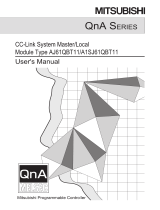
![Omega LinkOEM-IDS(RS)-BM1-[OL-RS-BM1]-EN](http://vs1.manuzoid.com/store/data/001238179_2-8717a40a333d00e07cadc565577362e8-160x210.png)