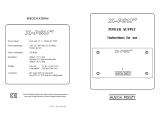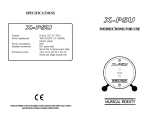Tri-Vista Integrated Amplifier Instructions for use Page 7 of 10
Issue 5: March 2003
PRE-AMPLIFIER OUTPUT
The Tri-Vista Integrated amplifier has its
pre-amplifier output available from RCA
sockets on the back panel marked PRE-
OUT, and is controlled by the volume
adjustment.
This is to allow “bi-amplification” using
suitable external amplifiers and crossover
networks to power the speaker drive com-
ponents separately, giving noticeable
improvement in clarity, imaging and bass
weight.
In this arrangement, typically the Tri-
Vista’s speaker outputs are used to drive
the speaker’s “tweeter” (high audio fre-
quencies), and an external stereo amplifier
drives the “woofer” (low frequencies).
The Tri-Vista’s PRE OUT RCA sockets
would therefore be connected to the input
of the external “woofer” amplifier in this
example.
If you are in doubt about bi-amplification,
please contact your dealer for advice.
BEFORE SWITCHING ON
Connect the two accessory power supply
leads into the RIGHT and LEFT PSU
(Power Supply Unit) sockets at the rear of
the amplifier. The other ends of the leads
plug into corresponding marked sockets on
the back panel of the power supply unit.
A single lead with smaller plugs connects
between the PRE-AMP PSU sockets on
each unit.
Plug the accessory IEC mains lead into the
rear PSU mains socket, then the other end
into a wall outlet. Turn the volume control
on the front panel to low (anticlockwise).
CONNECTIONS
All input, output and power connections
should be made with the mains power
switched OFF.
INPUT CONNECTIONS
The Tri-Vista Integrated amplifier has a
pair of phono inputs for moving magnet
(MM) pickups.
Some turntable/pickup arm combinations
are fitted with an extra wire for chassis
earthing. This should be connected to the
earth terminal on the back panel.
The Tri-Vista amplifier also has five “line
level” inputs which are electrically identi-
cal, and therefore suitable for use with any
source component having an output of at
least 300mV. The sockets on the rear
panel are marked CD, SACD, TUNER,
AUXILIARY, and TAPE, to correspond
with function buttons on the front panel.
Using good quality co-axial audio leads,
connect the left and right outputs from
your CD player, tuner or phono/record
deck to the appropriate RCA input sockets
on the back panel.
Connect the Tri-Vista’s TAPE input sock-
ets to the line output of your tape recorder,
and Tri-Vista’s TAPE RECORD output
sockets to the line input sockets of the tape
deck.
OUTPUT CONNECTIONS
Connect your loudspeakers to the terminals
on the back panel marked as LEFT and
RIGHT SPEAKER outputs.