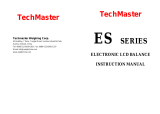Page is loading ...

Operating instructions
METTLER TOLEDO
AG balances
OPERATING INSTRUCTIONS
AG2
8
5
C
1/10 d
C
a
l
M
enu
F
O/
T
On
Off

AG 01
Overview of your AG balance
AutoCal
ctl
GN#PCS
Net
BPTG
kg
t
212223
24
26
25
Front Rear
Bottom
Display
2927 28
AG 04
2
3
4
5
6
7 10
12
11
1
98
13
14
15
16
14
AG 02
17
15
18
AG 03
20
19

Front
No. Designation
1 Display
2 Left coupling element for draft shield doors
3 Left door handle
4 Weighing chamber plate
5 Draft shield element (AG135, AG285 only)
6 Weighing pan
7 Left draft shield door
8 Top draft shield door with chamber handle
9 Slide for short-form operating instructions
10 Right draft shield door
11 Right door handle
12 Right coupling element for draft shield doors
13 Operator keys
Display, controls and connections of your AG balance
Display
No. Designation
21 Weighing units
22 Alphanumeric display (result, menu, etc.)
23 Symbol of the stability detector
24 Symbol for calculated result
25 Status indicator of the vibration adapter
No. Designation
26 Status indicator of the weighing process adapter
27 Status indicator of the repeatability
28 Function displays for special applications
29 Display of calibration mode
Rear
No. Designation
14 Leveling foot
15 Holder for antitheft device
16 Connection socket for AC adapter
17 LocalCAN interface connection
18 Leveling control
Bottom
No. Designation
19 Mechanism for draft shield operation
20 Cover of hanger (for below-the-balance weig-
hing)

Contents
4
Contents
1 Getting to know your AG balance ............................................................................................. 6
1.1 Introduction ............................................................................................................................. 6
1.2 Overview of the AG balances ..................................................................................................... 6
1.3 What you should know about these instructions .......................................................................... 7
1.4 Safety has priority .................................................................................................................... 8
2 Putting the balance into operation ........................................................................................... 9
2.1 Unpacking and checking the standard equipment ........................................................................ 9
2.2 Selecting or changing the location ...........................................................................................11
2.3 Leveling the balance .............................................................................................................. 12
2.4 Power supply ........................................................................................................................ 13
2.5 Affixing short-form operating instructions .................................................................................. 14
2.6 Calibrating the balance ........................................................................................................... 15
3Weighing made simple ......................................................................................................... 17
3.1 Switching the balance on and off .............................................................................................17
3.2 Adapting the draft shield ......................................................................................................... 18
3.3 Taring the balance ................................................................................................................. 19
3.4 Performing a simple weighing .................................................................................................20
3.5 Faster weighing with lower readability ...................................................................................... 20
3.6 Switching weighing units ........................................................................................................ 21
3.7 The AG135, AG285 dual-range balance ................................................................................... 22
3.8 DeltaRange® balances with movable fine range ....................................................................... 23
3.9 Printing out weighing result and transferring data ...................................................................... 23
4 The menu ............................................................................................................................. 24
4.1 What is the menu? ................................................................................................................. 24
4.2 Menu operation ..................................................................................................................... 25
4.3 Reset .................................................................................................................................... 27
4.4 Selection of the calibration and test function .............................................................................. 27
4.5 Switching automatic adjustment call-up on or off....................................................................... 28
4.6 Preselecting a function ........................................................................................................... 29
4.7 Setting the vibration adapter .................................................................................................... 30

Contents
5
4.8 Setting the weighing process adapter ....................................................................................... 31
4.9 Selecting the repeatability........................................................................................................ 32
4.10 Selecting weighing unit 1 ........................................................................................................ 33
4.11 Selecting weighing unit 2 ........................................................................................................ 34
4.12 Switching the automatic zero-point correction (Auto Zero) on or off .............................................. 35
4.13 Preselecting the automatic shutdown ....................................................................................... 36
4.14 Selecting the switch-on mode .................................................................................................. 37
4.15 Setting display of the icons ..................................................................................................... 37
4.16 Printing out or saving menu settings ........................................................................................38
5 Special applications and functions ........................................................................................ 39
5.1 Piece counting ...................................................................................................................... 39
5.2 Percent weighing ................................................................................................................... 42
5.3 Formulation .......................................................................................................................... 43
5.4 Dynamic weighing of unstable weighing samples...................................................................... 47
5.5 Weighing below the balance ...................................................................................................49
5.6 Adjustment (calibration) with internal weight ............................................................................. 51
5.7 Calibration with external weights (VariCal) ................................................................................ 53
5.8 Testing the balance with internal or external weight .................................................................... 55
6 Further important information regarding your AG balance ....................................................... 58
6.1 What if …? ........................................................................................................................... 58
6.2 Error messages ..................................................................................................................... 62
6.3 Maintenance and care ............................................................................................................ 64
6.4 LocalCAN universal interface ................................................................................................... 67
7 Technical data and optional equipment .................................................................................. 68
7.1 Technical data of the AG balances ........................................................................................... 68
7.2 Dimensions .......................................................................................................................... 70
7.3 Optional equipment ................................................................................................................ 71
8 Appendix ............................................................................................................................. 73
8.1 Overview of menu .................................................................................................................. 73
8.2 Conversion table for weight units ............................................................................................. 74
8.3 SOP (Standard Operating Procedure) ....................................................................................... 75
8.4 Index .................................................................................................................................... 77

Getting to know your AG balance
6
1 Getting to know your AG balance
In this Section you will find basic information regarding your AG balance. Please read this Section through carefully
even if you already have experience with METTLER TOLEDO balances and be sure to familiarize yourself with the
safety instructions.
1.1 Introduction
Many thanks for choosing a balance from METTLER TOLEDO.
The analytical balances of the AG line combine numerous weighing and adjustment possibilities with an exceptional
ease of operation. Thanks to the fully integrated doors of the draft shield, these balance are the most compact of their
type and are also equally convenient to operate for right- and left-handers.
Please read through these operating instructions very carefully to ensure that you can exploit all possibilities of your
balance. As soon as you are familiar with the functions of your balance, you will be in a position to make use of
the enclosed short-form operating instructions in your daily work.
These operating instructions apply to all balances of the AG line. However, the various models have different
equipment and performance characteristics. Where this is important for the operation, a special note is inserted in
the text.
1.2 Overview of the AG balances
The AG balance family comprises various analytical balances which differ in regard to their weighing range, the
resolution and their equipment.
The models of the AG line have the following common features:
– Rugged and chemically resistant construction.
– Extremely compact construction thanks to draft shield doors completely integrated in the weighing chamber.
– Ergonomic, one-handed operation of the draft shield, equally convenient for right- and left-handers.
– Convenient keypad for one-handed operation and wide, easily readable display display with backlighting for some
balance models.
– FACT (Fully Automatic Calibration Technology), fully automatic, motorized adjustment (calibration) with internal
weight (naturally, the balance can also be calibrated with external weights).
– Built-in functions for piece counting, percent weighing, formulation and dynamic weight determination.
– Built-in interface of the latest generation (LocalCAN universal interface) allows the attachment of up to 5 peripheral
devices. Use of an adapter cable also allows attachment of devices with an RS232C interface.
– Line-independent operation (up to 10 hours) with optional PP-B10 PowerPack.
– Integrated short-form operating instructions to facilitate your daily work.

Getting to know your AG balance
7
A brief word concerning standards, guidelines and procedures of quality assurance: Your AG balance conforms with
the current standards and guidelines. It supports standard procedures, specifications, work practices and records
following GLP (Good Laboratory Practice) and SOP (Standard Operating Procedure). The result recording of work
procedures and calibration work is very important in this regard; we recommend you purchase the METTLER TOLEDO
LC-P45 Printer. Your balance has a CE declaration of conformity and METTLER TOLEDO as the manufacturer has
been awarded ISO 9001 and ISO 14001 certification.
Certified versions of the AG balances are also available, please ask your responsible METTLER TOLEDO dealer.
1.3 What you should know about these instructions
These instructions contain orientation aids which facilitate your search for the desired information.
Key designations are enclosed in double angle brackets (e.g. «On/Off» or
«
±±
±±
±»).
The keys of your AG balance have multiple assignments: The first function
of any key (e.g. “1/10d”) is available by pressing it briefly, whereas the
second function (e.g. “Cal.”) can be called up by pressing and holding the
key.
This symbol indicates pressing the key briefly
This symbol indicates pressing and holding the key (approx. 2 seconds).
This representation symbolizes the current display of your balance.
This representation symbolizes a flashing element in the display of your
balance.
1/10 d
Cal
=012
g
long

Getting to know your AG balance
8
These symbols indicate safety and hazard instructions which must be complied
with. Noncompliance with such instructions can lead to personal injuries to the
user, damage to the balance or other tangibles or malfunctions could result.
This symbol indicates additional information and directions which facilitate the
handling of your balance and contribute to proper and economical use.
1.4 Safety has priority
Please note the following directions for safe and problem-free operation of your AG balance.
Read through these operating instructions carefully, even if you already have experience with
METTLER TOLEDO balances.
It is essential to follow the instructions in Section 2 when putting your new balance into operation.
Use AG balances only in closed rooms.
The AG may be not operated in hazardous areas and must be connected only to a receptable-
outlet with grounding connection.
Use only the AC adapter supplied with your AG balance and ensure that the voltage value printed
on it matches the local line voltage.
Use only optional equipment and peripherals supplied by METTLER TOLEDO with your AG
balance; these have been designed to work optimally with your balance.
Your AG balance has a rugged construction, but it is still a precision instrument. If you treat it
with the appropriate care, it will thank you with many years of trouble-free operation.
Never operate the keypad of your balance with sharp objects.
Never open the balance, it does not contain any parts that can be maintained, repaired or
changed by the user. Should you have problems with your balance on the odd occasion, please
inform your responsible METTLER TOLEDEO dealer.
Defective instruments must be disposed of in accordance with applicable customer and
national regulations.

Putting the balance into operation
9
2 Putting the balance into operation
In this Section you will learn how to unpack your new balance, set it up and prepare it for operation. On completion
of the steps described in this Section, your balance is ready for operation.
2.1 Unpacking and checking the standard equipment
Before you set up your new balance and put it into operation, you should check whether you have received all
accessories that are part of the standard equipment of your balance.
Open the packaging carton, hold the fabric band and pull the balance
together with the protective foam cushionings out of the carton. Remove the
fabric band and the two protective foam cushionings.
First open the large box with the accessories and check the shipment for
completeness. You should find the following parts, which are part of the
standard equipment, in the accessories box:
– Operating instructions incl. sticker with short-form operating instructions
– AC adapter
– Holder for AC adapter
– Power cable
–Weighing chamber plate
–Weighing pan
– Draft shield element for weighing pan (AG135, AG285 only)
– Cleaning brush
Remove the balance and the small box from the plastic bag. The small box
contains the protective cover for the keypad and display.
Keep all parts of the packaging in a safe place. This packaging guarantees
the best possible protection for the transport of your balance.

Putting the balance into operation
10
Remove the adhesive tapes from the draft shield doors.
Check the balance for any damage. Check that all draft shield doors are in
perfect condition and run smoothly. Report any faults to your responsible
METTLER TOLEDO dealer immediately.
Insert the weighing chamber plate (with the straight edge forward and the
raised parts pointing upward) in the weighing chamber. Press the plate down
as far as it will go.
Important: A recess below the weighing chamber plate has space for a
software cassette, protected by a transparent cover.
If your balance should be specially equipped for density determination or
differential weighing (see Optional Section 7.3), you can insert the appro-
priate cassette at this position (for this operation, the balance must be
disconnected from the power supply).
Without a cassette, the balance runs with the standard software, as soon as
a cassette is inserted, the balance automatically adopts this software.
Mount the weighing pan.
For AG135, AG285 only: Install the draft shield element.
If your balance has the optional inner draft shield, install this in the weighing
chamber. In this case, consult the separate installation instructions enclosed
with the inner draft shield.
AG 05
AG 06
AG 07

Putting the balance into operation
11
AG 08
a
a
If you operate your balance in surroundings which are likely to contaminate
it, we advise you to mount the transparent protective cover supplied for the
keypad and the display:
Remove the protective films of the pieces of adhesive tape (a) and place the
protective cover on the keypad. Press the two pieces of adhesive tape against
the terminal housing to fix the protective cover.
2.2 Selecting or changing the location
Your balance is a precision instrument. Choose an optimum location and it will thank you with high accuracy and
dependability.
Firm, vibration-free position as level as possible
No direct sunlight
No extreme temperature fluctuations
No exessive drafts (powerful air conditioning systems or fume hoods can
also cause drafts)
For further instructions regarding an optimum location, please consult
Section 6.1.

Putting the balance into operation
12
AG 09
Carry the balance to its selected location. Open the top draft shield door and
hold the balance by the rear guide frame, or …
… hold the balance at the front beneath the display and at the back under
the balance housing to transport it.
2.3 Leveling the balance
To assurance reproducible weighing results at all times, the balance must be exactly horizontal. To compensate any
minor unevenness in its location, the balance can be leveled.
Turn the two leveling feet at the rear of the balance housing until the air bubble
is in the center of the leveling control.
The balance should be releveled after every location change.
If you have purchased an optional antitheft device for your AG balance,
mount this as described in the instructions enclosed with the antitheft device.

Putting the balance into operation
13
AG 10
1
2.4 Power supply
For attachment to the power supply, an AC adapter designed to operate with your local line voltage supply is enclosed
with your balance. Electrostatic charges are dissipated using a high-resistance ground connection.
Your AG balance can also be operated independently of the power supply
with the optional rechargeable battery “PP-B10 PowerPack”.
Check that the voltage printed on the AC adapter matches your local line
voltage. If this is not the case, on no account connect the AC adapter to the
power supply but contact your responsible METTLER TOLEDO dealer.
Your balance has two AC adapters with the national power cable available:
115 V, –20 % +15
%, 50 /60 Hz
230 V, –20 % +15
%, 50 /60 Hz
Should you wish to use the holder (1) supplied for the AC adapter: Attach the
holder to a suitable, sufficiently stable area using two screws (e.g. to the wall
or the underside of a bench top). Press the AC adapter in the holder.
Note
The AC adapter can be removed from the holder by pressing the projecting
tab.
Connect the AC adapter to the connection socket of your balance and to the
power supply.
Ensure that the AC adapter can never come into contact with liquids!

Putting the balance into operation
14
OPERATING INSTRUCTIONS
AG 12
AG 11
OPERATING INSTRUCTIONS
The balance now performs a self-test in which all display segments light up.
“OFF” then appears in the display (“OFF” shows that the balance was
disconnected from the power supply).
Press the «On/Off» key. The display shows the installed software version
briefly and the normal weight display then appears.
Allow your balance to warm up for 30 minutes. The balance adapts itself
to the ambient conditions during this time.
+01 =40
OFF
On
Off
2.5 Affixing short-form operating instructions
A separate set of short-form operating instructions in the form of a sticker is enclosed with your balance. These short-
form operating instructions show you the most important steps in condensed form for operation of your balance.
Your balance has a slide at its rear for attachment of the short-form operating instructions so that you have them
available at all times.
Pull the slide for the short-form operating instructions upward out of the
balance (you must overcome a slight resistance which serves as a stop).
Place the slide on a flat surface.
Carefully remove the sticker with the short-form operating instructions from
its backing film and stick the short-form operating instructions to the slide.

Putting the balance into operation
15
AG 13
OPERATING INSTRUCTIONS
Place the slide in its guide slot on the balance and push it down as far as
it will go.
When needed, you can pull up the slide with the short-form operating
instructions to give you an immediate overview of the most important
functions.
2.6 Calibrating the balance
Calibration (i.e. adjustment to the acceleration due to gravity) is necessary on first-time startup
and after every location change. You should also calibrate the balance at regular intervals during
weighing operation to obtain precise results. If you work according to GLP (Good Laboratory
Practice) and SOP (Standard Operating Procedure), observe the specified intervals for
calibration.
With AG balances you have various possibilities for adjusting (calibrating) or checking the
balance. You have a choice between
– Adjustment (calibration) or checking the balance,
– internal or external weights,
– automatic or manual initiation of the adjustment operation
– Adjustment (calibration) blocked (not possible with certified balances).
The factory setting is fully automatic adjustment (calibration) FACT (Fully Automatic Calibration
Technology) with the internal weight. In this setting, you have no need worry about adjusting
(calibrating) your balance.
The balance adjusts itself automatically
– after the warm-up phase on connection to the power supply,
–when a change in the ambient conditions, e.g. the temperature could lead to a noticeable
deviation in the measurement.

Putting the balance into operation
16
--BALANCE CALIBRATION--
03.02.97 11:23:34
METTLER TOLEDO
Balance
Type: AG204DR
SNR: 23001222
Int. calibration done
Signature:
........................
--------- END ----------
If your balance is attached to a printer, the adjustment (calibration) is auto-
matically printed out in conformance with GLP. The record opposite is a
specimen printed out with the METTLER TOLEDO LC-P45 Printer.

Weighing made simple
17
3Weighing made simple
This Section explains how you can match the draft shield to your needs, how you can perform simple weighings,
how you can speed up the weighing process and how the weighing result can be printed out and data transferred.
3.1 Switching the balance on and off
In the factory, your balance is set so that it automatically switches to the weighing mode when you load a weight
in the standby mode.
To switch on the balance, press the «On/Off» key briefly. As soon as the
normal weight display appears, your balance is ready for weighing.
Note: In Section 4.14 you will learn how a display test, in which all
segments of the balance light up briefly, can be performed on
switching on.
To switch off the balance, press and hold the «On/Off» key until the message
“OFF” appears in the display.
After switching off, the balance is in the standby mode. If you wish to perform
a weighing, all you need do is place the weighing sample on the pan and
your balance will display the result immediately. There is no need to switch
it on using the «On/Off» key (see also Section 4.14). This function is not
available with certified balances.
As the balance needs no warm-up time when switching from the standby
mode and is thus immediately ready for weighing, we advise you not to
disconnect the instrument from the power supply but to switch it off only by
using the «On/Off» key. This also assures that the balance is always in
thermal equilibrium.
On
Off
=0000
g
On
Off
OFF
long

Weighing made simple
18
AG 17
AG 15
3.2 Adapting the draft shield
The draft shield of your balance can be easily adapted to your specific weighing needs. The coupling elements
integrated in the lower part of the door handles can be used for any combination of the left and right door of the draft
shield. Your balance can thus be configured individually for right- and left-handers and for different types of loading.
If you operate the draft shield with one hand and wish to load the balance
using the other, push one coupling element downward and the other
upward.
Example: If you operate the draft shield with your left hand and wish to load
the balance with your right (this corresponds to the normal mode of operation
for right-handers), push the right coupling element upward and the left
downward.
You can now open and close the right draft shield door with the bottom part
of the left door handle.
If you wish to open and close both draft shield doors individually, push both
coupling elements to the bottom position. Owing to the space requirements
for insertion of the doors, only one of the doors can be opened fully at any
one time.
To load the balance with small weighing samples, we
advise you to open only one of the two side doors at any one
time. Your balance will then operate faster as the distur-
bance due to air currents is less than when the draft shield
is fully open.
AG 14
AG 16

Weighing made simple
19
3.3 Taring the balance
The weight of any weight container can be “tared” at a keystroke and the display set to zero. The taring range
encompasses the entire weighing range of your balance.
If you wish to tare a container, place this on the weighing pan.
Close all draft shield doors.
Briefly press the «#» key to start the taring process.
Taring runs automatically. If you tare the balance when it is unstable, the
taring operation will be shown in the display by horizontal segments.
On completion of taring, the zero display appears and your balance is ready
for weighing.
By pressing the «#» key again in the unstable (not yet tared)
condition, you can abort taring.
------
=0000
g

Weighing made simple
20
AG 18
3.4 Performing a simple weighing
How you perform a simple weighing is described here only for the sake of completeness as this operation comprises
only two steps.
After you have performed taring, open the draft shield, place the weighing
sample on the pan and close the draft shield.
Wait until the circular symbol of the stability detector fades. When the symbol
has faded, the weighing result is stable.
Now read off the displayed weight.
1/10 d
Cal
3.5 Faster weighing with lower readability
Your balance allows you to lower the readability (number of decimal places) at any time and thus speed up the
weighing process.
The balance operates with normal readability and speed.
Note: The number of decimal places displayed with normal readability
depends on the balance model, the weighing range and the weighing
unit selected.
Briefly press the «1/10d» key and …
… the balance operates with lower readability (one decimal place less),
but displays the result considerably faster. Press the «1/10d» key again to
return to normal readability.
1ç1832
g
1%2367
g
+2531
g
+253
g
/