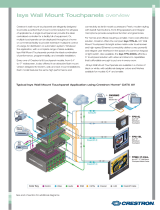Page is loading ...

TPS – 6000, 5000 & 4500 INSTALLATION GUIDE
INDEX:
A) CONNECTING THE TPS PANEL USING THE TPS-IMC
1) CONNECTING THE TPS PANEL TO THE TPS-IMC
2) CONNECTING THE AUDIO TO THE TPS-IMC
3) CONNECTING THE VIDEO TO THE TPS-IMC
4) CONNECTING THE RGB TO THE TPS-IMC
B) CONNECTING THE TPS PANEL USING THE TPS-IMC-BV
1) CONNECTING THE TPS PANEL TO THE TPS-IMC-BV
2) CONNECTING THE AUDIO TO THE TPS-IMC-BV
3) CONNECTING THE VIDEO TO THE TPS-IMC-BV
4) CONNECTING THE RGB TO THE TPS-IMC-BV
C) CONNECTING THE TPS PANEL USING THE TPS-IMW
1) CONNECTING THE TPS PANEL TO THE TPS-IMW
2) CONNECTING THE AUDIO TO THE TPS-IMW
3) CONNECTING THE VIDEO TO THE TPS-IMW
4) CONNECTING THE RGB TO THE TPS-IMW
D) CONNECTING ETHERNET TO THE TPS PANEL
E) CUSTOM INSTALLATION & CABLES
1) TPS-BLOCK10
2) TPS CABLES

CONNECTING THE TPS PANEL USING THE TPS-IMC
Panel Connection for 6000, 5000 and 4500.
- One supplied with each TPS-5000 and TPS-6000; add additional units to provide
connectivity at multiple locations.
- Provides breakout from the 10-pin Net/Video cable and 9-pin audio cable (15’ included
with touchpanel; other lengths available.)
- For Cresnet only, TPS-IMC is not mandatory if audio and video are not being used,
although a custom 10-pin cable solution would be required (see TPS-Block10 below.)
1) CONNECTING THE TPS PANEL TO THE TPS-IMC

2) CONNECTING THE AUDIO TO THE TPS-IMC
Audio is available for the TPS-6000 and 5000.
- TPS-IMC supports balanced and unbalanced signals.
3) CONNECTING THE VIDEO TO THE TPS-IMC
Video is available for the TPS-6000, 5000 and 4500.
- TPS-IMC supports balanced and unbalanced video.
Before video can be enabled the TPS-VID card must be installed.
(For further information on installation please reference the TPS-VID manual)
Connect to a video source only if the TPS-VID expansion card is installed in the touchpanel. The BNC connector and screw
terminal mini Phoenix connector is connected in parallel. Possible options are no connection, balance video using twisted pair
cable, unbalance video using twisted pair cable, or unbalanced video using coax cable. Depending on the option, the two jumpers
on the NTSC/PAL VIDEO six-pin connector remain attached or are removed.

4) CONNECTING THE RGB TO THE TPS-IMC
RGB is only available for the TPS-6000 and 5000.
Note: RGB video does not pass though the TPS-IMC. (see below)
Before RGB video can be enabled the TPS-XVGA must be installed.
(For further information on installation please reference the TPS-XVGA manual)

RGB(15PIN DB CONNECTION
CONNECTING THE TPS PANEL USING THE TPS-IMC–BV
Panel Connection for 6000 and 5000.
Provides all of the functionality of a reqular TPS-IMC and adds buffering and
breakout for the 10-pin balanced XVGA cable, and a 8-pin audio cable.
Add additional units to provide connectivity at multiple locations.
1) CONNECTING THE TPS PANEL TO THE TPS-IMC-BV
NET/VIDEO(10PIN/RJ45)
RGB(10PIN/RJ45)
AUDIO(8PIN/RJ45)

2) CONNECTING THE AUDIO TO THE TPS-IMC-BV
Audio is available for the TPS-6000 and 5000.
The TPS-IMC-BV supports Balanced and Unbalanced inputs.
3) CONNECTING THE VIDEO TO THE TPS-IMC-BV
Video is available for the TPS-6000, 5000 and 4500.
Before video can be enabled the TPS-VID card must be installed.
(For further information on installation please reference the TPS-VID manual)

Connect to a video source only if the TPS-VID expansion card is installed in the touchpanel. The BNC connectors and RJ45
connector are connected in parallel. Use one or the other. For balanced video, use the RJ45.

4) CONNECTING THE RGB TO THE TPS-IMC-BV
RGB is only available for the TPS-6000 and 5000.
- Alternate XVGA card for TPS-6000 and 5000.
- Provides a 10-pin connector directly on the back of the touchpanel base.
- TPS-IMC-BV ships with 15’ triamese cable consisting of a 10-pin net/video cable, a 10-
pin balanced XVGA cable, and an 8-pin audio cable.
- Also included is the TPS-IMC-BV.
Before RGB video can be enabled the TPS-XVGA-BV must be installed.
(For further information on installation please reference the TPS-XVGA-BV manual)
15 PIN DB CONNECTION

CONNECTING THE TPS PANEL USING THE TPS-IMW
Panel Connection for 6000, 5000 & 4500
2-Gang wall-mount version of TPS-IMC.
If audio is not required, substitute TPS-4500IMW.
1) CONNECTING THE TPS PANEL TO THE TPS-IMW
2) CONNECTING THE AUDIO TO THE TPS-IMW
Audio is available for the TPS-6000 and 5000.
TPS-IMW supports balanced and unbalanced audio.

3) CONNECTING THE VIDEO TO THE TPS-IMW
Video is available for the TPS-6000, 5000 and 4500.
TPS-IMW supports balanced and unbalanced video
Before video can be enabled the TPS-VID card must be installed.
(For further information on installation please reference the TPS-VID manual)
Connect to a video source only if the TPS-VID expansion card is installed in the touchpanel. Possible options are
no connection, balance video using twisted pair cable, or unbalance video using twisted pair cable. Depending on
the option, the two jumpers on the NTSC/PAL VIDEO six-pin connector remain attached or are removed.

4) CONNECTING THE RGB TO THE TPS-IMW
RGB is only available for the TPS-6000 and 5000.
Note: RGB video does not pass though the TPS-IMW.(see below)
Before RGB video can be enabled the TPS-XVGA must be installed.
(For further information on installation please reference the TPS-XVGA manual)
RGB 15-PIN DB CONNECTION

CONNECTING ETHERNET TO THE TPS PANEL
Ethernet interface card for TPS-6000 and TPS-5000.
Does not connect to IMC or IMW.
Requires 3
rd
-party CAT5 cable connected directly to any LAN port.
Before Ethernet can be enabled the TPS-ENET card must be installed.
(For further information on installation please reference the TPS-ENET manual)

CUSTOM INSTALLATION & CABLES
1) TPS-BLOCK10
Provides a panel-mount connection for one 10-pin net/video or one 10-pin XVGA
cable.
Use a 3
rd
TPS-BLOCK10 or any standard panel-mount 8-pin RJ-45 jack for the
audio.
The TPS-BLOCK10 falls in line between the touchpanel and the IMC or IMC-BV
breakout
The total cable length between the touchpanel and the IMC or IMC-BV should be
kept as short as possible, never to exceed 50’.
Several manufacturers are providing solutions to allow mounting of one or more TPS-
BLOCK10’s into their interface panels and pop-ups.
TPS-BLOCK10 EXTRON AAP
Panels are 2-Space AAP’s and allow the mounting of a Single TPSBLOCK-10 assembly
or (2) TPS BLOCK-10 assemblies.

2) TPS CABLES
TPS-CBL-3/6/9
Maximum cable length is 30ft for the Net/Video cable.

TPS-CBL-S3/6/9
Maximum cable length for the Net/Video and Audio cable is 30ft.
TPS-CBL-T3/6/9
Maximum cable length for the Net/Video, Audio and RGB cable is 30ft.

/