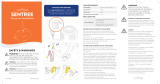Page is loading ...

800 Capitola Drive Suite 7
Durham, North Carolina, 27713
www.phononic.com | 844.476.4202
1.8 cu. ft. compact refrigerator
product manual

2 |
Page
Document Control
Table of Contents
Document Control ............................................................................................................................... 2
Table of Contents................................................................................................................................. 2
Evolve™, A New Cold Has Arrived .................................................................................................... 5
SilverCore Solid State, Compressor-free Refrigeration System ................................................. 5
SilverPoint Temperature Monitoring System ................................................................................ 5
Network Setup Details ..................................................................................................................... 6
Product/Technical Specifications ....................................................................................................... 7
Compliance Statements .................................................................................................................. 9
Intended Use of the Evolve™ Refrigerator ................................................................................ 10
Wiring Diagram ............................................................................................................................. 10
Safety Precautions ............................................................................................................................. 11
Symbols used in this Manual ....................................................................................................... 11
Refrigerant Pressure ..................................................................................................................... 12
Electrical Components ................................................................................................................. 12
Unpacking Your Evolve Refrigerator .............................................................................................. 13
Inspecting for Damage ................................................................................................................. 13
Lifting, Carrying, Locating and Unboxing .................................................................................. 13
Identifying All Parts ....................................................................................................................... 13
Installation Requirements ................................................................................................................ 14
Assembling and Mounting........................................................................................................... 14
Leveling .......................................................................................................................................... 14
Supply Circuit ................................................................................................................................ 14
Ventilation ...................................................................................................................................... 14
Providing Ventilation .................................................................................................................... 14
Powering On and Power Cord Guidelines ................................................................................. 15
Uninterruptable Power Supply (UPS) .......................................................................................... 15
Evolve LED Indicator ..................................................................................................................... 16
Checking the Glycol Sample Bottle ............................................................................................ 16
Preprogrammed Settings ............................................................................................................. 17

3 |
Page
Preset alarms/alerts ...................................................................................................................... 17
Set Point Temperature .................................................................................................................. 17
Loading Products for the First Time ............................................................................................ 18
Tips for Managing Door Openings ............................................................................................. 18
Automatic Defrost Cycles ............................................................................................................. 18
Getting to Know Your Product ........................................................................................................ 19
Product Exterior - Front ................................................................................................................ 19
Door Lock ....................................................................................................................................... 19
USB Port ......................................................................................................................................... 19
Control Panel ................................................................................................................................. 20
Operating the Control Panel ....................................................................................................... 20
Control/Select Button ................................................................................................................... 20
Scroll Buttons ................................................................................................................................. 20
Product Exterior – Side ................................................................................................................. 21
Pass Through Port ......................................................................................................................... 21
Activating the Data Monitoring Backup Battery ........................................................................ 22
Replacing the Battery ................................................................................................................... 22
Product Exterior – Rear ................................................................................................................. 22
Fans ................................................................................................................................................. 23
Product Interior ............................................................................................................................. 23
Interior Components .................................................................................................................... 23
Shelving .......................................................................................................................................... 24
Navigating Evolve Controls ............................................................................................................. 24
Controls Functionality ................................................................................................................... 24
Reading the LCD (Temperature) Display ................................................................................... 24
Interpreting System Icons ............................................................................................................ 25
Interpreting System Alerts ........................................................................................................... 25
Data Log ............................................................................................................................................. 26
Downloading Data ........................................................................................................................ 26
Clearing the Data log (After downloading) ............................................................................... 26
How to Upload SilverPoint™ data to a Computer .................................................................... 27
Adjusting the Data Log Interval ................................................................................................... 27
Uploading and Viewing your Data .............................................................................................. 27
Adjusting Alert Settings ................................................................................................................... 28

4 |
Page
Tools ................................................................................................................................................... 30
Obtaining Important Product Information ................................................................................. 30
Calibrating the Unit ....................................................................................................................... 31
Defrosting your Refrigerator ........................................................................................................ 32
Updating Firmware ....................................................................................................................... 32
Settings .............................................................................................................................................. 33
Adjusting the Display Settings..................................................................................................... 33
Adjusting the Set Point Temperature ......................................................................................... 33
WiFi Connection/Connecting to a Network ............................................................................... 34
Setting the Date & Time ............................................................................................................... 35
Setting Retention Values .............................................................................................................. 35
Periodic Product Maintenance ........................................................................................................ 36
Frequently Asked Questions ........................................................................................................... 37
Troubleshooting ............................................................................................................................... 39
LED Indicator Issues ...................................................................................................................... 39
Interior Concerns .......................................................................................................................... 39
WiFi-related Issues ........................................................................................................................ 40
How do I connect to WiFi? ........................................................................................................... 41
See User guide to walk through steps ........................................................................................ 41
Replacement Parts ............................................................................................................................ 42
Product Warranty and Service ......................................................................................................... 43

5 |
Page
Evolve™, A New Cold Has Arrived
Phononic is changing the paradigm of refrigeration with Evolve. Evolve products operate
with a patented SilverCoreTM refrigeration system and come equipped with an embedded
temperature monitoring system called SilverPoint™.
The Evolve family of products dramatically modernizes cold storage technology for medical
and healthcare facilities and offers a complete solution for protecting vaccines, medications,
and temperature-sensitive materials.
Thank you for purchasing the most advanced refrigeration technology available.
SilverCore Solid State, Compressor-free Refrigeration System
Your Evolve refrigerator operates with a refrigeration system that actively channels heat
energy through a non-toxic refrigerant and the Phononic solid-state heat pump, resulting in
unprecedented cooling capabilities within the chamber. Our compressor-free design
requires minimal maintenance, consumes less power, eliminates the use of toxic coolants,
and operates within whisper-quiet noise levels. As an added benefit, Evolve products can
continuously operate on UPS battery backup power to protect precious content during
power outage events.
SilverPoint Temperature Monitoring System
SilverPoint is an embedded temperature monitoring system with both USB downloadable
local data storage and WiFi enabled remote data access. Access the SilverPoint web portal to
create a multi-unit temperature monitoring dashboard, view historical records and set up
email and mobile text alert notifications.
The SilverPoint temperature monitoring system is designed to be compliant with CDC
recommendations for vaccine storage.
The SilverPoint remote and local temperature monitoring accessory and can
be added to any Evolve refrigerator. Visit portal.phononic.com for more
information.

6 |
Page
Network Setup Details

7 |
Page
Product/Technical Specifications
General Specifications and Features
Model Series
ELR018SSA
Model Style
52 L compact refrigerator
Materials
Durable stainless steel exterior with easy-to-clean
interior aluminum walls
Internal Chamber Capacity
52 liters
Chamber Temperature Uniformity
+/- 1 °C from center air temperature
Cooling System
SilverCore refrigeration system with Phononic solid-
state heat pump
Refrigerant
R744, non-flammable, zero ozone depleting, low
toxicity
Refrigerant Charge Quantity
24.1 grams
Refrigerant Pressure Rating
12410 kpa
Energy Consumption
2047 btu/24 hrs @ 4 °C
Insulation
CFC-free insulation
Display
Full-color 61 mm LCD with LED backlighting
Power Cord
1 meter, NEMA hospital grade plug
Noise Level
<30 dBA @ 1m
Power Input
Output
Product IP rating
100-240 VAC, 50-60 Hz, 1.2 A
Class 1 USB port
IP 31
Amps
Agency Approvals
International Approval
NRTL Mark
CAN Recognition
RoHS
REACH
1.2 A
CE
UL, MET
UL, MET
TRNA
TRNA

8 |
Page
Physical Dimensions
Weight
34 Kg
Outer Dimensions
521 mm W x 561 mm D x 584 mm H
20.5” W x 22.1” D x 23” H
Internal Dimensions
363 mm W x 310 mm D x 467 mm H
14.3” W x 12.2” D x 18.4” H
Data Monitoring and Logging
WiFi Connectivity
2.4 GHz 802.11 b/g/n compatible, as equipped*
Memory
512 kb flash memory
Access I/O Ports
One 3.5 mm port for expanded temperature
monitoring
Temperature Sensors
Interior chamber air and glycol
Environmental Operating Conditions
Ambient Temperature Range
32 °C maximum temperature environment
Humidity Range
Low humidity. Not warranted for outdoor use
Warranty
Warranty
2 years on all parts and labor from date of purchase
* Some models are not equipped with WiFi connectivity

9 |
Page
Compliance Statements
Attention For Class B - Unintentional Radiators:
This device complies with Part 15 of the FCC Rules. Operation is subject to the following two
conditions: (1) this device may not cause harmful interference and (2) this device must accept
any interference received, including interference that may cause undesired operation.
Warning
Hazardous voltages are present: To reduce the risk of electric shock and danger to personal
health, follow the instructions provided in this manual.
Attention ICES-003 Class B Notice—Avis NMB-003, Classe B
This Class B digital apparatus complies with Canadian ICES-003.
Attention NOTE: This equipment has been tested and found to comply with the limits for a Class B digital
device, pursuant to Part 15 of the FCC Rules. These limits are designed to provide reasonable
protection against harmful interference in a residential installation. This equipment generates,
uses and can radiate radio frequency energy and, if not installed and used in accordance with
the instructions, may cause harmful interference to radio communications. However, there is
no guarantee that interference will not occur in a particular installation.
If this equipment does cause harmful interference to radio or television reception, which can
be determined by turning the equipment off and on, the user is encouraged to try to correct
the interference by one or more of the following measures:
Reorient or relocate the receiving antenna
Increase the separation between the equipment and receiver
Connect the equipment into an outlet on a circuit different from that to which
the receiver is connected
Consult the dealer or an experienced radio/TV technician for help
Warning
Hazardous voltages are present: To reduce the risk of electric shock DO NOT remove the
rear cover on this product. There are no user serviceable parts inside. Please refer service to
qualified personnel.
Radiation
Hazard
In order satisfy the FCC RF exposure limit for transmitting devices, a separation distance of 20
cm should be maintained between the body and the Evolve refrigerator while in operation.
Attention This device complies with Industry Canada license-exempt RSS standard(s). Operation is
subject to the following two conditions: (1) this device may not cause interference, and (2) this
device must accept any interference, including interference that may ca
use undesired
operation of the device.
Le présent appareil est conforme aux CNR d'Industrie Canada applicables aux appareils radio
exempts de licence. L'exploitation est autorisée aux deux conditions suivantes: (1) l'appareil
ne doit pas produire de brouillage, et (2) l'utilisateur de l'appareil doit accepter tout brouillage
radioélectrique subi, même si le brouillage est susceptible d'en compromettre le
fonctionnement.
Warning The antenna used for this transmitter must not be co-located in conjunction with any other
antenna or transmitter.
Attention Any modifications made to this device that are not approved by Phononic may void the
authority granted to the user by the FCC to operate equipment.

10 |
Page
Intended Use of the Evolve™ Refrigerator
The Evolve 1.8 ft³ refrigerator is designed, developed and manufactured for pharmacy,
laboratory, clinical, hospital and extended use for cold storage of vaccines, drugs and relative
products designated for cold storage of temperatures between 2 °C and 8 °C.
Wiring Diagram
Provided for informational purposes only. For repairs or operating issues, please call
Technical Service.

11 |
Page
Safety Precautions
All electrical appliances present some risk of injury. Your Evolve™ refrigerator is designed to
meet safety standards.
Take care to carry and move your refrigerator with caution. Do not place it where it can fall,
be dropped, or where the electrical connection can be submerged into water or other
liquids. If you are placing your Evolve refrigerator on a countertop, make sure all four leveling
feet are on the countertop and that you can open and close the unit without unbalancing it.
Refer to Unpacking your Evolve Refrigerator for details on handling and
moving the unit.
There are no user-serviceable parts within the Evolve 52 L product.
Symbols used in this Manual
Used to indicate an electrical shock hazard.
Used when advice is given to prevent malfunction or injury.
Used to prohibit flammable items.
Used to advise not proceeding with an action.
Used to offer a recommended practice.
Used to identify an Evolve Compact Refrigerator, SilverCore Cooling System
or SilverPoint Embedded Monitoring System benefit.

12 |
Page
Refrigerant Pressure
When the Evolve refrigerator is unplugged from a power source, venting the
pressure regulating relief valves on the refrigeration system can occur. In
such cases, the system may need to be recharged with R744. However, the
pressure regulating valves are not to be defeated or capped. Do not tamper
with or alter the relief setting. Service only by a factory authorized service
person.
Electrical Components
Do not remove the rear cover or operate unit with rear cover removed.
Removal of the rear cover can result in electrical shock. Service only by a
factory authorized service person.

13 |
Page
Unpacking Your Evolve Refrigerator
Inspecting for Damage
Please take a moment to inspect your new refrigerator for damage that may have occurred
during shipping. Please contact the delivery carrier directly for any damage that occurred
during shipping.
Do not call the Evolve service line to report shipping damages. Call your
carrier.
We have designed intelligent packaging to assist you in unpacking your Evolve compact
refrigerator. Your Evolve product was built, inspected, tested, and packaged with extreme
care. Follow the directions provided to unpack your new product safely and easily.
Lifting, Carrying, Locating and Unboxing
We recommend that you move the box as close as possible to its final location before you
begin to unpack. This unit is not provided with handles, therefore it is recommended that 2
people move and remove the refrigerator from the packaging by lifting at the base of the
refrigerator. The packaged unit weighs nearly 83 pounds (38 Kg), so lift it with caution.
Remove the packing straps and lift the top cover of the box to expose the refrigerator for
removal and placement.
Identifying All Parts

14 |
Page
Installation Requirements
Assembling and Mounting
Refer to all Safety Precautions and Unpacking your Evolve Refrigerator for proper and
recommended assembling and mounting procedures.
Leveling
Adjust the leveling feet located underneath the refrigerator by turning clockwise to extend
the feet, counter clockwise to shorten them. It is important that the unit is level.
Supply Circuit
The supply circuit/appliance inlet rating is 100-240 VAC, 50/60 Hz. Circuit must contain
connection to earth ground.
Ventilation
Proper ventilation of the refrigerator is required. Rubber bumpers located on the back of the
unit provide the minimum ventilation required.
Providing Ventilation
When choosing a location, be sure to provide adequate
ventilation around your Evolve compact refrigerator.
We suggest three inches of rear clearance. There are
two rubber bumpers on the back of your refrigerator
which must remain installed to ensure a minimum
clearance for adequate ventilation.
The fans on your product will run at intervals of variable speeds and may turn
off completely. They do not run constantly. If the fans run frequently, the
product may require more space for ventilation. Please refer to the section
on how to clean and troubleshoot the fan for more information.
Do not locate or store your refrigerator outdoors. This model was designed
for indoor use only and violation of this will void the terms of your warranty.
Warning: Fan has moving parts, product has uninsulated live parts and hot
parts. Do not remove the back panel or attempt repairs. For repairs or
operating issues please call Customer Care at 1-844-476-4202 for guidance
and instructions.

15 |
Page
Powering On and Power Cord Guidelines
1. Use only the NEMA grade power cord provided with
your Evolve™ compact refrigerator.
2. Plug the power cord into the receptacle on the rear of
the refrigerator as indicated. Secure the strain relief to
ensure the cord cannot accidentally pull out.
3. Position the refrigerator where you intend to locate it,
taking care to give it the recommended clearance and
plug into a grounded outlet.
4. We do not recommend use of an extension cord. Unit shall be located within reach to
the power source.
Be careful not to plug into a wall outlet controlled by a wall switch to avoid
accidentally switching off the refrigerator. To function properly the
refrigerator must continually receive power.
Caution, risk of electrical shock. If the cord or plug become damaged,
replace with a cord and plug of the same type and rating.
Uninterruptable Power Supply (UPS)
Your Evolve compact refrigerator is compatible for use with a UPS battery
backup. The primary role of any UPS is to provide short-term power when
the input power source fails. If you use a UPS backup, take care to follow the
directions and precautions accompanying that device.

16 |
Page
Evolve LED Indicator
When you turn on your refrigerator, verify that the LED indicator is working. The LED indicator
appears on the front control panel. The LED indicator illuminates green when the unit is on
and running. It illuminates red if there is a data log concern such as:
•
Low battery
•
Full memory
•
Data logging error
A power outage would result in a flashing red or green light every 15
seconds. Flashing green indicates continuous data logging. Flashing red
indicates a data logging error. See the troubleshooting guide for ways to
resolve the issue.
Checking the Glycol Sample Bottle
The glycol sample bottle is pre-installed inside your unit. The sample bottle
allows you to monitor the internal temperature of items being stored in the
refrigerator.
Please verify:
1. The cord for the sample bottle is firmly plugged into the back wall of the interior of
your unit.
2. The sample bottle is securely mounted in the clip provided on the center shelf.
It is possible that the glycol bottle connection loosened during shipping. In the event that the
bottle has broken during shipping, you may contact our service department for a
replacement bottle. Additional replacement bottles and clips are also available.

17 |
Page
Preprogrammed Settings
The monitoring system is preset to common Federal Drug Administration (FDA) and Center
for Disease Control (CDC) industry standards for pharmaceutical drug and vaccine storage
conditions. Settings can be customized via the
Settings
and
Alerts
menus.
Temperature Display & Alarm
– The display is preset to read the glycol sensor but
can be changed to read the air sensor. Temperatures are detected and displayed in
Celsius units to one tenth of a degree. For example, 4.0 °C. Upper and lower alarm
thresholds are driven by the sensor selected for the display.
o
Set Point Temperature
- The unit is preset to 4.0 °C/39.2 °F
o
Upper Threshold Alarm
- preset to 8.0°C/46.4 °F
o
Lower Threshold Alarm
- preset to 2.0°C/35.6 °F
SilverPoint Local Data Collection
– The unit is programmed to record a temperature
reading every 15 minutes, with a capacity of 4000 data points.
Preset alarms/alerts
The following alarms/alerts are factory preset:
Set Point Temperature
When you first turn on the unit, the fan will run and the refrigerator will
work to reach the default set point temperature of 4 °C. Once set point is
reached, the fan speed will reduce to conserve energy. The unit will
reach the air temperature setting rapidly. Reaching Glycol set point
temperature will take longer.
Initially, the temperature range alarms are disabled until the unit reaches
its preset temperature range of 4 °C.

18 |
Page
Loading Products for the First Time
After you power on your refrigerator, monitor the temperature display on the control panel
and do not load until the default set point of 4 °C (39 °F) is reached. There are two
temperature monitors inside the refrigerator, the glycol sensor and the air sensor. When you
load the refrigerator, remember to provide some clearance around the air and glycol sensors
and make sure the glycol sensor remains properly connected.
When loading products previously stored at room temperature, monitor the temperature
display to prevent a compromise. We suggest you load room temperature samples in small
increments to help maintain a stable temperature.
Don’t load product until the preprogrammed set point is reached.
Always provide adequate clearance around both the air and glycol sensors.
Tips for Managing Door Openings
When a refrigerator door is opened, warmer ambient air enters and causes the interior
temperature to rise. To limit this effect, there are a few simple steps you can follow to reduce
the number of times the door is opened as well as the duration it is left opened:
• List a detailed inventory of the refrigerator’s contents on a chart posted outside the
unit to reduce the time spent searching for items when the door is opened.
• Use clearly labeled bins to organize and quickly identify contents.
• Avoid storing beverages or any non-sample items (like food) in any unit used for
sensitive inventory. Not only is this a health hazard, it also leads to more frequent
opening of the door.
The Evolve SilverCore cooling system allows for denser packing of your unit
as we have eliminated internal fans that circulate cold air. Evolve compact
refrigerators have a visible and an audible open door alarm that sounds
when a door has been open for more than 1 minute.
Automatic Defrost Cycles
The Evolve refrigerator will run a pre-programmed automatic defrost cycle every 12 hours.
During the defrost cycle you will likely hear the fan turning off and on. In addition to the
automatic defrost cycles, you can initiate a manual defrost cycle through the “Tools” menu.

19 |
Page
Getting to Know Your Product
Product Exterior - Front
Door Lock
A set of keys is provided for the door lock. Verify that your pack contains two identical keys.
Additional keys for your refrigerator are available for purchase.
USB Port
A USB port is available to download the data log to a USB memory device. You will use the
USB port to download and clear the data log when the storage is full. The USB port can also
be used to update the firmware. Verify that the port is intact by inserting the USB drive (not
included) and looking for the USB icon in the icon bar at the top of the LCD display.

20 |
Page
Control Panel
Control/Select Button
Use the
Control/Select
button to display the menu and then to confirm a selection.
The
Control/Select
button brings up the main menu and acts like an enter button
on a keyboard to confirm a selection.
Scroll Buttons
Use
Scroll Up
and
Scroll Down
buttons to navigate through the menu options.
Operating the
Control Panel
The control panel is where
you manage all of the
features for the Evolve
compact refrigerator. Your
refrigerator comes
preprogrammed with
temperature and alarm
settings but you can
change them.
/