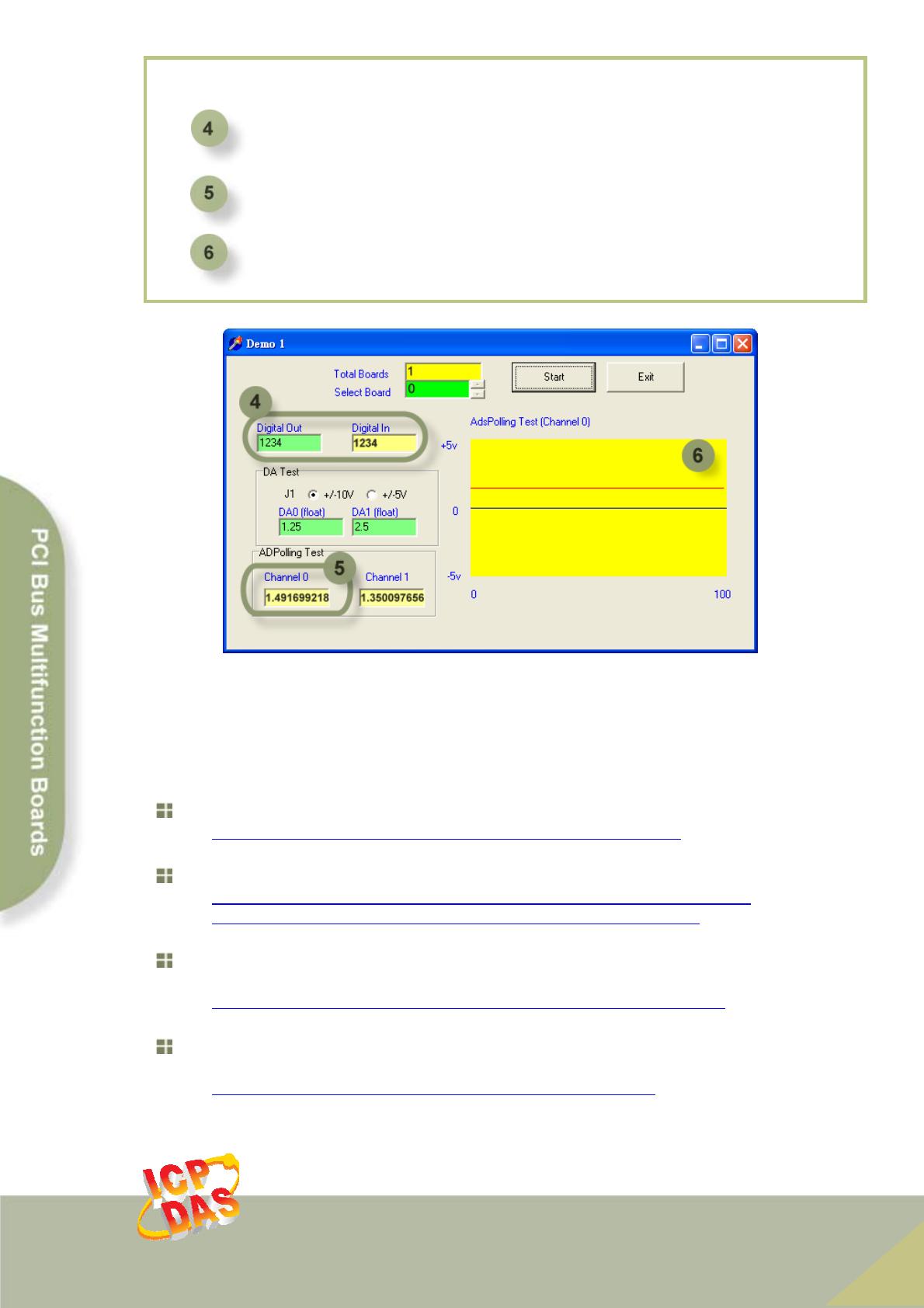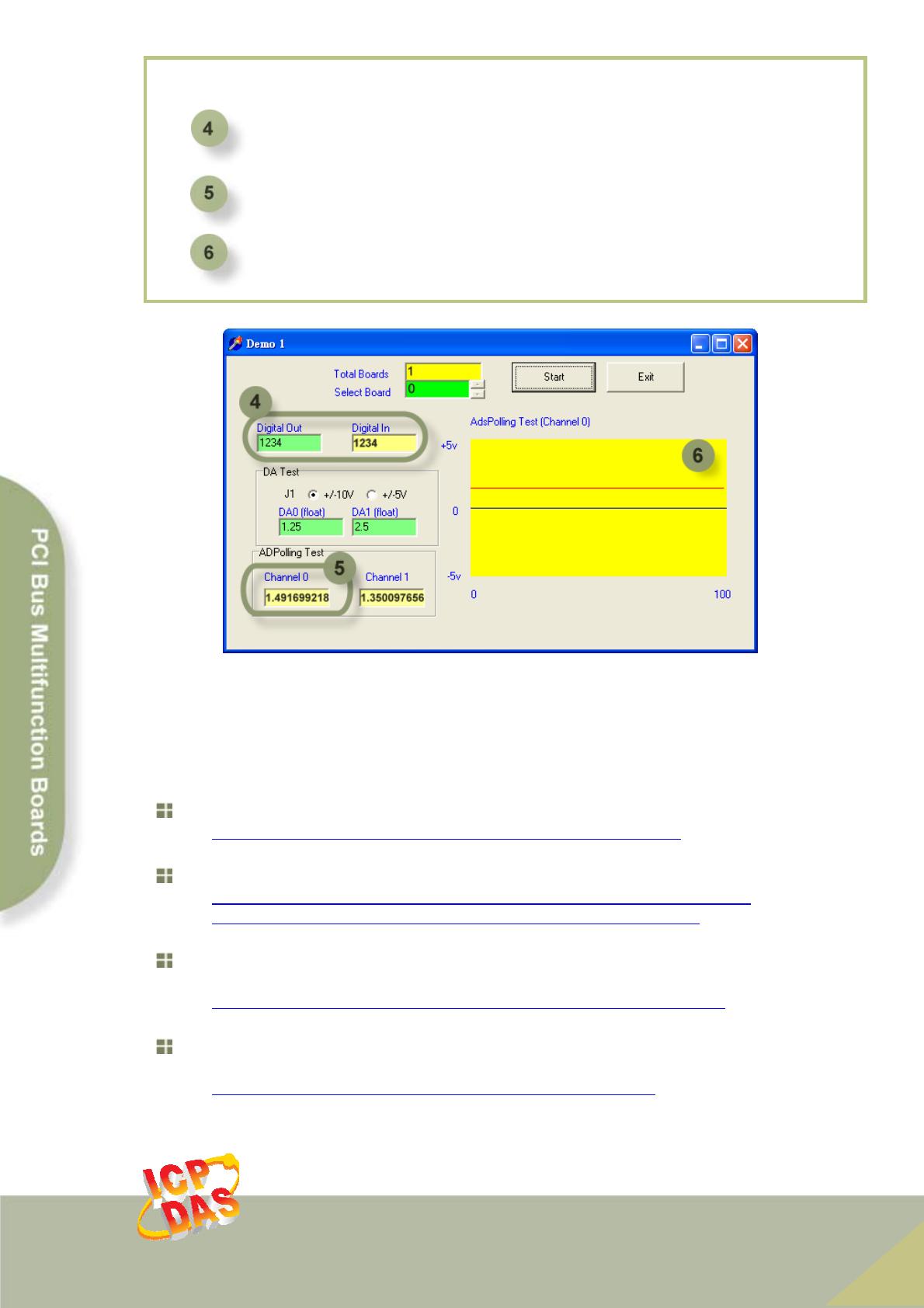
8. Get AI and DIO function test result.
Related Information
PCI-1800/1802 LU/HU Series Card product page:
http://www.icpdas.com/products/DAQ/pc_based/pci_1800.htm
CA-3710, CA-2002 and DN-37 page (optional):
http://www.icpdas.com/products/Accessories/cable/cable_selection.htm
http://www.icpdas.com/products/DAQ/screw_terminal/dn_37.htm
Documentation:
CD:\NAPDOS\PCI\PCI-180x\Manual
http://ftp.icpdas.com/pub/cd/iocard/pci/napdos/pci/pci-180x/manual/
Software:
CD:\NAPDOS\PCI\PCI-180x
http://ftp.icpdas.com/pub/cd/iocard/pci/napdos/pci/pci-180x
ICP DAS Web Site: http://www.icpdas.com
Copyright @ 2010 by ICP DAS Co., Ltd. All Rights Reserved.
8
Check analog input on CH0 textbox.
Check continual analog input on CH0.
Check the “Digital Out”
value (write) and “Digital In”
value
read
should be identical.