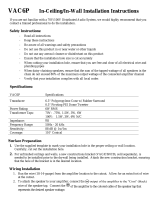PEC Code: 5330-115 Voice
COM Code: 408184034
Coil
Model: LURCVCS
Speaker
COM Code: 408184059
PEC Code: 5330-215 70V
Speaker
Model: LURC70VS
Lucent Technologies
Bell Labs Innovations
PEC Code: 5335-030
Round Voice Coil or 70V
COM Code: 408184562
Backbox
Model: LURCSE
Speaker with Support Bridge
1
Unscrew, cut off, or break (plastic) shipping screws that mount the speaker to the bridge support. Discard any packing
material.
2
Remove ceiling tile from ceiling and place on floor or over large trash can (provides support and saves clean up time).
Place the ceiling tile with the finished position side facing up.
3
Using the bridge support as a tem-
plate, mark a square opening in the
ceiling tile as shown in the illustra-
tion. Remove the bridge support and
cut out the square with a utility
knife.
4
Turn ceiling tile over so the unfin-
ished side is facing up. Replace bridge
support over cutout. Bend tabs (8)
into cutout to prevent sliding.
Typical 2' x 4'
ceiling tile
Issue 1, October 1999
54-2016-01 Printed in USA 9910
© 1999 Bogen Communications Inc. All rights reserved.
Specifications subject to change without notice.
Select Code: 701-000-014
Page 1 of 4