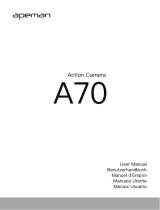Page is loading ...

USER
MANUAL
Trace 1 Pro Dash Camera

What’s in the box?
Camera overview
Icons introduction
How to power on
Format Memory Card
Recording
Playback Videos
Phone App
Settings on Dash Cam
Specifications
Precautions
Troubleshooting
Contact US
2
2
3
4
5
6
9
14
26
29
29
30
31
CONTENTS
01
English

Trace1 Pro Dash Cam
Car Charger Adapter
with external GPS
Car Crowbar +
Cable Clips
Quick Reference GuideGPS Electrostatic Stickers
USB CableBracket
WHAT’S IN THE BOX?
QUICK
REFERENCE
GUIDE
Trace1 Pro Dash Camera
32GB Micro SD Card
CAMERA OVERVIEW
TRACE 1 Pro
1
3
2
4
6
5
8
11
7
9
10
12
1. USB Power Port
2. Bracket Slot
3. Front Camera
4. Power Button
5. Microphone
6. MicroSD Card Slot
7. IR LEDs & Indicator light
8. Screen
9. Inside Camera
10. Speaker
11. Reset
12. Set Buttons
13. WiFi Button
13
ICONS INTRODUCTION
: Setup / WiFi
: Parking Monitor
: Start to recording
: MIC
: Back
: Forward
: Down
: Playback
: Switch Front and Rear Camera
: Lock video
: Stop recording
: Backward
: Up
: Confirm or Exist
02
03
Note:
Power Button : Turn On/Off camera; when dual recording, switch front/inside camera
on screen.
Long press to turn On/Off camera.
Short press to switch images of front or inside showed alone, or front and inside
displayed simultaneously on screen.
Note: USB Cable is only used to connect the computer and the dash camera to read the
card.

HOW TO POWER ON
1
2
TRACE 1 Pro
Insert the car charger into the car’s cigarette lighter socket.
Insert the USB port of the car charger into the dash cam’s USB port (Charger is DC
12-24V, Out DC 5V 2A).
Note:
After powering on dash cam through the car charger, the dash cam will automatically
turn on and start recording (if the card has been inserted). If wanting to do some
settings, please firstly stop recording.
Please charge for 30 minutes before using this dash cam powered by the built-in battery.
When the dash cam is connected to the car’s cigarette lighter socket through the car
charger, the built-in battery will be charging at the same time, the red indicator light is
on. When it charged fully, the red light goes off.
The built-in battery is only used to power the "parking monitor" function.
In normal use, please plug the car charger into the cigarette lighter of the car to power
the dash cam. The built-in battery is not recommended as a normal use of power
supply to the dash cam, in order to avoid the battery no power when parking, and
cause the parking monitoring function to fail.
The camera can be powered by connecting the phone adapter 5VDC with the USB
Cable to plug into a power outlet.
When charging, please shut down the camera by long press the power button.
Tips
Blue Flashing light means the camera is recording.
Red light means the camera is charging.
Blue light means the camera is working.
FORMAT MEMORY CARD
When using 32GB card above, the card has to be formatted on the camera, then the
camera can record normally, If not format, the camera will show "insert SD card" on screen.
Enter into the setup setting, press to choose “Format”, press and then press again
to confirm SD card option, press or to choose “Cancel or OK”, press to confirm
and exit.
01:17:34
1080P60
04/28/2019 03:25:52 PM
04 05
Setup
Frequency
GPS Speed
Fatigue Driving Reminder
HZ
Format
Format
HZ
All data will be deleted
Cancel
OK
Note:
All data will be deleted. Before formatting your memory card, please remember to
backup your important data on your other devices.
Every time you insert a card, please format it on the camera to ensure more compatible
with the camera.

RECORDING
1. Single Recording (Front Camera) 2K @30fps 1080P @60fps
After turning on the camera, press button to stop recording.
00:00:23
1080P60
04/28/2019 03:25:52 PM
01:17:34
1080P60
04/28/2019 03:26:52 PM
Video
Loop recording
WDR
WDR
Dual cam Display
1
Front
Resolution
SIZE
2K30
1080P60
1080P DUAL1080P
Press two times to back the main interface, press to record. The saved video is
2K30 or 1080P60.
01:17:34
2K30
04/28/2019 03:27:52 PM
Press to enter setting interface and choose “ ”, press to the Video interface.
Press to choose “Resolution”, press and choose ”2K30 or 1080P60”, press to
save and exist.
Quick Set: Press to switch the single recording (front camera) on main interface, press
to record.
2. Dual Recording (Front and Rear Camera) 1080P @30fps
After turning on the camera, press button to stop recording.
00:00:23
1080P60
04/28/2019 03:25:52 PM
Press to enter setting interface and choose “ ”, press to the Video interface.
Press to choose “Resolution”, press and choose ”1080P DUAL 1080P”, press to
save and exist.
06
07

01:17:34
1080P60
04/28/2019 03:26:52 PM
Video
Loop recording
WDR
WDR
Dual cam Display
1
Front
Resolution
SIZE
2K30
1080P60
1080P DUAL1080P
Press two times to back the main interface, press to record. The saved video is
1080P DUAL 1080P.
01:17:34
1080P DUAL 1080P
04/28/2019 03:27:52 PM
Quick Set: Press to switch the single recording (front camera) on main interface, press
to record.
Note: The infrared light of inside camera will automatically detect the light brightness of
inside the car and turn on if the light is not sufficient. The recorded video is black and white
after turning on the infrared light.
PLAYBACK VIDEOS
1. Playback Videos on Dash Camera
The unlocked video, locked video and parking monitor’s video for options; the video of
front camera and inside camera for options.
After turning on the camera, press button to stop recording, press to playback the
videos which is stored on the card.
Unlocked videos to playback
After entering the playback interface, press / to choose the folder of unlocked
videos , then press ;
00:00:23
1080P60
04/28/2019 03:25:52 PM
01:17:34
1080P60
04/28/2019 03:27:52 PM
08 09

Press / to choose the folder of front or inside camera video, then press ;
Press / to choose the video you want to play, last short press to play;
1080P60
04/28/2019 15:20
1/1
00:00:06
The time schedule
of video playing.
The video's
quantity
The current video's
recording date and
time
The current video's
recording resolution
The video is over, press to exit.
Note:
When playing, press one time to end playing, press twice times to exit the current
playing folder.
When playing, press to pause playing, press to go on playing.
When playing, press / to backward/forward, 2X/4X/8X for options
When pausing playing, press ne time to end playing, press twice times to exit the
current playing folder.
Long press to delete videos
Locked videos to playback
After entering the playback interface, press / to choose the folder of locked videos
, then press ;
Press / to choose the folder of front or rear camera video, then press ;
Press / to choose the video you want to play, last short press to play;
1080P60
04/28/2019 15:20
1/1
00:00:06
The time schedule
of video playing.
The video's
quantity
The video is
locked
The current video's
recording date and
time
The current video's
recording resolution
10 11

The video is over, press to exit.
Videos of park monitor to playback
After entering the playback interface, press / to choose the folder of locked videos
, then press ;
Press / to choose the folder of front or rear camera video, then press ;
Press / to choose the video you want to play, last short press to play;
1080P60
04/28/2019 15:20
1/1
00:00:06
The time schedule
of video playing.
The video's
quantity
The video is
locked
The current video's
recording date and
time
The current video's
recording resolution
The video is over, press to exit.
2. Playback Videos on Computer
Download Videos from Card
Way1. Use the USB cable to connect the dash cam into the USB port of computer;
Choose ”Memory Mode” on the screen of dash cam, press ;
”Mass Storage” will display on the screen of dash cam, then you can copy the videos from
card.
USB
Record Mode
Memory Mode
Mass Storage
12
13
Note: When “Record Mode” is selected, the computer can be directly used as the power
supply to the dash cam.
Entering this mode, the camera will automatically start recording.
You can real-time preview, record, change the Settings etc.

Way2. Take out the card from the dash cam, insert the card into the card reader, last insert
the card reader into the USB port of the computer to obtain the videos in the card.
Play Videos on Computer
Please copy the following link on any browser to download AKASO player, then play the
videos which get from the card.
https://www.akasotech.com/akasoplayer
Note: Please close the anti-virus software on computer before installing the player or click
“allow” when prompted.
PHONE APP
1. Download Phone APP
Download the “Akaso Car” app, search for it in one of the app stores below.
2. Phone App Introduction
Download on the
App Store
GET IT ON
Google Play
14
15
Connect CAR DVR
Trace 1 Pro
Real-time Preview
04/10/2019
1
6
5
2
3
4
7
About
Akaso Car
V1
TRACE1 PRO
S6
Version: 1.2.0
Storage card
04-05-2019
14:38:54 105.26MB
Front
14:38:54 105.26MB
Rear
P
8
9
10
11
12
13
1/2
Local
04-05-2019
14:38:54 105.26MB
Downloaded
14:38:54 105.26MB
Downloaded
P
16
15
14
17
19
18
20

3. Turn on Wifi Connection
Way1. After turning on the camera, press button to stop recording, long press Wi-Fi
button on the bottom of camera to enter Wi-Fi settings interface.
00:00:23
1080P60
04/28/2019 03:25:52 PM
01:17:34
1080P60
04/28/2019 03:26:52 PM
TRACE 1 Pro
WiFi Button
Note: WiFi is on, please
connect
SSID: DVR2032333428fc
PWD: 12345678
Way2. After turning on the camera, press to stop recording, short press to enter
setting interface, press to and press to enter Setup interface.
00:00:23
1080P60
04/28/2019 03:25:52 PM
01:17:34
1080P60
04/28/2019 03:26:52 PM
16
17
Enter into Real-time Preview &
Settings Interface
1
Main Interface
2
Download & Playback Videos Interface
3
App’s Version & User Manual Interface
4
Real-time Preview Image
5
Setting Interface
6
Full Screen Preview Image
7
Emergency Locked Videos
8
Normal Videos
9
Videos for Rear Camera
10
Download and Delete Videos
11
Parking Monitor’s Videos
12
Videos for Front Camera
13
User Manual
14
App’s Version
15
Delete the downloaded videos
16
The number of downloaded videos
17
Playback the downloaded video
18
Share the downloaded video on
Social Network Sites
19
Delete the current downloaded video
20

Press to choose “WiFi” , press and choose “On” to enable WiFi.
Off
On
Setup
Date/Time
Time System
Screen Save
WiFi
WiFi
4. Phone APP Connection
Open Wifi of dash cam, please refer to the above part of “Turn on Wifi Connection” .
Open ”Akaso Car” APP on phone, click “Connect CAR DVR” to enter into phone Wi-Fi
system, find the camera’s SSID and input the PWD for connecting the Wi-Fi of this
camera, then exit and back to the phone app.
WLAN
WLAN
DVR2032333428fc
Choose a network
AKASO
WLAN
WLAN
DVR2032333428fc
Choose a network
AKASO
DVR2032333428fc
Show possword
Connect Cancel
•••••••••
Connect CAR DVR
Trace 1 Pro
Connect CAR DVR
Trace 1 Pro
Please confirm your connection to
the CAR DVR Wi-Fi.
CANCEL CONFIRM
18
19
Note: WiFi is on, please
connect
SSID: DVR2032333428fc
PWD: 12345678

Open ”Akaso Car” APP again, click “Connect CAR DVR” to Real-time Preview Interface.
Real-time Preview
04/10/2019
Connect CAR DVR
Trace 1 Pro
Note: There is interference between Wi-Fi and GPS. For safety, please turn off the Wi-Fi
before driving to ensure the videos record GPS track.
5. Download the video
Open the Wifi of dash cam, and connect to the Wifi through APP ”Akaso Car” on
phone.
Open “Akaso Car”, click to enter into the playback interface.
All video clips of card will show, then click the download icon on the top right corner,
then select the video clips you want to download, click the icon on the bottom right
corner to download.
Connect CAR DVR
Trace 1 Pro
Storage card
04-05-2019
14:38:54 105.26MB
Front
14:38:54 105.26MB
Rear
P
Storage card
04-05-2019
14:38:54 105.26MB
Front
14:38:54 105.26MB
Rear
P
Wait for a while, after finishing the download, you will see “ Downloaded” on the video
clips, see following:
Storage card
04-05-2019
14:38:54 105.26MB
Front
14:38:54 105.26MB
Rear
P
Downloading......1/2
Storage card
04-05-2019
14:38:54 105.26MB
Front
14:38:54 105.26MB
Rear
Downloaded Downloaded
P
20 21

Press Wi-Fi button on the bottom of camera or press to turn off WiFi of camera.
Then the Wi-Fi connection is disconnected from phone.
WiFi Connected
MAC: 9cfbd5a9be5d
WiFi
6. Play the video
Turn off the camera’s Wifi, and open phone network connection.
Open “Akaso Car”, click to enter into the playback interface.
Click “Storage card” to select “ Local” to check the downloaded video clips, then click
videos to play.
1/2
Storage card
Storage card
Local
14:38:54 105.26MB
Front
Downloaded
14:38:54 105.26MB
Rear
Downloaded
Local
04-05-2019
14:38:54 105.26MB
Downloaded
14:38:54 105.26MB
Downloaded
P
When the video is play on phone, the GPS data will be displayed, see below:
44.89 km/h
LAT: 34.016958
LON: 118.364180
DATE: 04\28\2019 TIME: 15:20:05
2019_0428_191520_007_FR.MP4
GPS 04/28/2018/ 15:20:05
Video footage
The driving route on
the map for the current
video.
The current video's
recording speed per hour.
The current video's
recording longitude and
latitude coordinates.
The current video's
recording date and time.
Note:
When watch the download videos, it must be turn off the camera's Wifi to get the GPS
track.
When you parking at outside, the GPS need about 3 minutes to search and positioning,
please wait patiently.
7. Phone APP Settings
It will be synchronized to the camera directly when you change the setting information on
Phone App.
Open Phone APP ”Akaso Car ”, click “Connect CAR DVR” to Real-time Preview Interface.
Click to enter to setting interface.
22
23

Real-time Preview
04/10/2019
1080P DUAL 1080P
3Min
Low
Front/Rear
60HZ
1Min
Beep Sound
Screen Save
Frequency
Dual Cam Display
Parking Monitor
Other Setting
Date Stamp
GSENSOR
Record Audio
WDR
Loop Recording
Resolution
Video Setting
Setting
Front/Rear
60HZ
2H
Default Setting
Format
WIFI Setting
FatigueDrivingReminder
TimeClock
Time sysetem
Beep Sound
Gps Speed
Screen Save
Frequency
Dual Cam Display
Parking Monitor
Other Setting
Setting
12H
1Min
Video Setting
Resolution - 2K30, 1080P60, 1080P DUAL 1080P for options, default is 1080P DUAL 1080P.
Loop Recording - OFF, 1Min, 3Min, 5Min for options, default is 3 minutes.
The files will be saved every 3 minutes if you choose 3 minutes. When the memory card is
full, the new files will cover the old one if the loop recording is on; If it is off, the camera
won’t work any more, please format the SD card or change a new one.
WDR (Wide Dynamic Range) - Turn on/off for options, default is on.
Balance light and darkness in driving to get the best image automatically.
Record Audio - Turn on/off for options, default is on. Allows the recorded videos with
sound or no sound.
Date Stamp - Turn on/off for options, default is on. Show the date and time on videos.
GSENSOR - OFF, Low, Medium, High for options, default is low.
Gravity Sensor means any collision will activate the camera to record, and the videos will
be locked which will never be covered by new files.
The video is stored as a file every three minutes. When driving, if the road is bumpy,
please adjust it to low or turn off it directly to prevent the camera doesn’t work because of
the memory card is full. When parking, recommend you to adjust it to medium.
Other Setting
Parking Monitor - Turn on/off for options, default is off.
When there is no power input and the camera has been turned off, the camera will be
turned on automatically and start recording, the video will be saved and the camera
automatic shutdown after 30 seconds.
Dual Cam Display - Front, Rear, Front/Rear for options, default is Front/Rear.
The Display has 3 options:
1. The big image is front camera, the small is rear camera(default).
2. Only display the front camera on the screen.
3. Only display the rear camera on the screen.
Frequency - 50HZ, 60HZ for options,default is 60Hz.
Screen Save - OFF, 30Sec., 1Min, 2Min for options, default is 1 Minute.
The screen will be turned off automatically after the time you set.
It can reduce power consumption, the camera still work and record under the display off.
Press any button to turn on the screen.
Beep Sound - on/off for options, default is on. Turn on/off the button sound.
GPS Speed - on/off for options, default is on. Whether the GPS Speed is shown or not on
phone app or player, when playing videos.
Time System - 12H, 24H for options, default is 12H.
Time Display - on/off for options, default is on. When Screen Save is on, the screen
displays the time.
24
25

Fatigue Driving Reminder - OFF, 1H, 2H, 4H for options, default is off. When tired driving,
it will remind you on screen.
WIFI Setting - Change the WiFi name and password of dash cam on APP.
Format - Format the memory card.
Default Setting - Restore factory default settings.
SETTINGS ON DASH CAM
Resolution - 2K30, 1080P60, 1080P DUAL 1080P for options, default is 1080P DUAL 1080P.
Press to choose “Resolution”, press to enter setting and choose ”2K30 or 1080P60
or 1080P DUAL 1080P”, press to save and exist.
Loop Recording - Off, 1 Minute, 3 Minutes, 5 Minutes for options, default is 3 Minutes.
Press to choose “Loop recording”, press to enter setting and choose ”off / 1 Minute
/ 3 Minutes / 5 Minutes”, press to save and exist.
Dual Cam Display - Front, Rear, Front/Rear for options, default is Front/Rear.
Press to choose “Dual cam Display”, press to enter setting and choose ”Front, Rear,
Front/Rear”, press to save and exist.
After turning on the camera, press button to stop recording;
Video Settings
Press button to enter the system setting, choose” ”, press to enter the setting.
WDR (Wide Dynamic Range) - Off, On for options, default is on.
Press to choose “WDR”, press to enter setting and choose ”Off/On”, press to save
and exist.
Record Audio - Off, On for options, default is on.
Press to choose “Record Audio”, press to enter setting and choose ”Off/On”, press
to save and exist.
Date Stamp - Off, On for options, default is on.
Press to choose “Date Stamp”, press to enter setting and choose ”Off/On”, press
to save and exist.
G Sensor - Off, Low, Medium, High for options, default is Low.
Press to choose “G Sensor”, press to enter setting and choose ”Off or Low or
Medium or High”, press to save and exist.
System Settings
Press button to enter the system setting, choose , press to enter the setting.
26
27
01:17:34
1080P60
04/28/2019 03:26:52 PM
01:17:34
1080P60
04/28/2019 03:26:52 PM
Screen Save - Off, 30 Sec., 1 Minute, 2 Minutes for options, default is 1 Minute.
Press to choose “Screen Save”, press to enter setting and choose ”Off or 30 Sec or
1 Minute or 2 Minutes”, press to save and exist.
Time Display - Off, On for options, default is on.
Press to choose “Time Display”, press to enter setting and choose ”Off or On”, press
to save and exist.

WiFi - Off, On for options, default is off.
Press to choose “WiFi”, press to enter setting and choose ”Off or On”, please refer
to “Turn on WiFi Connection”.
Date/Time - Set the date and time of dash cam.
Press to choose “Date/Time”, press and press or to adjust the date/time
settings, press to confirm and turn to next, after finishing, press to exit.
Time System - 12H, 24H for options, default is 12H.
Press to choose “Time System”, press to enter setting and choose ”12-hour system
or 24-hour system”, press to save and exist.
Beep Sound - Off, On for options, default is on.
Press to choose “Beep Sound”, press to enter setting and choose ”Off or On”, press
to save and exist.
Language - Set the language of dash cam, default is English.
Press to choose “Language”, press to enter setting and choose the language you
need, press to save and exist.
Parking Monitor - Off, On for options, default is off.
Press to choose “Parking Monitor”, press to enter setting and choose ”Off or On”,
press to save and exist.
Frequency - 50Hz, 60Hz for options, default is 60Hz.
Press to choose “Frequency”, press to enter setting and choose ”50Hz or 60Hz”,
press to save and exist.
GPS Speed - Off, On for options, default is on.
Press to choose “GPS Speed”, press to enter setting and choose ”Off or On”, press
to save and exist.
Fatigue Driving Reminder - Off, 1hour, 2hours, 4hours for options, default is off.
Press to choose “Fatigue Driving Reminder”, press to enter setting and choose
”Off or 1hour or 2hours or 4hours”, press to save and exist.
SPECIFICATIONS
Name
AKASO Trace1 Pro
Dash Cam
Model
Lens Angle
WiFi
Working
Temperature
Battery
300mAh
14 - 140
Built-in WiFi
170°
Trace1 Pro
2K30 / 1080P60 /
1080P DUAL 1080P
External GPS Module
2 inch IPS LCD Screen
8GB-128GB
(built-in 32GB)
Resolution
GPS
Screen
Micro SD Card
PRECAUTIONS
Please safekeeping, prevent the lens from scratching and dirty.
Please pay attention to anti-fouling and moisture-proof.
Do not expose the machine to the sun directly, prevent the built-in battery from
damage.
28
29
Format - Format the card on dash cam.
Press to choose “Format”, press to enter setting and choose ”SD Card”, press and
to choose “Cancel or OK”, press to save and exist.
Default Setting - Restore the original settings.
Press to choose “Default Setting”, press to enter setting and choose ”Cancel or OK”,
press to save and exist.
Version Info. - Check the camera’s version.
Press to choose “Version Info.”, press to view the camera’s version information, then
press to save and exist.

TROUBLESHOOTING
Q: The image is blurry.
A: The windshield will reflect the light, please adjust the camera’s viewing angle.
Q: The camera lose power often.
A: Due to different vehicle designs, please rotate the car charger to adjust it keep stable.
Q: The camera unable to be turned on.
A: Please make sure that whether the charge indicator light is on or off, if off, please
re-insert the car charger and reset the camera.
Q: All buttons are not responding.
A: Please reset the camera to restart.
Q: The camera doesn’t record automatically after turning on.
A: 1, Check whether the memory card is full or not.
2, Reformat the card, if this problem exists, please change a new card with class 10 &
above.
Q: The video has no voice.
A: Please check the voice icon is or when recording, if it is , please turn on it to .
Q: When connect to computer, there is no external storage device.
A: Please replace another USB data cable to try.
Q: Menu button no responding.
A: Because when the camera is recording, you can not operate the menu button, please
press button to stop recording.
Q: The camera keeps turning on and off automatically.
A: Please charge the camera via USB car charger, do not charge the battery via the USB
data cable with other adapters
Q: Cannot download the “Akaso Car” app
A: Please check your device’s version whether it is Android 4.4 & above or iOS & above.
CONTACT US
For any inquiries, issues or comments concerning our products, please do not hesitate to
contact us. We will respond as soon as possible.
E-mail: [email protected]
Tel: (888) 466-9222(US) Mon-Fri 9am-5pm(EST)
Brand web: www.akasotech.com
30
31
English
/