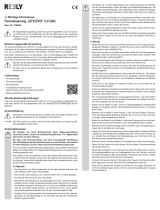Page is loading ...

Getting Started
Two extra screws and one rubber foot are included as spares, keep these in a safe location.
a) Attaching Rubber Feet
Rubber feet are included to prevent the stand from slipping. Remove the adhesive backing and attach to
the base plate as shown.
The rubber feet can leave marks on sensitive surfaces.
Placing Device into Stand
When inserting the screws, do not overtighten as this may crack the top and bottom plates.
Care and Cleaning
• Remove the device from the stand before each cleaning.
• Do not use any aggressive cleaning agents, rubbing alcohol or other chemical solutions as they can cause
damage to the product.
• Cleantheproductwithadry,bre-freecloth.
Disposal
At the end of its service life, dispose of the product in accordance with applicable regulatory
guidelines.
Youthusfulllyourstatutoryobligationsandcontributetotheprotectionoftheenvironment.
Technical Data
Material ................................................. AS (acrylonitrile-styrene copolymer)
Operatingconditions ............................. 0 to 40 °C, 10 – 90 % relative humidity
Storage conditions ................................ 0 to 40 °C, 10 – 90 % relative humidity
Dimensions ........................................... Ø 140 x 104 mm
Weight .................................................. 182g
Operating Instructions
Stand for Google Home
Item No. 1610098
Intended Use
This stand for your Google Home has non-slip rubber feet and a wide base to prevent it from sliding or
tipping over. The open design provides clear access to ports and controls without blocking the microphone
and sound from the speakers.
Forsafetyandapprovalpurposes,youmustnotrebuildand/ormodifythisproduct.Ifyouusetheproduct
forpurposesotherthanthosedescribedabove,theproductmaybedamaged.Inaddition,improperuse
canresultinshortcircuits,res,electricshocksorotherhazards.Readtheinstructionscarefullyandstore
them in a safe place. Make this product available to third parties only together with its operating instructions.
This product complies with the statutory national and European requirements.
All company names and product names are trademarks of their respective owners. All rights reserved.
Delivery Content
• Stand
• 10 x screws (2x spare)
• 5 x rubber feet (1x spare)
• Cross-head screwdriver
• Operatinginstructions
Up-to-date Operating Instructions
Download the latest operating instructions at www.conrad.com/downloads or scan the
QR code shown. Follow the instructions on the website.
Explanation of Symbols
The symbol with the exclamation mark in the triangle is used to indicate important information in
these operating instructions. Always read this information carefully.
The arrow symbol indicates special information and advice on operation.
Safety Instructions
Read the operating instructions carefully and especially observe the safety information.
If you do not follow the safety instructions and information on proper handling in this
manual, we assume no liability for any resulting personal injury or damage to property.
Such cases will invalidate the warranty/guarantee.
• The device is not a toy. Keep it out of the reach of children and pets.
• Do not leave packaging material lying around carelessly. This may become dangerous playing
material for children.
• Protect the appliance from extreme temperatures, direct sunlight, strong jolts, high humidity,
moisture,ammablegases,steamandsolvents.
• Do not place the product under any mechanical stress.
• Ifitisnolongerpossibletooperatetheproductsafely,takeitoutofoperationandprotectit
from any accidental use. Safe operation can no longer be guaranteed if the product:
- is visibly damaged,
- is no longer working properly,
- has been stored for extended periods in poor ambient conditions or
- has been subjected to any serious transport-related stresses.
• Please handle the product carefully. Jolts, impacts or a fall even from a low height can damage
the product.
• Consult an expert when in doubt about the operation, safety or connection of the appliance.
• Maintenance, modications and repairs must only be completed by a technician or an
authorised repair centre.
• Ifyouhavequestionswhichremainunansweredbytheseoperatinginstructions,contactour
technical support service or other technical personnel.
Operating Elements
1
2
3
4
1 Top plate locking screws
2 Top plate
3 Posts
4 Base plate
This is a publication by Conrad Electronic SE, Klaus-Conrad-Str. 1, D-92240 Hirschau (www.conrad.com). All rights
includingtranslationreserved.Reproductionbyanymethod,e.g.photocopy,microlming,orthecaptureinelectronicdata
processing systems require the prior written approval by the editor. Reprinting, also in part, is prohibited. This publication
represent the technical status at the time of printing.
Copyright2018byConradElectronicSE. *1610098_v1_0118_01_02_m_4L
/