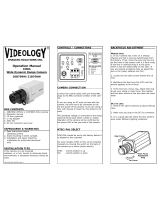Page is loading ...

FlexiDome2X
VDN-0498
en Installation Manual


FlexiDome2X Table of Contents | en 3
Bosch Security Systems Installation Manual AR18-08-B010 | v1.0 | 2009.03
Table of Contents
1Safety 5
1.1 Safety precautions 5
1.2 Important safety instructions 6
1.3 Connection in outdoor applications 7
1.3.1 Safety precautions 7
1.4 FCC information 9
1.5 UL certification 11
1.6 Bosch notice 11
2 Introduction 13
2.1 Features 13
3 Installation 15
3.1 Unpacking 15
3.2 Disassembly 16
3.3 Mounting the unit 17
3.3.1 Mounting tips 17
3.3.2 Flush mounting 18
3.3.3 Surface mounting 19
4 Connection and set-up 21
4.1 Power and video connections 21
4.2 Setting up the camera 23
4.2.1 Camera positioning 23
4.2.2 Menu navigation 25
4.2.3 Focal length and focus 26
4.2.4 Heater 26
4.2.5 Closing the unit 27
5 Configuration 29
5.1 Menu access 29
5.1.1 Main menu 29
5.1.2 Install menu 29

4 en | Table of Contents FlexiDome2X
AR18-08-B010 | v1.0 | 2009.03 Installation Manual Bosch Security Systems
5.2 Pre-defined modes 30
5.3 Day/Night switching 31
5.4 Camera control communication (Bilinx) 31
5.5 Main menu structure 32
5.5.1 Mode submenu 32
5.5.2 ALC submenu 33
5.5.3 Shutter/AGC submenu 34
5.5.4 Day/Night submenu 35
5.5.5 Enhance / Dynamic Engine submenu 37
5.5.6 Color submenu 38
5.5.7 VMD submenu 39
5.6 Install menu structure 41
5.6.1 Language submenu 42
5.6.2 Connections submenu 42
5.6.3 Test signal submenu 43
5.6.4 Camera ID submenu 44
5.6.5 Privacy masking submenu 45
5.6.6 Defaults submenu 45
6Troubleshooting 47
6.1 Resolving problems 47
6.2 Customer service 47
7 Maintenance 49
7.1 Repairs 49
7.1.1 Transfer and disposal 49
8 Technical Data 51
8.1 Specifications 51
8.1.1 Dimensions 53
8.1.2 Accessories 55
Glossary 57

FlexiDome2X Safety | en 5
Bosch Security Systems Installation Manual AR18-08-B010 | v1.0 | 2009.03
1Safety
1.1 Safety precautions
DANGER!
High risk: This symbol indicates an imminently hazardous
situation such as "Dangerous Voltage" inside the product.
If not avoided, this will result in an electrical shock, serious
bodily injury, or death.
!
WARNING!
Medium risk: Indicates a potentially hazardous situation.
If not avoided, this could result in minor or moderate bodily
injury.
!
CAUTION!
Low risk: Indicates a potentially hazardous situation.
If not avoided, this could result in property damage or risk of
damage to the unit.

6 en | Safety FlexiDome2X
AR18-08-B010 | v1.0 | 2009.03 Installation Manual Bosch Security Systems
1.2 Important safety instructions
Read, follow, and retain for future reference all of the following
safety instructions. Heed all warnings on the unit and in the
operating instructions before operating the unit.
1. Cleaning - Generally, using a dry cloth for cleaning is
sufficient but a moist, fluff-free cloth or leather shammy
may also be used. Do not use liquid cleaners or aerosol
cleaners.
2. Heat Sources - Do not install the unit near any heat
sources such as radiators, heaters, stoves, or other
equipment (including amplifiers) that produce heat.
3. Water - Never spill liquid of any kind on the unit.
4. Lightning - Take precautions to protect the unit from
power and lightning surges.
5. Controls adjustment - Adjust only those controls specified
in the operating instructions. Improper adjustment of
other controls may cause damage to the unit.
6. Power sources - Operate the unit only from the type of
power source indicated on the label.
7. Servicing - Unless qualified, do not attempt to service this
unit yourself. Refer all servicing to qualified service
personnel.
8. Replacement parts - Use only replacement parts specified
by the manufacturer.
9. Installation - Install in accordance with the manufacturer's
instructions and in accordance with applicable local codes.
10. Attachments, changes or modifications - Only use
attachments/accessories specified by the manufacturer.
Any change or modification of the equipment, not
expressly approved by Bosch, could void the warranty or,
in the case of an authorization agreement, authority to
operate the equipment.

FlexiDome2X Safety | en 7
Bosch Security Systems Installation Manual AR18-08-B010 | v1.0 | 2009.03
1.3 Connection in outdoor applications
1.3.1 Safety precautions
Coax grounding: If an outside cable system is connected to the
unit, ensure that the system is grounded.
U.S.A. models only: Section 810 of the National Electrical Code,
ANSI/NFPA No.70, provides information regarding proper
grounding of the mount and supporting structure, grounding of
the coax to a discharge unit, size of grounding conductors,
location of discharge unit, connection to ground electrodes,
and requirements for the grounding electrode.
Power lines: An outdoor system should not be located in the
vicinity of overhead power lines, electrical lights, or power
circuits, or where it may contact such power lines or circuits.
When installing an outdoor system, extreme care should be
taken to keep from touching power lines or circuits, as this
contact may be fatal. U.S.A. models only - refer to the National
Electrical Code Article 820 regarding installation of CATV
systems.
24 VAC power source: This unit is intended to operate with a
limited power source, this power source must comply with
EN60950. The unit is intended to operate at 24 VAC. User
supplied wiring, from 24 VAC supply to unit, must be in
compliance with electrical codes (Class 2 power levels). Do not
ground the 24 VAC supply at the terminals or at the unit's
power supply terminals.
Connection: The unit has connection terminals on flying leads.
In wet or outdoor installations make use of the VDA-455SMB
accessory or use a field wiring box with Nema 3 or IP55
protection level or better. Make the connections inside the
water tight compartment. After connections are made ensure
that the watertight compartment is tightly closed and cables
and conduits are properly sealed to prevent ingress of water.

8 en | Safety FlexiDome2X
AR18-08-B010 | v1.0 | 2009.03 Installation Manual Bosch Security Systems
!
CAUTION!
The Low Voltage power supply unit must comply with EN/UL
60950. The power supply must be a SELV-LPS unit or a SELV -
Class 2 unit (Safety Extra Low Voltage - Limited Power Source).
Disposal - Your Bosch product was developed and
manufactured with high-quality material and components that
can be recycled and reused. This symbol means that
electronic and electrical appliances, which have reached the
end of their working life, must be collected and disposed of
separately from household waste material. Separate collecting
systems are usually in place for disused electronic and
electrical products. Please dispose of these units at an
environmentally compatible recycling facility, per European
Directive 2002/96/EC

FlexiDome2X Safety | en 9
Bosch Security Systems Installation Manual AR18-08-B010 | v1.0 | 2009.03
1.4 FCC information
FCC & ICES Information
(U.S.A. and Canadian Models Only)
This equipment has been tested and found to comply with the
limits for a Class B digital device, pursuant to part 15 of the
FCC Rules. These limits are designed to provide reasonable
protection against harmful interference in a residential
installation. This equipment generates, uses, and can radiate
radio frequency energy and, if not installed and used in
accordance with the instructions, may cause harmful
interference to radio communications. However, there is no
guarantee that interference will not occur in a particular
installation. If this equipment does cause harmful interference
to radio or television reception, which can be determined by
turning the equipment off and on, the user is encouraged to try
to correct the interference by one or more of the following
measures:
– reorient or relocate the receiving antenna;
– increase the separation between the equipment and
receiver;
– connect the equipment into an outlet on a circuit different
from that to which the receiver is connected;
– consult the dealer or an experienced radio/TV technician
for help.
Intentional or unintentional modifications, not expressly
approved by the party responsible for compliance, shall not be
made. Any such modifications could void the user's authority to
operate the equipment. If necessary, the user should consult
the dealer or an experienced radio/television technician for
corrective action.
The user may find the following booklet, prepared by the
Federal Communications Commission, helpful: How to Identify
and Resolve Radio-TV Interference Problems. This booklet is
available from the U.S. Government Printing Office,
Washington, DC 20402, Stock No. 004-000-00345-4.

10 en | Safety FlexiDome2X
AR18-08-B010 | v1.0 | 2009.03 Installation Manual Bosch Security Systems
Informations FCC et ICES
(modèles utilisés aux États-Unis et au Canada uniquement)
Suite à différents tests, cet appareil s'est révélé conforme aux
exigences imposées aux appareils numériques de classe B, en
vertu de la section 15 du règlement de la Commission fédérale
des communications des États-Unis (FCC), et en vertu de la
norme ICES-003 d'Industrie Canada. Ces exigences visent à
fournir une protection raisonnable contre les interférences
nuisibles lorsque l'appareil est utilisé dans le cadre d'une
installation résidentielle. Cet appareil génère, utilise et émet
de l'énergie de radiofréquences et peut, en cas d'installation ou
d'utilisation non conforme aux instructions, engendrer des
interférences nuisibles au niveau des radiocommunications.
Toutefois, rien ne garantit l'absence d'interférences dans une
installation particulière. Il est possible de déterminer la
production d'interférences en mettant l'appareil
successivement hors et sous tension, tout en contrôlant la
réception radio ou télévision. L'utilisateur peut parvenir à
éliminer les interférences éventuelles en prenant une ou
plusieurs des mesures suivantes:
– Modifier l'orientation ou l'emplacement de l'antenne
réceptrice;
– Éloigner l'appareil du récepteur;
– Brancher l'appareil sur une prise située sur un circuit
différent de celui du récepteur;
– Consulter le revendeur ou un technicien qualifié en radio/
télévision pour obtenir de l'aide.
Toute modification apportée au produit, non expressément
approuvée par la partie responsable de l'appareil, est
strictement interdite. Une telle modification est susceptible
d'entraîner la révocation du droit d'utilisation de l'appareil.
La brochure suivante, publiée par la Commission fédérale des
communications (FCC), peut s'avérer utile : How to Identify and
Resolve Radio-TV Interference Problems (Comment identifier et
résoudre les problèmes d’interférences de radio et de télévision).
Cette brochure est disponible auprès du U.S. Government

FlexiDome2X Safety | en 11
Bosch Security Systems Installation Manual AR18-08-B010 | v1.0 | 2009.03
Printing Office, Washington, DC 20402, États-Unis, sous la
référence n° 004-000-00345-4.
1.5 UL certification
Disclaimer
Underwriter Laboratories Inc. ("UL") has not tested the
performance or reliability of the security or signaling aspects of
this product. UL has only tested fire, shock and/or casualty
hazards as outlined in UL's Standard(s) for Safety for Closed
Circuit Television Equipment, UL 2044. UL Certification does not
cover the performance or reliability of the security or signaling
aspects of this product.
UL MAKES NO REPRESENTATIONS, WARRANTIES, OR
CERTIFICATIONS WHATSOEVER REGARDING THE
PERFORMANCE OR RELIABILITY OF ANY SECURITY OR
SIGNALING RELATED FUNCTIONS OF THIS PRODUCT.
Disclaimer
Underwriter Laboratories Inc. ("UL") has not tested the
performance or reliability of the security or signaling aspects of
this product. UL has only tested fire, shock and/or casualty
hazards as outlined in UL's Standard(s) for Safety for Information
Technology Equipment, UL 60950-1. UL Certification does not
cover the performance or reliability of the security or signaling
aspects of this product.
UL MAKES NO REPRESENTATIONS, WARRANTIES, OR
CERTIFICATIONS WHATSOEVER REGARDING THE
PERFORMANCE OR RELIABILITY OF ANY SECURITY OR
SIGNALING-RELATED FUNCTIONS OF THIS PRODUCT.
1.6 Bosch notice
More information
For more information please contact the nearest Bosch Security
Systems location or visit www.boschsecurity.com

FlexiDome2X Introduction | en 13
Bosch Security Systems Installation Manual AR18-08-B010 | v1.0 | 2009.03
2 Introduction
2.1 Features
The FlexiDome2X camera is a small, discreet, high-performance
surveillance dome containing a high-performance 1/3-inch CCD
sensor camera with integral varifocal lens. This surveillence
dome can be mounted to an electrical box, to a wall, to a ceiling
or in a corner. The sturdy construction and the high impact-
resistant polycarbon dome protect the camera module from
damage. The camera incorporates advanced (20-bit) digital
signal processing and a wide dynamic range CCD sensor for
outstanding picture performance.
The FlexiDome2X camera is easy to install and ready to use, and
offers the best solution for demanding scene conditions.
Features include:
– 1/3-inch CCD sensor with wide dynamic range (WDR)
– True Day/Night performance with switchable IR filter
– 540 TVL resolution
– Indoor and outdoor use
– IP66 and NEMA 4X compliant
– High-impact, vandal resistant (exceeds IK10, >50J)
– Dynamic engine including Smart BLC
– Adaptive dynamic noise reduction
– Privacy zones
–Autoblack
– Bilinx (bi-directional coaxial communication)
– Flush, surface, wall-pendant, pipe-pendant or corner
mount
– Wide operating temperature range
(-50 to +55 °C / -58 to +131 °F)
– Six pre-programmed operation modes
– Adaptive dynamic noise reduction
– Multiple language on-screen display
– Built-in test pattern generator

FlexiDome2X Installation | en 15
Bosch Security Systems Installation Manual AR18-08-B010 | v1.0 | 2009.03
3 Installation
3.1 Unpacking
Unpack carefully and handle the equipment with care.
The packaging contains:
– Integrated FlexiDome camera unit
– Important safety instructions
– Quick install instructions
–CD ROM
– Installation Instructions
– Adobe Acrobat Reader
– Plastic bag with mounting hardware (three SX8 4.5-6 mm
mounting plugs and three matching mounting screws), and
special screwdriver bit for tamper-resistant screws
– Plastic bag with two black rubber grommets for surface
mount box
– Lens adjustment cap
If equipment has been damaged during shipment, repack it in
the original packaging and notify the shipping agent or supplier.
!
WARNING!
Installation should only be performed by qualified service
personnel in accordance with the National Electrical Code or
applicable local codes.
!
CAUTION!
The camera module is a sensitive device and must be handled
carefully.

16 en | Installation FlexiDome2X
AR18-08-B010 | v1.0 | 2009.03 Installation Manual Bosch Security Systems
3.2 Disassembly
The flush-mount version consists of the following parts:
The surface-mount version consists of the following parts:
Figure 3.1 Flush-mount
Camera module and mounting base
Inner liner (with sealing ring)
Trim ring
Dome
Figure 3.2 Surface-mount
Surface mounting box
Camera module and mounting base
Inner liner (with sealing ring)
Trim ring
Dome

FlexiDome2X Installation | en 17
Bosch Security Systems Installation Manual AR18-08-B010 | v1.0 | 2009.03
To disassemble the unit proceed as follows:
1. Use the special screwdriver bit to loosen the three tamper-
resistant screws in the trim ring (the screws remain in
place).
2. Remove the trim ring and dome by pulling them from the
base.
3. Remove the inner liner (with sealing ring) by pulling it off
of the base.
4. Remove the pink protective foam.
3.3 Mounting the unit
There are several ways to mount the unit. The method of
mounting depends on the type of surface and whether other
mounting hardware, such as an electrical box, a surface box or
other accessories are used.
Note:
If the unit is to be surface mounted, then use the Surface Mount
Box (SMB). The SMB is sold as a separate item (VDA-455SMB)
or is included with the FlexiDome2X with the surface mount
option. Other mounting accessories are also sold separately.
3.3.1 Mounting tips
– Use the mounting hole template to assist in marking the
correct position for the camera to be mounted.
– Refer to the dimensions on the mounting hole template to
find the exact position of the screw holes and the entry
hole for the cables.
– Partially screw in two screws for the keyholes and use
them to temporarily hang the camera while the
connections are made.

18 en | Installation FlexiDome2X
AR18-08-B010 | v1.0 | 2009.03 Installation Manual Bosch Security Systems
3.3.2 Flush mounting
Figure 3.3 Flush mounting - hollow surface
Figure 3.4 Flush mounting - electrical box (4S)
1. Solid surface (pre-drill three 8mm holes and fit supplied plugs)
2. Three screws (supplied with camera)
3. Integrated camera unit and base
4. Cables
1. Two screws (not supplied)
2. Integrated camera unit and base
3. 4S electrical box

FlexiDome2X Installation | en 19
Bosch Security Systems Installation Manual AR18-08-B010 | v1.0 | 2009.03
3.3.3 Surface mounting
When using the surface mounting box:
– With a side connection, remove the cap covering the side
entrance.
With a rear connection, leave the cap in place.
– Attach the conduit to the mounting box.
– Release the two clips at the bottom of the watertight
connection compartment to remove it from the mounting
box.
– Open the cover of the watertight compartment in the
mounting box by releasing the five clips.
– Run the power and video cables through separate rubber
grommets into the watertight compartment.
– Run the cable from the camera into the watertight
compartment through the supplied grommet.
– Make the connection inside the watertight compartment
and clip on the cover to seal it.
Figure 3.5 Surface mounting box VDA-455SMB
Note:
To ensure a watertight cable entry, use round cables of
between 5 and 6 mm (0.2 - 0.24 inches) for power and video
connection.
Note:
Use some silicon spray on the cable to help slide the grommets
onto it.

20 en | Installation FlexiDome2X
AR18-08-B010 | v1.0 | 2009.03 Installation Manual Bosch Security Systems
Figure 3.6 Surface mounting - side connection
Figure 3.7 Surface mounting - rear connection
1. Solid surface (pre-drill three 8mm holes and fit supplied plugs)
2. Three screws (supplied with camera)
3. Three screws (M5, supplied)
4. Integrated camera unit and base
5. Surface mounting box (VDA-455SMB)
6. Cables
7. Conduit
1. Solid surface (three pre-drilled 8mm holes and fit supplied plugs)
2. Three screws (supplied with camera)
3. Three screws (M5, supplied)
4. Integrated camera unit and base
5 Surface mounting box (VDA-455SMB)
6. Cap (remove for side-entry cables)
7. Conduit
8. Cables

FlexiDome2X Connection and set-up | en 21
Bosch Security Systems Installation Manual AR18-08-B010 | v1.0 | 2009.03
4 Connection and set-up
4.1 Power and video connections
The wiring harness has a BNC connector to accept the video
coax cable (with male BNC connector) and two stripped low
voltage power wires for connection to a power connector. A
UTP adapter (VDA-455UTP) is available as an optional accessory
to allow a UTP video cable to be connected to the BNC
connector.
The easiest way to connect the cables is as follows:
1. Bring the building connections through the surface cable
hole so that they hang clear.
2. Partially insert two screws into the pre-drilled holes (or
adapter plate).
3. Using one of the keyholes, hang the mounting base of the
camera module on one screw temporarily; tilt the base
slightly to gain access to the cable connections.
4. Connect the BNC connector of the camera module to the
video coax cable.
5. Connect the stripped power wires (red +, brown –) to the
power supply connector.
Note
For a DC supply the polarity is important. Incorrect polarity
does not damage the camera but it will not switch on.
For an AC supply maintain a consistent wiring polarity in
multiple camera systems to help avoid potential camera video
rolling.
!
WARNING!
Before proceeding, disconnect the power from the power
supply cable. Ensure that the voltage of the unit matches the
voltage and type of the power supply being used.

22 en | Connection and set-up FlexiDome2X
AR18-08-B010 | v1.0 | 2009.03 Installation Manual Bosch Security Systems
6. In damp environments ensure that the connections are
sealed. (The surface mounting box and the other mounting
accessories have a sealed compartment for this purpose.)
7. Push the connections back through the surface cable hole.
8. Secure the mounting base of the camera module to the
surface with three screws.
/