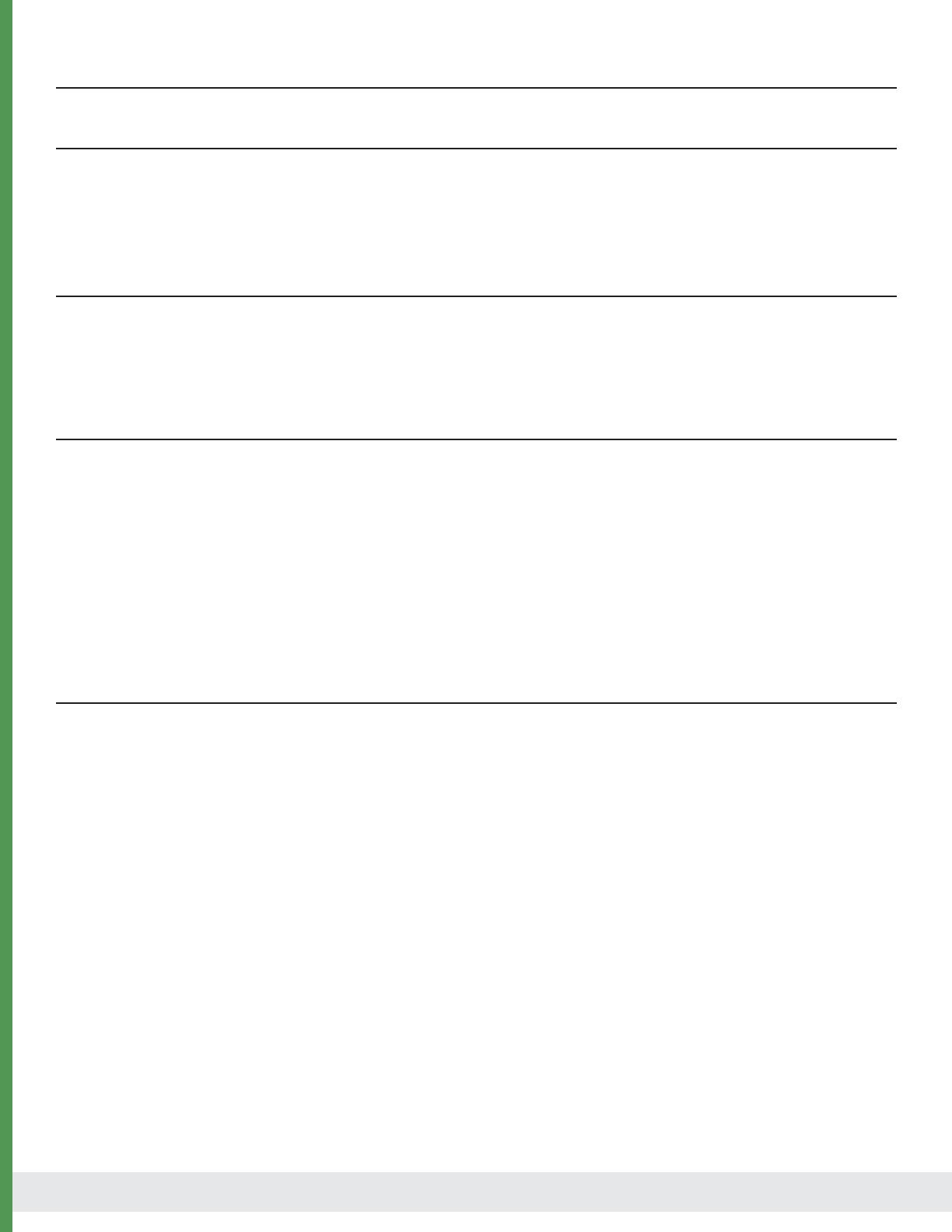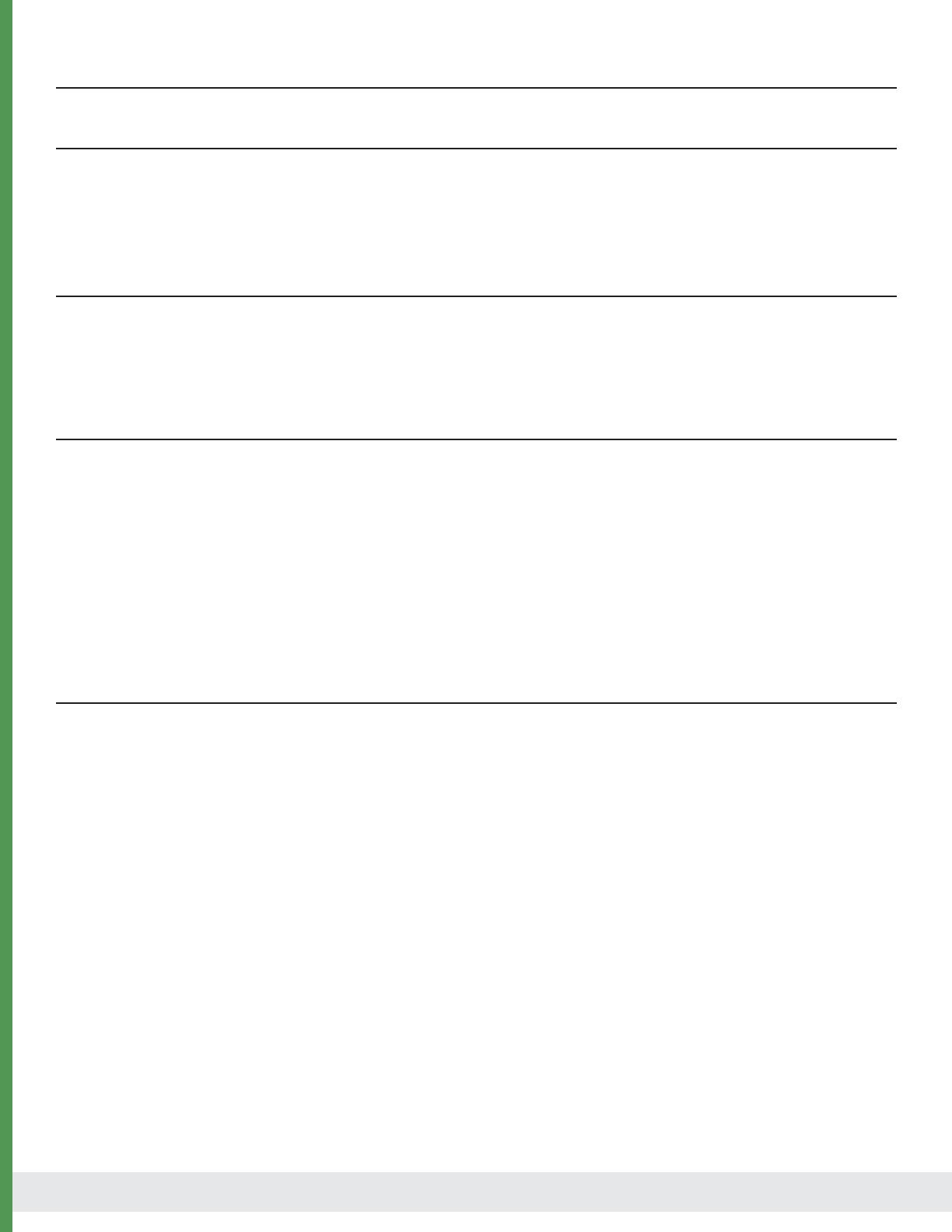
© Agrowtek Inc. | www.agrowtek.com | Technology to Help You Grow™
13
Technical Information
Agrowtek Inc. warrants that all manufactured products are, to the best of its knowledge, free of defective
material and workmanship and warrants this product for 1 year from the date of purchase. This warranty
is extended to the original purchaser from the date of receipt. This warranty does not cover damages from
abuse, accidental breakage, or units that have been modi ed, altered, or installed in a manner other than
that which is speci ed in the installation instructions. Agrowtek Inc. must be contacted prior to return ship-
ment for a return authorization. No returns will be accepted without a return authorization. This warranty
is applicable only to products that have been properly stored, installed, and maintained per the installation
and operation manual and used for their intended purpose. This limited warranty does not cover products
installed in or operated under unusual conditions or environments including, but not limited to, high hu-
midity or high temperature conditions. The products which have been claimed and comply with the afore-
mentioned restrictions shall be replaced or repaired at the sole discretion of the Agrowtek Inc. at no charge.
This warranty is provided in lieu of all other warranty provisions, express or implied. It is including but not
limited to any implied warranty of tness or merchantability for a particular purpose and is limited to the
Warranty Period. In no event or circumstance shall Agrowtek Inc. be liable to any third party or the claimant
for damages in excess of the price paid for the product, or for any loss of use, inconvenience, commercial
loss, loss of time, lost pro ts or savings or any other incidental, consequential or special damages arising out
of the use of, or inability to use, the product. This disclaimer is made to the fullest extent allowed by law or
regulation and is speci cally made to specify that the liability of Agrowtek Inc. under this limited warranty,
or any claimed extension thereof, shall be to replace or repair the Product or refund the price paid for the
Product.
Warranty
Exterior Cleaning
Exterior may be wiped with a damp cloth wish mild dish detergent, then wiped dry. Disconnect power be-
fore cleaning the enclosure to prevent electrical shock.
Maintenance & Service
Storage and Disposal
Relays are not activating, no power LED on PCB
Ensure the relay input power has 12-24Vdc and are correctly wired for polarity. A dimliy lit red LED should
illuminate when the circuit board has power.
Troublshooting
Storage
Store equipment in a clean, dry environment with ambient temperature between10-50°C.
Disposal
This indsutrial control equipment may contain traces of lead or other metals and environmental contami-
nants and must not be discarded as unsorted municipal waste, but must be collected separately for the
purpose of treatment, recovery and environmentally sound disposal. Wash hands after handling internal
components or PCB’s.