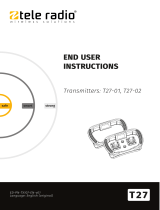Software Control
BlueRiver AV Manager
HDMI-TPN-107 series are supported by BlueRiver AV Manager control software. It is
available for download from mySemtech on Semtech.com. The software can be installed on
Windows or Linux operation systems as well.
Running the Software
After installation the BlueRiver AV Manager is running in any web browser application and can
be launched by typing the 127.0.0.1 IP address in the URL bar.
The following administration
tools are available in the
software:
Device monitoring on the
network
Crosspoint settings and
audio routing
EDID settings
Network settings
RS-232 port conguration
Firmware Update
Lightware Device Updater (LDU2) is an easy and comfortable way to keep your device up to
date. Establish the connection via one of the port of the network switch or directly the Gigabit
Ethernet port of the extender. Download and install LDU2 software from the company’s website,
www.lightware.com, where you can nd the latest rmware package as well.
Minimum CAT Cable Requirement
Lightware highly recommends using CAT6a AWG24 or higher category 10G Ethernet cables
for the TPN (SDVoE) connection between the transmitter and the receiver. Usage of e.g.
AWG28 Ethernet cables may reduce the extension distance signicantly.
Specication
General
Compliance .................................................................................................... CE, UKCA
Electrical safety .................................................................................. EN 62368-1:2014
EMC (emission) .....................................................................................EN 55032:2015
EMC (immunity) .....................................................................................EN 55035:2017
RoHS .....................................................................................................EN 63000:2018
Warranty ............................................................................................................. 3 years
Operating temperature ...................................................0° to +50°C (+32° to +122°F)
Operating humidity ......................................................... 10% to 90%, non-condensing
Cooling ................................................................................................................passive
Power
Power supply option ............................................................... Power adaptor / PoE PD
Supported power source .........................................................100-240 V AC; 50/60 Hz
Power consumption (TX / RX) ................................................................ 9.3 W / 11.5 W
Heat dissipation (TX / RX) ...................................................... 31.7 BTU/h / 39.2 BTU/h
Power Adaptor
Supplied power ......................................................................................... 48V DC, 0.3A
AC power plug ............................................ Interchangable (EU, UK, JP/US, AUS/NZ)
DC power plug .......................................................................2-pole Phoenix connector
Enclosure
Rack mountable ........................................................... yes, with mounting accessories
Enclosure material ........................................................................................ 1 mm steel
Dimensions (mm / inch) .................100.4 W x 131.9 D x 26 H (3.95 W x 5.19 D x 1 H)
Weight ....................................................................................................476 g (1.05 lbs)
Video Ports
HDMI input/output
Connector type ...........................................................19-pole HDMI Type A receptacle
AV standard ...................................................................................... DVI 1.0, HDMI 2.0
HDCP compliance ..........................................................................................HDCP 2.3
Color space ................................................................................................ RGB, YCbCr
Supported resolutions at 8 bits/color * ........................up to 4096x2160@60Hz (4:4:4)
Audio formats ................... 8-channel PCM, Dolby TrueHD, DTS-HD Master Audio 7.1
TPN input/output
Connector type ..................................................................................... RJ45 connector
Power over Ethernet ..................................................................PoE PD (IEEE802.3af)
Data rate ...................................................................................................... 10GBase-T
Compliance ......................................................................................................... SDVoE
HDCP compliance ..........................................................................................HDCP 2.3
Transferred signals ........................................Video, Audio, RS-232, Infrared, Ethernet
Color space ................................................................................................ RGB, YCbCr
Video latency (TPN output) ...........................................0 frame (ve lines/ under 8ms)
Compression ratio (TPN output).....................................................................1.4 to 1 **
Supported resolutions at 8 bits/color * ........................up to 4096x2160@60Hz (4:4:4)
Audio formats ................... 8-channel PCM, Dolby TrueHD, DTS-HD Master Audio 7.1
* All standard VESA, CEA and other custom resolutions up to 600MHz (HDMI2.0) are supported.
** Compression is applied only if the AV signal exceeds the maximum bandwidth offered by
the HDMI1.4 specication.
Control Ports
Ethernet port
Connector type ......................................................................... RJ45 female connector
Number of connectors per unit ..................................................................................... 2
Ethernet data rate ...............................................1GBase-T, full duplex with autodetect
Power over Ethernet (PoE) .....................................................................Not supported
RS-232 serial port
Connector type ......................................................................3-pole Phoenix connector
Default settings ...................................................................................9600 BAUD, 8N1
Infrared output port
Connector type .............................................................3.5mm TRS (approx. 1/8” jack)
Output signal .................................................................................... Modulated (38kHz)
Operation mode ...............................Command injection (only with 3rd-party software)
Mechanical Drawings
The following drawings present the physical dimensions of the HDMI-TPN-107 series
extenders. Dimensions are in mm.
Front View
Bottom View
Ventilation
¢
Pay attention to the ventilation holes when designing the system. Top and side
ventilation holes must not be covered.
Connecting Steps
Transmitter Side
Option 1 - Point-to-point connection - Connect a CATx cable between
the TPN output port of the transmitter and the TPN input port of the
receiver.
Option 2 - Point-multipoint connection - Connect a CATx cable
between the TPN output port of the transmitter and the RJ45 port of the
10G network switch.
Connect the source (e.g. media player) to the HDMI input port of the
transmitter by a HDMI cable.
Connect the device to a LAN network.
Optionally for Infrared extension: connect an IR emitter to the IR OUT port of
the transmitter (command injection is available only with 3rd-party software).
Optionally for RS-232: connect a device (e.g. media player) to the RS-232
port.
Powering on the devices is recommended to do as the nal step during
the installation. Please check the Power Supply Options section for the
details.
¢
User Ethernet is also transmitted over the TPN interface, so be sure not to create a
network loop.
Receiver Side
Option 1 - Point-to-point connection - Connect a CATx cable between
the TPN output port of the transmitter and the TPN input port of the
receiver.
Option 2 - Point-multipoint connection - Connect a CATx cable
between the TPN input port of the receiver and the RJ45 port of the 10G
network switch.
Connect the sink (e.g. 4K TV) to the HDMI output port of the receiver by
a HDMI cable.
Connect the device to a LAN network.
Optionally for Infrared extension: connect an IR emitter to the IR OUT port
of the receiver (command injection is available only with 3rd-party software).
Optionally for RS-232: connect a device (e.g. 4K TV) to the RS-232 port.
Powering on the devices is recommended to do as the nal step during
the installation. Please check the Power Supply Options section for the
details.
¢
User Ethernet is also transmitted over the TPN interface, so be sure not to create a
network loop.
Network Requirements
The HDMI-TPN-107 series extenders require managed network switches that support 10Gbps
(10GbE) line speed. BlueRiver technology transmits uncompressed or lightly compressed
video of up to 4K along with other AV signals such as audio and control signals.
Network Switch Requirements
The following are the Layer 2 multicast congurations that are required on all the network
switches:
IGMP version 2 supported
IGMP version 2 snooping enabled
Filter/Drop unregistered multicast trafc
Disable unregistered multicast ooding
Enable fast leave support
Applied Ports
Protocol Port Number Description
TCP 6970 Used for communications between control software and
BlueRiver Control Server.
Option 1 - Point-to-point connection
Option 2 - Point-multipoint connection
TPN TPN
HDMI-TPN-TX107 HDMI-TPN-RX107
Power
TPN
IR out
Ethernet
Network switch
RS-232
Transmitter Side Receiver Side
IR
OUT
GIGABIT ETHERNET
21 EDID
EDID
STATUS
IR
OUT
GIGABIT ETHERNET
21
Power
IR out
Ethernet
Infrared emitter4K TVInfrared emitterMedia player
RS-232 HDMI outHDMI in
26
100.4
POWER/
LIVE
VIDEO
SIGNAL
IR
OUT
GIGABIT ETHERNET
21
131.8
M3 thread
32.5
67.516.45 16.45