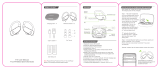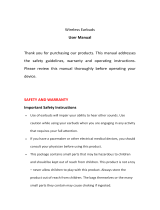2) Press and hold the MFB button of the left earbud until
the indicator flashes white rapidly and earbud enters
pairing mode.
3) Choose "ANBES D41" in phone B to pair and turn on
the right earbud.
Q5: Why is the power runs out fast?
A:
The earbuds playtime varies according to volume level and audio
content. The following conditions may cause fast power
consumption:
1) When the charging case is out of power and you put the
earbuds back into the case, the earbuds will not turn off
automatically. To avoid unwanted power consumption,
turn off the earbuds manually.
2) When the earbuds are being charged in the charging case
and the charging case is out of power, the earbuds will turn
on automatically. To avoid unwanted power consumption,
turn off the earbuds manually.
Q6: Why does no sound play when ANBES D41 are connected to
my PC via Bluetooth?
A:
You may need to change the default audio output on your PC to
"Bluetooth Headset".
1) Close all media applications in your PC (such as Windows
Media Player).
2). Open 'Control Panel' > 'Sounds and Audio Devices' > 'Audio'.
3). Change the default output device to 'Bluetooth Headset' in
Sound playback.
..............................................www.anbes.com.....................................