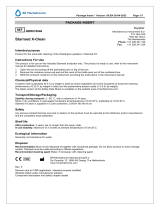Page is loading ...

LINAK.COM/TECHLINE
SMPS-T160
User manual

Page 2 of 28
Contents
Preface ................................................................................................................................................ 3
LINAK application policy ........................................................................................................................4
Chapter 1
Safety instructions ................................................................................................................................ 5
Important information .......................................................................................................................... 6
Recommendations ................................................................................................................................ 6
Safety issues ........................................................................................................................................ 6
Chapter 2
Mounting guidelines..............................................................................................................................7
Electrical installation .............................................................................................................................8
I/O specifications: SMPS with standard output interface ..................................................................8
Chapter 3
Troubleshooting ................................................................................................................................... 9
Chapter 4
Specifications ..................................................................................................................................... 10
Usage .................................................................................................................................................10
Output ................................................................................................................................................ 11
System example ..................................................................................................................................11
System combination possibilities .................................................................................................... 12-13
Connection diagram - Single run ..........................................................................................................14
Connection diagram - Single run, LA35 IC ............................................................................................15
Connection diagram - two actuators run individually ............................................................................ 16
Connection diagram - simultanious or parallel run................................................................................17
Cables ...........................................................................................................................................18-19
Dimensions ....................................................................................................................................20-21
Label for SMPS-T160 ......................................................................................................................... 22
Key to symbols ....................................................................................................................................22
Ordering example .............................................................................................................................. 23
Chapter 5
Maintenance/cleaning .........................................................................................................................24
Repair ................................................................................................................................................. 24
Main groups of disposal ..................................................................................................................... 24
Warranty ............................................................................................................................................. 24
Declaration of conformity ................................................................................................................... 25
Declaration of Incorporation of Partly Completed Machinery ................................................................. 26
Addresses .......................................................................................................................................... 28

Page 3 of 28
Preface
Dear User,
We are delighted that you have chosen a product from LINAK
®
.
LINAK systems are high-tech products based on many years of experience in the manufacture
and development of actuators, electric control boxes, controls, and chargers.
This user manual does not address the end-user, but is intended as a source of information for
the manufacturer of the equipment or system only, and it will tell you how to install, use and
maintain your LINAK electronics. It is the responsibility of the manufacturer of the end-use prod-
uct to provide a User Manual where relevant safety information from this manual is passed on
to the end-user.
We are sure that your LINAK product/system will give you many years of problem-free operation.
Before our products leave the factory they undergo full function and quality testing. Should you
nevertheless experience problems with your LINAK product/system, you are always welcome to
contact your local dealer. LINAK subsidiaries and some distributors situated all over the world
have authorised service centres, which are always ready to help you.
LINAK provides a warranty on all its products. This warranty, however, is subject to correct use in
accordance with the specifications, maintenance being done correctly and any repairs being car-
ried out at a service centre, which is authorised to repair LINAK products.
Changes in installation and use of LINAK products/systems can affect their operation and dura-
bility. The products are not to be opened by unauthorised personnel.
The User Manual has been written based on our present technical knowledge. We are constantly
working on updating the information and we therefore reserve the right to carry out technical
modifications.
LINAK A/S

LINAK APPLICATION POLICY
The purpose of the application policy is to define areas of responsibilities in relation to applying a LINAK product
defined as hardware, software, technical advice, etc. related to an existing or a new customer application.
LINAK products as defined above are applicable for a wide range of applications within the Industry areas. Yet,
LINAK cannot know all the conditions under which LINAK products will be installed, used, and operated, as each
individual application is unique.
The suitability and functionality of the LINAK product and its performance under varying
conditions (application, vibration, load, humidity, temperature, frequency, etc.) can only be verified
by testing, and shall ultimately be the responsibility of the LINAK customer using any LINAK
product.
LINAK shall be responsible solely that LINAK products comply with the specifications set out by LINAK and it
shall be the responsibility of the LINAK customer to ensure that the specific LINAK product can be used for the
application in question.
Page 4 of 28

Page 5 of 28
Safety instructions:
Please read the following safety information carefully.
Ensure that all staff who are to connect, mount, or use the SMPS-T160 are in possession of the necessary
information and that they have access to this user manual.
Persons who do not have the necessary experience or knowledge of the product/products must not use
the product/products. Besides, persons with reduced physical or mental abilities must not use the product/
products, unless they are under surveillance or they have been thoroughly instructed in the use of the
apparatus by a person who is responsible for the safety of these persons.
Moreover, children must be under surveillance to ensure that they do not play with the product.
Before installation, re-installation or troubleshooting:
• Stop the application
• Switch off the power supply and pull out the mains plug
• Relieve the application of any loads, which may be released during the work
•
Before start-up:
• Make sure that the system has been installed as instructed in the User Manual
• System connection. The individual parts must be connected before the SMPS-T160 is connected to the
mains.
•
During operation:
• Ensure that the cables are not damaged
• Unplug the SMPS-T160 before moving the equipment
• If the control box makes unusual noise or smells, switch off the mains voltage immediately.
• Take care that the cables are not damaged.
• The product must only be used in an environment, that corresponds to its IP protection.
Device protection:
The SMPS-T160 contains several mechanisms to protect itself from being damaged due to excessive use.
• In case of overheating, the device will activate a thermal protection. No power output will be available until
the temperature is back again within normal operating range.
• In case of exceeding the current limit / failure in the actuator, the device will activate an overload protection.
Immediately after the situation has been remediated the power output will be available again.
Hot plugging:
• It is not allowed to remove or to add the output cable as long as the SMPS-T160 is powered by mains.
When the equipment is not in use
• Switch off the mains supply in order to prevent unintentional operation.
• Check the SMPS and joints regularly for extraordinary wear.
Chapter 1

Recommendations:
• Only use the SMPS-T160 within specified working limits.
• Do not place load on the SMPS-T160 housing and do prevent impact or blows, or any other form of stress
to the housing.
• Ensure that the cable cover is mounted correctly. Use 1.5Nm torque.
• Ensure that the duty cycle and the usage temperatures for the SMPS-T160 are respected.
• Ensure that the cable cannot be squeezed, pulled or subjected to any other stress.
Important information:
Safety issues:
The builder of the equipment shall ensure that the use of the component complies with relevant
standards – like the Machine Directive. Care must be taken to avoid squeezing of cables as it can
cause movement of the system!
The SMPS-T160 must not be packed in heat insulating material, but must be placed so that it can
emit waste heat to the surroundings. There are no ventilation holes to consider, the SMPS emits
heat through its surface.
Page 6 of 28
Be aware of the following three symbols throughout the user manual:
Warning!
Failing to follow these instructions can cause accidents resulting in serious personal injury.
Recommendations
Failing to follow these instructions can result in the actuator suffering damage or being ruined.
Additional information
Usage tips or additional information that is important in connection with the use of the actuator.

Mounting guidelines:
• Unused sockets must be sealed with a blind plug!
• It is recommended to shield the SMPS-T160 from direct rain and sunlight to avoid overheating and
wear and tear over time.
• When changing the cables on a LINAK SMPS-T160, it is important that this is done carefully, in order
to protect the plugs and pins. Please be sure that the plug is in the right location and fully pressed in
before the cable lid is mounted.
• We recommend to take some precaution and design the wire connection in a way, where the cable
end is kept inside a closed, protected area to guarantee the high IP protection.
Different bracket types are available - to know more, please contact your local LINAK supplier.
Page 7 of 28
1. Unscrew the cable lock
2. Plug in the power cable
3. Screw the cable lock back on
4. Unscrew the cable lock
6. Remove the plugs according
to the number of sockets
needed.
7. Plug in the cables.
8. Screw the cable lock back on.
If the SMPS-T160 comes with mains cable already mounted, please go to step 4.
5. The 4 sockets give you 5
different connection
possibilities. Please see
table on page 9.
Chapter 2

Electrical installation:
Page 8 of 28
I/O specifications - SMPS with standard output interface:
Input/Output Specification Comments
Description The actuator is powered by the SMPS and
the signals are transferred to a signal cable
if attached to the SMPS
AC Supply
SMPS-T160
Power + SignalSignal
Red Extends the actuator On/off voltages:
> 67% of 29 V DC (V
IN
)
= ON
< 33% of 29 V DC (V
IN
)
= OFF
Input current: 10 mA
Black Retracts the actuator
Green Endstop signal out Output voltage min.
29 VDC (V
IN
)
- 1V
Source current max. 100 mA
Endstop signals are NOT potential free.
For further information, see the relevant
I/O specifications’ scheme in the actua-
tor’s user manual
Yellow Endstop signal in
Violet Analogue feedback (Hall Pot):
Configure any high/low combination
between 0-10V
For further information, see the rel-
evant I/O specification’s scheme in the
actuator’s user manual
Single Hall output (PNP)
Digital output feedback PWM:
Configure any high/low combination
between 0-100%
Analogue feedback (4-20 mA):
Configure any high/low combination
between 4-20 mA
All absolute value feedbacks (Hall Pot,
PWM and 4-20 mA)
White Signal GND For further information, see the rel-
evant I/O specification’s scheme in the
actuator’s user manual
Signal
Power + signal
AC supply

Page 9 of 28
Troubleshooting:
Symptom Possible cause Action
No motor sound or
movement of the
piston rod
No mains
Wrongly connected signal cables for
moving in and out
• Check the AC supply
• Change cable
• Check the signal wiring:
Outwards: Red wire +24VDC
Inwards: Black wire +24VDC
Actuator stops or no
movement
24 V DC power supply has been turned
off.
• Actuator has been overloaded
>5.5 A.
• The actuator has exceeded the
accepted duty cycle (>10%)
• The power supply will
automatically reengage after
few minutes.
Slow moving actuator The output power has been reduced due
to high internal temperature.
• Actuator is overloaded
• The actuator has exceeded the
accepted duty cycle (>10%)
• The ambient temperature is too
high. Can be caused by direct
sun light impact.
• The power supply will switch
back to normal power when the
temperature has dropped again.
No power for the
hand control
The auxiliary power supply has been cut
off, due to too high power consumption
(>300 mA)
• Check the control cables for
short circuit.
• Too high current consumption in
the control unit.
• The polyfuse will automatically
reengage the power after a few
minutes.
Chapter 3

Specifications:
Page 10 of 28
• Nominal input voltage (mains voltage): 100 V AC - 240 V AC
+10/-15%, Universal input voltage
• Nominal input frequency: 50 Hz / 60 Hz
• Typical standby power consumption: Approx. 0.1 W
• Housing colour: Dark Olivish Grey
• Protection class: IP66
Usage:
• Compatibility: LA12 IC
TM
, LA14 IC
TM
, LA23 IC
TM
, LA25 IC
TM
and LA35 IC
TM
, only 24 V DC
• Duty Cycle: 10%, 2 minutes continuous use followed by 18 minutes not in use.*
• Operating temperature: -20°C to 40°C
• Storage temperature: -40°C to 70°C
• Relative humidity: 20% to 90% @ 30°C – not condensing
• Atmospheric pressure: 700 to 1060 hPa
• Altitude: Max. 2000 metres above sea level
• To extend/retract the actuator: A voltage greater than 21 V DC must be applied to red/black wire.
• To stop extending/retracting
the actuator: A voltage less than 9 V DC must be applied to red/black wire
(normally 0 V DC)
• Approvals: The SMPS-T160 is approved according to the following standards:
• 2004/108/EC, EMC Directive
• 2006/95/EC, Low Voltage Directive
• EMC Standards:
EN 55014-1:2006+A1:2009+A2:2011
EN 55014-2:1997+A1:2001+A2:2008
EN 61000-3-2:2006+A1:2009+A2:2009
EN 61000-3-3:2013
• Safety Standards:
EN 61558-1:2005+A1:2009
EN 61558-2-16:2009+A1:2013
* Please be aware that the SMPS-T160 has a lower duty cycle than the actuator. This must be respected!
Chapter 4

Output:
System example:
Page 11 of 28
• Nominal output voltage 29 V DC (V
IN
)
• Ripple ≤500 mVp-p
• Total Output current 5.5 A at a duty cycle of 10% Ton= 2 minutes
• Please be aware if connecting an external control to an SMPS configured with an output interface:
Hand control. The unit connected should be capable of tolerating overvoltage, caused by soft stopping
actuators. Overvoltage caused by soft stopping actuators can reach up to 38 V.
• Furthermore, please be aware that the supply to control units are limited to 300 mA each.

System combination possibilities:
SMPS-T160
LA14 IC
TM
LA25 IC
TM
Bluetooth
receiver
RF receiver
HB40
DP
Signal cable
Type: Article No.
Bluetooth receiver
Compatible with iPhone 4S and up
or Android
TR-LMC2015*
EU Market (868.3MHz) US market (916 MHz)
RF receiver TR-TVPLRX868A02* TR-TVPLRX916A02*
TXP transmitter TR-TVTXP868A02* TR-TVTXP916A02*
EVO transmitter TR-TVEVO868N03* TR-TVEVO916S03*
HB40 HB4X051-01
DP DP042-00
Standard TECHLINE signal cables See the table “TECHLINE signal cables” on page 20
*For more information, please go to www.linakthirdparty.com
Page 12 of 28
LA12 IC
TM
LA23 IC
TM

System combination possibilities - LA35 IC:
SMPS-T160
LA35 IC
TM
Signal cable
Type: Article No.
Standard TECHLINE signal cables See the table “TECHLINE signal cables” on page 20
Page 13 of 28

Connection diagram - Single run:
SMPS-T160
LA14 IC
TM
LA25 IC
TM
Bluetooth
receiver
RF receiver
HB40
DP
Signal cable
For more information on the flying leads, please see the I/O specifications in the user manual for the
chosen actuator
Fig. 1 : SMPST160+6UX0X0
Page 14 of 28
LA12 IC
TM
LA23 IC
TM

Connection diagram - Single run, LA35 IC:
Please be aware that it is only possible to connect one actuator (LA35 IC) and flying leads to this system!
For more information on the flying leads, please see the I/O specifications in the LA35 user manual
Fig. 2 : SMPST160+6UX0X0
Flying leads
LA35 IC
TM
SMPS-T160
Page 15 of 28

Connection diagram - two actuators run individually:
SMPS-T160
LA14 IC
TM
LA25 IC
TM
Bluetooth
receiver
RF receiver
HB40
DP
Signal cable
• For this solution it is possible to connect either two identical IC actuators (e.g. LA14 IC and LA25 IC)
in the two actuator sockets OR two different IC actuators.
• You will need one control for each actuator (BT/RF/HB/DP/flying leads).
For more information on the flying leads, please see the I/O specifications in the the user manual for the
chosen actuator
Fig. 3 : SMPST160+6UX0X0
Please be aware
Page 16 of 28
LA12 IC
TM
LA23 IC
TM

Connection diagram - simultanious or parallel run:
SMPS-T160
LA14 IC
TM
LA25 IC
TM
Bluetooth
receiver
RF receiver
HB40
DP
Signal cable
• For these solutions the two actuators used must be of the same type: LA12 IC, LA14 IC, LA23 IC or LA25 IC
• You will need one control for each actuator (BT/RF/HB/DP/flying leads).
For more information on the flying leads, please see the I/O specifications in the the user manual for the
chosen actuator
Fig. 4: Simultanious: SMPST160+6UX2X0 (BT,RF,HB,DP) / SMPST160+6UX4X0 (flying leads)
Parallel: SMPST160+6UX4X0 (BT,RF,HB,DP) / SMPST160+6UX5X0 (flying leads)
Please be aware:
Page 17 of 28
LA12 IC
TM
LA23 IC
TM

Cables:
The SMPS-T160 is designed with exchangeable cables.
Note:
• The signal and power cables must be ordered either seperately or together with the actuator.
Mains cables:
Plug types Article No. Material # Wires Size
Colour Length
(mm)
Cable type
UL SML912065 PVC 3 18AWG Black 3200 Straight
Japan/CH
(Swiss)
SML912066 PVC 3 0.75mm
2
Black 3200 Straight
Australia SML912067 PVC 3 0.75mm
2
Black 3200 Straight
UK SML912099 PVC 3 0.75mm
2
Black 3200 Straight
EU SML912098 PVC 3 0.75mm
2
Black 3200 Straight/
angle
Actuator Plug
types
Article No. Material # Wires Size
Colour Length
(mm)
Cable
type
LA14 IC/
LA25 IC
Minifit 1008w7200-300 PVC 8 18AWG Black 300 Straight
LA14 IC/
LA25 IC
Minifit 1008w7200-1500 PVC 8 18AWG Black 1500 Straight
LA12 IC Minifit 012913 PVC 8 22AWG Black 1500 Straight
LA23 IC Minifit 0237084 PVC 8 20/24AWG Black 1500 Straight
LA35 IC Minifit 0367136 PVC 4 18AWG Black 1500 Straight
Connection cable* between SMPS and actuator:
* Can be ordered seperately or mounted on:
LA12 IC
TM
, LA14 IC
TM
, LA23 IC
TM
, LA25 IC
TM
and LA35 IC
TM
.
Page 18 of 28

TECHLINE signal cables:
Plug types Article No. Material # Wires Size
Colour Length (mm) Cable
type
Flying leads* 0367049-1500 PVC 6 20AWG Black 1500 Straight
Flying leads* 0367049-5000 PVC 6 20AWG Black 5000 Straight
* The cable comes with an AMP connector that can be removed for flying leads
Page 19 of 28

Dimensions:
Without brackets:
With short brackets:
Drawing No.: SMPS-T160_LONG_BRACKETS
249
45
78
Drawing No.: SMPS-T160_LONG_BRACKETS
Drawing No.: SMPS-T160_LONG_BRACKETS
249
261
( 250.6 )
45
78
( 35 )
4.5
Drawing No.: SMPS-T160_LONG_BRACKETS
Page 20 of 28
/