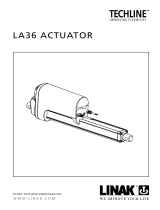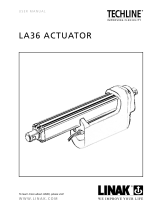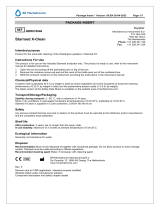To learn more about LINAK please visit:
WWW.LINAK.COM
MJB - Gateway
USER MANUAL

2

Contents
Preface .................................................................................................................................................................. 4
Important information ........................................................................................................................................ 5
Safety instructions ............................................................................................................................................... 5
Residual risk ......................................................................................................................................................... 6
Before installation, reinstallation or troubleshooting ...................................................................................... 7
Before start-up ..................................................................................................................................................... 7
During operation ................................................................................................................................................. 7
Information on the MJB ...................................................................................................................................... 7
Repairs .................................................................................................................................................................. 8
Misc. on the MJB system .................................................................................................................................... 9
Warranty and service life .................................................................................................................................. 9
Maintenance ................................................................................................................................................... 9
MJB - GATEWAY variant .................................................................................................................................... 10
Standard functionality .................................................................................................................................... 10
Relay 1 and 2 ................................................................................................................................................ 10
Features ......................................................................................................................................................... 11
Options (speciale article) ................................................................................................................................ 11
Usage ............................................................................................................................................................ 11
Precautions ......................................................................................................................................................... 13
IP Protection degree .......................................................................................................................................... 15
Environmental conditions ................................................................................................................................. 16
Modular plug with wide and narrow slit ......................................................................................................... 17
Keys to symbols ................................................................................................................................................. 18
Drawing appendix ............................................................................................................................................. 20
Addresses ........................................................................................................................................................ 24
3

Preface
We are delighted that you have chosen a product from LINAK
®
.
LINAK systems are high-tech products based on many years of experience in the
manufacture and development of actuators, electric control boxes, controls and
chargers.
This User Manual will tell you how to install, use and maintain your LINAK
equipment.
We are sure that your LINAK system will give you many years of problem-free
operation. Before our products leave the factory they undergo full function and
quality testing. Should you nevertheless experience problems with your systems,
you are always welcome to contact your local dealer.
LINAK subsidiaries and some distributors situated all over the world have authorised
service centres, which are always ready to help you.
LINAK provides a warranty on all its products. This warranty, however, is subject to
correct use in accordance with the specifi cations, maintenance being done correctly
and any repairs being carried out at a service centre, which is authorised to repair
LINAK products.
Changes in installation and use of LINAK systems can affect their operation and
durability. The products are not to be opened by unauthorised personnel. The User
Manual has been written on the basis of our present technical knowledge. We are
constantly working on updating the information and we therefore reserve the right
to carry out technical modifi cations.
LINAK A/S
4

5
Safety instructions
Safe use of the system is possible only when the operating instructions are read
completely and the instructions contained are strictly observed.
Failure to comply with instructions marked with the”NOTE” symbol may result in
serious damage to the system or one of its components.
Persons who do not have the necessary experience or knowledge of the product/
products must not use the product/ products. Besides, persons with reduced
physical or mental abilities must not use the product/products, unless they are under
surveillance or they have been thoroughly instructed in the use of the apparatus by a
person who is responsible for the safety of these persons.
Moreover, children must be under surveillance to ensure that they do not play with
the product.
It is important for everyone who is to connect, install, or use the systems to
have the necessary information and access to this User Manual.
If there is visible damage to the product it must not be installed.
The appliance is not intended for use by young children or infi rm persons
without supervision.
Young children should be supervised to ensure that they do not play with the
appliance.
Important information
Description of the various signs used in this manual.
Warning!
Failure to comply with these instructions may result in accidents involving
serious personal injury.
Failing to follow these instructions can result in the product being damaged or
destroyed.

Residual risk
Some of the products contains software based components. LINAK has made
various possible efforts to assure that the software is free of errors and that
the software has been developed according to the rules of IEC 60601-1-4
(software in Medical products). That involves Risk Analysis which shows a small
residual risk for unwanted/unintended movement of actuators under specifi c
conditions.
According to the above rules it must be informed and if necessary considered
in the Risk analysis of the fi nal application - More details to residual risk can be
provided by LINAK if necessary.
Warning!
The plastic parts in the system cannot tolerate cutting oil.
Warning!
LINAK’s actuators and electronics are not constructed for use within the
following fi elds:
• Planes and other aircrafts
• Explosive environments
• Nuclear power generation
Warning!
If faults are observed, the products must be replaced.
Warning!
Never spray directly on the products with a high-pressure cleaner.
Warning!
Always insure that the patient is accessible in case of emergency.
Warning!
Cables must be secured safely so that persons cannot get trapped in it.
Warning!
Always use locking mechanism and O-ring
Warning!
Sockets not used must be fi tted with blind plugs to ensure IP degree
The LINAK products cannot tolerate the infl uence of strong solvents, basic or
alkaline liquids.
6

7
Before installation, re-installation, or troubleshooting
• Stop the application
• Switch off the power supply and pull out the mains plug.
• Relieve the application of any loads, which may be released during the work.
Before start-up
• Make sure that the system has been installed as instructed in the User Manual.
• Make sure that the voltage of the control box is correct before the system is
connected to the mains.
• System connection. The individual parts must be connected before the control
box is connected to the mains.
During operation
• Ensure that the cables are not damaged.
• Unplug the mains cable on mobile equipment before it is moved.
Information on the MJB
The MJB Modular Junction Box is designed for use together with OpenBus™
control boxes.
The MJB makes it possible to connect multiple handsets, attendant controls or it
makes it possible to use the MJB as a control unit for 3
rd
party products as Out of
Bed detection, USB charger, Under Bed Light etc.
LINAK A/S delivers only the OpenBus system and is not responsible for any
products other than LINAK products (i.e. products from 3
rd
party suppliers) or
the compliance of such products with the LINAK OpenBus
TM
system.

8
Repairs
In order to avoid the risk of malfunction, all repairs must only be carried out
by authorised LINAK workshops or repairers, as special tools must be used and
special gaskets must be fi tted. Products under warranty must also be returned to
authorised LINAK workshops.
Warning!
If any of the LINAK products are opened, there will be a risk of subsequent
malfunction.
Disposal of LINAK’s products
LINAK’s products may be disposed of, possibly by dividing them into different waste
groups for recycling or combustion.
We recommend that our product is disassembled as much as possible at the
disposal and that you try to recycle it. As an example of main groups within sorting
of waste we can mention the following:
Metal, plastic, cable scrap, combustible material and collection for recoverable
resources.
Some of these main groups can be sub-divided into groups e.g. metal can be
divided into iron, stainless steel and aluminium and alloy steel. Plastic can e.g. be
divided into ABS, PA, PE and PP.
The MJB can be disassembled and sorted into the following recycling groups:
By now all our casted plastic units are provided with an interior code for plastic
types and fi bre contents, if any.
Component Recycling group
MJB
Plastic housing – Plastic recycling or combustion
Cable – Cable scrap or combustion
PC-board – Electronics scrap

9
Misc. on the MJB system
Warranty and service life
The LINAK warranty covers manufacturing defects in the products, starting from
the date of manufacture. There is 18 months’ warranty for MEDLINE and CARELINE
products. The warranty is limited to the value of the LINAK product.
LINAK’s guarantee is only valid so far as the products have been used and
maintained correctly and has not been tampered with. Furthermore, the products
must not be exposed to violent treatment. In the event of this, the warranty will be
ineffective / invalid. LINAK’s warranty is only valid if the system is unopened and has
been used correctly.
All LINAK products are designed to have an optimum service life as a matter of
course, but the expected service life in a specifi c application is very dependent on
how the products are used.
Maintenance
• The LINAK products must be cleaned at regular intervals to remove dust and dirt
and inspected for mechanical damage, wear and breaks.
• The LINAK MJB is a closed unit and requires no internal maintenance.
• IPX6 is waterproof.
• Make sure that the plugs in the MJB are correctly fi tted with O-rings before
washing.
• Electronics must be inspected at attachment points, wires, cabinet, and plugs.
• Inspect the connections, cables, cabinet and plugs, and check for correct
functioning.

10
MJB - GATEWAY variant, 504-01 & 504-02 :
The MJB is a simple gateway interface, which can connect the bed to the infrastructure
of the hospital or nursing homes. The Gateway can be used in combination with an
Out of Bed Sensor, which makes it possible to indicate if the patient leaves the bed.
The Gateway can also be used as a service/nurse call system. Please note it is only to be
used as a guided system, not for emergency issues.
Standard functionality:
The MJB - Gateway consist of two relays, which are connected through Port 5 on the
MJB. This can be made with the special cable 0964140 (Modular plug - Open end)
There are as standard 2 confi gurations, 504-01 and 504-02, see description on the
next pages.
Relay1: NC (normally closed) = Pin 2 + Pin 1 / NO (normally open) = Pin 2 + Pin 3
Relay2: NC (normally closed) = Pin 5 + Pin 4 / NO (normally open) = Pin 5 + Pin 6
Relay 1 is NO when connected to the mains and NC when no mains, this means
the relay is “active”, when connected to the mains (closed loop). The Closed Loop
principal is to ensure that an alarm is sent if power is missing on the bed. When the
mains is disconnected (power is missing), the relay will go from NO to NC, which will
automatically result in an alarm (status indicator) on the OpenBus™.
Relay 1 can be activated via the patient control (Key1 / Key4) or the attendant control
(Key2 / Key3). When a key is activated, the relay will switch state from NO to NC for 2
seconds. After 2 seconds the relay will automatically change state from NC to NO.
The status of the relay is indicated on the OpenBus™ and can be used for switching
on an LED.
Relay 2 is as default NC, with or without mains, (Open Loop)
Relay 2 can be activated via the patient control (Key 1) or the attendant control (Key 2
/ Key 3).
When the relay is activated, it will switch from NC to NO for 2 seconds. After 2
seconds the relay will automatically change state from NO to NC.
The status of the relay is indicated on the OpenBus™ and can be used for switching
on an LED.
Port 5
Port 1
OpenBus connetion
Port 5: Relay connetions
Relay 1:
- Pin 1
- Pin 2
- Pin 3
Relay 2:
- Pin 4
- Pin 5
- Pin 6
NC
NO
NC
NO

11
Features:
• Add-on value for hospital & care bed
• Compact and functional design which allows easy mounting
• 2 connections, Port1 OpenBus™ connection / Port 5 Gateway
• Colour: Light grey RAL 7035
• Protection class IPX6
• Connection to OpenBus™ control box via modular plug cable, 6 wires
• Modular plug to Open end, see precautions.
Options (special article):
• Customised SW:
It is possible to defi ne the OpenBus™ signals to be used for activating the relays
and / or change the alarm indicator, so that it fi ts to the customers system. Please
contact your Sales Engineer at LINAK A/S for further information.
Usage:
• Compatible with all LINAK OpenBus™ Control Boxes, light & full
Contact rating :
• Max continuous current : = 1A
• Maximum switching voltage : = 125V (DC) / 125V (AC)
• Maximum switching capacity : = 24W (DC) / 62,5VA (AC)
• Contact resistance : < 100 m
Current consumption:
• V bus 8V : = 9 mA
• V permanent 40V : = 14 mA
• Approvals: LINAK and UL International DEMKO A/S are currently in the process of
certifying the MJBX0X, re. UL60601 and EN60601-1
By using the variant 504-02 relay 2 will be controlled by the MJB variant 505/506 with
switch input.
Alarm 1 = Switch input S2 (OoBD alarm) / Alarm 2 = Switch input S1
When using this combination, is it important to have the MJB 505/506 connected to
the system all the time. If it is not connected, the Gateway MJB will see it as an alarm
and the relay will be activated. The Gateway MJB is “scanning” the OpenBus™ system
every minute for an alarm.

12
Relay 1
CB power mode Alarm level Relay state
Mains unplugged, CB is in power down or the OpenBus™ is not
running (Clock/ data is missing)
Alarm NC\*
On mains or battery at “wake up” Bed Alarm\** NC
No Alarm NO
Relay 2
CB power mode Alarm level Relay state
Mains unplugged or CB is in power down No Alarm NC
On mains or battery at “wake up” Bed Alarm\** NO
No Alarm NC
\* When the mains is unplugged or CB is in power down will the relay shift to NC state and generate
alarm.
\** Alarm generated by nurse call or bed alarms
Example of closed loop:
3
rd
. party site
In this state no Alarm
Example of Open Loop:
3
rd
. party site
In this state no Alarm

13
Precautions:
• Always use locking mechanism and O-ring
• Sockets not used must be fi tted with blind plugs to ensure IP Degree
• When using the modular plug with open end, is it up to the customer to maintain
the IP degree.
• If the MJB – Gateway is used as open loop, there is a risk of not sending an alarm,
when no mains are connected. The MJB – Gateway will only send an alarm if
mains is missing, when using a Closed Loop (see functionality description.)
• When the Gateway is used on a system with battery,
the gateway functionality will follow the power
down mode of the control box, see table
• The MJB – Gateway is not to be used as safety, it is only to be used as a guided
system.
• It is important to test the specifi ed alarms is working in the correct way, before
sending the system to the end user.
• Do not use 2 MJB variants with same device ID on the OpenBus™. This will cause
confl icts and the SDT is not able to identify the different products attached.
• Before the fi nal functional test in the production, it is important that the system
is re-powered. This is to ensure that all items have been detected on the
OpenBus™.
• We recommend the end user to make a regular test procedure in order to
prevent failures and hazardous situations on the system, e.g. defective OOB
sensor, squeezed cables. The MJB is not able to detect defective 3
rd
. party products.
• LINAK only takes responsibility for LINAK products, not 3
rd
. party products.
Please pay attention to the “Patient Environment” Clause 3.79 - EN60601-1 3
rd
edition: Any volume in which contact can occur between a patient and parts of the
medical equipment or between a patient and other persons touching parts of the
equipment. Justifi ed practice here is 1.5 m. This volume must be subject to the Risk
Analysis.
It is important to inform the customer about this.
• There can be a risk of confl ict with other OpenBus™ accessories, such as HB, ACP,
etc. It is therefore recommended to make a system/bit overview.
CB Power mode Gateway
On mains Function ok
On battery
Power down
“Wake Up”
No function
Function ok

14
Cable ordering nos.:
Modular plug – open end:
0964140-3000
Please note, the slit is placed on the opposite
side of the modular plug.
This is to ensure that the cable is only being
used for the Gateway MJB.

15
IP Protection Cleaning instrucions
IPX0 Clean with a damp cloth
IPX1 Clean with a damp cloth
IPX2 Clean with a damp cloth
IPX3 Clean with a damp cloth
IPX4 Clean with a damp cloth
IPX5 Wash with a brush and water, but not water under pressure
IPX6 X Wash with a brush and water. The water can be under pressure, but the system
must not be hosed down directly with a high-pressure cleaner. Max. 20
o
C
IPX6 Washable Clean by the use of water tunnels
IP Protection degree:
All LINAK products can be cleaned as follow according to their IP protection, which
is stated on the product label.
The IP code specifi es the degrees of protection provided by the enclosures. Only
the protection against ingress of water (second characteristic numeral) is specifi ed,
ingress of solid foreign objects (fi rst characteristic numeral) is not specifi ed and
therefore replaced by the letter X in the code.
The materials are resistant to the majority of cleaners and disinfectants used in the
hospital and nursing home sector.
Cleaning with a steam cleaner, for example, is not permitted, as it will not be
possible to maintain a minimum distance of 300 mm from the electrical parts.
The following directions regarding cleaners and disinfectants must be
complied with:
• They must not be highly alkaline or acidic (pH value 6-8).
• They must not contain caustic agents.
• Their contents must not be able to change the structure of the surface or
adhesion of the plastic.
• They must not break down grease.
The following disinfectants/detergents are recommended:
• Neodischer Dekonta, dosage 1-3%, made by CHEMISCHE FABRIK Dr. WEIGERT,
• CCOTRADE RW, dosage 0.5%, made by CCOTRADE GmbH.

16
Warning!
The systems must not be sprayed directly with a high-pressure cleaner.
Warning!
Interconnecting cables must remain plugged in during cleaning to prevent
the ingress of water.
Precaution!
When cleaned, water must never be sprayed upwards from underneath the
bed, because it may enter the cable outlet.
Environmental conditions:
Environmental conditions
Operating:
Temperature
Relative humidity
Atmospheric pressure
5°C to 40°C
20% to 90% @ 30°C – not condensing
700 to 1060 hPa
Storage:
Temperature
Relative humidity
Atmospheric pressure
-10°C to +50°C
20% to 90% @ 30°C – not condensing
700 to 1060 hPa
Valid where nothing otherwise is stated under the specifi c products in a later section.

17
Modular plug with wide slit
To be used with LINAK products.
Can be connected to all ports in the MJB,
both ports with narrow and wide slit.
Modular plug with narrow slit
To be used with 3
rd
party products.
Can only be connected to ports in the MJB with
narrow slit. This is to prevent 3
rd
party products
to interfere with the OpenBus
TM
connections.

18
Type B equipment, as per EN 60601-1
Protection against contact/foreign
matter (first character) and water
(second character) as per EN60529
Class 2 equipment
For indoor use
Double insulated transformer
Protective earth
Alternating Current
Direct current
Attention, consult accompanying
documents
Key to symbols
Lock function
Release function
Charge indicator
Safety switch/enable button
IPXX
The following symbols are used on the label on the LINAK products.

19
Demko approval
Fimko approval
Australian approval mark
Australian approval mark
Recognised - Component Mark
Canadian
Recognised - Component Mark
Recognised
Component Mark for Canada
and the United States
T-Mark
RW-Tüv approval
Tüv.Produkt Service
TÜVRheinland
ETL
C-ETL
LGA
UL Listing Mark
C-UL Listing Mark
C-UL US Listing Mark
UL Listing Mark
UL fi le number
UL fi le number
UL fi le number
CSA
PSE-Mark
Product with a thermofuse
For indoor use (House).
Safety isolating transformer.
Electronics scrap
Equipment Kl.2 (Double square)
Patient part of type B (Mand)
Patient part of type BF
Earth protection
Equipment class1.
Earth
CE Mark
C-TICK

20
MJB
MJB - Modular Junction Box
DRAWING APPENDIX
MJB
Page is loading ...
Page is loading ...
Page is loading ...
Page is loading ...
-
 1
1
-
 2
2
-
 3
3
-
 4
4
-
 5
5
-
 6
6
-
 7
7
-
 8
8
-
 9
9
-
 10
10
-
 11
11
-
 12
12
-
 13
13
-
 14
14
-
 15
15
-
 16
16
-
 17
17
-
 18
18
-
 19
19
-
 20
20
-
 21
21
-
 22
22
-
 23
23
-
 24
24
Linak CARELINE MJB User manual
- Type
- User manual
- This manual is also suitable for
Ask a question and I''ll find the answer in the document
Finding information in a document is now easier with AI
Related papers
-
 Linak MJB User manual
Linak MJB User manual
-
 Linak 504-010 User manual
Linak 504-010 User manual
-
 Linak JUMBO Care User manual
Linak JUMBO Care User manual
-
 Linak MEDLINE & CARELINE JUMBO Home User manual
Linak MEDLINE & CARELINE JUMBO Home User manual
-
 Linak LA43IC User manual
Linak LA43IC User manual
-
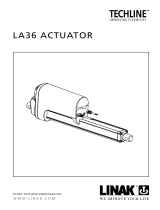 Linak ACTUATOR LA36 User manual
Linak ACTUATOR LA36 User manual
-
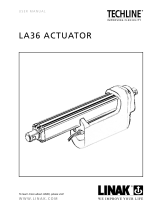 Linak ACTUATOR LA36 User manual
Linak ACTUATOR LA36 User manual
-
 Linak Desk Sensor1 User manual
Linak Desk Sensor1 User manual
-
 Linak LA12 Connection Diagram
Linak LA12 Connection Diagram
-
 Linak LA12 Connection Diagram
Linak LA12 Connection Diagram
Other documents
-
 Wespot SecNurse User manual
Wespot SecNurse User manual
-
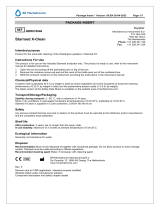 RR Mechatronics Starrsed X-Clean Westergren Pipettes Operating instructions
RR Mechatronics Starrsed X-Clean Westergren Pipettes Operating instructions
-
Zhenjiang Electronics B6-1 User manual
-
Medline MDS1017 Operating instructions
-
Danfoss for FH-MJB & FH-MJC Installation guide
-
Medline MDSUPWALK Operating instructions
-
3M Unitek™ TMP Digital Models User guide
-
3M Unitek™ TADs User guide
-
Guardian Technologies MDS89664EL User manual
-
Guardian G2-102KX4 User manual