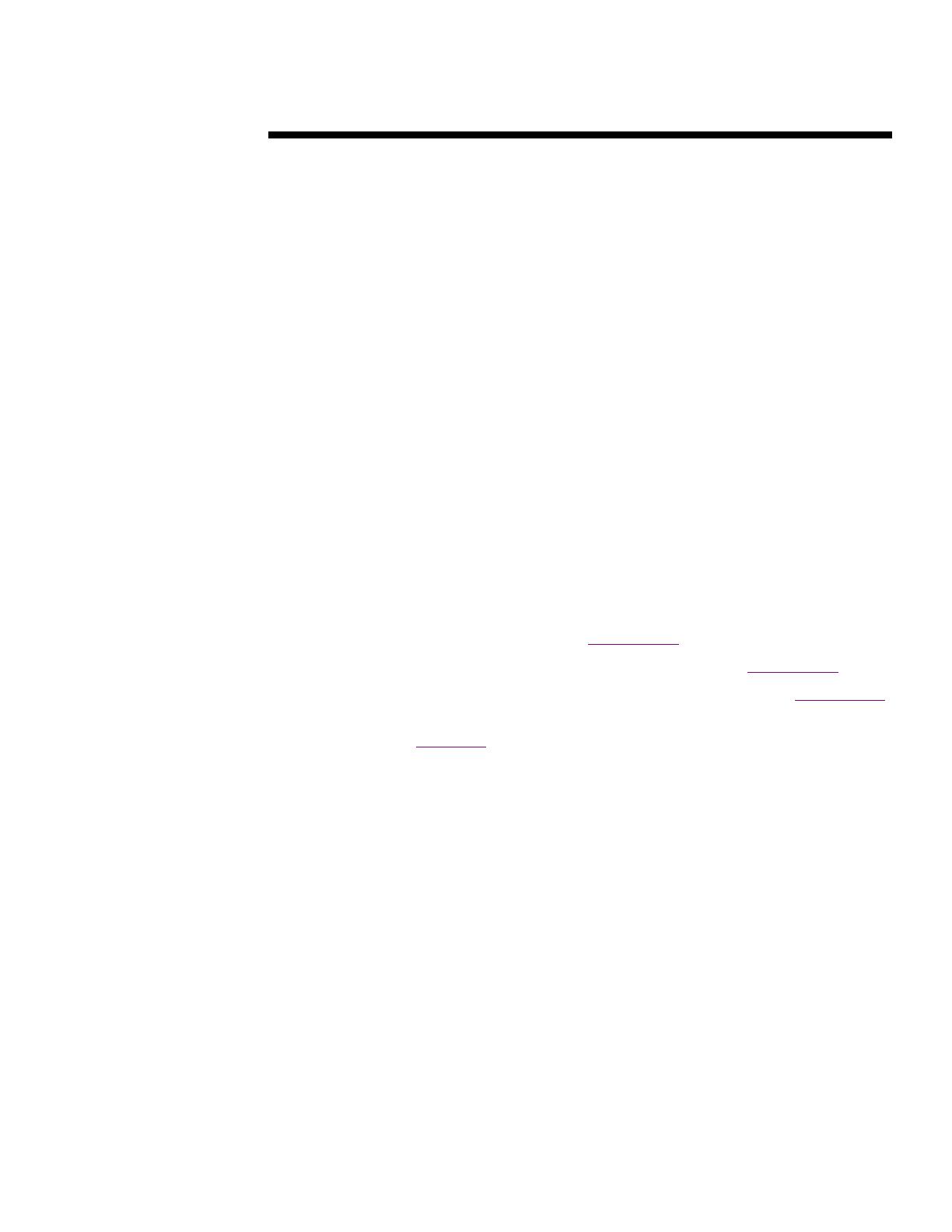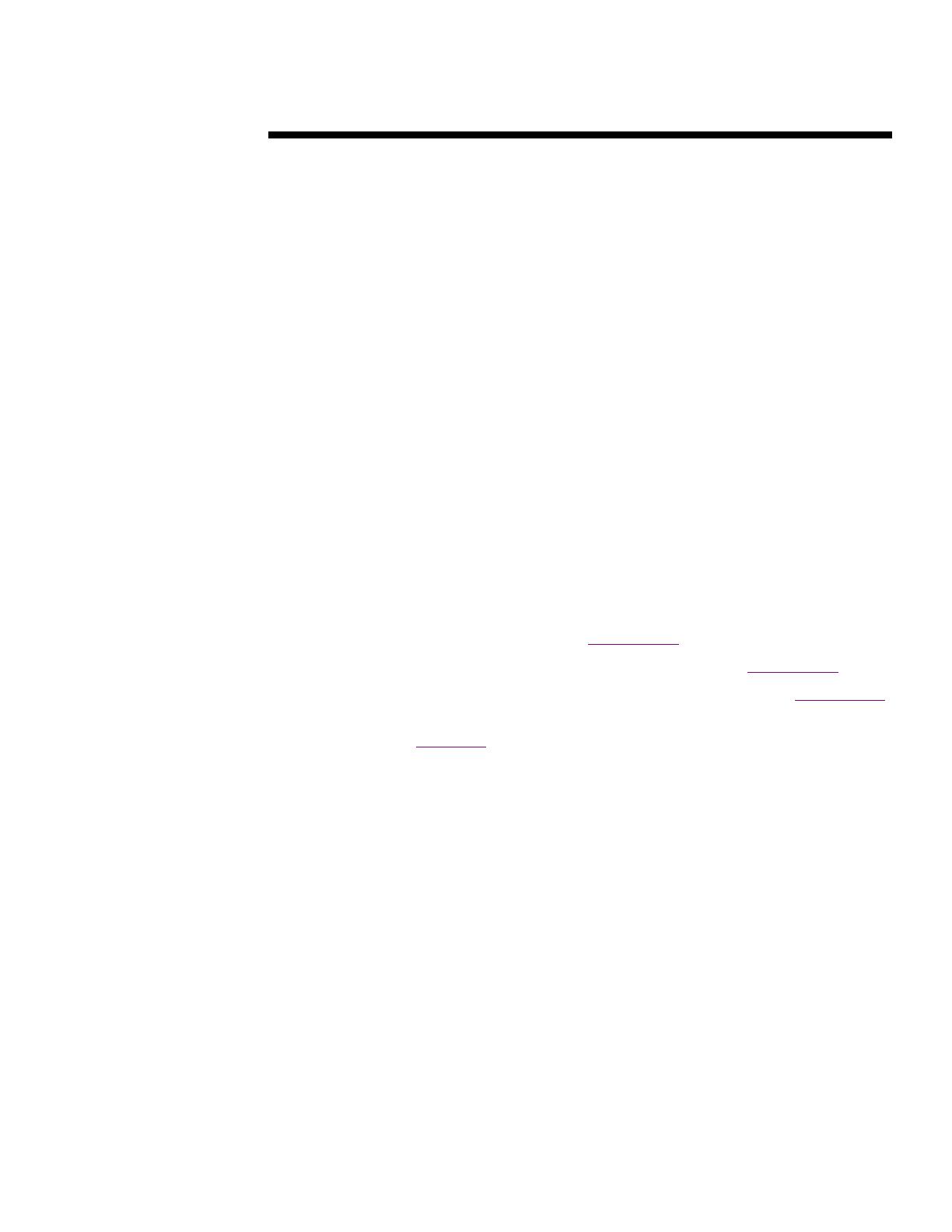
T
ECHNOLOGY
B
RIEF
(cont.)
17
ECG078/0698
.
.
.
.
.
.
.
.
.
.
.
.
.
.
.
.
.
.
.
.
.
.
.
.
.
.
.
.
.
.
.
.
.
.
.
.
.
.
.
.
.
.
.
.
.
.
.
.
.
.
.
.
.
.
.
.
.
.
.
.
.
.
.
.
.
.
.
.
.
.
.
.
.
.
.
.
.
.
.
.
.
.
.
.
.
.
.
.
.
.
.
.
.
.
.
.
.
.
.
.
.
.
.
.
.
.
.
.
.
.
.
.
.
.
.
.
.
.
.
.
.
.
.
.
.
.
.
.
.
.
.
.
.
.
.
.
.
.
.
.
.
.
.
.
.
.
.
.
.
.
.
.
.
.
.
.
.
PCI Hot Plug Technology for PCI Adapters
The Compaq ProLiant 7000 and ProLiant 6500 servers are the first standards-based servers to
incorporate industry-standard PCI Hot Plug technology. This technology, pioneered by Compaq,
adds hot-plug capabilities to existing PCI adapters for increased system availability and
serviceability. Compaq led the industry by licensing its PCI Hot Plug implementation to Intel,
thus broadening customer access to this standard technology.
Compaq’s implementation of PCI Hot Plug differs from implementations by other vendors
whereby several slots are powered down at once or an entire PCI bus is powered down. Compaq
incorporated electronics into the server to control each PCI Hot Plug slot individually, so that a
single slot can be powered down without affecting the operation of the other slots.
Compaq’s implementation of the PCI Hot Plug standard allows the following capabilities while
the system is running:
•
Hot replacement
—replacing a single PCI adapter with a similar adapter
•
Hot upgrade
—replacing a PCI adapter with an upgraded adapter
•
Hot expansion
—adding a PCI adapter to an empty slot
The ProLiant 7000 is designed to support all three hot-plug capabilities for all 64-bit and 32-bit
PCI Hot Plug slots. These capabilities can be added incrementally, depending on the OS
implementation.
For more information about major OS vendors that support PCI Hot Plug, refer to the following
technology briefs:
•
PCI Hot Plug Technology
, document number ECG080/0698
•
PCI Hot Plug Technology with Novell Architecture
, document number ECG081/0698
•
PCI Hot Plug Technology with SCO Software Architecture
, document number ECG082/0698
•
Deploying PCI Hot Plug on Compaq Servers in a Microsoft Windows NT Environment
,
document number 064A/0797
PCI Hot Plug technology is backward compatible with existing industry-standard adapters. While
new drivers are required to implement hot-plug capabilities, no changes are required to the vast
majority of existing adapters. These leading independent hardware suppliers are committed to
modifying their device drivers to be hot-plug aware: Adaptec, AMI, Dialogic, Digi International,
Madge, Mylex, QLogic, Standard Microsystems Corporation, SysKonnect, and 3Com. In
addition, Compaq is delivering hot-plug capable drivers for its own leading PCI adapters.
PCI Hot Plug Electronics
Compaq’s primary electronic component is the PCI Hot Plug controller, which performs the
following essential tasks:
•
PCI Bus Control
- The hot-plug controller communicates with devices on the PCI bus to
electrically isolate any single PCI slot from the rest of the system. Isolating a single slot
allows replacement of an adapter without interrupting the server or other active adapters.
•
Power Control
- The controller receives a command from the OS to power-up or power-down
a single PCI slot. To perform this function, the controller uses slot-specific power control
electronics. The power-control electronics allow proper power sequencing on the PCI bus
and guarantee safe control of the power to the individual PCI adapters.