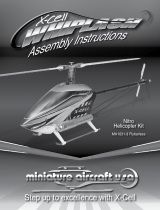Page is loading ...

Assembly Instructions after Remanufactured
Unit is Partly Assembled. Refer to Pages 32-39 for assembly of
the remanufactured unit

25
770AT Assembly Procedure
Tools Required
• Phillips screwdriver
• Stubby Phillips screwdriver
• 3/16” Allen wrench (supplied)
• 7/32” Allen wrench (2) (supplied)
• 9/16” Open end wrench (2)
The words “left” and “right” denote the user’s orientation.
Two people will be required for this procedure.
Read and understand all instructions thoroughly before assembling this unit. Check all items
carefully. If there is damage, see the Customer Service section of this manual for proper procedure to
return, replace, or reorder parts.
Item Quantity Part Number Description
1 1 Varies Base assembly
2 1 Varies Console assembly
3 2 12090-322 Foot pad
4 1 NA Handle, Right
5 1 NA Handle, Left
6 1 770A-316 Base, Accessory tray
7 1 770A-317 Cover, Top, Accessory tray
8 1 770A-318 Cover, Bottom, Accessory tray
9 1 770A-322 Cover, Rear, Top, Right
10 1 770A-323 Cover, Rear, Outer, Right
11 1 770A-324 Cover, Rear, Inner, Right
12 1 770A-319 Cover, Rear, Top, Left
13 1 770A-321 Cover, Rear, Inner, Left
14 1 770A-320 Cover, Rear, Outer, Left
15 1 770A-341 Collar, Outer, Right
16 1 770A-340 Collar, Inner, Right
17 1 770A-334 Collar, Inner, Left
18 1 770A-335 Collar, Outer, Left
19 1 NA Hardware pack
20 1 5770-X Owner’s Manual
21 1 770AT-316 Assembly poster
22 1 770A-415 Commercial Arc warranty sheet
23 1 770A-416 Consumer Arc warranty sheet

26
#9
#10
#15
#13
#17
#11
#16
#14
#18
#12#7
#2
#3
#6
#4
#5
#19
#20 #21 #22 #23
#1
#8

27
Verify contents of hardware pack
See hardware pack listings and hardware pack contents. See Customer Service for contact
information if any parts are missing.
Item Quantity Part Number Description
24 2 600A-311 Flange Spacer
25 1 BK030201 3/16” Allen Wrench
26 2 BK030204 7/32” Allen Wrench
27 4 HC700428 BHSCS .375-16 x 2.25”
28 1 HF540200 Grommet, Nylon
29 4 HN704901 Locknut, .375-16 Nylon
30 4 HT592526 Tap Sc 10-12 x 2.00 Pn Hd Phil
31 2 HS307601 Washer, Flat .281 ID x .500 OD x .062”
32 6 HT532512 Screw, Pan Head Phillips, #6 x .50”
33 19 HT552512 Screw, Pan Head Phillips, 8-16 x .50”
34 8 HT572515 Screw, Pan Head Phillips, 10-24 x .75”
35 2 HX622815 SHCS .250-20 UNC-3A SS
36 3 PL-16535 Linkage Rod Cap 2.00 OD (1 extra)
37 1 YA000201 Loctite
770AT Hardware
#24
#30
#25
#31
#26 #27
#34
#28
#36#35
#29
#37
#32 #33
1:1

28
#9
#10
#15
#13
#17
#35
#37
#31
#36
#24
#11
#16
#14
#18
#32
#30
#27
#33
#34
#33
#34
#33
#33
#34
#33
#32
#29
#28
#34
#12
#7
#2
#3
#6
#4
#5
#1
#8
#33
#34
#34

29
Lift and move unit
1. Remove large bolts and shipping supports. Keep package material on linkage arms at this
time. This will protect the paint from scratching during assembly.
2. Grasp each rear support leg rmly and lift with one person on each side.
3. Lift the lower rear support legs using proper lifting methods so the front transport wheels are
able to roll on floor.
4. Move unit to intended location.
5. Lower rear support legs.
Attach 770AT console assembly.
1. Plug the upper heart rate cable into the lower heart rate cable.
Lower Heart
Rate Cable
Upper Heart
Rate Cable
Upper Display
Cable
Console
Locknuts (4)
Bolts (4)
iPod
Cable
Frame
Lower Display
Cable
2. Plug the upper display cable into the lower display cable.
3. Place the console into position on the frame. Do not pinch cables while lowering the console.
4. Insert (from underneath) the four bolts into the frame and console.
5. Thread the four locknuts onto the bolts by hand.
6. Tighten the four bolts and locknuts with a 7/32” Allen wrench and a 9/16” open-end wrench.

30
Install accessory tray base
1. Place the accessory tray in position on the frame and route the iPod cable towards the back of
the unit.
Screws
(4)
Frame
iPod Cable
Accessory
Tray Base
2. Install the four screws using a Phillips screwdriver.
Install accessory tray top
1. Place the accessory tray top in position on the accessory tray base and route the iPod cable
through the notch in the accessory tray. Place the iPod cable strain relief on the inside edge of
the notch in the accessory tray.
Screws (2)
iPod Cable
Strain Relief
Notch
Accessory
Tray Top
Accessory
Tray Base
2. Install the two screws using a Phillips screwdriver.

31
Install accessory tray bottom
Install the grommet to the frame.
Frame
Grommet
Install the accessory tray bottom to the accessory tray base with three screws using a Phillips
screwdriver.
Screws (2)
Screw
Accessory
Tray Base
Accessory
Tray Bottom

32
Remove left and right handle assembly
The left and right handle assemblies are shipped in rotated positions. The handle assemblies must be
removed and rotated 180 degrees for proper setup and assembly.
Shipping
Position
1. Remove a screw and washer from the left handle assembly using two 7/32” Allen wrenches.
Left
Handle
Washer
Pivot Pin Assembly
Screw
2. Slide pivot pin assembly out and remove left handle assembly.
3. Rotate left handle assembly 180 degrees.
4. Apply Loctite to threads inside the pivot pin and screw.
5. Place left handle assembly in position and slide pivot pin assembly back in place.
6. Install the screw and washer to the left handle assembly using two 7/32” Allen wrenches.

33
7. Remove a screw and washer from the right handle assembly using two 7/32” Allen wrenches.
Right
Handle
Washer
Screw
Pivot Pin Assembly
8. Slide pivot pin assembly out and remove right handle assembly.
9. Rotate right handle assembly 180 degrees.
10.Apply Loctite to threads inside the pivot pin and screw.
11.Place right handle assembly in position and slide pivot pin assembly back in place.
12.Install the screw and washer to the right handle assembly using two 7/32” Allen wrenches.
Install the left linkage rod
1. Pivot left handle assembly up and slide left linkage rod onto left arm.
Left Linkage
Rod
Linkage Rod
Cap
Screw
Washer
Left Arm
Flange
Spacer
Loctite
2. Place a drop of Loctite onto the screw.
3. Install the screw, washer, linkage rod cap, and flange spacer using a 3/16” Allen wrench.
4. Tighten screw to a minimum of 90 in/lbs.

34
Install right linkage rod
1. Pivot right handle assembly up and slide right linkage rod onto right arm.
Right Linkage
Rod
Linkage Rod
Cap
Screw
Washer
Right Arm
Flange
Spacer
Loctite
2. Place a drop of Loctite onto the screw.
3. Install the screw, washer, linkage rod cap, and flange spacer using a 3/16” Allen wrench.
4. Tighten screw to a minimum of 90 in/lbs.
Verify handle assemblies are now installed in the correct position.
Correct
Position
Left
Handle
Assembly
Right
Handle
Assembly

35
Connect contact heart rate cable
1. Plug right heart rate cable into main frame socket.
Heart Rate
Wire
Main Frame
Socket
Right Side
Shown
Position plug so handle does not
rubcableduringoperation.
2. Plug left heart rate cable into main frame socket.
Installhandrails.
1. Remove three locknuts from the left support leg using two 9/16” open end wrenches. Keep the
two spacers in place.
Locknuts (3)
Spacers (2)
Left Handle
2. Install the left handle and three locknuts using two 9/16” open end wrenches.

36
3. Install the left inner rear cover with two screws using a Phillips screwdriver.
Screws (2)
Left Inner
Rear Cover
4. Install the left outer rear cover with ve screws using a Phillips screwdriver.
Screws (2)
Screws (3)
Left Outer
Rear Cover
5. Install the left top rear cover with ve screws using a Phillips screwdriver.
Screws (5)
Left Top
Rear Cover

37
6. Install the left inner and outer collars with two screws using a Phillips screwdriver. Collars are
marked with an “L” on the inside and have a left and right side.
Screws (2)
Left Outer Collar
Left Inner Collar
“L”
7. Remove three locknuts from the right support leg using two 9/16” open end wrenches. Keep
the two spacers in place.
Locknuts (3)
Spacers (2)
Right Handle
8. Install the right handle and three locknuts using two 9/16” open end wrenches.
9. Install the right inner rear cover with two screws using a Phillips screwdriver.
Screws (2)
Right Inner
Rear Cover

38
10.Install the right outer rear cover with ve screws using a Phillips screwdriver.
Screws (3)
Screws (3)
Right Outer
Rear Cover
11.Install the right top rear cover with ve screws using a Phillips screwdriver.
Screws (5)
Right Top
Rear Cover
12.Install the right inner and outer collars with two screws using a Phillips screwdriver. Collars are
marked with an “R” on the inside and have a left and right side.
Screws (2)
Right Outer Collar
Right Inner Collar
“R”

39
Attach foot pads
Have one person lift the unit while a second person places a foot pad under each of the two back
feet.
Foot Pads (2)
Level unit
Conrm unit is on a level surface. If not, use a 9/16” open-end wrench to adjust the leveling feet up or
down.
Leveling Feet
Visually inspect unit
1. Carefully remove any package material from arms and rest of unit.
2. Carefully examine the unit to ensure assembly is correct and complete.
/