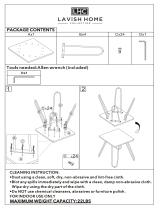Page is loading ...

HD64411 Q2
Quick 2D Graphics Renderer
User’s Manual
SuperH RISC engine Peripheral LSI
ADE-602-120
Rev. 1.0
7/9/99
Hitachi, Ltd.

Notice
When using this document, keep the following in mind:
1. This document may, wholly or partially, be subject to change without notice.
2. All rights are reserved: No one is permitted to reproduce or duplicate, in any form, the whole or
part of this document without Hitachi’s permission.
3. Hitachi will not be held responsible for any damage to the user that may result from accidents
or any other reasons during operation of the user’s unit according to this document.
4. Circuitry and other examples described herein are meant merely to indicate the characteristics
and performance of Hitachi’s semiconductor products. Hitachi assumes no responsibility for
any intellectual property claims or other problems that may result from applications based on
the examples described herein.
5. No license is granted by implication or otherwise under any patents or other rights of any third
party or Hitachi, Ltd.
6. MEDICAL APPLICATIONS: Hitachi’s products are not authorized for use in MEDICAL
APPLICATIONS without the written consent of the appropriate officer of Hitachi’s sales
company. Such use includes, but is not limited to, use in life support systems. Buyers of
Hitachi’s products are requested to notify the relevant Hitachi sales offices when planning to
use the products in MEDICAL APPLICATIONS.

Preface
With the recent advent of home video-game machines that offer a fast, responsive man-machine
interface and high-resolution graphics at a low price, there is a demand for a similar revolution in
graphics quality in the entire home information market, covering such products as car navigation
systems and Internet TVs.
In addition to the need for a powerful and simple means of handling the necessary processing, there
are growing demands for the preservation of upward-compatibility of software and data bases. At
the same time, there is the question of how best to handle the increasingly complex graphics
algorithms required for these applications.
The approach to graphics processing up to now has been to have both geometrical processing and
rendering processing carried out by the CPU, using large amounts of high-speed memory, or to use
a graphics LSI containing as many embedded algorithms as possible at that time. A more desirable
approach, however, is to have geometrical processing handled by the CPU, while rendering and
display processing is carried out by dedicated hardware. The demand has thus arisen for a chip set
combining a microcomputer with a rendering and display LSI.
In response to this demand, Hitachi has developed the Q Series of graphics accelerators, offering
high-speed rendering and display processing in a chip set that includes a SuperH family
microcomputer.
For examples of the use of this LSI, see Q Series Application Notes—HD64411Q2.

i
Contents
Section 1 Overview of Q2 (Quick 2D Graphics Renderer)............................... 1
1.1 Q2 Overview................................................................................................... 1
1.2 Block Diagram................................................................................................. 2
1.3 Concepts ........................................................................................................ 4
1.3.1 Simplicity (Optimization of System Configuration) .................................... 4
1.3.2 Realtime Operation................................................................................ 5
1.3.3 Upgradability........................................................................................ 6
1.4 Summary of Functions...................................................................................... 8
Section 2 Pins................................................................................................... 11
2.1 Pin Arrangement and Functions.......................................................................... 11
2.1.1 Overview of Pins .................................................................................. 11
2.1.2 Pin Arrangement................................................................................... 12
2.1.3 Pin Functions....................................................................................... 13
2.2 Operating Mode Pins........................................................................................ 19
2.3 CPU Interface Pins........................................................................................... 20
2.3.1 CPU Writes ......................................................................................... 20
2.3.2 CPU Reads.......................................................................................... 21
2.3.3 DMA Writes........................................................................................ 21
2.3.4 Interrupts............................................................................................. 21
2.4 Power Supply Pins........................................................................................... 22
2.4.1 Normal Power Supply and PLL Power Supply ........................................... 22
2.4.2 CPU Power Supply............................................................................... 22
2.5 Display Interface Pins....................................................................................... 22
2.5.1 DAC Interface....................................................................................... 22
2.5.2 Video Encoder Interface........................................................................... 23
2.5.3 CRT Interface....................................................................................... 23
2.6 UGM Interface Pins.......................................................................................... 23
2.6.1 UGM Access........................................................................................ 23
Section 3 Unified Graphics Memory (UGM) Display Functions..................... 25
3.1 Clocks ........................................................................................................... 25
3.2 UGM (Unified Graphics Memory) Control............................................................ 26
3.2.1 Overview............................................................................................. 26
3.2.2 Memory Access.................................................................................... 27
3.2.3 Memory Map ....................................................................................... 28
3.3 Display and Display Control.............................................................................. 35
3.3.1 Overview............................................................................................. 35
3.3.2 Double-Buffering Control....................................................................... 35

ii
3.3.3 Color Data Formats............................................................................... 40
3.3.4 Display Functions................................................................................. 47
3.4 Initial States ................................................................................................... 56
3.4.1 Initial States ........................................................................................ 56
3.4.2 Reset State (when RESET is Driven Low)................................................. 56
Section 4 Display List...................................................................................... 59
4.1 Overview........................................................................................................ 59
4.2 Command Fetching.......................................................................................... 62
4.3 Basic Functions............................................................................................... 63
4.3.1 Rendering Coordinate Systems................................................................ 63
4.3.2 Rendering Reference Data....................................................................... 67
4.3.3 Rendering Attributes.............................................................................. 70
4.4 Drawing Commands......................................................................................... 75
4.4.1 POLYGON4A...................................................................................... 75
4.4.2 POLYGON4B...................................................................................... 78
4.4.3 POLYGON4C...................................................................................... 81
4.4.4 FTRAP............................................................................................... 83
4.4.5 RFTRAP............................................................................................ 85
4.4.6 LINEW............................................................................................... 87
4.4.7 RLINEW............................................................................................. 89
4.4.8 LINE.................................................................................................. 91
4.4.9 RLINE................................................................................................ 93
4.4.10 PLINE................................................................................................ 95
4.4.11 RPLINE.............................................................................................. 98
4.4.12 MOVE................................................................................................ 100
4.4.13 RMOVE ............................................................................................. 102
4.4.14 LCOFS............................................................................................... 104
4.4.15 RLCOFS............................................................................................ 106
4.4.16 UCLIP................................................................................................ 108
4.4.17 SCLIP................................................................................................ 110
4.4.18 CLRW................................................................................................ 112
4.4.19 JUMP................................................................................................. 114
4.4.20 GOSUB .............................................................................................. 116
4.4.21 RET................................................................................................... 118
4.4.22 TRAP................................................................................................. 119
4.4.23 NOP3................................................................................................. 121
Section 5 Registers........................................................................................... 123
5.1 Overview........................................................................................................ 123
5.2 Register Updating............................................................................................ 124
5.3 Interface Control Registers................................................................................. 127
5.3.1 System Control Register (SYSR) ............................................................ 127

iii
5.3.2 Status Register (SR).............................................................................. 131
5.3.3 Status Register Clear Register (SRCR) ..................................................... 134
5.3.4 Interrupt Enable Register (IER)................................................................ 135
5.3.5 Memory Mode Register (MEMR)............................................................. 137
5.3.6 Display Mode Register (DSMR).............................................................. 138
5.3.7 Rendering Mode Register (REMR)........................................................... 142
5.3.8 Input Data Conversion Mode Register (IEMR)............................................ 144
5.4 Memory Control Registers................................................................................. 145
5.4.1 Display Size Registers X and Y (DSRX, DSRY) ........................................ 145
5.4.2 Display Start Address Registers 0 and 1 (DSAR0, DSAR1)........................... 146
5.4.3 Display List Start Address Registers H and L (DLSARH, DLSARL) .............. 147
5.4.4 Multi-Valued Source Area Start Address Register (SSAR)............................. 147
5.4.5 Work Area Start Address Register (WSAR)................................................ 148
5.4.6 DMA Transfer Start Address Registers H and L (DMASRH, DMASRL).......... 148
5.4.7 DMA Transfer Word Count Register (DWAWR)......................................... 149
5.5 Display Control Registers.................................................................................. 150
5.5.1 Display Window Registers (DSWR (HDS/HDE/VDS/VDE))......................... 150
5.5.2 Horizontal Sync Pulse Width Register (HSWR).......................................... 151
5.5.3 Horizontal Scan Cycle Register (HCR)...................................................... 151
5.5.4 Vertical Start Position Register (VSPR).................................................... 152
5.5.5 Vertical Scan Cycle Register (VCR)......................................................... 152
5.5.6 Display Off Output Registers H and L (DOORH, DOORL)........................... 153
5.5.7 Color detection registers H and L (CDERH, CDERL).................................. 154
5.6 Rendering Control Registers............................................................................... 155
5.6.1 Command Status Registers H and L (CSTRH, CSTRL)............................... 155
5.7 Input Control Registers..................................................................................... 156
5.7.1 Image Data Transfer Start Address Registers H and L (ISARH, ISARL)........... 156
5.7.2 Image Data Size Registers X and Y (IDSRX, IDSRY).................................. 157
5.7.3 Image Data Entry Register (IDER)............................................................ 157
5.8 Color Palette................................................................................................... 158
5.8.1 Color Palette Registers H, L000–255 (CP000RH, L–CP255H, L)................. 158
Section 6 Usage Notes..................................................................................... 161
6.1 CPU Clock and Q2-CLK0 ................................................................................. 161
6.2 Horizontal Display Start Position Register Value................................................... 162
6.3 Notes on Data Transfer in YUV Mode.................................................................. 163
6.4 Software Reset Bit............................................................................................ 164
6.5 Note on Use of Auto Display Change Mode.......................................................... 165
6.6 Note on Color Palette Register Writes during Display............................................. 165
6.7 Notes on DMA Mode........................................................................................ 166
6.8 Power-On Sequence.......................................................................................... 167
6.9 Q2 Internal Buffers ........................................................................................... 168
6.10 Notes on Transition to Display Off Mode ............................................................. 170

iv
6.11 Note on Changing TV Synchronization Mode ....................................................... 170
6.12 Note on POLYGON4A Source Reference Location................................................. 171
Section 7 Electrical Characteristics................................................................... 173
7.1 Absolute Maximum Ratings.............................................................................. 173
7.2 Recommended Operating Conditions.................................................................... 174
7.2.1 Recommended Operating Conditions......................................................... 174
7.3 Electrical Characteristics Test Methods................................................................. 175
7.3.1 Timing Testing.................................................................................... 175
7.3.2 Test Load Circuit (All Output and Input/Output Pins).................................. 176
7.4 Electrical Characteristics.................................................................................... 177
7.4.1 DC Characteristics................................................................................ 177
7.4.2 AC Characteristics................................................................................ 178
7.5 Timing Charts................................................................................................. 188
7.5.1 Input Clocks........................................................................................ 188
7.5.2 Reset Timing....................................................................................... 190
7.5.3 CPU Read Cycle Timing........................................................................ 191
7.5.4 CPU Write Cycle Timing....................................................................... 192
7.5.5 DMA Write Cycle Timing (DMAC → Q2)............................................... 193
7.5.6 Interrupt Output Timing......................................................................... 195
7.5.7 UGM Read Cycle Timing....................................................................... 196
7.5.8 UGM Write Cycle Timing...................................................................... 198
7.5.9 UGM Refresh Cycle Timing................................................................... 200
7.5.10 Master Mode Display Timing.................................................................. 201
7.5.11 TV Sync Mode Display Timing............................................................... 202
Appendix A Registers........................................................................................ 207
Appendix B Drawing Commands and Parameters............................................. 209
B.1 Relationship Between Drawing Commands and Rendering Attributes......................... 209
B.2 Drawing Command Codes................................................................................. 210
B.3 Drawing Command Parameter Specifications......................................................... 211
Appendix C Drawing Algorithms...................................................................... 218
Appendix D Package Dimensions...................................................................... 221

1
Section 1 Overview of Q2 (Quick 2D Graphics Renderer)
1.1 Q2 Overview
The Q2 (Quick 2D Graphics Renderer) has been developed as the first product in the SuperH RISC
engine graphics accelerator “Quick” series (Q series). The Q2 is a 2D graphics renderer LSI for
minimum system configuration use, based on the concepts of simplicity, realtime operation, and
upgradability.
The Q2 is positioned as a SuperH RISC engine (abbreviated to “SuperH” below) chip set.
Operations for which there is a possibility of the algorithm being changed, such as geometric
operations (of which coordinate conversion is a typical example), are performed by the SuperH,
while drawing (rendering), which would lower the efficiency of the SuperH bus utilization, is
performed by the Q2. This provides the flexibility required for updating algorithms while also
improving bus utilization.
In addition, the hardware configuration has been simplified, with the inclusion of a built-in CPU
interface circuit, display circuit, and memory interface circuit, functions previously supported by
external circuitry.
Moreover, first-time use of UGM (unified graphics memory) enables frame buffer areas, font
patterns, line patterns, and other data to be located in a single memory (one 4 MB memory in the
minimum configuration).
The use of a double-buffering architecture in which the drawing buffer and display buffer allocated
to the UGM are switched by frame or field, together with the use of EDO page mode DRAM for
the UGM, enables display processing and high-speed drawing processing to be executed in real
time.
Figure 1-1 shows an overview of the Q2 system.

2
CPG0 CPG1
Rendering unit
Rendering
buffer unit
CPU-I/F
∆YUV>>RGB
Display unit
RGB >> YCrCb
Display buffer
unit
Color palette
UGM
I/F
Chip
manager
DMA control
CLKi
Quick 2D graphics renderer
Frame buffer 1
Binary/multi-valued
source
Frame buffer 0
Binary work area
Display list
UGM (unified graphics memory)
CLK0
CLK0
DCLK
SYNC
NTSC
MIX
Digital video
encoder
R: 6
G: 6
B: 6
16 bits
(YCrCb: 8, 8/8 bits)
EDO-DRAM: 4 M to 32 M
D/A
D/A
D/A
Address (16)
Address
control
(22)
Data
(16)
Data (16)
SuperH
External video
Figure 1-1 Overview of Q2 System
1.2 Block Diagram
Figure 1-2 shows a block diagram of the Q2. The functions of the various blocks in figure 1-2 are
as follows.
• Rendering unit
Performs fetching and interpretation of the display list on the UGM, references the source data
on the UGM, and output drawing data to the drawing-side frame buffer on the UGM.
• Rendering buffer unit
Buffers data and addresses between the rendering unit and the UGM, and outputs them
efficiently.
• CPU interface unit
Performs control relating to connection to the CPU bus.
• Memory interface unit
Performs control relating to connection to the UGM bus.
• Display unit
Controls the control signals sent to the CRT device.

3
• Display buffer unit
Reads data to be displayed on the CRT from the display-side frame buffer, and outputs the
display data in accordance with the display timing.
• Color palette (6 bits per color, 64 gradation settings)
When using 8 bits/pixel, performs conversion to display data of 256 colors out of 262,144,
based on the color conversion table.
• ∆YUV (YUV): RGB conversion
Converts input data ∆YUV (260,000 colors) or YUV (260,000 colors) to RGB data (60,000
colors), and stores it in the UGM.
• RGB-YCrCb conversion
Converts RGB data (60,000 colors) to YCrCb data (60,000 colors), and outputs the data.
Memory interface unit
Chip
manager
CLK0 CLK1
DCLK
HSYNC/EXHSYNC
VSYNC/EXVSYNC
DD0–DD17
18
MD0–MD15
16
CONTROL
6
MA0–MA11
12
RESET
CONTROL
A1–A22
22
D0–D15
16
9
CPU interface unit
DMA control
∆YUV → RGB conversion
YUV → RGB conversion
Rendering buffer unit
Display buffer unit
Color palette (256 colors)
Rendering unit
Display unit
RGB → YCrCb conversion
CPG0 CPG1
CPU data bus
CPU address bus
Memory data bus
Memory address bus
I/O buffer
I/O buffer I/O buffer
Figure 1-2 Internal Block Diagram

4
1.3 Concepts
1.3.1 Simplicity (Optimization of System Configuration)
Use of Unified Graphics Memory Architecture
• Unified handling of image data (unified graphics memory (UGM) architecture)
Data in various formats can be stored and managed in the same unified graphics memory (figure
1-3).
• Minimum necessary UGM
Minimum UGM configuration: One 16-bit-data-bus type 4-Mbit EDO page mode DRAM
Monochrome
(binary source)
Color
(multi-valued source area)
Monochrome pattern
(binary work area)
Minimum configuration:
4M × 16-bit EDO-DRAM
POLYGON...
Display list (16-bit instructions)
Figure 1-3 Reduced System Size Through Use of UGM Architecture
• Unified system bus interface
A CPU interface circuit is incorporated to provide a unified interface. This enables unified
graphics memory to be allocated in the SuperH’s memory space without regard to the type of
SuperH used. (See figure 1-4.)

5
Frame buffer 0
Binary work area
Display list
UGM (Unified Graphics Memory)
Frame buffer 1
Binary/multi-valued
source
The SuperH can access the UGM directly via the Q2
Figure 1-4 Unified System Bus Interface (UGM Directly Accessible by
SuperH via Q2)
1.3.2 Realtime Operation
Use of Double-Buffering Architecture: The use of a double-buffering architecture that
allows switching between the drawing buffer and display buffer in frame or field units, together
with the use of EDO page mode DRAM for the UGM, enables realtime operation by alternating
display processing with high-speed drawing processing.
• Double-buffer control
Kinds of double-buffer control
• Auto display change mode: Mode in which priority is given to display frame
switching. If drawing is in progress when frame switching is to be performed, drawing
is forcibly terminated midway.
• Auto rendering mode: Mode in which display switching is not performed until
drawing ends. If drawing does not end within one frame, drawing is continued without
interruption and frame switching is performed at the frame boundary immediately after
drawing is completed.
• Manual display change mode: Mode in which display frame switching and the
start of drawing are controlled by software. When the display area change bit (DC bit) is
set after drawing is completed, frame switching is performed at the next frame boundary.
Double-buffer switching timing
• Non-interlace mode: Scanning system in which one frame is composed of one field.
Double-buffer switching is performed in units of a frame.
• Interlace sync mode: Scanning system in which one frame is composed of two
fields. Double-buffer switching is performed in units of a frame.
• Interlace sync & video mode: Scanning system in which one frame is composed
of two fields. Double-buffer switching is performed in units of a field.

6
Drawing buffer
Double-buffer control
Display buffer
Figure 1-5 Double-Buffering Architecture
Support for EDO Page Mode DRAM: EDO page mode DRAM can be used for the UGM.
This enables the Q2 to use burst access to the UGM and perform high-speed drawing.
Use of Write-Only Drawing: Write-only drawing (a drawing method using only write
operations) is used to improve drawing performance.
1.3.3 Upgradability
Algorithm Upgrading: In the Q2’s drawing system, algorithms for coordinate conversion,
etc., are executed by the SuperH, using a systematized data base containing coordinates and other
data, and the results are represented in graphical form. Thus, the graphics for a variety of shapes
can be implemented simply by upgrading the algorithms, without having to modify the data base
(figure 1-6).

7
Display list
3-D algorithm
(software)
Data base
(coordinate vertices,
etc.)
Drawing by Q2
Drawn graphic
Figure 1-6 Data Flow when Using a 3D Algorithm
Drawing System Upgrading: The Q2 is available as a series—the Q Series—in the same
way as the SuperH, enabling the user to select the most appropriate Q2 and SuperH models for his
application. The user’s drawing system can also be upgraded as necessary by changing the Q2 or
SuperH combination.
Consistency of Application Interface: The Q2’s carefully selected drawing commands are
of four kinds: four-vertex surface drawing, line drawing, work surface drawing, and work line
drawing. This makes it possible to reduce the parts dependent upon drawing commands within an
application, and so achieve a more consistent interface between applications.

8
1.4 Summary of Functions
Table 1-1 summarizes the functions of the Q2.
Table 1-1 Summary of Q2 Functions
Item Function/Performance
Maximum
clock
frequency
Drawing system internal
operation (operating clock)
Multiplication on: 33 MHz × 1, 16.5 MHz ×
2, 8.25 MHz × 4
Multiplication off: 33 MHz
Display system internal
operation (display dot clock)
Operating clock/2
Drawing performance Polygon drawing performance (20 × 25 pixels):
15,000/sec
Line drawing performance (10 dots): 300,000/sec
Display
functions
Sample screen sizes 320 × 240 dots (standard size in non-interlace
operation)
640 × 480 dots (standard size in interlace & video
operation)
CRT scanning system Non-interlace, interlace, interlace sync & video
External synchronization Master, TV synchronization
Display colors 256 colors (selectable from 260,000) or 65,536
colors
Drawing
functions
Drawing
commands
Drawing
related
4-vertex surface drawing, line drawing, work
surface drawing, work line drawing
Register
setting related
Current pointer setting, local offset setting,
clipping
Sequence
control related
Jump, subroutine
Coordinate systems Drawing coordinate system: Rendering
coordinates, work coordinates
Source coordinate system: Binary source
coordinates. multi-valued source coordinates
Color representation Drawing coordinate system: 8 or 16 bits/pixel
Source coordinate system: 1 bit/pixel, 8 or 16
bits/pixel

9
Table 1-1 Summary of Q2 Functions (cont)
Item Function/Performance
Interface SH Command/data
transfer
Performed by DMA transfer (single address) or by
SuperH
YUV → RGB
conversion
16-bit input, 4:2:2 (8 bits each for Y, U, V)
16-bit output (R: 5, G: 6, B: 5 bits)
∆YUV → RGB
conversion
8-bit input (4 bits each for d-Y, d-U, d-V)
16-bit output (R: 5, G: 6, B: 5 bits)
Interrupt output Sync detection, frame detection, DMA transfer
end, command error, vertical blanking, command
end, command abort
Supported
SuperH
Directly connectable to 3.3 V or 5 V operation
SuperH
Unified
graphics
memory
16-bit-bus-width
EDO-DRAM
Minimum 4 Mbits (choice of 4 Mbits × 1,
4 Mbits × 2, 16 Mbits × 1, 16 Mbits × 2)
Display RGB → YCrCb
conversion
16-bit input (R: 5, G: 6, B: 5)
16-bit output, 4:2:2 (8 bits each for Y, Cr, Cb)
Process/package 0.6-micron CMOS/144-pin QFP
Power supply voltage/temperature range 5.0 V ±5%/0°C to 70°C (I-specification:
5.0 V ±10%/–40°C to 85°C)

10

11
Section 2 Pins
2.1 Pin Arrangement and Functions
2.1.1 Overview of Pins
Figure 2 shows an overview of the Q2’s pins.
System control
CPU (SuperH)
interface
Power supply
HD64411
(FP-144)
Display interface
UGM interface
MODE0–2
CLK0
CLK1
RESET
CAP0
TEST
A1–A22
D0–D15
CS0
CS1
RD
WE0
WE1
DACK
DREQ
WAIT
IRL
V
CC
GND
PLL V
CC
PLL GND
CPU V
CC
CPU GND
DD0–DD17
DCLK
CSYNC
FCLK
HSYNC/EXHSYNC
VSYNC/EXVSYNC
DISP
CDE
ODDF
MA0–MA11
MD0–MD15
MWE
MRAS0
MRAS1
MLCAS
MUCAS
MOE
Figure 2-1 Overview of Q2 Pins

12
2.1.2 Pin Arrangement
Figure 2-2 shows the pin arrangement of the Q2.
37
38
39
40
41
42
43
44
45
46
47
48
49
50
51
52
53
54
55
56
57
58
59
60
61
62
63
64
65
66
67
68
69
70
71
72
CLK0
GND1
A1
A2
VCC1
A3
A4
A5
A6
A7
A8
A9
A10
GND2
A11
A12
A13
A14
A15
A16
A17
A18
A19
A20
A21
A22
GND3
MD0
MD1
MD2
MD3
MD4
GND4
MD5
VCC2
MD6
1
2
3
4
5
6
7
8
9
10
11
12
13
14
15
16
17
18
19
20
21
22
23
24
25
26
27
28
29
30
31
32
33
34
35
36
DREQ
D0
D1
CPUVCC1
D2
CPUGND1
D3
D4
D5
D6
D7
CPUGND2
D8
D9
D10
CPUVCC2
D11
D12
CPUGND3
D13
D14
D15
PLLGND
CAP0
PLLVCC
CS0
CS1
RD
WE0
WE1
DACK
MODE0
MODE1
MODE2
TEST
RESET
108
107
106
105
104
103
102
101
100
99
98
97
96
95
94
93
92
91
90
89
88
87
86
85
84
83
82
81
80
79
78
77
76
75
74
73
FCLK
VCC5
CLK1
GND8
MA11
MA10
MA9
MA8
MA7
GND7
MA6
MA5
MA4
MA3
VCC4
MA2
MA1
MA0
MOE
GND6
MUCAS
MLCAS
MRAS1
MRAS0
MWE
MD15
VCC3
MD14
MD13
GND5
MD12
MD11
MD10
MD9
MD8
MD7
144
143
142
141
140
139
138
137
136
135
134
133
132
131
130
129
128
127
126
125
124
123
122
121
120
119
118
117
116
115
114
113
112
111
110
109
WAIT
IRL
CPUGND4
DD17
DD16
DD15
DD14
VCC8
DD13
GND13
DD12
DD11
DD10
DD9
DD8
GND12
DD7
DD6
VCC7
DD5
DD4
DD3
GND11
DD2
DD1
DD0
VSYNC/EXVSYNC
HSYNC/EXHSYNC
GND10
CSYNC
DISP
VCC6
CDE
DCLK
GND9
ODDF
HD64411
(FP-144)
Figure 2-2 Pin Arrangement

13
2.1.3 Pin Functions
Table 2-1 summarizes the functions of the Q2’s pins.
Table 2-1 Pin Functions
Type Symbol Pin No. I /O Function Notes
System MODE0 32 Input Operating mode pin 0 5 V input specification
control
MODE1 33 Input Operating mode pin 0 5 V input specification
MODE2 34 Input Operating mode pin 0 5 V input specification
CLK0 37 Input Q2 operating clock 5 V input specification
CLK1 106 Input Display dot clock input 5 V input specification
RESET 36 Input Reset 5 V input specification
CAP0 24 Output Multiplication circuit
external capacitance pin
TEST 35 Output Test pin (leave open)
CPU A1 39 Input CPU address 1 3V/5V-CPU I/F
interface
A2 40 Input CPU address 2 3V/5V-CPU I/F
A3 42 Input CPU address 3 3V/5V-CPU I/F
A4 43 Input CPU address 4 3V/5V-CPU I/F
A5 44 Input CPU address 5 3V/5V-CPU I/F
A6 45 Input CPU address 6 3V/5V-CPU I/F
A7 46 Input CPU address 7 3V/5V-CPU I/F
A8 47 Input CPU address 8 3V/5V-CPU I/F
A9 48 Input CPU address 9 3V/5V-CPU I/F
A10 49 Input CPU address 10 3V/5V-CPU I/F
A11 51 Input CPU address 11 3V/5V-CPU I/F
A12 52 Input CPU address 12 3V/5V-CPU I/F
A13 53 Input CPU address 13 3V/5V-CPU I/F
A14 54 Input CPU address 14 3V/5V-CPU I/F
A15 55 Input CPU address 15 3V/5V-CPU I/F
A16 56 Input CPU address 16 3V/5V-CPU I/F
A17 57 Input CPU address 17 3V/5V-CPU I/F
A18 58 Input CPU address 18 3V/5V-CPU I/F
A19 59 Input CPU address 19 3V/5V-CPU I/F
/