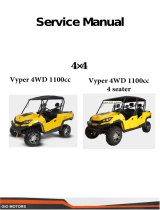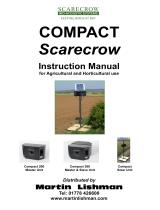Page is loading ...

QC3914
Wi-Fi Battery Powered
Camera & Solar Panel
Quick Start Guide

2x Wall Mounting
Hardware
Solar Panel Mounting Base
Solar Panel

2

Getting to know your Solar Panel
Solar Panel
Locking Screw Cap
Universal Joint
Base
Socket Nut
USB Charging Output
Front
Rear
6
6


Please Note: It is suggested to fully charge the camera
for up to 3 hours on first time use.


7

Installing Your Solar Panel
Place the solar panel in an area with consistent sunlight throughout the year. It
only needs a few hours of direct sunlight each day to keep your camera powered.
The amount of power that the solar panel produces is affected by weather
conditions, seasonal changes, geographic location, etc.
Step 2: First,install the locking screw cap into the universal joint, and then screw
the circular socket nut into the universal joint.
Step 3: Screw the universal joint into the back of the solar panel. Tighten it firmly
with the attached nut.
Step 1: Fix the mounting base of the solar panel to the wall using the included
screws. You may need to use the wall anchors depending on the wall type.
Base
Screws
Wall Anchors
Wall
Locking Screw Cap
Universal Joint
Front
Back
Socket nut
Solar Panel
8

Installing Your Solar Panel
Step 4: Screw the locking screw cap into the base. Make sure that the universal
joint is angled upwards.
Step 5: The solar panel’s angle can be adjusted up and down up to 90°.
9
Locking Screw Cap
Base
Sleeve Rod Locking Screw Cap
°

Positioning Your Solar Panel
Step 1: Find an area that gets the most direct sunlight throughout the day.
Step 2: Angle the solar panel 30° upwards as shown below.
Completed Installation
10
°

Purple LED Flashes Quickly
/