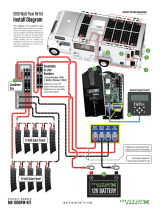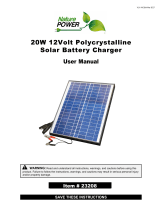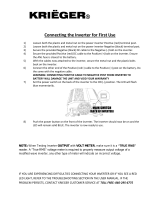3
Care should be taken to ventilate the battery area and follow the battery manufacturer’s
recommendations. Never smoke or allow a spark or flame near the batteries.
Use caution to reduce the risk of dropping a metal tool on the battery. It could spark or
short circuit the battery or other electrical parts and could cause an explosion.
Remove metal items such as rings, bracelets, and watches when working with batteries.
The batteries can produce a short circuit current high enough to weld a ring or similar
object to the metal, causing a severe burn.
If you need to remove a battery, always remove the ground terminal from the battery first.
Make sure that all the accessories are off so that you do not cause a spark.
Only use properly insulated tools when making battery connections.
Precautions when working with solar panels
With the incidence of sunlight or other light sources on all solar panels, a voltage appears at the
output terminals of the solar panel turning it into a source of electricity. To avoid a shock hazard,
make sure the solar panel is covered with an opaque (dark) material such as paper or cloth during
the installation. Do not make contact with the terminals when the panel is exposed to sunlight or
any other light source.
Precautions when working with charge controllers
If two or more solar panels are connected in a series/parallel make sure that the sum of the short
circuit current ratings of all panel strings does not exceed 80% of the charge controller’s current
rating (i.e. 24A for the 30A charge controller). The open circuit voltage of the solar array (i.e. the
maximum voltage across the array) should not exceed 26V when the 12V setting on the charge
controller is used, and may not exceed 52V when the 24V setting on the charge controller is used.
Routine maintenance
Inspect the solar panels and make sure the surfaces are free from dust, dirt, and other
debris; clean with a wet cloth or glass cleaner if necessary.
Check to make sure all structural components, mechanical fasteners, and electrical
connections are secure, clean, and corrosion-free.
Check and maintain the battery electrolyte levels at regular intervals as per the battery
manufacturer’s recommendations if flooded wet cell lead acid batteries are used.
Check and replace damaged components if necessary.