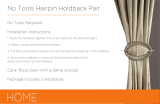Page is loading ...

User Guide
HA029822
October 2011 (Issue 2)
LIN
Programmer Wizard

© 2011
All rights are strictly reserved. No part of this document may be reproduced, modified, or transmitted in any
form by any means, nor may it be stored in a retrieval system other than for the purpose to act as an aid in
operating the equipment to which the document relates, without prior written permission of the
manufacturer.
The manufacturer pursues a policy of continuous development and product improvement. The specifications
in this document may therefore be changed without notice. The information in this document is given in good
faith, but is intended for guidance only. The manufacturer will not accept responsibility for any losses arising
from errors in this document.

Programmer Wizard User Guide
HA 029 822 Programmer Wizard User Guide
Issue 2, Oct 11 Page - 3 -
Contents
1 Introduction ............................................................................................................................................. - 4 -
2 PROG_WIZ ............................................................................................................................................... - 5 -
PROGCTRL Name .................................................................................................................................................... - 5 -
Program Template File .............................................................................................................................................. - 6 -
when the database is saved.Program Segments ...................................................................................................... - 7 -
Profiled Channels ...................................................................................................................................................... - 8 -
User Values ............................................................................................................................................................... - 9 -
Digital Events .......................................................................................................................................................... - 10 -
Conditions ............................................................................................................................................................... - 11 -
Power Fail Recovery ............................................................................................................................................... - 12 -
Summary ................................................................................................................................................................. - 13 -
3 Appendix A ............................................................................................................................................ - 14 -
What is LIN? ............................................................................................................................................................ - 14 -
What is a LIN Database ? ....................................................................................................................................... - 14 -
What is a LIN Function Block ? ............................................................................................................................... - 14 -
4 Index....................................................................................................................................................... - 15 -

Programmer Wizard User Guide
Programmer Wizard User Guide HA 029 822
Page - 4 - Issue 2, Oct 11
1 Introduction
The purpose of this document is to allow Users to quickly access information concerning a particular point of interest in
the Programmer Wizard.
The purpose of the Programmer Wizard is to simplify the generation of all required LIN Function Blocks in the
instrument database. On completion of this wizard, one PROGCTRL block will be generated, and an appropriate
number of PROGCHAN blocks and SEGMENT blocks are automatically placed in the database and used to operate
the Setpoint Program.
The PROGCTRL block controls the execution of the Setpoint Program, while the PROGCHAN block contains the data
and options for the profiled channel. Each SEGMENT block is used to identify up to 4 changes to the Setpoint.
What is a Setpoint?
Setpoint is the target value that an automatic control system, e.g. PID controller, will aim to reach. For example, a boiler
control system might have a temperature setpoint that is a temperature the control system aims to meet.

Programmer Wizard User Guide
HA 029 822 Programmer Wizard User Guide
Issue 2, Oct 11 Page - 5 -
2 PROG_WIZ
PROGCTRL Name
This wizard simplifies the generation of a Program Template file (.uyw file) that is used by the Programmer Editor and
the instrument.
It is used to define or edit a template file containing information about the limits and properties of a Program. When
complete it automatically creates or updates the Program Template file and a PROG_WIZ compound in this database
(.dbf). The PROG_WIZ compound contains 1 PROGCTRL block used to control the overall execution of the Setpoint
Program, up to 8 PROGCHAN blocks one for each profiled channel, and up to 8 SEGMENT blocks providing a
maximum of 32 program segments (each SEGMENT block offering 4 program segments).
Tip!
The Program Template file generated using this wizard can be referenced by another instrument (see Use Existing
Program Template File and Node: on the next page), that supports the PROGCTRL block, PROGCHAN block and the
SEGMENT block.
Use existing PROGCTRL block
Select this radio button to enable the list of PROGCTRL blocks that already exist in the database.
Picklist
Select a specific PROGCTRL block already associated with the Program Template file of the instrument from the
enabled list of PROGCTRL blocks that already exist in the database.
Make new PROGCTRL block
Select this radio button to enable the text field used to name a new PROGCTRL block.
New PROGCTRL Block name
Enter a 4 character name for the new PROGCTRL block in a new PROG_WIZ compound (of the same name) that will
be associated with a particular Program Template file.
This is a prefix that is applied to the remaining blocks that will be automatically created.
Note
This is restricted to four characters to allow automatic naming of related PROGCHAN blocks and SEGMENTS blocks.
Help ( )
You can use this checkbox to show or hide information in this dynamic window.
What is the PROGCTRL block ?
The PROGCTRL block provides control for the overall execution of a single Program configured using the Programmer
Editor, i.e. one PROGCTRL block per Program.

Programmer Wizard User Guide
Programmer Wizard User Guide HA 029 822
Page - 6 - Issue 2, Oct 11
Program Template File
The Program Template file (.uyw file) is used to define the limits of a Program in the instrument and describes how
each Profiled Channel see Name on Profiled Channels page, is presented in the Programmer Editor. It contains the
information generated from the Programmer Wizard. It must only be edited using the wizard and defines the constraints
of a Program file for an instrument. The names of channels, Digital Event Outputs, User Values are shown in the
Programmer Editor on the Channel page in the Program pane.
This page shows the Program Template file associated with this database (.dbf) and automatically added to the List of
files to be Downloaded.
Use existing Program Template File
Select this radio button to edit the Program Template file shown in the File field.
File
Enter a name used to identify the required Program Template file.
Note
This changes dynamically as the Program Template file radio buttons are selected.
Browse...
Use this to launch a standard Browse dialog.
This can be used to define a unique path to an Instrument Folder containing the Program Template file.
Note
For correct operation the Program Template file and Program file must reside in the same instrument folder.
Beware
Be careful when editing an existing Program Template file.
The Program Template file, as shown in the File field, could be associated with other instruments. Any changes to this file
will affect the Program of all instruments associated with it.
Make new Program Template file
Select this radio button to enable the File field allowing a name to be entered.
Enter a name used to identify the required Program Template file in the File field.
File
Enter a name used to identify the required Program Template file.

Programmer Wizard User Guide
HA 029 822 Programmer Wizard User Guide
Issue 2, Oct 11 Page - 7 -
Copy existing Program Template file
Select this radio button to enable you to create a copy of the Program Template file shown in the ToFile field at the
location specified in the Node:.
This reveals the To File field that allows you to enter a name for the copy of the file shown in the File field.
Note
Only one Program Template file can be used at a time.
Copy File
Enter a name used to identify the required Program Template file.
Browse...
Use this to launch a standard Browse dialog.
This can be used to define a unique path to an Instrument Folder containing the Program Template file.
Note
For correct operation the Program Template file and Program file must reside in the same instrument folder.
To File
Enter a name used to identify the copy of the .uyw file shown in the Copy File field.
Note
Only enabled if Copy Existing Program Template File is selected.
Node:
This shows the Node Address and the instrument type in brackets of the instrument retaining the Program Template
file.
The information is shown in Filepath of the PROGCTRL block in the PROG_WIZ compound of the database or the
node address of the source instrument when the Program Template file has been copied.
Note
LIN Instruments configured to operate as a Redundant Pair (Duplex) employ consecutive odd and even Hexadecimal LIN
Node Address values. An even LIN Node Address will always be allocated to the primary device.
IMPORTANT NOTE
Both Program Template file and Program file must be stored at the location, defined in PROGCTRL.File.Filepath. When
this parameter is not configured the Program Template file and Program file are saved on the instrument that contains the
PROGCTRL block.
What is the Program Template file ?
The Program Template file contains information about the limits and the properties of the Program used by the
instrument, i.e. the number of channels (profiles), the maximum number of segments allowed in the Program, events
and conditions.
The Program Template file is automatically added to the list of files to be downloaded
when the database is saved.Program Segments
Program Segments divide a program into specific operations, e.g. STEP the Setpoint changes instantaneously from its
current Setpoint value to a new value at the beginning of the next segment, DWELL the Setpoint remains constant for a
specified period at the specified Target Setpoint, RAMPTIME the Setpoint starts a controlled change from the current
Setpoint to a Target Setpoint for the duration of the segment, RAMPRATE the Setpoint starts a controlled change from
the current Setpoint to a Target Setpoint determined by the rate specified, or END this segment is read-only, and used
to denote the end of the Program. Each segment corresponding to a single page in a SEGMENT block.
Use the picklist to select the total number of segments allowed in the profiled channel(s).
Picklist
This picklist shows how many segments are allowed in the Program.
A maximum of 32 segments may be configured.

Programmer Wizard User Guide
Programmer Wizard User Guide HA 029 822
Page - 8 - Issue 2, Oct 11
Profiled Channels
This page provides parameters that configure the constraints of the defined profiled channel(s). Each profile channel is
the equivalent of one PROGCHAN block in the database.
Name
Enter a name used to identify the process variable profiled by this channel.
Low Limit
Enter the low limit value for the Target Setpoint.
High Limit
Enter the high limit value for the Target Setpoint.
SP Decimal Places
Select the number of decimal places for the setpoint value.
SCI indicates that scientific notation will be used, e.g. 1.341e+10.
0, 1, 2, 3 and 4 indicate the number of decimal places used.
This column corresponds to Config.DP_PV in the PROGCHAN block.
Holdback Decimal Places
Select the number of decimal places for the Holdback Value.
SCI indicates that scientific notation will be used, e.g. 1.341e+10.
0, 1, 2, 3 and 4 indicate the number of decimal places used.
This column corresponds to Config.DP_Hback in the PROGCHAN block.
Units
Enter text used to indicate the units for the process variable, i.e. Deg.C, Deg.F, K or R.
These fields are actually free format text fields and will accept any text.
Rate Decimal Places
Select the number of decimal places for a RampRate segment.
SCI indicates that scientific notation will be used, e.g. 1.341e+10.
0, 1, 2, 3 and 4 indicate the number of decimal places used.
This picklist corresponds to Config.DP_Rate in the PROGCHAN block.
Note
This is only available when configuring a single profiled channel.
What is a Profiled Channel ?
A Profiled Channel is the pattern of control for a single process variable value derived from the plant/system.
What is the PROGCHAN block ?
The PROGCHAN block is used to configure the data and options of one channel being profiled by the Program, i.e. one
PROGCHAN block per Profiled Channel. Each PROGCHAN block is controlled by a single PROGCTRL block and can
be associated with up to 8 SEGMENT blocks providing a maximum of 32 segments per channel, or less segments but
more digital events and user values.
What is Holdback ?
Holdback provides a method to allow a measured PV (process variable) to 'catch up' with its' SP (setpoint), if it has
deviated from it by more than a specified amount (PROGCHAN.Monitor.HbVal).

Programmer Wizard User Guide
HA 029 822 Programmer Wizard User Guide
Issue 2, Oct 11 Page - 9 -
User Values
This page provides the configuration parameters for User Values.
The total number of User Values is not limited by the number of channels entered. Additional PROGCHAN blocks will
be created if more User Values are declared than the number of given channels can support. However, these additional
blocks will not be profiled as only the User Values are being used.
Name
Use this to enter a name identifying an individual analogue value for the segment.
These parameters correspond to the Monitor.UVal1, Monitor.UVal2, Monitor.UVal3, and Monitor.UVal4 fields in the
PROGCHAN block, and the Segment n.UVal1_n, Segment n.UVal2_n, Segment n.UVal3_n, and Segment n.UVal4_n
in the SEGMENT block.
Low Limit
Enter the low limit for the User Value.
High Limit
Enter the high limit for the User Value.
Decimal Places
Select the number of decimal places for the User Value.
SCI indicates that scientific notation will be used, e.g. 1.341e+10.
0, 1, 2, 3 and 4 indicate the number of decimal places used.
These parameters correspond to Config.DP_UV1 to Config.DP_UV4 in the PROGCHAN block.
Units
Enter text used to indicate the units for the User Value, i.e. Deg.C, Deg.F, K or R.
These fields are actually free format text fields and will accept any text.
What is a User Value ?
User values are general purpose analogue values that can be configured in any Step, Dwell, RampRate, or RampTime
segment.
PROGCHAN.Monitor.UVal1 to PROGCHAN.Monitor.UVal4 should be wired to an output block to allow the value to be
written to the connected field as the Segment is started.

Programmer Wizard User Guide
Programmer Wizard User Guide HA 029 822
Page - 10 - Issue 2, Oct 11
Digital Events
This page provides parameters that configure the text string used to indicate the operation of the corresponding Digital
Event.
The total number of Digital Events is not limited by the number of channels entered. Additional PROGCHAN blocks will
be created if more Digital Events are declared than the number of given channels can support. However, these
additional blocks will not be profiled as only the Digital Events are being used.
Name
Use this to enter a name identifying an individual digital event in the Programmer Editor.
The parameters in this column correspond to the Names.EvName1 to Names.EvName16 fields in the PROGCHAN
block.
The Segment n.Events_n bitfields in each SEGMENT block display the digital events currently being executed in this
segment of the Program.
Off Text
The parameters in this column are used to configure a text string associated with each Digital Event Off value.
On Text
The parameters in this column are used to configure a text string associated with each Digital Event On value.
What is a Digital Event ?
Digital Events are general purpose on/off values that can be configured in any Step, Dwell, RampRate, or RampTime
segment.
PROGCHAN.Monitor.EventOut bitfields should be wired to an output block to enable/disable a connected digital field
as the Segment is started.

Programmer Wizard User Guide
HA 029 822 Programmer Wizard User Guide
Issue 2, Oct 11 Page - 11 -
Conditions
This page provides parameters that configure the Wait and Exit conditions for the Program.
These conditions can be configured to
prevent the transition to the next segment until a specific configuration is met (Wait)
terminate the segment when a defined state has occurred (Exit)
The total number of Wait and Exit Conditions are not limited by the number of channels entered. If more Wait and Exit
Conditions are declared than the number of given channels can provide, additional PROGCHAN blocks will be created.
However, these additional blocks will not be profiled as only the conditions are being used.
Wait Conditions
Condition Name
Use this to enter a name identifying an individual Wait Condition.
The parameters in this column correspond to the Names2.WaName1 to Names2.WaName8fields in the PROGCHAN
block.
Off Text
The parameters in this column are used to configure a text string associated with each Wait Condition Off value.
On Text
The parameters in this column are used to configure a text string associated with each Wait Condition On value.
Exit Conditions
Condition Name
Use this to enter a name identifying an individual Exit Condition.
The parameters in this column correspond to the Names2.ExName1 to Names2.ExName8 fields in the PROGCHAN
block.
Off Text
The parameters in this column are used to configure a text string associated with each Exit Condition Off value.
On Text
The parameters in this column are used to configure a text string associated with each Exit Condition On value.
What is a Wait Condition ?
Wait Conditions are used to prevent the Program proceeding to the next segment until a specific configuration is met.
What is a Exit Condition ?
Exit Conditions are used to terminate non-ramping segments when a defined state has occurred.

Programmer Wizard User Guide
Programmer Wizard User Guide HA 029 822
Page - 12 - Issue 2, Oct 11
Power Fail Recovery
This page provides parameters that configure the action that will be taken if a power failure occurs and the instrument
hot-starts.
Action on Power Fail Recovery
Select the action that will be used if a power failure occurs and the instrument hot-starts.
RampBack
Select RampBack so that when power is restored the Program will ramp to the Target Setpoint. If the Segment is
configured as RampRate or RampTime, the PV will Ramp to the Target Setpoint, if configured as Step the PV will Step
to the Target Setpoint, and if configured as Dwell, the Dwell time will not resume until the Target Setpoint is obtained at
the last rate used in the Program.
Abort
Select Abort so that when power is restored the Program will abort and enter the Idle state, if Monitor.CmndHshk.Idle is
TRUE.
Continue
Select Continue so that when power is restored the Program continues from where it was interrupted when power was
lost. All parameters, such as the setpoint and time remaining in the active segment will be restored to their power-down
values.
Note
This Power Fail Recovery configuration is recommended for applications that need to bring the measured PV to the
setpoint as soon as possible.
TestTime
Select TestTime so that when power is restored before the period configured in Monitor.TestT1 the Program will
continue. However, if power is restored after the period configured in Monitor.TestT1 but before Monitor.TestT2 the
Program will RampBack using the rules specified, see RampBack. If power is not restored until after the period
configured in Monitor.TestT2 the Program will abort and enter the Idle state, if Monitor.CmndHshk.Idle is TRUE.
Hold
Select Hold so that when power is restored the Program will hold and enter the Held state, if Monitor.CmndHshk.Held
shows TRUE.
Note
The TestT1 and TestT2 parameters are only available when TestTime is selected in the Action on Power Fail Recovery
picklist.
TestT1
Use this to enter the time limit, 00:00:01 to 24:59:59, allowing the Program to apply a Continue strategy.
If power is restored before this time limit the Program will continue from where it was interrupted when power was lost,
see Continue in Action on Power Fail Recovery. However, if power is restored after this period but before the TestT2
time limit, the Program will RampBack using the rules specified, see RampBack in Action on Power Fail Recovery.
Using 00:00:00 will not allow the Program to apply the Continue strategy, see TestT2.
This parameter corresponds to the Monitor.TestT1 field in the PROGCTRL block.
TestT2
Use this to enter the time limit, 00:00:01 to 24:59:59, allowing the Program to apply a RampBack strategy.
If power is restored before this time limit the Program to apply the RampBack strategy after a power failure.
Using 00:00:00 will not allow the Program to apply the RampBack strategy causing the Program to abort and enter the
Idle state, if Monitor.CmndHshk.Idle shows TRUE.
This parameter corresponds to the Monitor.TestT2 field in the PROGCTRL block.
What is Hot-Start ?
A hot-start is an attempt to restart the instrument using values that were operating in the strategy before the power
failure occurred.
Some instruments can be configured to hot-start/cold-start allowing the instrument to attempt a hot start. If the hot start
fails, the instrument attempts to carry out a cold start. If the cold start fails the database will be cleared and the
instrument will enter an ‘Idle’ state and remain there until physically restarted.

Programmer Wizard User Guide
HA 029 822 Programmer Wizard User Guide
Issue 2, Oct 11 Page - 13 -
Summary
This page provides a summary of the blocks required for the configuration and includes a description of the Program
Template file.
Note
Existing Program Template files can be edited at any time by simply launching the Programmer Wizard.
Summary of requested Values
This shows a summary of the features configured in this wizard.
The values that are applied to each corresponding parameter are derived from the database and Program file.
Summary of Function Blocks to be written to the database
This shows the total number of blocks that have been added to the database to support the maximum limits of the
Program Template file.
There will always be one PROGCTRL block, but the total number of remaining blocks created using this wizard is
dependant on the configured features.
Program Template File Information
This shows a summary of the Program Template file information configured on the Program Template File page.

Programmer Wizard User Guide
Programmer Wizard User Guide HA 029 822
Page - 14 - Issue 2, Oct 11
3 Appendix A
What is LIN?
Local Instrument Network or LIN is a communications protocol providing a token-passing masterless Network which
allows peer-to-peer communications and file transfer between instruments. It is supported via Ethernet, Arcnet and
Serial communications connections.
A LIN Database groups data into blocks of related data. For example, a function block can represent an input, an
output, a controller, and so on. The LIN configuration tool (LINtools) and display packages (i.e. User Screen Editor)
recognise different types of function block, and handle them appropriately.
Communications between LIN and Modbus instruments require a Gateway. This is an interface between the LIN
communications protocol and the Serial communications protocol, generally provided by blocks in the database. It
involves the mapping of data from the LIN Database to the Modbus registers and digitals.
What is a LIN Database ?
A LIN Database (.dbf) is a software program that runs in an instrument on the LIN. The running LIN Database takes in
signals from sensors in an outside entity (e.g. an industrial plant), processes them in specified ways, and then outputs
signals to actuators in the entity to control its behaviour in the required manner.
The cycle of signal input to the LIN Database, signal processing, and signal output to the entity is repeated continuously
while the Strategy runs.
More than one LIN instrument can be involved in controlling a single entity, but only one LIN Database can run in a
single LIN instrument at a time.
A LIN Database can work in conjunction with one or more LIN Sequences running in the LIN instrument. It can also
make use of LIN Actions stored in action files in the LIN instrument.
In LINtools Engineering Studio, a LIN Database is represented and configured graphically as an arrangement of LIN
function blocks interconnected by wires.
Note
The Strategy of an I/O Instrument is configured using the iTools Engineering Studio.
What is a LIN Function Block ?
A LIN Database (.dbf) uses a block-structured approach to configuring a Strategy, where a variety of ready-made
function blocks perform the processing required.
A function block is an instance of a reusable module of program code. All function blocks exist in specific categories in
the template library. Each is dedicated to a particular type of processing operation, e.g. the ADD2 template adds two
numbers. In general, function blocks take in analogue and/or digital signals via their inputs, process them in a variety of
ways and then pass the results on via their outputs. By ‘wiring’ the function blocks together, the signals can flow
between them to execute the control strategy.

Programmer Wizard User Guide
HA 029 822 Programmer Wizard User Guide
Issue 2, Oct 11 Page - 15 -
4 Index
L
LIN - 14 -
P
Programmer Wizard - 5 -, - 6 -, - 7 -, - 8 -, - 9 -, - 10 -,
- 11 -, - 12 -, - 13 -
Protocols - 14 -

© Copyright Invensys Systems, Inc 2011
ArchestrA, Eurotherm, the Invensys Wonderware logo, EurothermSuite, Eycon, EurothermSuite, Invensys, InTouch, Wonderware and Wonderware Logger
are trademarks of Invensys plc, its subsidiaries and affiliates. All other brands may be trademarks of their respective owners.
All rights are strictly reserved. No part of this document may be reproduced, modified or transmitted in any form by any means, neither may it be stored in
a retrieval system other than for the purpose to act as an aid in operating the equipment to which the document relates, without the prior written permis-
sion of Invensys Eurotherm Linited.
Invensys Systems, Inc pursues a policy of continuous development and product improvement. The specifications in this document may therefore be
changed without notice. The information in this document is given in good faith, but is intended for guidance only. Invensys Systems, Inc will accept no
responsibility for any losses arising from errors in this document.
Invensys Operations Management
5604 Granite Parkway, Suit 1000
Plano
Texas 75024
469-365-6400
Invensys Canada – Ontario
Invensys Operations Management
5050 South Service Road
Suite 200
Burlington ON L7L 5Y7
Canada
1-905-333-1311
Invensys Canada – Montreal
Invensys Operations Management
4 Lake Road
Dollard-des-Ormeaux
Quebec H9B 3H9
Canada
1-514-421-4210
Tel: +9714 8074700
Fax: +9714 807477
Latin America
Invensys Systems Argentina
Nuñez 4334
(1430) Buenos Aires
Argentina
Tel: +54-11-6345-2100
Middle East
Jebel Ali Free Zone
P.O. Box 61495
Dubai
United Arab Emirates
Tel: +9714 8074700
Fax: +9714 807477
Asia Pacific
IPS (S) Pte Ltd
15 Changi Business Park Central
Singapore 486057
Tel: +65 6829 8888
Fax: +65 6829 8401
HA029822 (CN27764)
Europe and Africa
Invensys Systems France
S.A.10
Avenue du Centaure B.P. 8255 Cergy
95801 Cergy Pontoise Cedex
France
Tel: +33 1 34 43 25 25
Fax: +33 1 34 43 25 00
United Kingdom – Worthing
Invensys Eurotherm Ltd
Tel: +44 1903 268500
Fax: +44 1903 265982
Email: [email protected]
www.eurotherm.co.uk
International sales and service
/