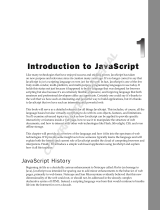Page is loading ...

Novell exteNd Composer
™
HTML Connect
USER’S GUIDE
www.novell.com
5.0

Legal Notices
Copyright © 2000, 2001, 2002, 2003, 2004 SilverStream Software, LLC. All rights reserved.
Title to the Software and its documentation, and patents, copyrights and all other property rights applicable thereto,
shall at all times remain solely and exclusively with SilverStream and its licensors, and you shall not take any action
inconsistent with such title. The Software is protected by copyright laws and international treaty provisions. You
shall not remove any copyright notices or other proprietary notices from the Software or its documentation, and you
must reproduce such notices on all copies or extracts of the Software or its documentation. You do not acquire any
rights of ownership in the Software.
Novell, Inc.
1800 South Novell Place
Provo, UT 85606
www.novell.com
exteNd Composer HTML Connect User’s Guide
January 2004

Online Documentation: To access the online documentation for this and other Novell products, and to
get updates, see www.novell.com/documentation.
Novell Trademarks
eDirectory is a trademark of Novell, Inc.
exteNd is a trademark of Novell, Inc.
exteNd Composer is a trademark of Novell, Inc.
exteNd Director is a trademark of Novell, Inc.
jBroker is a trademark of Novell, Inc.
NetWare is a registered trademark of Novell, Inc.
Novell is a registered trademark of Novell, Inc.
SilverStream Trademarks
SilverStream is a registered trademark of SilverStream Software, LLC.
Third-Party Trademarks
All third-party trademarks are the property of their respective owners.
Third-Party Software Legal Notices
Jakarta-Regexp Copyright ©1999 The Apache Software Foundation. All rights reserved. Xalan Copyright ©1999
The Apache Software Foundation. All rights reserved. Xerces Copyright ©1999-2000 The Apache Software
Foundation. All rights reserved. Jakarta-Regexp , Xalan and Xerces software is licensed by The Apache Software
Foundation and redistribution and use of Jakarta-Regexp, Xalan and Xerces in source and binary forms, with or
without modification, are permitted provided that the following conditions are met: 1. Redistributions of source code
must retain the above copyright notices, this list of conditions and the following disclaimer. 2. Redistributions in
binary form must reproduce the above copyright notice, this list of conditions and the following disclaimer in the
documentation and/or other materials provided with the distribution. 3. The end-user documentation included with
the redistribution, if any, must include the following acknowledgment: "This product includes software developed
by the Apache Software Foundation (http://www.apache.org/)." Alternately, this acknowledgment may appear in the
software itself, if and wherever such third-party acknowledgments normally appear. 4. The names "The Jakarta
Project", "Jakarta-Regexp", "Xerces", "Xalan" and "Apache Software Foundation" must not be used to endorse or
promote products derived from this software without prior written permission. For written permission, please contact
apache@apache.org. 5. Products derived from this software may not be called "Apache" nor may "Apache" appear
in their name, without prior written permission of The Apache Software Foundation. THIS SOFTWARE IS
PROVIDED "AS IS" AND ANY EXPRESSED OR IMPLIED WARRANTIES, INCLUDING, BUT NOT
LIMITED TO, THE IMPLIED WARRANTIES OF MERCHANTABILITY AND FITNESS FOR A PARTICULAR
PURPOSE ARE DISCLAIMED. IN NO EVENT SHALL THE APACHE SOFTWARE FOUNDATION OR ITS
CONTRIBUTORS BE LIABLE FOR ANY DIRECT, INDIRECT, INCIDENTAL, SPECIAL, EXEMPLARY, OR
CONSEQUENTIAL DAMAGES (INCLUDING, BUT NOT LIMITED TO, PROCUREMENT OF SUBSTITUTE
GOODS OR SERVICES; LOSS OF USE, DATA, OR PROFITS; OR BUSINESS INTERRUPTION) HOWEVER
CAUSED AND ON ANY THEORY OF LIABILITY, WHETHER IN CONTRACT, STRICT LIABILITY, OR
TORT (INCLUDING NEGLIGENCE OR OTHERWISE) ARISING IN ANY WAY OUT OF THE USE OF THIS
SOFTWARE, EVEN IF ADVISED OF THE POSSIBILITY OF SUCH DAMAGE.
Copyright ©1996-2000 Autonomy, Inc.
Copyright ©2000 Brett McLaughlin & Jason Hunter. All rights reserved. Redistribution and use in source and binary
forms, with or without modification, are permitted provided that the following conditions are met: 1. Redistributions
of source code must retain the above copyright notice, this list of conditions, and the following disclaimer. 2.
Redistributions in binary form must reproduce the above copyright notice, this list of conditions, and the disclaimer
that follows these conditions in the documentation and/or other materials provided with the distribution. 3. The name
"JDOM" must not be used to endorse or promote products derived from this software without prior written
permission. For written permission, please contact [email protected]rg. 4. Products derived from this software may

not be called "JDOM", nor may "JDOM" appear in their name, without prior written permission from the JDOM
Project Management ([email protected]). THIS SOFTWARE IS PROVIDED "AS IS" AND ANY EXPRESSED OR
IMPLIED WARRANTIES, INCLUDING, BUT NOT LIMITED TO, THE IMPLIED WARRANTIES OF
MERCHANTABILITY AND FITNESS FOR A PARTICULAR PURPOSE ARE DISCLAIMED. IN NO EVENT
SHALL THE APACHE SOFTWARE FOUNDATION OR ITS CONTRIBUTORS BE LIABLE FOR ANY
DIRECT, INDIRECT, INCIDENTAL, SPECIAL, EXEMPLARY, OR CONSEQUENTIAL DAMAGES
(INCLUDING, BUT NOT LIMITED TO, PROCUREMENT OF SUBSTITUTE GOODS OR SERVICES; LOSS
OF USE, DATA, OR PROFITS; OR BUSINESS INTERRUPTION) HOWEVER CAUSED AND ON ANY
THEORY OF LIABILITY, WHETHER IN CONTRACT, STRICT LIABILITY, OR TORT (INCLUDING
NEGLIGENCE OR OTHERWISE) ARISING IN ANY WAY OUT OF THE USE OF THIS SOFTWARE, EVEN IF
ADVISED OF THE POSSIBILITY OF SUCH DAMAGE.
This Software is derived in part from the SSLava™ Toolkit, which is Copyright ©1996-1998 by Phaos Technology
Corporation. All Rights Reserved. Customer is prohibited from accessing the functionality of the Phaos software.
The code of this project is released under a BSD-like license [license.txt]: Copyright 2000-2002 (C) Intalio Inc. All
Rights Reserved. Redistribution and use of this software and associated documentation ("Software"), with or without
modification, are permitted provided that the following conditions are met: 1. Redistributions of source code must
retain copyright statements and notices. Redistributions must also contain a copy of this document. 2. Redistributions
in binary form must reproduce the above copyright notice, this list of conditions, and the following disclaimer in the
documentation and/or other materials provided with the distribution. 3. The name "ExoLab" must not be used to
endorse or promote products derived from this Software without prior written permission of Intalio Inc. For written
permission, please contact info@exolab.org. 4. Products derived from this Software may not be called "Castor" nor
may "Castor" appear in their names without prior written permission of Intalio Inc. Exolab, Castor, and Intalio are
trademarks of Intalio Inc. 5. Due credit should be given to the ExoLab Project (http://www.exolab.org/). THIS
SOFTWARE IS PROVIDED BY INTALIO AND CONTRIBUTORS ``AS IS'' AND ANY EXPRESSED OR
IMPLIED WARRANTIES, INCLUDING, BUT NOT LIMITED TO, THE IMPLIED WARRANTIES OF
MERCHANTABILITY AND FITNESS FOR A PARTICULAR PURPOSE, ARE DISCLAIMED. IN NO EVENT
SHALL INTALIO OR ITS CONTRIBUTORS BE LIABLE FOR ANY DIRECT, INDIRECT, INCIDENTAL,
SPECIAL, EXEMPLARY, OR CONSEQUENTIAL DAMAGES (INCLUDING, BUT NOT LIMITED TO,
PROCUREMENT OF SUBSTITUTE GOODS OR SERVICES; LOSS OF USE, DATA, OR PROFITS; OR
BUSINESS INTERRUPTION) HOWEVER CAUSED AND ON ANY THEORY OF LIABILITY, WHETHER IN
CONTRACT, STRICT LIABILITY, OR TORT (INCLUDING NEGLIGENCE OR OTHERWISE) ARISING IN
ANY WAY OUT OF THE USE OF THIS SOFTWARE, EVEN IF ADVISED OF THE POSSIBILITY OF SUCH
DAMAGE.

7
77
7
Contents
About This Guide 9
1
11
1 Welcome to exteNd Composer and HTML User Interface 11
Before You Begin . . . . . . . . . . . . . . . . . . . . . . . . . . . . . . . . . . . . . . . .11
About exteNd Connects . . . . . . . . . . . . . . . . . . . . . . . . . . . . . . . . . . . . .12
What is the HTML Connect?. . . . . . . . . . . . . . . . . . . . . . . . . . . . . . . . . . .13
About Composer’s HTML Component . . . . . . . . . . . . . . . . . . . . . . . . . . . . . .14
About Secure Socket Layer Support (SSL) . . . . . . . . . . . . . . . . . . . . . . . . . . .15
Other Protocols . . . . . . . . . . . . . . . . . . . . . . . . . . . . . . . . . . . . . . .16
About Cookies . . . . . . . . . . . . . . . . . . . . . . . . . . . . . . . . . . . . . . . . . .16
About Frames . . . . . . . . . . . . . . . . . . . . . . . . . . . . . . . . . . . . . . . . . .17
About JavaScript . . . . . . . . . . . . . . . . . . . . . . . . . . . . . . . . . . . . . . . . .17
What Applications Can You Build Using the HTML User Interface Component Editor?. . . . .18
2
22
2 Getting Started with the HTML Component Editor 19
The Sample Transactions . . . . . . . . . . . . . . . . . . . . . . . . . . . . . . . . . . . .19
Steps Commonly Used to Create an HTML Component . . . . . . . . . . . . . . . . . .19
Proxy Server Settings. . . . . . . . . . . . . . . . . . . . . . . . . . . . . . . . . . . .20
About HTML Connection Resources. . . . . . . . . . . . . . . . . . . . . . . . . . . . . . .23
HTTP Authentication Types. . . . . . . . . . . . . . . . . . . . . . . . . . . . . . . . .23
HTTP Basic Authentication Resource . . . . . . . . . . . . . . . . . . . . . . . . . . .24
HTTP Digest Authentication Connection Resource. . . . . . . . . . . . . . . . . . . . .27
HTTP NTLM Authentication Connection Resource . . . . . . . . . . . . . . . . . . . . .27
Creating XML Templates for Your Component . . . . . . . . . . . . . . . . . . . . . . . . .29
3
33
3 Creating an HTML Component 31
Before Creating an HTML Component. . . . . . . . . . . . . . . . . . . . . . . . . . . . . .31
About the HTML Component Editor Window . . . . . . . . . . . . . . . . . . . . . . . . . .34
About the HTML Native Environment Pane . . . . . . . . . . . . . . . . . . . . . . . . . . .35
About the ScreenDoc DOM. . . . . . . . . . . . . . . . . . . . . . . . . . . . . . . . .36
About HTML-Specific Menu Bar Items . . . . . . . . . . . . . . . . . . . . . . . . . . .38
About HTML-Specific Buttons. . . . . . . . . . . . . . . . . . . . . . . . . . . . . . . .39
4
44
4 Performing HTML Actions 41
About Actions . . . . . . . . . . . . . . . . . . . . . . . . . . . . . . . . . . . . . . . . . .41
Recording an HTML Session . . . . . . . . . . . . . . . . . . . . . . . . . . . . . . . . . .42
Recording an HTML Session using Frames . . . . . . . . . . . . . . . . . . . . . . . . . . .47
Editing an HTML Action . . . . . . . . . . . . . . . . . . . . . . . . . . . . . . . . . . . . .50
Editing a Previously Recorded Action Model . . . . . . . . . . . . . . . . . . . . . . . .53
Changing an Existing Action . . . . . . . . . . . . . . . . . . . . . . . . . . . . . . . .53
Adding a New Action . . . . . . . . . . . . . . . . . . . . . . . . . . . . . . . . . . . .55

HTML Connect User’s Guide
8
88
8
Deleting an Action . . . . . . . . . . . . . . . . . . . . . . . . . . . . . . . . . . . . . 58
Executing Your HTML Component . . . . . . . . . . . . . . . . . . . . . . . . . . . . . . . 59
Using the Animation Tools . . . . . . . . . . . . . . . . . . . . . . . . . . . . . . . . . . . 60
Using Other Actions in the HTML Component Editor. . . . . . . . . . . . . . . . . . . . . . 65
Using the XML Interchange Action . . . . . . . . . . . . . . . . . . . . . . . . . . . . . . . 65
Performance . . . . . . . . . . . . . . . . . . . . . . . . . . . . . . . . . . . . . . . . . . 67
JavaScript versus ECMAScript . . . . . . . . . . . . . . . . . . . . . . . . . . . . . . . . . 68
User Agent Info . . . . . . . . . . . . . . . . . . . . . . . . . . . . . . . . . . . . . . . . . 69
Handling Errors and Messages . . . . . . . . . . . . . . . . . . . . . . . . . . . . . . . . . 69
A
AA
A Digital Certificates 71
B
BB
B Testing 77
Environmental Differences between Animation Testing and Deployment Testing . . . . . . . 77
C
CC
C HTTP Status Codes 79
Detailed Code Semantics . . . . . . . . . . . . . . . . . . . . . . . . . . . . . . . . . 79
D
DD
D Actions Created When Form Field Values Are Modified Interactively 83
E
EE
E Internal Scripts used by Recorded Function Actions 85
F
FF
F HTML Glossary 91
G
GG
G Reserved Words 95

9
99
9
About This Guide
About This Guide
Purpose
This guide describes how to use the HTML Component Editor, which is the
design-time portion of the exteNd Composer HTML Connect.
Audience
This book is for systems analysts, programmers, and others who intend to build
applications or services that require a web-page “screen scraper” component
capable of accessing non-secure as well as secure web pages using HTTP basic
authentication, digest authentication, or NTLM security procedures.
Prerequisites
This book assumes prior familiarity with the exteNd Composer design-time
environment and Composer application-building metaphors. You should also be
familiar with HTML, HTTP session behavior, HTTP error messages, and related
concepts.
Additional documentation
For the complete set of Novell exteNd Director documentation, see the Novell
Documentation Web Site:
http://www.novell.com/documentation-index/index.jsp.

1
11
1 HTML Connect User’s Guide

11
1
Welcome to exteNd Composer and HTML Connect
Welcome to exteNd Composer and
HTML Connect Chapter 1
Welcome to the Connect for HTML User’s Guide. This Guide is a companion to
the exteNd Composer User’s Guide, which details how to use all the features of
Composer, except the Connect Component Editors. So if you haven’t looked at the
User’s Guide yet, please familiarize yourself with it before using this Guide.
Novell exteNd Composer provides separate Component Editors for each Connect,
like HTML. The special features of each component editor are described in
separate Guides like this one.
If you have been using exteNd Composer, and are familiar with the core
component editor, the XML Map Component Editor, then this Guide should get
you started with the HTML Component Editor.
Before you can begin working with the HTML Connect you must have installed it
into your existing exteNd Composer. Likewise, before you can run any Services
built with this Connect in the Composer Enterprise Server environment, you must
have already installed the Server side software for this Connect into Composer
Enterprise Server.
NOTE: To be successful with this Component Editor, you must be familiar with the
HTML environment and the applications that you want to XML-enable.
About exteNd Connects
Novell exteNd Composer is built upon a simple hub and spoke architecture. The
hub is a robust XML transformation engine that accepts requests via XML
documents, performs transformation processes on those documents (with or
without the participation of other XML-enabled services), and returns an XML
response document. The spokes, or Connects, are plug-in modules that "XML-
enable" sources of data that are not XML aware, bringing their data into the hub
for processing as XML. These data sources can be anything from legacy
applications to Message Queues to HTML pages, as shown below.

HTML Connect User’s Guide
12
Composer Connects can be categorized by the integration strategy each one
employs to XML enable an information source. The integration strategies are a
reflection of the major divisions used in modern systems designs for Internet-
based computing architectures. (See illustration below.) Depending on your B2B
needs and the architecture of your legacy applications, Novell exteNd can
integrate your business systems at the User Interface, Program Logic, or Data
levels.

Welcome to exteNd Composer and HTML Connect
13
What is the HTML Connect?
Composer’s HTML Connect allows you to record navigation and interactions with
standard Web Sites using the User Interface integration strategy by hooking into
the HTML information stream (like a browser does) for later playback as a B2B
service. The term HTML (Hyper Text Markup Language) is used for documents
published on the World Wide Web. The HTML Connect uses a utility called Tidy
which transforms hard to read and often syntactically incorrect HTML
information into a clearly layered XHTML document.
NOTE: The HTML Connect does not process Flash, applets, nor ActiveX
controls. JavaScript is supported: see discussion further below.
About Composer’s HTML Component
Much like the XML Map component, the HTML Component is designed to map,
transform, and transfer data between two different XML templates (i.e., request
and response XML documents). However, it is specialized to make a connection
to an Internet or Extranet application as viewed by a web page, process the data
using elements from a DOM, and then map the results to an output DOM. You can
then act upon the output DOM in any way that makes sense for your integration
application.
HTML page appears in the Native Environment Pane

HTML Connect User’s Guide
14
An HTML Component can perform simple data manipulations, such as mapping
and transferring data from an XML document into an HTML form, or perform
“screen scraping” of an HTML transaction, putting the data into an XML
document. The HTML Component has all the functionality of the XML Map
component and can process XSL, send mail, and post and receive XML
documents using the HTTP protocol.
About Secure Socket Layer Support (SSL)
The HTML Connect is capable of providing secure connections between exteNd
Composer and the target Web Site. This security is accomplished by using Secure
Socket Layer Support 3 (SSL.3) Composer supports both client and server side
digital certificates. The HTML Connect uses the HTTP Basic Authentication
connection resource type to set up the security to interact with sites on the internet.
The SSL protocol allows for authenticated and encrypted communication between
the browser and server. To enable this security, the Composer application must
have access to, and be able to process the digital certificates required by, the target
web site. This means that these certificates must be installed on the your web
server (Novell, Jakarta Tomcat, WebLogic, or Websphere) as well as in the HTML
Connect. To accomplish this, Composer provides two methods. For server-side
certificates, the HTML Connect ships with approximately 100 industry-standard
digital certificates in the jar file agrootca.jar, located in the Designer/lib directory.

Welcome to exteNd Composer and HTML Connect
15
If you need to add a server-side certificate that is not included, refer to the
documentation provided with your application server on how to maintain
certificates. Also refer to the appendix for a list of certificates that are supported
and how to add a new server-side certificate in Composer. For client-side
certificates, Composer supports DER encoded binary x509 certificates. To
associate the certificate, Composer allows you to specify the certificate in the
HTTP Basic Authentication connection resource.
Other Protocols
The HTML Component Editor supports only the HTTP/S protocol. URLs that use
file://, ldap://, ftp://, or other schemes are not honored.
NOTE: The file:// protocol is supported by Composer’s URL/File Read and
URL/File Write actions (which can be used in any kind of component, not just
HTML). Consult the chapter on Advanced Actions in the Composer User’s Guide
for more information.
About Cookies
A cookie is a text file that gets stored by the browser. One main purpose of cookies
is to identify the user (the HTTP client) to the host: for instance, to maintain log-
on status when moving from page to page in a website, or to maintain the current
session while shopping using a shopping cart on a website. Cookies are general
mechanisms which server side connections can use to both store and retrieve
information on the client side of the connection. There are two types of cookies:
session cookies that are active only for the duration of the session and persistent
cookies that are kept on disk in the computer and are available each time you
access that site.
The HTML Connect supports session cookies. This means that if required by a
site, the HTML Connect will create a cookie for the time that the component is
active. The cookie will be set once and then go away when the component finishes
executing. During testing, the restart of animation or the execution of the
component will discard any cookies before execution begins, as each execution of
the component is treated as a new session. Cookie persistence is not supported.

HTML Connect User’s Guide
16
About Frames
This version of the HTML Connect supports pages with frames. The
HTMLScreenDoc will contain a DOM for a loaded page. When you click on the
HTML panel or drag and drop information into the input controls of one of the
frames, the HTMLScreenDoc will display a DOM for this frame. If the frame is to
be changed at this time, a new SetFrame action is created and recorded in the Map
Action.
About JavaScript
The HTML Connect supports JavaScript in web pages, to the extent necessary to
process “redirects” and capture your design-time interactions with forms and form
widgets so that you can work with scripted pages in the HTML Component Editor
in seamless fashion.
There are certain limitations to JavaScript support in the HTML Component
Editor. The limitations are mainly rendering-related. For example, you will not see
button-rollover effects, and it’s possible you will not be able to use a page that
relies heavily on JavaScript-powered CSS or “DHTML” effects. In many cases,
pages will look different in the component editor’s native environmental panel
than in your regular web browser, but you will still be able to “record” your
interactions with the page so as to capture the kinds of data you need and/or map
your own data into a webform. The only way to know for sure is to try working
with a particular web page.
Another thing to be aware of is that many web-page authors choose to use
nonstandard, browser-specific JavaScript extensions that a standards-strict HTML
client will not be able to understand. Because there are so many possible
permutations of browser version, language version, HTML and DOM versions,
nonstandard language extensions, nonstandard vendor implementations of
standards-based language extensions, etc., it is impossible to predict whether a
given web page’s scripts will execute properly in Composer’s HTML Component
Editor, without testing.
NOTE: Many web sites, especially those with mission-critical webforms, offer
non-JavaScript versions of their pages for use by customers who either have older
browsers or have chosen to turn JavaScript off. When this is the case, you should
use the non-JavaScript version of the web site (or web page) when building your
components.

Welcome to exteNd Composer and HTML Connect
17
What Applications Can You Build Using the HTML
User Interface Component Editor?
The HTML User Interface Component Editor allows the extension of any XML
integration you are building to include any of your business applications that
require HTML-based interactions (See exteNd Composer User’s Guide for more
information.) For example, you may have an application that retrieves a product’s
description, picture, price, and inventory from regularly updated databases and
displays it on a Web browser. By using the HTML Component Editor, you can
now get the current product information from the website and the static
information (e.g., the picture) from the database and merge the information from
these separate information sources before displaying it to a user. This provides the
same up-to-date information to both your internal and external users.

HTML Connect User’s Guide
18

19
2
Getting Started with the HTML Component Editor
Getting Started with the HTML
Component Editor Chapter 2
The Sample Transactions
For demonstration purposes, one transaction is used throughout this document in
the sample presented. You will be navigating to a Web site and entering a SKU
number into a form to drive an inquiry. Also, you will change various options to
retrieve different information from the Web site screen. You will be able see the
details of the HTML Web page by viewing an XHTML representation of the Web
page in an object called the ScreenDoc DOM. You can see the interaction of your
selections and the result of them in the Action Pane. You will also be able to
modify and edit your actions before saving your service.
Steps Commonly Used to Create an HTML Component
There are many ways to go about creating HTML Components; however, the most
commonly used steps in creating a simple HTML Component are as follows:
1 Create XML Templates required for any Inputs into the HTML or Outputs
from the HTML transaction.
2 If you are going to access a secure site, create a Connection Resource
containing any necessary security information.
3 Create an HTML Component.
4 Enter Record mode and navigate to Web page(s) for the information you
want to capture.
5 Drag and drop information from the Input Part into the Web page to drive
form interactions and drag and drop results from the Web page into the
Output Part.
6 Edit actions if necessary.
7 Execute and test the component.
8 Save the component.

HTML Connect User’s Guide
20
Proxy Server Settings
If your organization requires web users to go through a proxy server in order to get
to the Web, you will need to provide proxy settings that Composer can use for
“tunneling out” through the proxy.
NOTE: This is both a design-time and runtime issue. See further discussion
below.
¾
¾¾
¾ To configure Proxy Server Settings:
1 In Composer’s Tools menu, choose Configuration to bring up the
Configuration dialog (as shown above).
2 Click the checkbox labelled Use a proxy server. The Advanced button at
the far right of the dialog will become enabled, along with the text fields
labelled Address and Port.
3 In the Address text field, enter the IP address of the proxy server.
4 In the Port field, enter the appropriate port number.
5 To expose additional settings, click the Advanced button. A new dialog
appears:

Getting Started with the HTML Component Editor
21
6 If you wish to specify a different proxy address and/or port for FTP access
than for HTTP access, make sure the Use the same proxy server for all
protocols checkbox is unchecked. (Otherwise, the FTP text field will remain
disabled.) Then supply the IP address and Port information for the FTP
proxy in the text fields provided.
7 If your proxy server requires NTLM authentication in order to access its
services, check the Requires NTLM Authentication checkbox.
8 If you did not check the Requires NTLM Authentication checkbox,
continue to step 13. The Set button will be enabled if you have checked the
Requires NTLM Authentication checkbox. Click this button. A new
dialog appears.
9 In the User field, enter the user name that you were issued for
authentication.
10 In the Password field, enter your password.
11 In the Domain field, enter the name of the realm to which this authentication
procedure applies.
12 Click OK to dismiss the dialog.
13 In the Proxy Settings dialog, in the text area labelled Do not use proxy
server for addresses beginning with, enter a domain name if you wish to
exclude certain domains from the authentication-handshake procedure. (A
common case here is that you might want to exclude localhost and/or other
in-house test domains.) You may enter multiple domains, separated by the
pipe character.
14 Finally, use OK to dismiss the dialog.

HTML Connect User’s Guide
22
Proxy Settings for Runtime
If your HTML Components, once deployed, will still need to “tunnel out” through
a proxy, you will want to carry your proxy settings over to the runtime
environment.
The proxy settings you enter in the Configuration dialog are stored in a file called
xconfig.xml (in Composer’s \bin directory). In order for those settings to remain
active for deployed components, you will need to make sure that the xconfig.xml
file for Composer Enterprise Server (which exists on the app server) contains your
proxy info. Open the design-side xconfig file in a text editor and look for the
PROXYSERVERINFO element. You will see a section of data that looks
approximately like:
<PROXYSERVERINFO>
<USEPROXYSERVER Desc="If on, the additional PROXY options
are enabled (valid values are on | off)">on</USEPROXYSERVER>
<HTTPPROXYHOST Desc=" For Doc I/O, HTTP Actions etc., if
network uses a proxy enter name
here.">127.7.7.7</HTTPPROXYHOST>
<HTTPPROXYPORT Desc="Port number HTTPPROXYHOST listens
on.">8008</HTTPPROXYPORT>
<HTTPNONPROXYHOSTS Desc="List of hosts that do not
require a Proxy. Each hostname must be seperated by a pipe
'|'.">localhost</HTTPNONPROXYHOSTS>
<FTPPROXYHOST Desc=" For Doc I/O, HTTP Actions etc., if
network uses a proxy enter name here.">127.7.7.7</FTPPROXYHOST>
<FTPPROXYPORT Desc="Port number FTPPROXYHOST listens
on.">8008</FTPPROXYPORT>
<NTLMCREDENTIALS>
<PROXYNTLMPROTECTED>on</PROXYNTLMPROTECTED>
<NTLMUSER>MikeM</NTLMUSER>
<NTLMPWD>ABYZsjbDcOk=
</NTLMPWD>
<NTLMDOMAIN>Argonaut</NTLMDOMAIN>
</NTLMCREDENTIALS>
</PROXYSERVERINFO>
Copy this section over to your server-side xconfig.xml file.
/