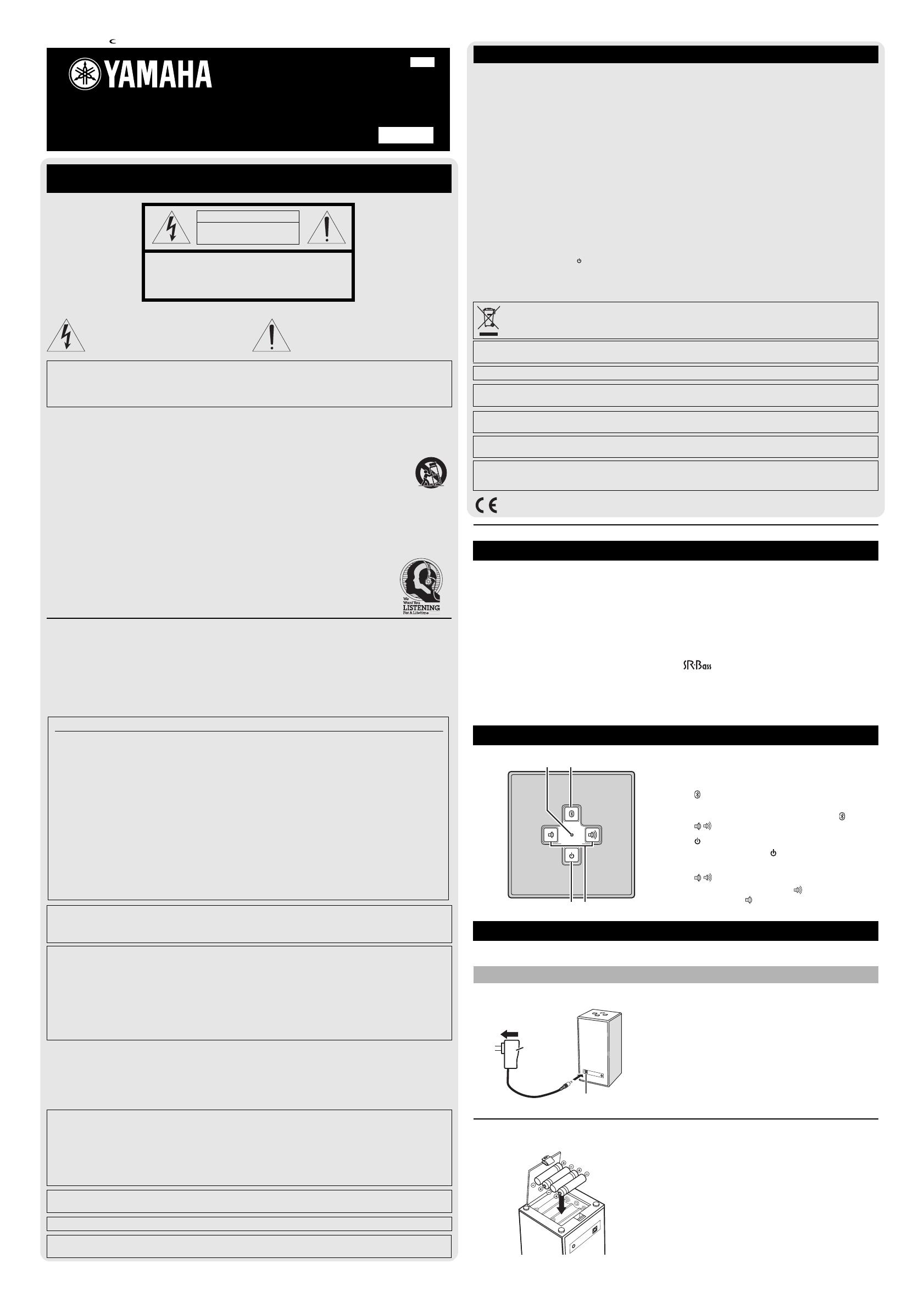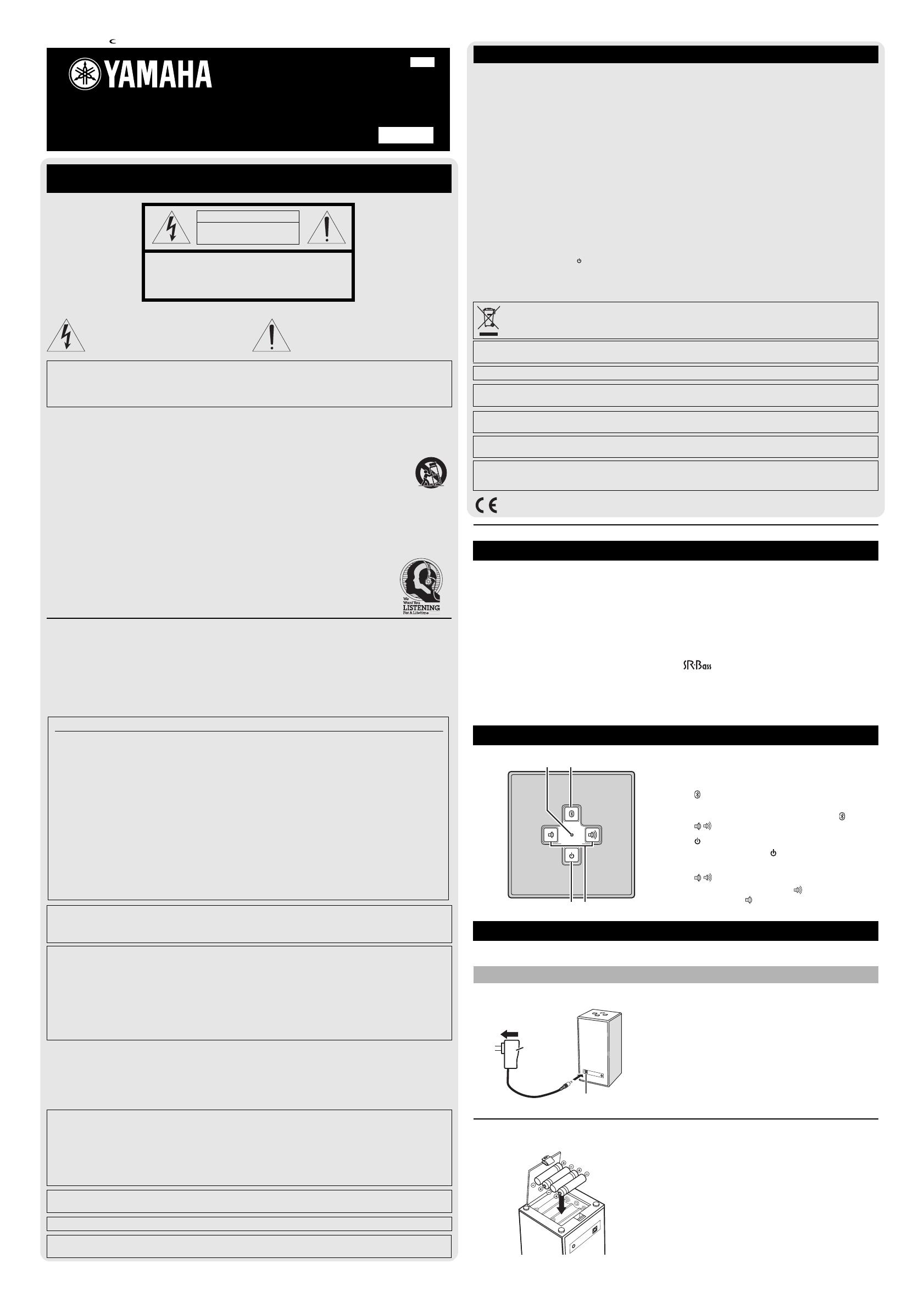
• Explanation of Graphical Symbols
We Want You Listening For A Lifetime
Yamaha and the Electronic Industries Association’s Consumer Electronics Group want you to get the most out of your
equipment by playing it at a safe level. One that lets the sound come through loud and clear without annoying blaring or
distortion - and, most importantly, without affecting your sensitive hearing. Since hearing damage from loud sounds is
often undetectable until it is too late, Yamaha and the Electronic Industries Association’s Consumer Electronics Group
recommend you to avoid prolonged exposure from excessive volume levels. Operate this unit by the following procedure.
COMPLIANCE INFORMATION STATEMENT
(DECLARATION OF CONFORMITY PROCEDURE)
For U.K. customers
If the socket outlets in the home are not suitable for the plug supplied with this appliance, it should be cut off and an appropriate 3 pin plug
fitted. For details, refer to the instructions described below.
Note
The plug severed from the mains lead must be destroyed, as a plug with bared flexible cord is hazardous if engaged in a live socket outlet.
■ Special Instructions for U.K. Model
To assure the finest performance, please read this manual carefully. Keep it in a safe place for future reference.
1 Install this unit in a well ventilated, cool, dry, clean place - away from direct sunlight, heat sources, vibration, dust, moisture, and/or
cold. (Do not use/keep this unit in a car etc.)
2 Locate this unit away from other electrical appliances, motors, or transformers to avoid humming sounds.
3 Do not expose this unit to sudden temperature changes from cold to hot, and do not locate this unit in an environment with high humidity
(i.e. a room with a humidifier) to prevent condensation inside this unit, which may cause an electrical shock, fire, damage to this unit,
and/or personal injury.
4 Avoid installing this unit where foreign objects may fall onto this unit and/or this unit may be exposed to liquid dripping or splashing.
On the top of this unit, do NOT place:
- Other components, as they may cause damage and/or discoloration on the surface of this unit.
- Burning objects (i.e. candles), as they may cause fire, damage to this unit, and/or personal injury.
- Containers with liquid in them, as they may fall and liquid may cause electrical shock to the user and/or damage to this unit.
5 Do not cover this unit with a newspaper, tablecloth, curtain, etc. in order not to obstruct heat radiation. If the temperature inside this unit
rises, it may cause fire, damage to this unit, and/or personal injury.
6 Do not plug this unit into an AC wall outlet until all connections are complete.
7 Do not operate this unit upside-down. They may overheat, possibly causing damage.
8 Do not use force on switches, knobs, and/or cords.
9 When disconnecting the AC adaptor from the wall outlet, grasp the AC adaptor; do not pull the cord.
10 Do not clean this unit with chemical solvents; this might damage the finish. Use a clean, dry cloth.
11 Only the voltage specified on this unit must be used. Using this unit with a higher voltage than specified is dangerous and may cause
fire, damage to this unit, and/or personal injury. Yamaha will not be held responsible for any damage resulting from use of this unit with
a voltage other than that specified.
12 Do not attempt to modify or fix this unit. Contact qualified Yamaha service personnel when any service is needed. The cabinet should
never be opened for any reason.
13 When not planning to use this unit for long periods of time (i.e. when going on vacation), disconnect the AC adaptor from the AC wall outlet.
14 Be sure to read the “Troubleshooting” section regarding common operating errors before concluding that the unit is faulty.
15 Before moving this unit, press to set this unit to off, and disconnect the AC adaptor from the wall outlet.
16 Be sure to use the AC adaptor supplied with this unit. Using an AC adaptor other than the one provided may cause fire or damage to this unit.
17 Install this unit near the wall outlet and where the AC adaptor can be reached easily.
18 For added protection for this product during a lightning storm, or when it is left unattended and unused for long periods of time, unplug
it from the wall outlet. This will prevent damage to the product due to lightning and power-line surges.
19 The batteries shall not be exposed to excessive heat such as sunshine, fire or the like.
Thank you for selecting this Yamaha product.
Choose one of the two ways of the power supplies and the audio inputs according to your usage circumstances.
1 When using AC Adaptor
2 When using batteries
BLUETOOTH WIRELESS SPEAKER SYSTEM
NX-B02 OWNER’S MANUAL
IMPORTANT SAFETY INSTRUCTIONS
IMPORTANT
Please record the serial number of this unit in the space below.
MODEL:
Serial No.:
The serial number is located on the rear of the unit. Retain this Owner’s Manual in a safe place for future reference.
This equipment compiles with FCC/IC radiation exposure limits set forth for uncontrolled equipment and meets the FCC radio frequency (RF)
Exposure Guidelines in Supplement C to OET65 and RSS-102 of the IC radio frequency (RF) Exposure rules. This equipment has very low levels
of RF energy that it deemed to comply without maximum permissive exposure evaluation (MPE). But it is desirable that it should be installed and
operated with at least 20 cm and more between the radiator and person’s body (excluding extremities: hands, wrists, feet and ankles).
NOTICE
This equipment has been tested and found to comply with the limits for a Class B digital device, pursuant to part 15 of the FCC Rules. These
limits are designed to provide reasonable protection against harmful interference in a residential installation.
This equipment generates, uses and can radiate radio frequency energy and, if not installed and used in accordance with the instructions,
may cause harmful interference to radio communications. However, there is no guarantee that interference will not occur in a particular
installation. If this equipment does cause harmful interference to radio or television reception, which can be determined by turning the
equipment off and on, the user is encouraged to try to correct the interference by one or more of the following measures:
– Reorient or relocate the receiving antenna
– Increase the separation between the equipment and receiver.
– Connect the equipment into an outlet on a circuit different from that to which the receiver is connected.
– Consult the dealer or an experienced radio/TV technician for help.
IMPORTANT
THE WIRES IN MAINS LEAD ARE COLOURED IN ACCORDANCE WITH THE FOLLOWING CODE:
Blue: NEUTRAL
Brown: LIVE
As the colours of the wires in the mains lead of this apparatus may not correspond with the coloured markings identifying the terminals in
your plug, proceed as follows:
The wire which is coloured BLUE must be connected to the terminal which is marked with the letter N or coloured BLACK. The wire which
is coloured BROWN must be connected to the terminal which is marked with the letter L or coloured RED.
Making sure that neither core is connected to the earth terminal of the three pin plug.
FCC WARNING
Change or modifications not expressly approved by the party responsible for compliance could void the user’s authority to operate the equipment.
This transmitter must not be co-located or operated in conjunction with any other antenna or transmitter.
FOR CANADIAN CUSTOMERS
This Class B digital apparatus complies with Canadian ICES-003.
CAUTION
RISK OF ELECTRIC SHOCK DO
NOT OPEN
CAUTION: TO REDUCE THE RISK OF ELECTRIC
SHOCK, DO NOT REMOVE
COVER (OR BACK). NO USER-SERVICEABLE PARTS
INSIDE. REFER SERVICING TO QUALIFIED SERVICE
PERSONNEL.
The lightning flash with arrowhead symbol, within an
equilateral triangle, is intended to alert you to the
presence of uninsulated “dangerous voltage” within the
product’s enclosure that may be of sufficient magnitude
to constitute a risk of electric shock to persons.
The exclamation point within an equilateral
triangle is intended to alert you to the presence of
important operating and maintenance (servicing)
instructions in the literature accompanying the
appliance.
1 Read these instructions.
2 Keep these instructions.
3 Heed all warnings.
4 Follow all instructions.
5 Do not use this apparatus near water.
6 Clean only with dry cloth.
7 Do not block any ventilation openings. Install in accordance
with the manufacturer’s instructions.
8 Do not install near any heat sources such as radiators, heat
registers, stoves, or other apparatus (including amplifiers) that
produce heat.
9
Do not defeat the safety purpose of the polarized or grounding-
type plug. A polarized plug has two blades with one wider than
the other. A grounding type plug has two blades and a third
grounding prong. The wide blade or the third prong are provided
for your safety. If the provided plug does not fit into your outlet,
consult an electrician for replacement of the obsolete outlet.
10 Protect the power cord from being walked on or pinched
particularly at plugs, convenience receptacles, and the point
where they exit from the apparatus.
11 Only use attachments/accessories specified by the
manufacturer.
12 Use only with the cart, stand, tripod, bracket, or
table specified by the manufacturer, or sold with
the apparatus. When a cart is used, use caution
when moving the cart/apparatus combination to
avoid injury from tip-over.
13 Unplug this apparatus during lightning storms
or when unused for long periods of time.
14 Refer all servicing to qualified service personnel. Servicing is
required when the apparatus has been damaged in any way,
such as power-supply cord or plug is damaged, liquid has been
spilled or objects have fallen into the apparatus, the apparatus
has been exposed to rain or moisture, does not operate
normally, or has been dropped.
Responsible Party: Yamaha Electronics Corporation,
U.S.A.
Address: 6660 Orangethorpe Avenue
Buena Park, CA 90620
Telephone: 714-522-9105
Fax: 714-670-0108
Type of Equipment
: BLUETOOTH WIRELESS
SPEAKER SYSTEM
Model Name: NX-B02
This device complies with Part 15 of the FCC Rules.
Operation is subject to the following two conditions:
1) this device may not cause harmful interference, and
2) this device must accept any interference received including
interference that may cause undesired operation.
See user manual instructions if interference to radio reception is
suspected.
FCC INFORMATION (for US customers)
1
IMPORTANT NOTICE : DO NOT MODIFY THIS UNIT!
This product, when installed as indicated in the instructions
contained in this manual, meets FCC requirements.
Modifications not expressly approved by Yamaha may void
your authority, granted by the FCC, to use the product.
2
IMPORTANT :
When connecting this product to accessories
and/or another product use only high quality shielded cables.
Cable/s supplied with this product MUST be used. Follow all
installation instructions. Failure to follow instructions could
void your FCC authorization to use this product in the USA.
3 NOTE : This product has been tested and found to comply
with the requirements listed in FCC Regulations, Part 15 for
Class “B” digital devices. Compliance with these
requirements provides a reasonable level of assurance that
your use of this product in a residential environment will not
result in harmful interference with other electronic devices.
This equipment generates/uses radio frequencies and, if not installed
and used according to the instructions found in the users manual, may
cause interference harmful to the operation of other electronic devices.
Compliance with FCC regulations does not guarantee that
interference will not occur in all installations. If this product is
found to be the source of interference, which can be determined by
turning the unit “OFF” and “ON”, please try to eliminate the
problem by using one of the following measures:
Relocate either this product or the device that is being affected by
the interference.
Utilize power outlets that are on different branch (circuit breaker or
fuse) circuits or install AC line filter/s.
In the case of radio or TV interference, relocate/reorient the
antenna. If the antenna lead-in is 300 ohm ribbon lead, change the
lead-in to coaxial type cable.
If these corrective measures do not produce satisfactory results,
please contact the local retailer authorized to distribute this type of
product. If you can not locate the appropriate retailer, please
contact Yamaha Electronics Corp., U.S.A. 6660 Orangethorpe
Ave, Buena Park, CA 90620.
The above statements apply ONLY to those products distributed by
Yamaha Corporation of America or its subsidiaries.
Caution: Read this before operating your unit.
This symbol mark is according to the EU directive 2002/96/EC.
This symbol mark means that electrical and electronic equipment, at their end-of-life, should be disposed of separately from your
household waste.
Please act according to your local rules and do not dispose of your old products with your normal household waste.
This unit features a magnetically shielded design, but there is still a chance that placing it too close to a TV set might impair picture color.
Should this happen, move this unit away from the TV set.
Do not use this unit within 22 cm (9 inches) of persons with a heart pacemaker implant or defibrillator implant.
WARNING
TO REDUCE THE RISK OF FIRE OR ELECTRIC SHOCK, DO NOT EXPOSE THIS UNIT TO RAIN OR MOISTURE.
This unit is not disconnected from the AC power source as long as it is connected to the wall outlet, even if this unit itself is turned off. In
this state, this unit is designed to consume a very small quantity of power.
We, the manufacturer Yamaha hereby declare that the NX-B02 is in compliance with the essential requirements and other relevant
provisions of Directive 1999/5/EC.
The user shall not reverse engineer, decompile, alter, translate or disassemble the software used in this unit, whether in part or in whole. For
corporate users, employees of the corporation itself as well as its business partners shall observe the contractual bans stipulated within this
clause. If the stipulations of this clause and this contract cannot be observed, the user shall immediately discontinue using the software.
Introduction
Controls and functions
Connections
Power supplies
◆ 2 way power supply
You can choose one of two power supplies according to
your usage circumstances: AC adaptor or batteries.
◆ The Bluetooth wireless technology
By the Bluetooth technology, you can enjoy clear sound
without wire connections.
◆ Real stereo sound
The high quality amplifier, titanium diaphragm and
Yamaha’s unique SR-Bass technology achieve high
quality sound.
◆ PowerStorage™ circuit (High 20 W power)
Yamaha’s original power technology enables an
impressive 20 W output (Max. Instantaneous Power).
■ Supplied accessory
AC adaptor (DC 12 V, 1 A) ............................................. 1
The shape of the adaptor may vary depending on the area
where you purchased.
China model .................................. MU12-2120100-A2
Europe model ................................. MU12-2120100-C5
Korea model ................................... MU12-2120100-C4
U.K. model ..................................... MU12-2120100-B2
“Swing Radiator Bass™” is a trademark of YAMAHA
CORPORATION.
PowerStorage™
“PowerStorage™” is a trademark of YAMAHA CORPORATION.
Status indicator (LED)
Indicates the current status of this unit. For details, refer
to “About the status indicator (LED)” on the back side.
2 (Bluetooth/Mute button)
Sets this unit to pairing mode to use Bluetooth connection
or mutes the sound. To cancel the mute, press again or
/ . The status indicator flashes during mute.
3 (Power button)
Turns this unit on. Press again to turn this unit off. When
this unit is on, the power indicator lights up.
4 / (Volume buttons)
Adjust the volume level. Press to increase the volume
level and press to decrease.
34
12
Connect the supplied AC adaptor to DC IN
12V terminal at the back of this unit.
2 Plug the AC adaptor to the AC wall outlet.
To AC wall outlet
AC adaptor
(supplied)
DC IN 12V terminal
Open the battery compartment cover on
the bottom of this unit.
2 Insert 4 commercially available batteries
(AA, LR6, UM-3) according to the polarity
markings (+ and –) on the inside of the
battery compartment.
3 Close the battery compartment cover.
Bottom view
English
Printed in China WM62610-2
UB