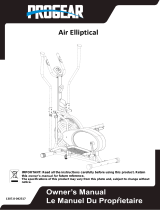Displays2go AVT2100L Operating instructions
- Category
- Camera mounting accessories
- Type
- Operating instructions

ELT 2100
Easy Setup Guide

I
t
e
m
s
i
n
c
l
u
d
e
d
x1
x1
A
G
C
D
E
F
H
I
Fixed base
(Not included)
Body
Base
5/16 '' flange nut
Philips flat head
1/4"x3/4''
Casters
Central Camera
support
1
B
I
t
e
m
s
n
o
t
i
n
c
l
u
d
e
d
:
-
P
h
i
l
l
i
p
s
s
c
r
e
w
d
r
i
v
e
r
-
F
i
x
e
d
b
a
s
e
x1
x1
x1
x8
x10
x1
x1
Secure the casters (K) to the base (B)
using the Multi wrench (I)
Attach the base (B) to the body
(A) with the 5/16'' flange nut (E)
and secure the rack with the Phillips
flat head 1/4''x3/4'' (F)
J
K
A
B
x4
x4
Multi wrench
Mount kit
5/16" x 11/4" screw
1" Washer
3/4" Washer
5/16" Nut
2 with break
2 without break
E
F
With Break
K
WHEELED BASE
INSTALLATION
Allen wrench 4mm
Allen wrench 3mm
L
M
N
x4
x1
x1
1/4 '' flange nut
support
Extension camera
support
x1
x1
x4
x2
x1
O
P
Q
Lock
Camera support
Phillips flat
head 1/4 ''
Blind nut 1/4 ''
R
x1
M5X15

2
Adjust mount support
horizontally and
vertically by using
the slots
Attach the base (C) to the body
(A) with the 5/16'' flange nut (E)
and secure the rack with the Phillips
flat head 1/4''x3/4'' (F)
FIXED BASE
INSTALLATION
turn the blind nuts
of the base until
the pedestal is steady
E
Place screen at
desired height
and tighten screws
Use screws kit (J) and follow
screen mount instructions
J
1
Note: Fixed base
not included
C

3
A
D
Adjust camera support
back and forth to the
desired position
Secure with the Knob
Attach support (M) with 1/4''x 1/2 '' screws (F)
to mount and secure with 1/4 '' nut (L)
L
M
F
N
Adjust Extension camera
support (N) up and down
to the desired position
4
Attention: Follow this step in case to use Central camera support
Attention: Follow this step in case to use Extension camera support
O
Secure the
camera support
with kit (O)

Lock installation
R
R
Secure with a Lock screw
Place the lock
Install M5X15 screw
on the Lock

Lock Assembly
1
2
Slide Pull over Cylinder. The Flange
must be as shown in the diagram
Slide Cylinder through hole in
glass as shown in diagram
3
Twist Nut onto Cylinder as
shown in diagram. Ensure that
it’s placed in the correct posi-
tion as shown in diagram.
a
b
c
Nut
Pull
Cilinder
-
 1
1
-
 2
2
-
 3
3
-
 4
4
-
 5
5
-
 6
6
Displays2go AVT2100L Operating instructions
- Category
- Camera mounting accessories
- Type
- Operating instructions
Ask a question and I''ll find the answer in the document
Finding information in a document is now easier with AI
Related papers
Other documents
-
Avteq ELT-2100 User guide
-
Avteq GMP-150 Installation guide
-
General International 10-005 M1 Owner's manual
-
Powermatic 64B, 1.75 HP 115/230V, 50" Fence User manual
-
Powermatic 1791230K User manual
-
Powermatic 64B, 1.75 HP 115/230V, 50" Fence User manual
-
General International 10-105 M1 User manual
-
Fitness Reality 2307 Owner's manual
-
Fitness Reality Air Elliptical Owner's manual
-
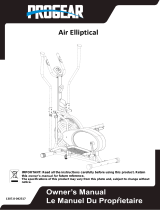 Progear 1307 Owner's manual
Progear 1307 Owner's manual